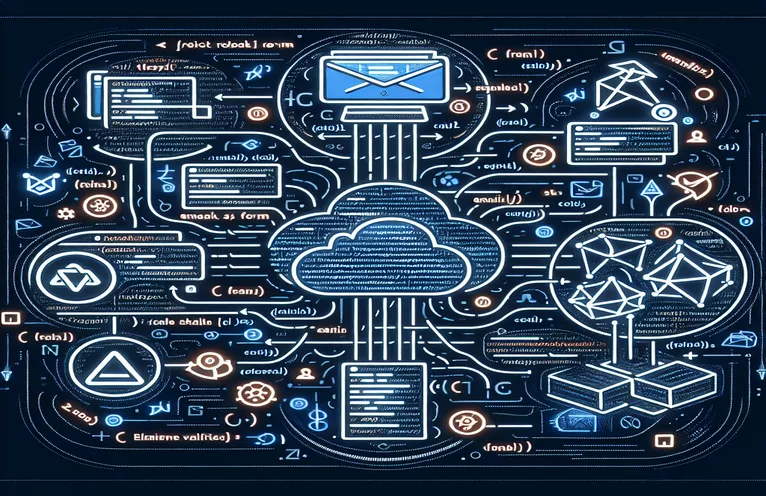Understanding React Form Management and Email Integration
Although it provides a smooth method of managing user input and communications, integrating email services with forms in React apps is not without its difficulties. Specifically, developers may run into a few roadblocks when combining EmailJs with React Hook Form and Zod for form validation. As the official documentation indicates, these can include anything from problems with submission to combining useRef with form tags. This interaction is essential for building effective, validated forms that interact with email providers in an efficient manner, improving user experience overall by guaranteeing accurate data handling and capture.
The provided code illustrates a typical configuration that uses EmailJs to handle email submissions and Zod for schema checking in conjunction with React Hook Form. Even though official documentation describes an easy integration approach, real-world applications frequently show complexity, like issues with form submission and useRef usage. In order to resolve these problems, it is necessary to go deeply into the details of each library and comprehend how to combine them in a way that maximizes their synergy. This underscores the significance of form management and validation in contemporary web development.
| Command | Description |
|---|---|
| import | Used to bring functions or objects from modules that are contained in different files into the current file. |
| useForm | A react-hook-form hook that controls the input values and form validation in the form's state. |
| zodResolver | A method from @hookform/resolvers that combines react-hook-form and Zod schemas for validation. |
| useRef | A React hook that lets you save a mutable value in a persistent location that doesn't force a re-render when updated; this is typically used to access DOM elements directly. |
| sendForm | A function from the emailjs library that, using arguments like the service ID and template ID, transmits form data to a designated email service. |
| handleSubmit | A react-hook-form method that manages form submission validation and, in the event that the validation is successful, passes the form data to a callback function. |
| register | A react-hook-form method that lets you register a select element or input and apply validation criteria to it. |
| reset | A react-hook-form method that, upon successful form submission, puts all form fields back to their initial values. |
Examining Email Integration in-depth with React Forms
In order to expedite form submissions in a React application, the example scripts presented demonstrate a solid technique for combining EmailJs with React Hook Form, supplemented by Zod for schema checking. Utilizing 'useForm' from React Hook Form, which streamlines form handling by managing form state, including inputs and validations, is the fundamental component of these scripts. For developers who want to use forms without having to deal with the headaches of manual state management, this is essential. In order to maintain data integrity and validate user input, the 'zodResolver' pairs with 'useForm' to impose schema validation. This ensures that the data collected satisfies preset criteria before it is processed or delivered.
In contrast, "useRef" and "emailjs.sendForm" are essential for managing form submissions that are sent straight to an email provider. To specifically reference the form element in the DOM and enable direct modification and access without causing re-renders, the 'useRef' hook is employed. This approach is very helpful for interacting with external services such as EmailJs, which needs a form reference in order to transfer form data efficiently. The form reference, service, and template IDs are then passed to the 'emailjs.sendForm' function, which uses them to send the form data to the configured email service. Through the implementation of a smooth email submission method straight from within React applications, developers can now improve functionality and user experience by offering real-time feedback and taking action depending on data given by users.
Fixing React and Validation Email Integration
React and JavaScript using EmailJs and Zod
import React from 'react';import { useForm } from 'react-hook-form';import { zodResolver } from '@hookform/resolvers/zod';import * as z from 'zod';import emailjs from '@emailjs/browser';const userSchema = z.object({name: z.string().min(3).max(50),email: z.string().email(),message: z.string().min(10).max(500)});export function ContactForm() {const { register, handleSubmit, formState: { errors }, reset } = useForm({resolver: zodResolver(userSchema)});const onSubmit = data => {emailjs.sendForm('YOUR_SERVICE_ID', 'YOUR_TEMPLATE_ID', data, 'YOUR_PUBLIC_KEY').then((result) => console.log(result.text)).catch((error) => console.log(error.text));reset();};return (<form onSubmit={handleSubmit(onSubmit)}><input {...register('name')} placeholder="Name" />{errors.name && <span>{errors.name.message}</span>}<input {...register('email')} placeholder="Email" />{errors.email && <span>{errors.email.message}</span>}<textarea {...register('message')} placeholder="Message"></textarea>{errors.message && <span>{errors.message.message}</span>}<input type="submit" /></form>);
Using EmailJs to Implement useRef in Form Submission
Reactive applicationHook Ref and EmailJs Libraries
import React, { useRef } from 'react';import emailjs from '@emailjs/browser';export function ContactUs() {const form = useRef();const sendEmail = (e) => {e.preventDefault();emailjs.sendForm('YOUR_SERVICE_ID', 'YOUR_TEMPLATE_ID', form.current, 'YOUR_PUBLIC_KEY').then((result) => console.log(result.text)).catch((error) => console.log(error.text));};return (<form ref={form} onSubmit={sendEmail}><label>Name</label><input type="text" name="user_name" /><label>Email</label><input type="email" name="user_email" /><label>Message</label><textarea name="message"></textarea><input type="submit" value="Send" /></form>);
Improving User Experience in React Applications with Email Integration
User engagement and feedback methods are greatly improved by email integration in React apps, especially when used with tools like Zod for form validation and React Hook Form for user interaction. With this integration, developers can easily design dynamic and user-friendly forms that interface with backend services to do operations like emailing users, while also validating user input in real-time. By giving users immediate feedback and taking action in response to their input, this method greatly enhances the entire user experience. For example, users can receive instant confirmation emails after submitting a form, which increases engagement and trust. Furthermore, a more efficient workflow is made possible by directly integrating email functionality within React components, which eliminates the need for third-party form handling solutions.
Additionally, developers may create more dynamic and responsive web applications by utilizing React's ecosystem, which includes useRef for direct DOM element manipulation and useState for state management. These features are essential for integrating sophisticated functions without sacrificing usability or efficiency, such as email submission and form validation. Through the implementation of contemporary development methodologies and the direct integration of email services into React apps, developers may guarantee a more unified and interactive online application that efficiently satisfies the demands of contemporary dynamic web environments.
Frequently Asked Questions Regarding Email Integration with React
- Able to React Hook Can forms manage intricate contexts for form validation?
- Yes, React Hook Form can easily handle complex validation scenarios. It works particularly well with validation schemas like Yup or Zod, which support a variety of validation patterns and rules.
- How can React applications be integrated with EmailJs?
- React applications may now send emails straight from the frontend without the need for a backend service thanks to EmailJs. You can incorporate email capabilities into your React project by just providing the EmailJs SDK with your service ID, template ID, and user token during configuration.
- What are the advantages of React forms that useRef?
- A DOM element, such a form, can be directly accessed with useRef, allowing you to work with it without requiring extra renderings. This is especially helpful for integrating external services that need a direct reference to the form element, such as EmailJs.
- Is it OK to use EmailJs to send emails straight from React applications?
- Yes, it is safe as long as your client-side code doesn't reveal any important keys or tokens. EmailJs requires a service ID, template ID, and user token in order to send emails securely. These can be secured with environment variables.
- Is it possible to use class components with React Hook Form?
- React Hook Form is made to work with hook-based functional components. You would have to use a separate form management framework that supports class components or rewrite them into functional components in order to use it with class components.
Optimizing Web Application Forms through the Use of EmailJs, Zod, and React
The use of EmailJs and Zod validation to integrate form handling and email services into React apps is becoming more and more important as web development continues to progress. For developers seeking to improve user interaction and feedback mechanisms through effective and verified forms, this combination provides a solid answer. The given examples show how to utilize React Hook Form in conjunction with Zod for schema validation to ensure that user data is vetted before to processing. Using EmailJs to submit emails directly from the frontend also streamlines processes and improves user experience in general. In addition to enabling smooth communication between the user and the service, this integration upholds strict guidelines for data integrity and validates user input. Adopting such integrated solutions will be essential to developers as they negotiate the complexity of contemporary web application development and create responsive, user-friendly, and effective online applications. The difficulties outlined, such as problems with form submission and the useRef hook, emphasize how crucial it is to comprehend and properly apply these technologies in order to take full advantage of their potential.