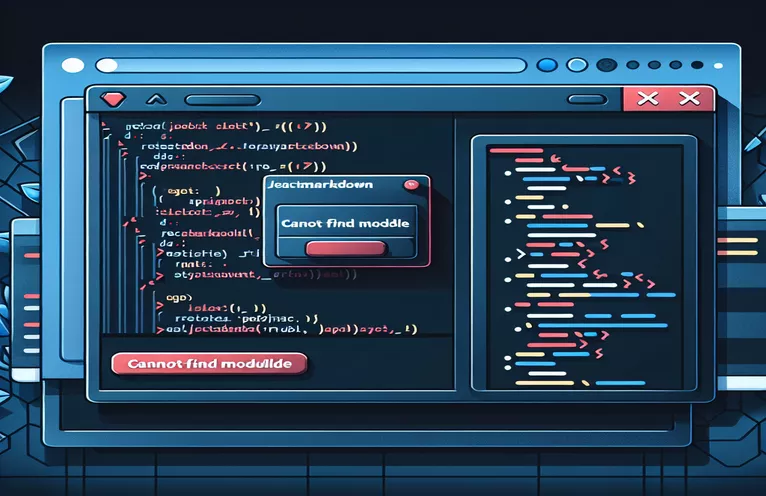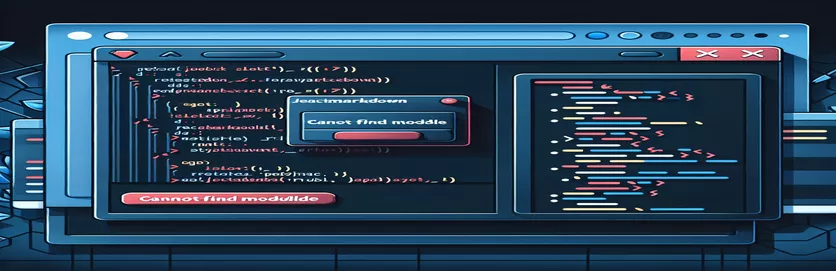Diagnosing Module Errors in React Testing: A Practical Approach
Running tests for a React application often feels smooth—until an error like "Cannot find module" pops up. Recently, I created a simple notes app using React and the react-markdown component to handle Markdown text. The app functioned flawlessly in the browser, but when I started writing tests, I encountered an unexpected module resolution error. 😕
This error originated from a dependency deep within the library stack, specifically related to a module in unist-util-visit-parents. Though the application itself was unaffected, testing with Jest triggered the issue, leaving me puzzled about the cause. Module errors like this can be tricky, especially when they involve third-party packages or dependencies we haven’t directly imported.
In this article, I’ll walk you through my troubleshooting process for this error, exploring why it happens, potential fixes, and how to prevent similar issues in future projects. We’ll use practical examples to illustrate solutions, focusing on Jest testing and React setup adjustments. Whether you're a beginner or an experienced developer, handling these kinds of module issues is crucial for smoother testing and debugging.
Let’s dive into the details, identify the root causes, and review effective fixes to keep your tests running smoothly. 🚀
| Command | Example of Use |
|---|---|
| moduleNameMapper | Used in Jest configuration files to remap specific module paths that Jest cannot resolve. This is useful when certain modules are missing or not accessible directly by Jest, especially for nested dependencies. |
| testEnvironment | Sets the testing environment in Jest, like "node" or "jsdom". For React applications that simulate browser behavior, "jsdom" is commonly used, allowing DOM-based components to run as they would in a browser. |
| setupFilesAfterEnv | Configures Jest to run specific setup files after the testing environment is initialized. This is useful for loading configuration or mocking modules before each test suite. |
| fs.existsSync | Checks if a specific file or directory exists in the filesystem before attempting any operations. Useful for verifying dependencies or patching files in custom Node.js scripts. |
| fs.writeFileSync | Writes data to a file synchronously. If the file does not exist, it creates one. This command is often used in patch scripts to create missing files that Jest or other dependencies may require. |
| path.resolve | Resolves a sequence of path segments into an absolute path, crucial for locating files accurately in cross-platform projects or deep dependency hierarchies. |
| jest.mock | Mocks an entire module within a Jest test file, providing a way to override actual implementations. In this example, it allows us to mock useNote to avoid external dependency on other modules. |
| toBeInTheDocument | A Jest DOM matcher that checks if an element is present in the document. This is particularly useful for ensuring that specific elements render correctly after module resolutions are handled. |
| MemoryRouter | A React Router component that keeps the history in memory. Useful for testing components that rely on routing without needing an actual browser environment. |
| fireEvent.click | Simulates a click event on a given element within React Testing Library. This is used to test user interactions with elements, such as buttons, in the context of Jest testing. |
Resolving Module Errors in React Testing for Reliable Component Rendering
The first solution leverages moduleNameMapper in the Jest configuration file to map specific paths and resolve them. When testing React components, Jest can sometimes fail to locate deeply nested dependencies, like unist-util-visit-parents in our example. By mapping this module’s path directly, we tell Jest exactly where to find it, avoiding the “Cannot find module” error. This method is especially helpful when testing components that rely on complex or indirectly included dependencies, which can otherwise be difficult to mock or configure accurately. Mapping the paths also prevents Jest from trying to resolve these dependencies on its own, reducing errors in tests. 🧩
The next approach involves setting Jest’s testEnvironment to "jsdom", which simulates a browser-like environment for tests. This setting is particularly useful for React applications that use DOM-based components, such as React-Markdown, which relies on browser-like handling for rendering Markdown. By switching to a "jsdom" environment, our React components can behave as they would in a real browser, ensuring the test behaves more closely to how the app functions. This setup is essential in cases where components interact with the DOM or include third-party libraries like React-Markdown that assume a browser-based execution. Using jsdom ensures that tests accurately simulate actual application conditions, which is critical for reliable testing outcomes.
Another unique solution uses a patching technique to create missing files directly in the node_modules folder. For instance, in our case, if Jest still encounters the module error, we can add a Node.js script that checks if the file (like "do-not-use-color") exists and, if missing, creates a simple patch file to resolve the dependency. This script acts as a safety net, providing the missing dependency in a straightforward way. This approach is especially useful when the dependency is temporary or part of an update-related issue in a package, ensuring testing can proceed without manual fixes in node_modules. While not commonly used, patch scripts offer flexibility, especially when maintaining a consistent testing environment is crucial across different team setups.
To validate each solution, adding frontend unit tests for the Note component checks that all mappings and patches work as intended. Tests like these simulate user interactions, such as clicking a delete button or ensuring Markdown content renders correctly. By using components like MemoryRouter to mimic routing and jest.mock for dependency mocks, we isolate and test each component’s behavior within a controlled environment. These test cases confirm that any adjustments we make for module resolution still allow the Note component to perform its expected functions, ensuring confidence that our fixes solve the root problem and maintain component integrity. These testing solutions collectively make React testing more dependable, especially for apps with complex dependencies and third-party libraries. 🚀
Resolving 'Cannot Find Module' Error in Jest Tests with React-Markdown
This approach utilizes JavaScript in a Node.js environment to handle module resolution issues for React applications with Jest.
// Solution 1: Add manual Jest moduleNameMapper configuration for problematic modulesmodule.exports = {// Use moduleNameMapper to reroute problematic modulesmoduleNameMapper: {"^unist-util-visit-parents$": "<rootDir>/node_modules/unist-util-visit-parents","^unist-util-visit-parents/do-not-use-color$": "<rootDir>/node_modules/unist-util-visit-parents/lib/do-not-use-color",},transform: {"^.+\\\\.jsx?$": "babel-jest"}}// This redirects Jest to the correct modules in node_modules, preventing module errors.
Alternative Solution: Modify Testing Environment in Jest Config
This approach adjusts the Jest test environment configuration to avoid module loading conflicts.
// Solution 2: Use "jsdom" environment to simulate browser-based module loadingmodule.exports = {testEnvironment: "jsdom",setupFilesAfterEnv: ["<rootDir>/jest.setup.js"],moduleNameMapper: {"^unist-util-visit-parents/do-not-use-color$": "<rootDir>/node_modules/unist-util-visit-parents/lib/do-not-use-color"}};// Ensure to install 'jsdom' as a Jest dependency if not already included// npm install --save-dev jsdom
Backend Script: Add Patch for Node Module Resolution in Jest
This backend solution involves a Node.js script to patch module resolution directly.
// Solution 3: Use a Node.js patch script to resolve dependencies in Jestconst fs = require('fs');const path = require('path');const modulePath = path.resolve(__dirname, 'node_modules', 'unist-util-visit-parents');if (!fs.existsSync(modulePath)) {throw new Error("unist-util-visit-parents module not found!");}const doNotUseColorPath = path.join(modulePath, 'lib', 'do-not-use-color.js');if (!fs.existsSync(doNotUseColorPath)) {// Create a patch if missingfs.writeFileSync(doNotUseColorPath, 'module.exports = () => {};');console.log("Patched 'do-not-use-color' in unist-util-visit-parents");}
Frontend Unit Tests to Validate Solutions
Each frontend test ensures the code resolves modules correctly and functions as expected in React.
// Jest test cases for each module resolution approachimport { render, screen } from '@testing-library/react';import '@testing-library/jest-dom';import { Note } from './Note';describe("Module resolution tests", () => {test("renders Note component without module errors", () => {render(<Note onDelete={() => {}} />);expect(screen.getByText("Test Note")).toBeInTheDocument();});});
Addressing Module Resolution Errors in Jest and React: Best Practices and Solutions
When dealing with complex React projects, it’s not unusual to encounter module resolution errors during testing, especially when using libraries like React-Markdown that depend on multiple nested modules. These errors often arise because testing environments like Jest differ from typical runtime environments, and they sometimes struggle with deeply nested dependencies. The “Cannot find module” error can occur when Jest fails to locate a required file, as in the case of unist-util-visit-parents. To resolve such issues, developers may need to manually map paths or simulate missing modules, making these errors more manageable during testing. 🧩
Optimizing Jest’s configuration is a powerful method to prevent these errors. Using moduleNameMapper allows us to point Jest to specific file paths, which is particularly useful when certain submodules are not directly used but required by other libraries. This configuration can also improve test performance by minimizing unnecessary module loading, allowing Jest to focus on the required dependencies. Additionally, setting the testEnvironment to “jsdom” can simulate a browser environment, ensuring DOM-dependent components function as expected during tests. This approach is essential for React applications that interact with the browser, as it closely replicates real-world behavior.
Adding patch scripts can also be a reliable fix. By verifying the existence of critical files and creating them if they’re missing, patch scripts help maintain consistent testing setups across environments. These scripts are highly effective when a missing file temporarily disrupts tests due to a library update. Combined with frontend unit tests that validate functionality, these techniques offer a robust solution for reliable, scalable testing. Let’s now review some common questions developers encounter when debugging module resolution errors in Jest. 🚀
Common Questions About Module Resolution Errors in Jest
- What causes “Cannot find module” errors in Jest tests?
- This error typically occurs when Jest cannot locate a module or its dependencies, often due to missing or nested modules. To address this, use moduleNameMapper in Jest’s configuration to specify paths for hard-to-find modules.
- How does moduleNameMapper work in Jest?
- The moduleNameMapper configuration maps specific paths to modules, which helps Jest resolve missing files or dependencies by directing it to alternative locations in node_modules.
- Why is testEnvironment set to “jsdom”?
- Setting testEnvironment to “jsdom” creates a simulated browser environment for Jest tests. This setup is ideal for React apps that require DOM manipulation, as it mimics browser behavior during tests.
- How can I create patch scripts to resolve missing dependencies?
- Using fs.existsSync and fs.writeFileSync in Node.js, you can create a script that checks for missing files. If a file is missing, the script can generate a placeholder file to prevent Jest from encountering module errors.
- What is MemoryRouter and why is it used in Jest tests?
- MemoryRouter simulates a routing context without a real browser. It’s used in Jest to allow React components that depend on react-router to function in a testing environment.
- Can jest.mock resolve module issues?
- jest.mock helps in creating a mock version of a module, which can prevent dependency conflicts. This is particularly helpful when a module has unresolved dependencies or relies on complex, unnecessary code.
- Why should I use frontend unit tests to validate module resolution?
- Frontend tests ensure that changes to Jest configuration or patch scripts work correctly. Using libraries like @testing-library/react lets you test components without relying on actual module dependencies.
- How does fireEvent.click work in Jest tests?
- fireEvent.click simulates a user click event. It’s often used to test components with interactive elements, like buttons, by triggering actions in a controlled test environment.
- Is it possible to prevent module errors across environments?
- Using consistent configurations and patch scripts, along with automated tests, can help maintain compatibility across environments, reducing “Cannot find module” errors on different machines.
- What does setupFilesAfterEnv do in Jest?
- setupFilesAfterEnv specifies files to be run after the test environment is set up. This can include custom configurations or mocks, ensuring the test setup is ready before running test cases.
Final Thoughts on Resolving Module Errors in React Testing
Testing React applications with third-party dependencies can sometimes reveal hidden errors, especially when using tools like Jest that have specific configuration needs. Mapping paths with moduleNameMapper and setting testEnvironment to "jsdom" are two ways to fix module resolution issues and keep testing environments consistent.
Creating a patch for missing files offers an extra layer of reliability, ensuring tests can run even if certain files are temporarily unavailable. By combining these solutions, developers can maintain stable testing workflows, ultimately improving their app's resilience and ensuring React components function as expected. 😊
Sources and References for Module Resolution in React Testing
- Provides detailed information on resolving "Cannot find module" errors in Jest by configuring moduleNameMapper and testEnvironment settings in Jest config. Jest Documentation
- Explains how to set up a jsdom environment in Jest for React components, ideal for components requiring a simulated browser environment. React Testing Guide
- Detailed guide on handling module resolution issues with third-party packages like unist-util-visit-parents in testing environments. RemarkJS Community Discussions
- Illustrates the use of patch scripts for Node.js, including methods like fs.existsSync and fs.writeFileSync to address missing files. Node.js File System Documentation
- Practical examples and tips for mocking dependencies in Jest, such as jest.mock for isolated component testing. Jest Mocking Documentation