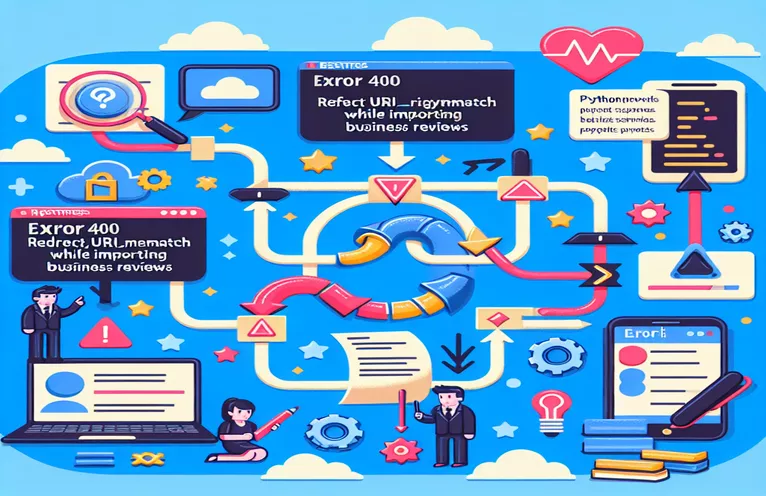Overcoming OAuth 2.0 Redirect URI Issues in Google Reviews API Integration
When integrating Google Business Reviews into Python, many developers encounter the common error "Error 400: redirect_uri_mismatch." This issue arises due to a misalignment between the redirect URI in the OAuth 2.0 settings and what is specified in the Google Cloud Console. The error can prevent access to the Google Reviews API, which is crucial for retrieving customer feedback programmatically.
Google’s OAuth 2.0 policy is strict, requiring a precise match between the configured redirect URI and the one used during authentication. Failure to properly configure this can lead to frustration, especially when the redirect port number changes frequently, as many developers report. Understanding this issue is essential to ensure a smooth API connection and avoid hitting this roadblock.
In this article, we’ll walk through the steps to resolve the redirect_uri_mismatch error when accessing Google Business Reviews. By carefully configuring your OAuth credentials, we’ll eliminate this issue and enable you to fetch reviews with ease. The solution involves correctly setting the redirect URI and aligning it with the localhost environment used for development.
Whether you're fetching reviews to analyze business performance or to display them on your website, understanding how to resolve this error will save time and ensure successful API interaction. Follow these steps to fix the mismatch and access your Google Business reviews without interruptions.
| Command | Example of use |
|---|---|
| flow.run_local_server(port=8080) | Starts a local web server on the specified port to handle OAuth 2.0 authorization. This method is specific to managing OAuth flow locally, especially for Google APIs. |
| response.raise_for_status() | Raises an HTTPError if the API response contains a bad HTTP status code. This helps catch issues like incorrect URLs or permission errors, making it essential for handling API request errors. |
| session.headers.update() | Updates the session object’s headers with the necessary authorization token and content type. This is crucial for authenticating API requests with the Google Business API using OAuth 2.0 credentials. |
| flow.fetch_token(authorization_response=request.url) | Fetches the OAuth token after the user is redirected back to the application. This method processes the authorization response, essential for completing the OAuth 2.0 flow in Flask or local environments. |
| redirect_uri=url_for("oauth2callback", _external=True) | Generates the redirect URI dynamically for the OAuth flow, pointing to the callback URL. This method in Flask ensures that the proper redirect is used during the OAuth authentication process. |
| loguru.logger | A lightweight logging library used for real-time debugging. It provides easy-to-read log outputs, which is especially helpful for tracking the progress of OAuth authentication and API requests. |
| Flow.from_client_secrets_file() | Initializes the OAuth 2.0 flow using credentials stored in a JSON file. This command is specific to handling OAuth authentication with Google APIs and is used to load client secrets in Python applications. |
| authorization_url, _ = flow.authorization_url() | Generates the authorization URL needed to redirect the user for OAuth authentication. This command is essential for initiating the OAuth 2.0 authorization process in Google APIs. |
Understanding the OAuth 2.0 Process for Accessing Google Reviews API
The Python scripts provided above are designed to fetch Google Business Reviews using the Google My Business API. The first step involves setting up OAuth 2.0 authorization, which is required to interact with Google’s APIs securely. This process starts by specifying your OAuth client secrets in a JSON file, which contains the credentials for your Google Cloud project. These credentials are critical for establishing secure access, and the redirect URI must match the one configured in the Google Cloud Console. A mismatch can cause an error like "Error 400: redirect_uri_mismatch."
Once the credentials are loaded, the script initiates an OAuth flow using the InstalledAppFlow. This flow launches a local server (in this case, on port 8080) to handle the user authorization. When the user grants permission, the script receives an access token, which is necessary for making authorized requests to the Google Reviews API. This process is automated and handled by the flow.run_local_server method, ensuring that the credentials are securely stored and used for API requests. Logging mechanisms like loguru are employed to track the flow and ensure that any issues encountered are logged clearly for debugging.
After successfully obtaining the credentials, the script establishes a session using the requests library. This session includes the access token in its headers, which is required for authentication when making API calls to Google. The script constructs the correct API endpoint URL using your business account ID and location ID. By sending a GET request to the URL, the script attempts to fetch reviews for the specified business location. It also includes error handling to catch HTTP errors, such as incorrect credentials or permissions, ensuring that any problems encountered during the request are managed efficiently.
The response from the Google Reviews API is parsed as a JSON object, which contains the reviews for the business location. If the request is successful, the reviews are printed to the console, and the script logs a success message. This modular approach ensures that the process is easily repeatable and can be customized for different locations or accounts. Furthermore, by maintaining a clear structure with session management and error handling, the script optimizes security and performance when working with the Google Reviews API. This allows developers to efficiently access and manage customer reviews for analysis or display.
Handling Google OAuth 2.0 Error 400 in Python for Google Reviews API
Solution using Python and Google OAuth 2.0 API with a focus on redirect URI setup
import requestsfrom google_auth_oauthlib.flow import InstalledAppFlowfrom loguru import logger as log# Replace with your actual Google Business account and location IDsmy_business_account_id = "YOUR_ACCOUNT_ID"location_id = "YOUR_LOCATION_ID"# Path to your OAuth 2.0 Client Secret JSON fileGCP_CREDENTIALS_PATH = "path/to/your/google_review_client.json"# Set a consistent redirect URIredirect_uri = "http://localhost:8080/"# Setup the OAuth 2.0 flow with required scopesflow = InstalledAppFlow.from_client_secrets_file(GCP_CREDENTIALS_PATH,scopes=["https://www.googleapis.com/auth/business.manage"],redirect_uri=redirect_uri)# Run OAuth flow to obtain credentialscredentials = flow.run_local_server(port=8080)log.debug(f"Credentials: {credentials}")# Setup the API request sessionsession = requests.Session()session.headers.update({"Authorization": f"Bearer {credentials.token}"})# Construct the API endpoint URLurl = f"https://mybusiness.googleapis.com/v4/accounts/{my_business_account_id}/locations/{location_id}/reviews"# Make API request and handle potential errorstry:response = session.get(url)response.raise_for_status()reviews = response.json()print("Reviews fetched successfully.")print(reviews)except requests.exceptions.HTTPError as http_err:log.error(f"HTTP error: {http_err}")except Exception as err:log.error(f"Unexpected error: {err}")
Resolving redirect_uri_mismatch by Updating the Redirect URI in Google Cloud Console
Solution using the Google Cloud Console to configure the correct redirect URI
# Step 1: Open Google Cloud Console# Step 2: Navigate to your project and go to "APIs & Services" > "Credentials"# Step 3: Edit the OAuth 2.0 Client IDs settings# Step 4: In "Authorized redirect URIs", add "http://localhost:8080/"# Step 5: Save your changes# After setting the correct redirect URI, re-run your Python script# This ensures the OAuth 2.0 flow will use the correct URI during authentication
Creating a Flask-based Local Web Server to Handle Google OAuth Redirects
Solution using Flask for better control over the OAuth redirect URI handling
from flask import Flask, redirect, request, session, url_forfrom google_auth_oauthlib.flow import Flow# Flask setupapp = Flask(__name__)app.secret_key = "your_secret_key"# Path to OAuth 2.0 Client Secret JSONGCP_CREDENTIALS_PATH = "google_review_client.json"@app.route("/authorize")def authorize():flow = Flow.from_client_secrets_file(GCP_CREDENTIALS_PATH,scopes=["https://www.googleapis.com/auth/business.manage"],redirect_uri=url_for("oauth2callback", _external=True))authorization_url, _ = flow.authorization_url()return redirect(authorization_url)@app.route("/oauth2callback")def oauth2callback():flow = Flow.from_client_secrets_file(GCP_CREDENTIALS_PATH,scopes=["https://www.googleapis.com/auth/business.manage"],redirect_uri=url_for("oauth2callback", _external=True))flow.fetch_token(authorization_response=request.url)session["credentials"] = flow.credentialsreturn redirect("/reviews")# Run the Flask serverif __name__ == "__main__":app.run("localhost", 8080)
Solving OAuth Redirect Issues in Google APIs for Python Integration
One critical aspect often overlooked when integrating Google APIs into Python applications is the precise configuration of the redirect URI. This setting is vital for OAuth 2.0 authentication, and a mismatch in this URI often results in the "Error 400: redirect_uri_mismatch" error. Google’s authentication process is stringent to ensure that the flow is secure and follows best practices. Therefore, developers need to ensure that the redirect URI configured in the Google Cloud Console exactly matches the one being used in their application code.
Another important aspect is understanding how ports work in the OAuth flow, especially when working in a local environment. Developers frequently encounter changing port numbers (like the "52271" error mentioned earlier) when using tools like flow.run_local_server(). It’s advisable to fix the port number (e.g., 8080) to avoid mismatches, and this can be done by explicitly passing the port number in the code. This not only ensures consistency but also prevents errors that arise due to dynamic port assignment.
Additionally, managing your OAuth 2.0 credentials securely is essential. The JSON file containing client secrets must be stored in a secure location, and access tokens should be refreshed periodically. Keeping these tokens updated ensures that the API calls remain valid, as expired tokens can also cause authentication issues. Overall, careful management of your authentication flow ensures smoother integration and eliminates common pitfalls like the redirect URI mismatch error.
Common Questions and Solutions for Google Reviews API Integration
- What causes the "Error 400: redirect_uri_mismatch" in Google APIs?
- This error is caused by a mismatch between the redirect URI in your code and the one registered in Google Cloud Console. Ensure they match exactly.
- How can I fix the port number when using flow.run_local_server()?
- To fix the port number, specify a static port such as 8080 by passing port=8080 in the flow.run_local_server() method.
- What should I do if my access token expires?
- You should implement token refreshing logic using Google’s OAuth library to request a new token before the current one expires.
- Can I use the API without registering a service account?
- No, you must create a service account and download the JSON key file to authenticate your application to access the Google Reviews API.
- Why does the redirect URI keep changing during testing?
- This typically happens when using dynamic port assignments. To resolve this, set a static port (e.g., 8080) in your local OAuth server setup.
Final Thoughts on Resolving Google API Redirect Issues
To resolve the "Error 400: redirect_uri_mismatch" error, it is essential to properly configure your OAuth 2.0 credentials and ensure that the redirect URI in the code matches the one registered in Google Cloud. This step is crucial for successful API integration.
Additionally, managing session headers and correctly handling potential HTTP errors ensures smooth access to the Google Reviews API. By fixing the port and optimizing your code, developers can efficiently retrieve reviews, allowing businesses to monitor customer feedback with ease.
References for Google Reviews API Integration and Error Handling
- Detailed steps for enabling and setting up the Google Business Reviews API, including OAuth 2.0 configuration, were referenced from the official Google Developers Documentation .
- Information on troubleshooting the "Error 400: redirect_uri_mismatch" issue was derived from discussions on the Stack Overflow Community , where various developers shared their experiences and solutions.
- General OAuth 2.0 best practices and configuration tips, especially for Python, were found in the official guide by Google Auth OAuthlib Python Documentation .