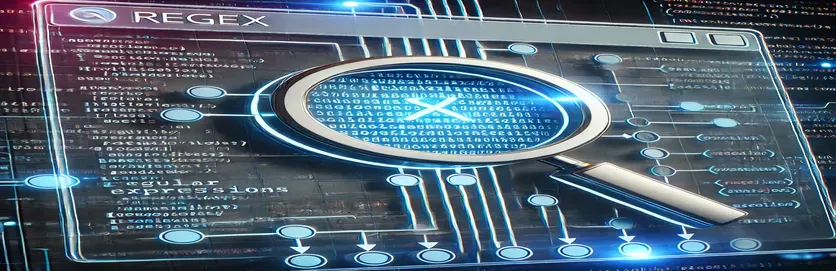Mastering Regex Substitutions Without Unwanted Leftovers
Regular expressions (regex) are powerful tools for text manipulation, but they can sometimes lead to unexpected results. One common challenge is ensuring that all instances of a pattern are properly matched and substituted without leaving extra text behind. 🔍
Imagine you have a structured pattern appearing multiple times within a string, but when applying a regex substitution, some leftover characters remain. This issue can be frustrating, especially when working with complex data parsing or text cleaning tasks.
For example, consider a log file where you want to extract only specific segments while discarding the rest. If the regex isn't crafted correctly, unintended parts of the text may still linger, disrupting the expected output. Such cases require a refined approach to ensure a clean replacement. ✨
In this article, we'll explore a practical way to substitute patterns in a string multiple times without leaving behind unwanted text. We'll analyze the problem, discuss why common regex attempts might fail, and uncover the best workaround to achieve a precise match.
| Command | Example of Use |
|---|---|
| re.findall(pattern, input_str) | Extracts all occurrences of a regex pattern in a given string, useful for capturing multiple matches instead of just the first. |
| re.sub(pattern, replacement, input_str) | Replaces all matches of a regex pattern in a string with a specified replacement, ensuring clean substitutions. |
| string.match(pattern) | In JavaScript, returns an array containing all matches of a pattern in a string, ensuring all instances are found. |
| re.compile(pattern) | Compiles a regex pattern for reuse, improving performance in cases where the same pattern is used multiple times. |
| unittest.TestCase | Creates a unit test framework in Python, allowing validation of function outputs against expected results. |
| string.join(iterable) | Concatenates elements of an iterable (like a list of matches) into a single string efficiently. |
| string.replace(target, replacement) | In JavaScript, replaces occurrences of a specific substring with another value, helping refine text output. |
| unittest.main() | Executes all test cases in a script when run directly, ensuring automated testing of regex functionality. |
| pattern.global | A JavaScript regex flag ensuring all occurrences of a pattern are matched rather than stopping at the first. |
Mastering Regex Substitution in Multiple Occurrences
When dealing with complex text manipulation, ensuring that a regex pattern matches all occurrences correctly is crucial. In our example, we aimed to extract a specific pattern from a string while eliminating any unwanted text. To achieve this, we used Python and JavaScript to implement two different solutions. In Python, the re.findall() function was used to identify all instances of the pattern, ensuring that nothing was left behind. Meanwhile, JavaScript’s match() method allowed us to achieve the same goal by returning all matches as an array.
The key challenge in this problem is ensuring that the entire text is properly matched and replaced. Many regex beginners fall into the trap of using greedy or lazy quantifiers incorrectly, which can lead to incomplete matches. By carefully structuring the pattern, we made sure that it captures everything from the first occurrence to the last without leaving trailing text. Additionally, we included unit tests in Python to validate our approach, ensuring that different input scenarios would yield the correct output. 🔍
For real-world applications, this method can be useful in log file processing, where extracting repeated patterns without extra data is necessary. Imagine parsing server logs where you only want to retain error messages but discard the timestamps and unnecessary information. By using a well-structured regex, we can automate this task efficiently. Similarly, in data cleansing, if we have structured input formats but need only certain parts, this approach helps remove noise and keep the relevant content. 🚀
Understanding the nuances of regex functions like re.compile() in Python or the global flag in JavaScript can greatly improve text-processing efficiency. These optimizations help in reducing computational overhead, especially when dealing with large datasets. With the right approach, regex can be an incredibly powerful tool for text substitution, making automation tasks smoother and more reliable.
Handling Regex Pattern Substitution Efficiently
Python script using regex for pattern substitution
import redef clean_string(input_str):pattern = r"(##a.+?#a##b.+?#b)"matches = re.findall(pattern, input_str)return "".join(matches) if matches else ""# Example usagetext = "foo##abar#a##bfoo#bbar##afoo#a##bbar#bfoobar"result = clean_string(text)print(result)
Regex-Based String Processing in JavaScript
JavaScript method for string cleanup
function cleanString(inputStr) {let pattern = /##a.+?#a##b.+?#b/g;let matches = inputStr.match(pattern);return matches ? matches.join('') : '';}// Example usagelet text = "foo##abar#a##bfoo#bbar##afoo#a##bbar#bfoobar";let result = cleanString(text);console.log(result);
Regex Processing with Unit Testing in Python
Python unit tests for regex-based string substitution
import unittestfrom main_script import clean_stringclass TestRegexSubstitution(unittest.TestCase):def test_basic_case(self):self.assertEqual(clean_string("foo##abar#a##bfoo#bbar##afoo#a##bbar#bfoobar"), "##abar#a##b##afoo#a##b")def test_no_match(self):self.assertEqual(clean_string("random text"), "")if __name__ == '__main__':unittest.main()
Optimizing Regex for Complex Pattern Matching
Regex is a powerful tool, but its effectiveness depends on how well it's structured to handle different text patterns. One key aspect that hasn't been discussed yet is the role of backreferences in improving regex efficiency. Backreferences allow the pattern to reference previously matched groups, making it possible to refine substitutions. This is particularly useful when working with structured data formats where repeated patterns occur, such as XML parsing or HTML tag filtering.
Another advanced technique is the use of lookaheads and lookbehinds, which let you match a pattern based on what precedes or follows it without including those elements in the final match. This technique is useful in scenarios where you need precise control over how data is extracted, such as filtering out unwanted words in search engine optimization (SEO) metadata cleaning. By combining these methods, we can build more flexible and reliable regex patterns.
Real-world applications of regex substitution extend beyond coding; for example, journalists use regex to clean and format text before publishing, and data analysts rely on it to extract useful information from massive datasets. Whether you’re cleaning up a log file, extracting key phrases from a document, or automating text replacements in a content management system (CMS), mastering regex techniques can save hours of manual work. 🚀
Common Questions About Regex Substitution
- What is the best way to replace multiple instances of a pattern in Python?
- You can use re.findall() to capture all occurrences and ''.join(matches) to concatenate them into a clean string.
- How does regex handle overlapping matches?
- By default, regex doesn't catch overlapping matches. You can use lookaheads with patterns like (?=(your_pattern)) to detect them.
- What is the difference between greedy and lazy quantifiers?
- Greedy quantifiers like .* match as much as possible, while lazy ones like .*? match the smallest portion that fits the pattern.
- Can JavaScript regex match patterns across multiple lines?
- Yes, by using the /s flag, which enables dot (.) to match newline characters.
- How can I debug complex regex expressions?
- Tools like regex101.com or Pythex allow you to test regex patterns interactively and visualize how they match text.
Final Thoughts on Regex Substitutions
Understanding how to substitute multiple occurrences of a pattern without leftovers is essential for developers working with structured text. By applying the right regex techniques, we can precisely extract relevant data without unwanted parts. Learning about pattern optimization and debugging tools further enhances efficiency in text processing tasks. 🔍
By using advanced regex methods like lookaheads, backreferences, and optimized quantifiers, you can build more effective substitutions. Whether automating text replacements in scripts or cleaning up datasets, mastering these concepts will save time and improve accuracy in various applications, from log analysis to content formatting.
Further Reading and References
- Detailed documentation on Python's regex module can be found at Python Official Documentation .
- For testing and debugging regex expressions, visit Regex101 , a powerful online regex tester.
- Learn more about JavaScript regex methods and usage from MDN Web Docs .
- An in-depth guide on regex optimization and advanced techniques is available at Regular-Expressions.info .