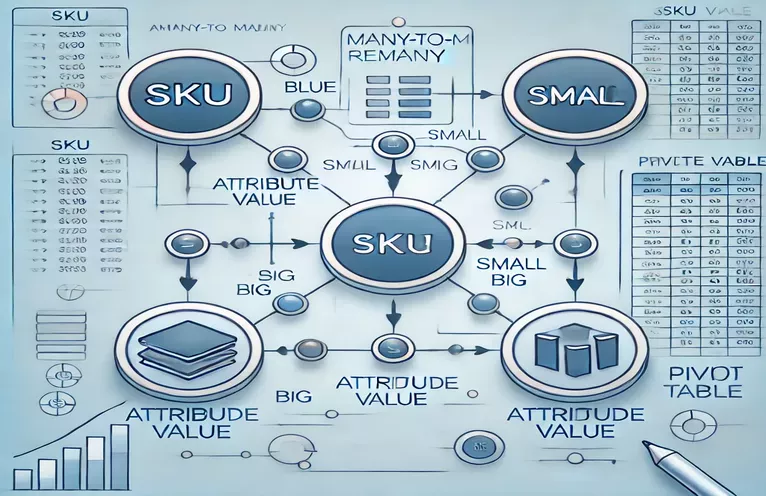Mastering Many-to-Many Relationships in Laravel
When working with databases in PHP, many-to-many relationships often pose a challenge, especially when you need to filter records based on specific criteria. This scenario is common in projects involving interconnected entities, such as product attributes and categories. To manage these relationships, pivot tables act as the bridge linking data across multiple tables. 🚀
In this article, we will tackle a practical example involving a SKU table, an Attribute Value table, and their pivot table. These tables work together to define relationships between product SKUs and their characteristics, such as color, size, or other attributes. The goal is to query the data efficiently and retrieve specific results based on multiple attribute values.
Imagine you’re building an inventory system where SKUs can have multiple attributes, and users need to search for products based on combined properties. For instance, a user might want to find all SKUs associated with the attributes 'Blue' and 'Small'. Knowing how to construct such a query is crucial for creating flexible and dynamic systems.
By the end of this guide, you’ll understand how to handle these queries effectively using Laravel's Eloquent ORM. We’ll also explore how `whereHas` simplifies querying in many-to-many relationships. Whether you're a beginner or an experienced developer, this walkthrough will help you write clean and efficient code! 💡
| Command | Example of Use |
|---|---|
| whereHas() | This Eloquent method filters results by checking if a related model satisfies a specific condition. In this article, it ensures that SKUs have the required attributes by querying the relationship. |
| pluck() |
Retrieves a single column's values from the result set. For example, we use pluck('id') to extract the IDs of matching SKUs from the query results.
|
| havingRaw() | A raw SQL method to add aggregate conditions to the query. Here, it is used to ensure the count of distinct matching attribute values equals the number of required attributes. |
| groupBy() |
Groups query results by a specific column. In our SQL solution, groupBy('sku_id') ensures SKUs are grouped for counting matching attributes.
|
| belongsToMany() | Defines a many-to-many relationship between models. It is used to link SKUs with their attribute values via the pivot table. |
| distinct |
Ensures only unique values are considered in a query. For example, COUNT(DISTINCT att_value) is used in the raw SQL query to avoid duplicate attribute counts.
|
| async mounted() | A Vue.js lifecycle hook where we fetch data from the API when the component loads. It is used here to load available attributes dynamically. |
| axios.post() | Sends a POST request to the server in Vue.js. In this context, it is used to send selected attribute values to the backend for filtering SKUs. |
| assertJson() | A PHPUnit method that validates JSON responses. In our tests, it checks that the returned data contains the expected SKUs. |
| assertStatus() |
Validates the HTTP status code of a response. It ensures the server's response is successful, such as assertStatus(200) for an OK response.
|
Understanding How to Query Many-to-Many Relationships in PHP
When managing many-to-many relationships in databases using PHP, one of the key challenges is retrieving records that match multiple conditions simultaneously. This is where frameworks like Laravel excel with tools such as Eloquent ORM. In our example, the relationship between SKUs and attributes is managed through a pivot table. This pivot table links SKUs to multiple attributes like color or size. The method whereHas is particularly useful here. It filters the SKUs by checking if their related attributes meet specific criteria, such as containing both "Blue" and "Small" attributes. This allows for precise queries while keeping the code clean and modular. 🚀
The raw SQL solution complements this by offering flexibility and performance optimization. It uses groupBy to organize data by SKU IDs and havingRaw to ensure that only SKUs associated with both attributes are returned. For instance, if you're managing a product catalog, you might want to find all products that are both "Blue" and "Small." The raw SQL approach is ideal when you need tight control over the query or are working outside a framework like Laravel. These solutions demonstrate how to balance ease of use with the power of customization.
On the frontend, dynamic frameworks like Vue.js help present the results in an interactive way. For example, in our Vue.js script, users can select multiple attributes from a dropdown to filter SKUs. The selected attributes are then sent to the backend via an axios.post request, where the filtering logic is executed. Imagine you're building an e-commerce site where customers can filter products by color and size. This feature would let them select "Blue" and "Small" from a list, instantly showing relevant products on the screen. 💡
Lastly, testing ensures that both frontend and backend logic work seamlessly. Unit tests in PHPUnit validate the API responses, checking that SKUs returned by the filtering logic match the expected results. This is crucial for maintaining reliability and preventing errors in production. For example, you can simulate a user searching for "Blue" and "Small" SKUs, and the test ensures the system responds with the correct IDs. By combining modular code, optimized queries, and robust testing, this approach creates a reliable and efficient solution for querying many-to-many relationships in PHP.
Finding SKU IDs Using Laravel Eloquent's Many-to-Many Relationships
This solution utilizes Laravel's Eloquent ORM for database management, focusing on efficient querying of many-to-many relationships.
// Laravel Eloquent solution to find SKU IDs with multiple attribute values// Define relationships in your models<code>class Sku extends Model {public function attributeValues() {return $this->belongsToMany(AttributeValue::class, 'pivot_table', 'sku_id', 'att_value');}}class AttributeValue extends Model {public function skus() {return $this->belongsToMany(Sku::class, 'pivot_table', 'att_value', 'sku_id');}}// Find SKUs with both attributes (2: Blue, 6: Small)$skuIds = Sku::whereHas('attributeValues', function ($query) {$query->whereIn('id', [2, 6]);}, '=', 2) // Ensures both attributes match->pluck('id');return $skuIds; // Outputs: [2]
Using Raw SQL Queries for Flexibility
This approach employs raw SQL queries for flexibility, bypassing ORM limitations for custom query optimization.
// Raw SQL query to find SKUs with specific attribute values<code>DB::table('pivot_table')->select('sku_id')->whereIn('att_value', [2, 6])->groupBy('sku_id')->havingRaw('COUNT(DISTINCT att_value) = 2') // Ensures both attributes match->pluck('sku_id');// Outputs: [2]
Frontend Example: Query Results Display with Vue.js
This solution integrates Vue.js for a dynamic front-end display of filtered SKUs based on attributes.
// Vue.js component to display filtered SKUs<code><template><div><label>Select Attributes:</label><select v-model="selectedAttributes" multiple><option v-for="attribute in attributes" :key="attribute.id" :value="attribute.id">{{ attribute.name }}</option></select><button @click="filterSkus">Filter SKUs</button><ul><li v-for="sku in skus" :key="sku.id">{{ sku.code }}</li></ul></div></template><script>export default {data() {return {attributes: [],selectedAttributes: [],skus: []};},methods: {async filterSkus() {const response = await axios.post('/api/filter-skus', { attributes: this.selectedAttributes });this.skus = response.data;}},async mounted() {const response = await axios.get('/api/attributes');this.attributes = response.data;}};</script>
Unit Testing for Backend Logic
Unit tests written in PHPUnit ensure correctness of back-end logic in different environments.
// PHPUnit test for querying SKUs with specific attributes<code>public function testSkuQueryWithAttributes() {$response = $this->post('/api/filter-skus', ['attributes' => [2, 6]]);$response->assertStatus(200);$response->assertJson([['id' => 2, 'code' => 'sku2']]);}
Optimizing Many-to-Many Queries with Indexing and Advanced Filtering
When working with many-to-many relationships in PHP, especially when dealing with larger datasets, performance optimization is crucial. One of the best practices to improve query performance is creating indexes on your pivot table. For instance, adding indexes to the sku_id and att_value columns ensures faster lookups and joins during queries. If your application involves frequent filtering, such as finding SKUs with attributes like "Blue" and "Small," indexed tables can dramatically reduce query execution time. For example, a clothing store database with thousands of SKUs and attributes would benefit from this approach, ensuring customer searches are instantaneous. 🚀
Another often overlooked aspect is leveraging Laravel’s lazy loading or eager loading to reduce database query overhead. When you use eager loading with methods like with(), related models are preloaded, minimizing repetitive database hits. Imagine you need to display the list of SKUs with their corresponding attributes on a product page. Instead of executing multiple queries for each SKU, with('attributeValues') can preload the attributes in a single query, saving significant processing time and enhancing user experience.
Lastly, consider caching query results for frequently accessed data. For instance, if users often search for SKUs with attributes like "Blue" and "Small," storing the results in a cache layer like Redis can save time by serving precomputed results. This is especially beneficial in high-traffic applications. Combining indexing, loading strategies, and caching ensures that your database can handle complex queries efficiently, even under heavy load. These optimizations are vital for scalable, high-performance systems. 💡
Common Questions About Many-to-Many Queries in PHP
- How does whereHas() work in Laravel?
- The whereHas() method filters records based on conditions in a related model. It’s particularly useful for querying many-to-many relationships.
- What is the purpose of the pivot table in many-to-many relationships?
- A pivot table serves as a connector between two related tables, holding references like foreign keys to manage the relationship efficiently.
- How can I optimize queries in a many-to-many relationship?
- Use indexing on the pivot table columns, eager loading for related models with with(), and caching frequently accessed queries for better performance.
- What is the difference between lazy loading and eager loading?
- Lazy loading loads related data on demand, while eager loading preloads all related data with a single query.
- How can I validate queries for accuracy?
- Write unit tests using PHPUnit to ensure the query logic works as intended and consistently returns the expected results.
Efficient Querying with Laravel and SQL
Mastering many-to-many relationships is crucial for building scalable database systems. Whether you're using Laravel's ORM or raw SQL, both approaches provide flexibility and performance. By understanding methods like whereHas and utilizing indexing, developers can achieve precise results efficiently.
Ultimately, integrating advanced techniques like caching and eager loading ensures an optimal user experience, even for high-traffic applications. These tools not only simplify query management but also create opportunities for dynamic, responsive data handling in any PHP-based project. 🚀
Sources and References
- This article was created using practical examples and concepts from the official Laravel documentation. For more information, visit the Laravel Eloquent Relationships Documentation .
- The SQL query optimizations mentioned are based on insights from database management best practices. See detailed guidelines at W3Schools SQL Tutorial .
- Additional inspiration for caching and performance improvements was drawn from Redis Official Documentation .