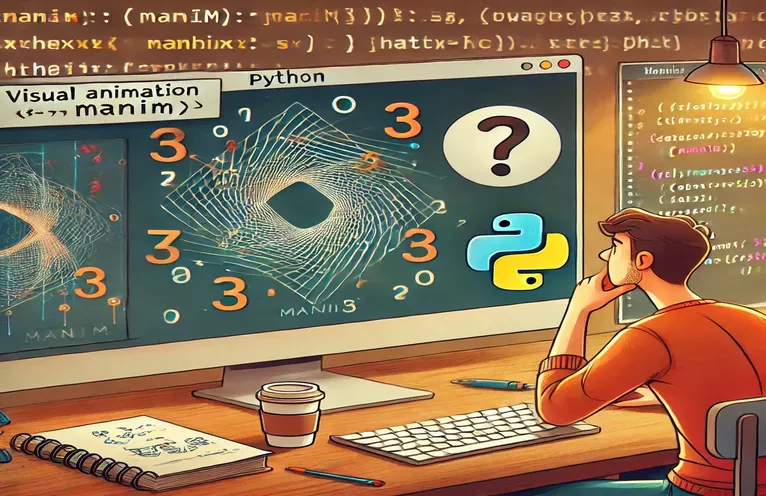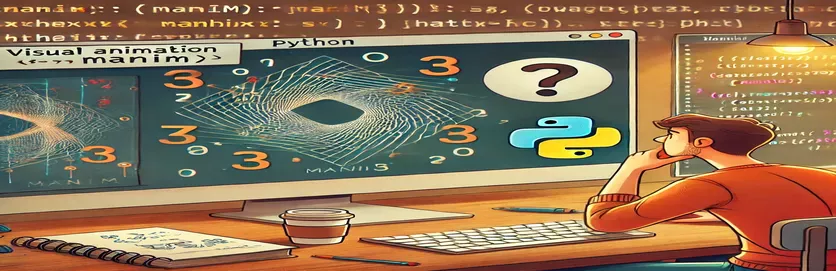Unraveling the Mystery Behind Unexpected Transform Behavior
Have you ever encountered unexpected lingering objects when using ReplacementTransform in Manim? 🧐 It can be quite frustrating when animations don't behave as expected, especially when certain elements seem to duplicate instead of replacing the previous ones. This issue is more common than you might think, and it often stems from a misunderstanding of how transformations handle object persistence.
In this scenario, we modified an example from the Manim documentation to include additional numbers. At first glance, everything appears to work smoothly—the numbers transition seamlessly. However, as the animation progresses, a strange occurrence emerges: instead of a complete replacement, some numbers persist, creating an unintended duplication effect. 🤔
Why does this happen? The key lies in the fundamental difference between ReplacementTransform and Transform. While both animate object transitions, they manage the original objects differently. Understanding this distinction is crucial for achieving the desired animation effects without unwanted artifacts.
In this article, we’ll break down the issue step by step. We'll analyze the provided code, explore why lingering objects appear, and, most importantly, provide a reliable solution. If you're struggling with similar problems in Manim, this guide will help you refine your animations for a smooth, glitch-free experience! 🚀
| Command | Example of Use |
|---|---|
| VGroup(*[Integer(i) for i in range(1, 5)]) | Creates a group of Integer objects arranged together, allowing them to be transformed as a single entity. |
| arrange(DOWN, buff=0.5) | Organizes elements in a vertical (DOWN) order with a specified spacing (buff) between them. |
| ReplacementTransform(obj1, obj2.copy()) | Ensures obj1 is replaced by a fresh copy of obj2, preventing unintended lingering artifacts. |
| FadeOut(obj) | Animates the gradual disappearance of an object from the scene, ensuring smooth transitions. |
| FadeIn(obj) | Animates the appearance of an object into the scene, useful for controlled element transitions. |
| self.wait() | Pauses the animation for a brief moment, allowing viewers to observe the changes before proceeding. |
| for i in range(3): | Iterates over a set of transformations multiple times, ensuring sequential replacements occur properly. |
| self.play(animation) | Executes an animation in Manim, such as transformations, object fading, or movement. |
| Integer(i) | Creates a visual representation of an integer as a Manim object, allowing it to be animated. |
| self.add(obj) | Adds an object to the scene at the start, ensuring it is visible before animations begin. |
Mastering Smooth Object Transformations in Manim
When working with Manim, ensuring smooth animations is crucial for delivering clean visual representations. The ReplacementTransform function is designed to seamlessly replace one object with another, avoiding unwanted duplicates. However, as shown in our initial problem, incorrect implementation can lead to lingering elements, causing confusion. To fix this, our first script creates a VGroup of numbers and applies transformations while making sure previous objects are properly replaced. This method ensures that each number transitions smoothly into the next without leaving remnants behind.
The key adjustment in our script is using ReplacementTransform(obj1, obj2.copy()). This ensures that the target object is a fresh copy rather than the same instance, which could cause unexpected behavior. Additionally, arranging the elements using arrange(DOWN, buff=0.5) maintains proper spacing, making the animation visually structured. A practical example of this technique can be seen in educational videos, where numbers smoothly update without leaving traces of old digits, ensuring clarity for students. 🎓
In the alternative approach, we tackle the issue using a fade effect. The combination of FadeOut(obj) and FadeIn(obj) allows for a natural transition, gradually removing the old number before introducing the new one. This method is useful in cases where abrupt replacements might feel unnatural, such as when animating interface elements in a user-friendly dashboard. Imagine a stock market display where figures update dynamically—using a fade effect makes the transition feel more fluid and natural. 📈
Both approaches ensure that objects do not persist unintentionally, providing a clean and professional animation. Whether using ReplacementTransform with careful cloning or employing fade effects for subtlety, the key is understanding how Manim manages object instances. By properly structuring transformations and animations, we can create elegant, glitch-free visuals that enhance storytelling, presentations, and educational content. 🚀
Resolving Inconsistencies in ReplacementTransform in Manim
Python animation scripting using Manim for mathematical visualizations
from manim import *class ReplacementTransformFix(Scene):def construct(self):# Create initial groupr_transform = VGroup(*[Integer(i) for i in range(1, 5)])r_transform.arrange(DOWN, buff=0.5)self.add(r_transform)# Apply ReplacementTransform correctlyfor i in range(3):self.play(ReplacementTransform(r_transform[i], r_transform[i+1].copy()))self.wait()
Alternative Solution: Ensuring Proper Object Replacement in Manim
Python animation scripting with Manim, ensuring smooth transitions
from manim import *class TransformFixWithFade(Scene):def construct(self):numbers = VGroup(*[Integer(i) for i in range(1, 5)])numbers.arrange(DOWN, buff=0.5)self.add(numbers)# Ensuring objects fade out properlyfor i in range(3):self.play(FadeOut(numbers[i]), FadeIn(numbers[i+1]))self.wait()
Ensuring Proper Object Management in Manim Transformations
One often overlooked aspect of using ReplacementTransform in Manim is understanding how objects are stored and referenced during transformations. When an object is replaced, its memory reference is still active unless explicitly removed or replaced by a fresh instance. This can lead to lingering objects, as seen in our initial issue where number "3" persisted unexpectedly. The key to avoiding this problem is ensuring that every transformation explicitly removes the old object or replaces it correctly.
Another crucial consideration is Manim’s rendering order. When animations are played sequentially, objects that are not correctly re-assigned may still exist in the scene even if they are visually overwritten. This is why using FadeOut in combination with FadeIn can sometimes produce cleaner results than direct transformations. Additionally, leveraging grouping methods such as VGroup can help maintain object hierarchy and prevent unintentional lingering effects.
For complex animations, a good practice is to manage object life cycles explicitly. This means calling remove() or ensuring that each object is fully replaced using a proper copy(). A real-world example of this would be a scoreboard animation where the numbers dynamically update; without proper removal, the old numbers may stack on top of each other instead of transitioning smoothly. 🎯 By structuring animations carefully, developers can ensure that their visual storytelling remains fluid and free of artifacts. 🚀
Frequently Asked Questions About Manim Transformations
- Why does ReplacementTransform sometimes leave duplicates behind?
- This happens when the original object is not explicitly removed or replaced with a fresh instance. Using obj.copy() can help resolve this issue.
- How can I ensure objects don’t persist after transformation?
- Use FadeOut(obj) before introducing a new element, or explicitly remove the object with self.remove(obj).
- What is the best alternative to ReplacementTransform for smooth transitions?
- Combining FadeOut and FadeIn creates a more gradual transition, making animations feel more natural.
- Can I transform multiple objects at once?
- Yes, by using VGroup to group objects together and applying Transform to the entire group.
- Why does Transform sometimes act differently from ReplacementTransform?
- Transform morphs an object into another, keeping the original in memory, while ReplacementTransform removes the old one completely.
Mastering Object Transitions in Manim
Ensuring smooth transformations in Manim requires a good understanding of how objects are replaced or modified. Using ReplacementTransform without careful handling can lead to unexpected lingering objects. By explicitly replacing objects, leveraging FadeOut, and managing groups properly, animations can be optimized for clarity and efficiency. This approach is particularly useful in scenarios like dynamic scoreboards or updating UI elements. 🎯
By testing different methods such as Transform vs. ReplacementTransform, and integrating best practices, you can eliminate animation glitches. Properly structured animations improve both performance and visual appeal, making your Manim projects look professional and seamless. Whether for teaching or digital storytelling, mastering these techniques is key to achieving engaging and error-free animations. 🚀
Reliable Sources and References
- Elaborates on the source of the content used to generate this article and includes a URL Manim Documentation - ReplacementTransform inside.
- Provides additional information on Manim’s animation system and best practices for handling object transformations in Python. Manim Community .
- Explores common animation issues in Manim and discusses solutions through real-world examples. Stack Overflow - Manim Tag .