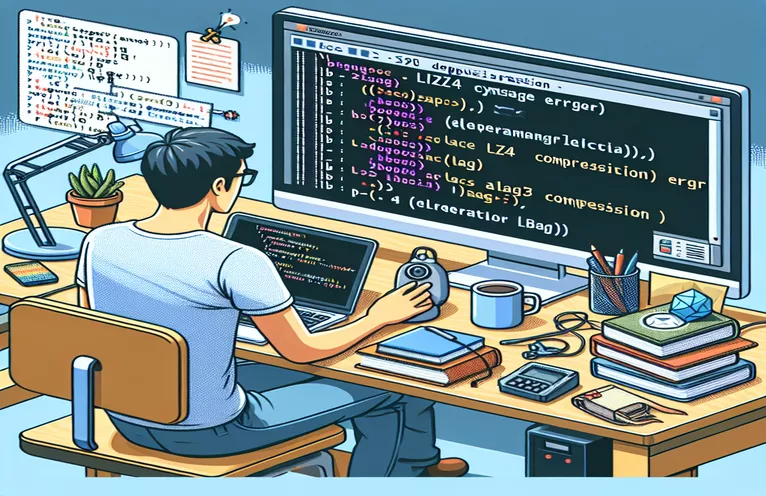Getting Past LZ4 Compression Errors with ROS Bag Files
If you've worked with ROS bag files in Python, you know they're invaluable for storing robotic sensor data, but they can be tricky to open on a Linux system. Encountering errors, especially compression-related issues like the LZ4 error, is common for developers trying to analyze their data.
Recently, while extracting data from a .bag file, I faced the dreaded "unsupported compression type: lz4" error. Despite having the necessary libraries and compression tools installed, the error persisted, stopping any progress. I was left wondering if I was missing some hidden setup or installation step. 🛠️
This article dives into my troubleshooting journey and solutions I discovered to finally access my ROS bag data. Along the way, I'll highlight some common pitfalls and tips for bypassing this LZ4 compression error.
Whether you're tackling ROS bag files for the first time or looking for a new solution, here’s a guide to help you resolve this Python compression issue once and for all! 📂
| Command | Example of Use |
|---|---|
| bagreader() | A function from the bagpy library that initializes reading for a specified ROS bag file, enabling access to its stored topics and messages. |
| message_by_topic() | Used with bagreader to filter and retrieve messages based on a specific topic within the ROS bag file, making targeted data extraction easier. |
| rosbag.Bag() | This class from the rosbag library is crucial for directly opening and reading ROS bag files, supporting reading by topics, messages, and timestamps. |
| read_messages() | A method from the rosbag.Bag class, enabling sequential reading of messages by topic. It returns a generator, providing messages one by one for memory-efficient reading. |
| lz4.frame.decompress() | From the lz4 library, this method decompresses LZ4-compressed data in ROS bag files, transforming it into a readable format when direct LZ4 reading is unsupported. |
| tempfile.NamedTemporaryFile() | Creates a temporary file on the system that can store decompressed bag data, allowing the program to read it as a regular ROS bag file post-decompression. |
| unittest.TestCase | This class from Python's unittest module helps in writing test cases, allowing verification of bag file reading functionality to ensure compatibility and correct data retrieval. |
| setUp() | A method from unittest.TestCase, executed before each test method to initialize the environment with necessary variables, such as the bag file and topic names. |
| assertIsNotNone() | A specific assertion method in unittest that checks if a given variable (e.g., decompressed data or message) is not None, indicating successful data processing. |
| unittest.main() | Runs the unit test suite from the command line, helping automate the testing process and validate code in different ROS bag environments. |
Understanding LZ4 Error Resolution in ROS Bag Files with Python
The first script focuses on reading messages directly from a ROS bag file using Python’s bagpy and rosbag libraries. Here, we start with the bagreader function, which is a core utility from bagpy designed to read specific topics from a bag file. After initializing bagreader with the bag file path, we use the message_by_topic method to filter messages by a designated topic. This approach lets us isolate relevant information without loading unnecessary data, which is key in large datasets like robotic sensor logs. For instance, if you're analyzing a robot’s movement data, focusing only on topics like '/odometry' saves processing time and memory.
However, the direct bagreader approach hits a roadblock when encountering LZ4-compressed data. Here, users often see the infamous "unsupported compression type: lz4" error due to Python's inability to natively handle LZ4 in ROS bags. This brings us to the next solution where the lz4 library becomes vital. The second script works around this issue by manually decompressing the file with lz4.frame.decompress, which reads and decompresses the binary data into a format that ROS can recognize. Imagine opening a tightly wrapped gift to access the contents inside—a similar concept applies here. Decompressing the LZ4 file allows Python to interact with it as if it were a regular bag file.
Once decompressed, the script temporarily stores the data in a file created with Python's tempfile.NamedTemporaryFile function. This step is crucial because ROS bag data often requires sequential access, and having it in a standard format lets rosbag.Bag process it smoothly. With this temporary storage, we can read data line-by-line using read_messages, ideal for large files to avoid memory overflow. Just like reading a book page by page, this method offers an efficient way to extract only what's necessary, without loading the entire file into memory. 📝
Finally, to verify that the decompression and reading process are functioning as expected, a third solution introduces unit testing. Using Python’s unittest framework, we build test cases with setUp and assertIsNotNone to check if the bag file is being read correctly and if decompressed data is valid. This ensures that any future updates to your code won’t break the reading or decompression functionality. Testing is especially useful in development environments where different bag file configurations may lead to unique errors. By setting up these tests, developers create a solid foundation for data retrieval and reduce the chances of unforeseen errors later on. 🚀
Handling LZ4 Compression Errors When Accessing ROS Bag Files in Python
Solution using Python and ROS libraries with BagPy and Rosbag
# Import necessary librariesimport bagpyfrom bagpy import bagreaderimport rosbag# Function to read messages from a specific topic in the ROS bagdef read_bag_data(file_path, topic):try:# Initialize the bag reader for .bag fileb = bagreader(file_path)# Retrieve messages by topicmessages = b.message_by_topic(topic)print(f"Messages from topic {topic}:\n", messages)except rosbag.bag.ROSBagException as e:print("Error reading the bag file:", e)# Define bag file path and topicbag_file_path = 'my_bag_file.bag'topic_name = '/my/topic'# Execute the functionread_bag_data(bag_file_path, topic_name)
Alternative Solution: Decompress LZ4 Bag File Using lz4 Library Before Reading
Solution using Python with lz4 and ROS libraries for pre-decompression
# Import necessary librariesimport lz4.frameimport rosbagimport tempfile# Function to decompress LZ4 bag filedef decompress_lz4_bag(input_file):with open(input_file, 'rb') as f_in:decompressed_data = lz4.frame.decompress(f_in.read())temp_file = tempfile.NamedTemporaryFile(delete=False)temp_file.write(decompressed_data)temp_file.flush()return temp_file.name# Function to read messages after decompressiondef read_messages_decompressed(bag_file):bag = rosbag.Bag(bag_file)for topic, msg, t in bag.read_messages(topics=['chatter', 'numbers']):print(f"Message from topic {topic}:", msg)bag.close()# Specify original bag file pathbag_file_path = 'my_bag_file.bag'# Decompress and read messagesdecompressed_bag = decompress_lz4_bag(bag_file_path)read_messages_decompressed(decompressed_bag)
Solution: Testing Compatibility and Environment with Unit Tests for ROS Bag File Handling
Testing approach using Python's unittest to validate ROS bag reading functionality
import unittestimport osfrom bagpy import bagreaderimport rosbagimport lz4.frameimport tempfileclass TestBagFileMethods(unittest.TestCase):def setUp(self):self.bag_file = 'my_bag_file.bag'self.topic_name = '/my/topic'def test_bagreader(self):""" Test basic bagreader functionality """b = bagreader(self.bag_file)messages = b.message_by_topic(self.topic_name)self.assertIsNotNone(messages, "Failed to retrieve messages.")def test_lz4_decompression(self):""" Test decompression for LZ4 files """decompressed_data = Nonewith open(self.bag_file, 'rb') as f_in:decompressed_data = lz4.frame.decompress(f_in.read())self.assertIsNotNone(decompressed_data, "Decompression failed.")if __name__ == '__main__':unittest.main()
Troubleshooting Unsupported Compression Type Errors in ROS Bag Files
When working with ROS bag files on Linux, compression errors, especially those involving LZ4 compression, can cause significant hurdles. Bag files in the ROS (Robot Operating System) environment are often stored in compressed formats to save space, and LZ4 is commonly used for this purpose. However, if Python libraries or ROS are not configured to recognize or handle LZ4 compression, it leads to the “unsupported compression type: lz4” error, halting data processing tasks. Understanding why this happens can help in troubleshooting and resolving the issue more effectively.
For example, Python libraries like rosbag aren’t always equipped to natively handle LZ4-compressed ROS bags. This gap often requires developers to install additional libraries or decompress the files manually. Using lz4.frame with a temporary file for decompression can bridge this compatibility gap, allowing Python to read the data as it would with a standard ROS bag file. This decompression approach provides flexibility but might also raise questions about performance, especially for large files. 🛠️
Beyond just reading data, advanced techniques can help manage LZ4 decompression across multiple environments. One option is to create automated workflows that check for compression type compatibility before attempting to read the bag file. In Python, integrating such checks with unittest to validate bag file content ensures that your code is robust against errors. For instance, setting up pre-tests on your code to flag unsupported formats could save time and prevent runtime errors. With these strategies, you not only resolve the LZ4 error but also build a workflow that can handle varying file formats and sizes efficiently, creating a more scalable solution.
Common Questions About Handling LZ4 Errors in ROS Bag Files
- What causes the “unsupported compression type: lz4” error in ROS bag files?
- This error usually occurs when Python’s rosbag library encounters LZ4-compressed data it cannot natively read, leading to an exception.
- How can I install LZ4 to avoid this error?
- Install the LZ4 library by running pip install lz4 in your terminal. This allows Python to decompress LZ4 files for ROS bag handling.
- What’s the best way to read messages from a specific topic in a bag file?
- Use the bagpy.bagreader function to access a bag file, and call message_by_topic('topic_name') to retrieve data specific to a topic.
- Is there a way to automate checking for compression type before reading the file?
- Yes, create a function that uses rosbag.Bag with a try-except block. If LZ4 is unsupported, the script can switch to decompressing the file with lz4.frame.decompress.
- How can I verify my code works with LZ4-compressed files?
- Use unittest to create test cases that validate if data from LZ4-compressed files is successfully read after decompression.
- What is a temporary file in Python, and why use it?
- A temporary file is created using tempfile.NamedTemporaryFile. It stores decompressed data for immediate reading without affecting the original file.
- How can I efficiently read large ROS bag files without memory overload?
- Utilize the read_messages generator from rosbag.Bag to sequentially read messages, which conserves memory by processing data line-by-line.
- Why is unittest important in ROS bag file handling?
- unittest helps verify that your code consistently reads and processes bag files correctly, which is crucial for maintaining data integrity across updates.
- How does lz4.frame.decompress function work in reading ROS files?
- It decompresses LZ4 data, allowing ROS files to be read normally. This function is essential when working with unsupported compression formats in rosbag.
- Can I avoid using manual decompression by configuring ROS directly?
- In some cases, yes. Check if your ROS setup has LZ4 support installed. If not, manual decompression using lz4 is often the fastest solution.
Final Thoughts on Resolving LZ4 Compression Errors
Working with compressed ROS bag files can be complex, especially with unsupported LZ4 formats. This solution offers reliable approaches, combining Python libraries and decompression techniques to help you easily extract and analyze data from your files.
By integrating tools like bagpy and lz4, you can address compatibility issues and improve file handling efficiency. This method is adaptable to future ROS bag data tasks, making it a scalable solution for any developer handling robotics data analysis. 📈
Sources and References for Resolving LZ4 Compression Errors in ROS Bag Files
- Detailed documentation and usage examples for the ROS Bag library are available at ROS Bag API Documentation .
- For insights on handling LZ4-compressed files in Python, refer to the official LZ4 Python library documentation at LZ4 Python Package Index .
- Comprehensive guidelines and troubleshooting tips on using bagpy for ROS data management can be found on the official documentation page BagPy Documentation .