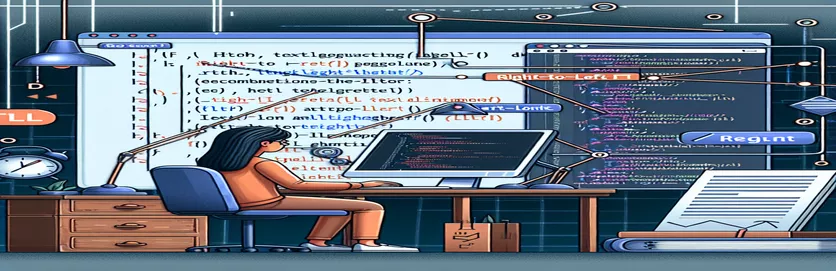Challenges of Displaying Right-to-Left Emails in Gmail
Sending emails in languages such as Hebrew or Arabic often requires using Right-to-Left (RTL) text alignment for clarity. However, many email clients, like Gmail, are notorious for ignoring explicit RTL directives in HTML, leading to left-aligned text. 😕
This issue can be frustrating, especially when you've meticulously formatted your email with HTML attributes like dir="rtl" or CSS properties such as direction: rtl. While these styles work perfectly in browsers, Gmail recipients might see your message displayed incorrectly, creating a poor user experience.
For example, a notification email written in Hebrew may render well locally but lose its RTL alignment when viewed in Gmail. The result? Critical details may appear disorganized or confusing, which can be especially problematic in professional contexts. 🌍
Understanding why Gmail strips these styles and exploring workarounds is essential for ensuring that your emails maintain their intended appearance. In this article, we’ll dive into the reasons behind Gmail's behavior and share actionable tips to preserve your RTL formatting. Let's solve this challenge together! 🚀
| Command | Example of Use |
|---|---|
| dir="rtl" | Used in the HTML tag to indicate that the text direction of the document is Right-to-Left (RTL). This is crucial for properly displaying languages such as Hebrew or Arabic. |
| style="direction: rtl;" | Applied in inline CSS to enforce RTL text alignment on specific elements, even if the parent container lacks the dir attribute. |
| MIMEText(html_body, "html") | Part of Python's email library, this command creates an email message with an HTML body, allowing formatted emails to be sent. |
| Template.render() | A Jinja2 function that dynamically generates HTML by replacing placeholders in a template with provided data, ensuring reusable email templates. |
| smtplib.SMTP() | Establishes a connection to an SMTP server for sending emails. Essential for automating email delivery in the back-end script. |
| server.starttls() | Initiates a secure connection to the SMTP server by enabling Transport Layer Security (TLS). This ensures email data is encrypted during transmission. |
| unittest.TestCase.assertIn() | A unit testing function that checks if a specific substring is present within a string, used here to validate that the HTML email contains expected RTL attributes. |
| meta http-equiv="Content-Type" | Specifies the character encoding for the HTML document, ensuring proper display of non-ASCII characters like those in Hebrew or Arabic. |
| font-weight: bold; | An inline CSS property that emphasizes specific text by making it bold, often used to draw attention to key parts of an email. |
| send_email() | A custom Python function that consolidates email-sending logic, ensuring modularity and code reuse while handling HTML formatting and SMTP delivery. |
Understanding the Inner Workings of RTL Email Solutions
The first script focuses on ensuring proper Right-to-Left (RTL) text alignment through a combination of HTML attributes and inline CSS. By explicitly adding the dir="rtl" attribute to the HTML tag and styling the body with direction: rtl, the script instructs the email client to render text from right to left. However, since some email clients like Gmail ignore these directives, additional inline styles are used on critical elements, such as links and text. This redundancy helps preserve the intended layout even if higher-level attributes are stripped. 💡
The back-end script, written in Python, dynamically generates these RTL-compliant HTML emails using the Jinja2 templating engine. Templates allow developers to define placeholders for variables like student names or payment links, ensuring modularity and reusability. This script also leverages Python’s email library to encapsulate the email body in HTML, ensuring it can display formatted text in recipients’ inboxes. For instance, if a user receives a notification about insufficient funds, the generated email would include a bold payment link that maintains alignment integrity. 🔗
One of the standout components of the back-end script is the use of smtplib to automate the email-sending process. The SMTP library establishes a secure connection using server.starttls, encrypting all data transmitted between the sender and recipient. This ensures not only that the email is delivered, but also that sensitive information remains protected. An example of this in action could involve sending financial reminders to users in Hebrew, where maintaining both text directionality and security is paramount. 🛡️
The final section of the solution integrates unit testing using Python’s unittest framework. This ensures that the generated HTML adheres to the specified RTL format and includes the necessary visual elements, such as bold text or links. By testing in multiple environments, such as web browsers and email clients, developers can identify and address discrepancies in rendering. For example, a test case might validate that all instances of direction: rtl are preserved in the final email, guaranteeing consistent presentation. Together, these scripts provide a robust framework for overcoming Gmail’s tendency to strip critical formatting attributes. 🚀
Ensuring RTL Support in Gmail Emails: Front-End and Back-End Solutions
This solution uses inline CSS and HTML structure adjustments to ensure Gmail properly displays Right-to-Left (RTL) formatted emails.
<!DOCTYPE html><html lang="he" dir="rtl"><head><meta charset="UTF-8"><meta name="viewport" content="width=device-width, initial-scale=1.0"><meta http-equiv="Content-Type" content="text/html; charset=UTF-8"><style>body {direction: rtl;text-align: right;font-family: Arial, sans-serif;}</style></head><body><p>הודעה זו נשלחה ב25/11/24 20:11 (IL)</p><p>המערכת ניסתה לקבוע בשבילך שיעור לזמן הרגיל שלך.</p><a href="https://gameready.co.il/pay/?student=Alon.Portnoy" style="color: #555555; font-weight: bold;">לחץ כאן כדי לשלם</a></body></html>
Using Modular Back-End Logic to Generate RTL Emails
This approach leverages Python with Jinja2 templates to create reusable, RTL-compatible HTML emails dynamically.
from jinja2 import Templateimport smtplibfrom email.mime.text import MIMETextdef create_email(student_name, payment_url):template = Template("""<html lang="he" dir="rtl"><head><meta charset="UTF-8"><meta name="viewport" content="width=device-width, initial-scale=1.0"><style>body {direction: rtl;text-align: right;font-family: Arial, sans-serif;}</style></head><body><p>שלום {{ student_name }},</p><p>אין מספיק כסף בחשבונך.</p><a href="{{ payment_url }}" style="color: #555555; font-weight: bold;">לחץ כאן כדי לשלם</a></body></html>""")return template.render(student_name=student_name, payment_url=payment_url)def send_email(recipient, subject, html_body):msg = MIMEText(html_body, "html")msg["Subject"] = subjectmsg["From"] = "your_email@example.com"msg["To"] = recipientwith smtplib.SMTP("smtp.example.com", 587) as server:server.starttls()server.login("your_email@example.com", "password")server.send_message(msg)email_html = create_email("Alon Portnoy", "https://gameready.co.il/pay/?student=Alon.Portnoy")send_email("recipient@example.com", "Payment Reminder", email_html)
Testing RTL Email Rendering in Multiple Environments
This example demonstrates writing unit tests using Python's `unittest` library to validate that the generated email adheres to the RTL format and HTML structure.
import unittestclass TestEmailGeneration(unittest.TestCase):def test_rtl_email_structure(self):email_html = create_email("Test User", "http://example.com")self.assertIn('dir="rtl"', email_html)self.assertIn('style="color: #555555; font-weight: bold;"', email_html)self.assertIn('<a href="http://example.com"', email_html)def test_send_email(self):try:send_email("test@example.com", "Test Subject", "<p>Test Body</p>")except Exception as e:self.fail(f"send_email raised an exception: {e}")if __name__ == "__main__":unittest.main()
Strategies for Ensuring Consistent RTL Formatting in Email Clients
One major aspect to consider when dealing with RTL formatting in email clients like Gmail is how these platforms handle inline styles versus global attributes. Gmail often removes or ignores global HTML attributes such as dir, requiring developers to use inline CSS for every element. This can be frustrating but ensures better compatibility. For example, applying style="direction: rtl; text-align: right;" directly to a div or p tag increases the likelihood of Gmail respecting the intended alignment. 📨
Another critical factor is the structure of the email content itself. Email templates must be designed with minimal reliance on external stylesheets since Gmail’s rendering engine tends to strip out external CSS files and embedded styles within the style tag. This means developers should prioritize inline styling for key elements such as links, paragraphs, and tables. A well-formatted payment reminder email, for instance, should use inline styles for bold text and hyperlinks, ensuring the information appears correctly in different clients. 🔗
Finally, email developers must test their messages across multiple platforms, including Gmail, Outlook, and Apple Mail. Tools like Litmus and Email on Acid allow for previews and troubleshooting of emails before they are sent. These tools are invaluable for identifying discrepancies in text alignment and ensuring compliance with RTL requirements. By applying such practices, you can achieve greater consistency in email presentation and improve the readability of content in Right-to-Left languages. ✨
Frequently Asked Questions About RTL Emails
- What is the best way to enforce RTL in Gmail?
- The most reliable way is to use inline styles like style="direction: rtl; text-align: right;" on individual elements.
- Why does Gmail strip out the dir="rtl" attribute?
- Gmail’s security filters remove global attributes it deems unnecessary, requiring inline CSS for layout control.
- How can I make sure my email links are styled correctly?
- Apply inline styles such as style="color: #555555; font-weight: bold;" directly to each <a> tag.
- Are there tools to test RTL emails before sending?
- Yes, platforms like Litmus or Email on Acid can preview your emails in multiple clients, including Gmail.
- Can I use external stylesheets for email formatting?
- No, Gmail ignores external CSS. Instead, use inline styles for better compatibility.
Final Thoughts on Overcoming RTL Email Challenges
Achieving consistent RTL alignment in Gmail requires understanding its limitations with global HTML attributes. Inline styling becomes essential to retain proper formatting for right-to-left languages like Hebrew or Arabic, especially for critical communication such as notifications or invoices. 💡
By leveraging tools for testing across platforms and applying modular solutions like templated HTML generation, developers can ensure that their messages are accessible and correctly formatted. This attention to detail improves user experience and keeps communication professional and clear. 🚀
Resources and References for RTL Email Solutions
- Details about Gmail's rendering of HTML emails and handling of inline CSS were referenced from Stack Overflow .
- Best practices for creating Right-to-Left formatted emails were sourced from the article on Email on Acid .
- Technical insights on Python's email-sending libraries and Jinja2 templates were gathered from the official documentation of Python Email Library .
- Testing strategies for email rendering across different clients were informed by resources on Litmus .