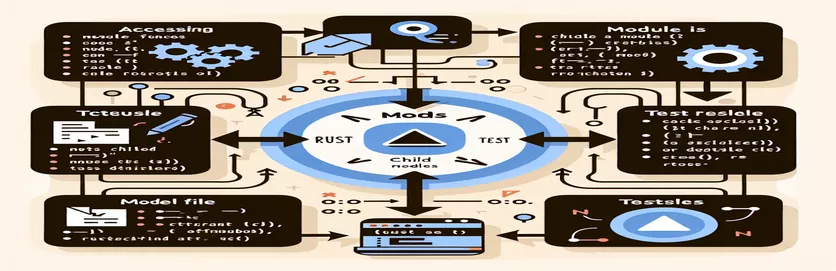Exploring Module Access in Rust Projects
When working with Rust, understanding how to structure and access modules is essential for maintaining clean and modular code. If you're just starting with Rust or are working on an existing project, you may encounter the challenge of accessing modules located in different parts of your project directory. This can be tricky, especially when trying to reference a child module from a test file outside the main source code. 🔍
In the context of a Rust project, the ability to access a `mod.rs` file from different parts of the project is important for testing and modularity. The `mod.rs` file acts as the entry point for a module, and it’s often used to organize the contents of a subfolder. A common issue arises when trying to access this file from the `tests/` folder, which is outside of the standard `src/` directory. 🛠️
Let’s say you're working with a project where you have a `controllers/` folder inside the `src/` directory, and you want to test some of its functionality. Knowing how to properly import and access the `mod.rs` file from the `tests/test.rs` file will make your testing process smoother. However, Rust's module system requires a good understanding of relative paths and module visibility to achieve this seamlessly.
In the next section, we will walk through the steps to resolve this issue by properly referencing the `mod.rs` inside the `controllers` folder from the `test.rs` file. By the end, you’ll be equipped to handle this challenge and implement effective tests for your Rust projects. Let’s dive into some practical examples to illustrate the process!
| Command | Example of use |
|---|---|
| mod | Declares a module within the Rust project. It can be used to include and reference other files (e.g., mod controllers;) or specific parts of the code, such as submodules. |
| #[cfg(test)] | Attributes that specify which part of the code should only be compiled when running tests. It helps in separating test-specific logic from the main codebase, ensuring the test code does not impact production code. |
| use | Used to bring specific modules, functions, or types into scope. For example, use controllers::sms; brings the `sms` module from the `controllers` directory into the test file. |
| pub | This keyword makes a module, function, or variable accessible from outside its current scope. It is used to ensure that parts of your code, like functions in `mod.rs`, are visible to other modules, including tests. |
| #[test] | Marks a function as a unit test. Rust's built-in test framework uses this annotation to identify functions to run as tests, e.g., #[test] fn test_sms(). |
| assert_eq! | Used to check whether two expressions evaluate to the same value. If the values are not equal, the test fails. For example, assert_eq!(result, Ok("Message sent successfully!")); checks if the result matches the expected output. |
| Err | Represents a variant of the Result type in Rust, indicating an error or failure. It is used in the test case to simulate a failure condition, as seen in Err("Invalid input"). |
| Ok | Represents the success variant of the Result type. It is used in tests to simulate a successful outcome, such as Ok("Message sent successfully!"). |
| mod.rs | The file name that Rust uses to declare a module for a directory. It helps organize submodules within the same folder, making them accessible when you reference the parent folder, e.g., mod controllers; accesses `controllers/mod.rs`. |
Understanding the Script: Accessing Child Modules in Rust
In the previous example, we explored how to access the file within the folder from a test file located in the directory. Let's dive deeper into how the scripts work and why each part is important. The first step is declaring the modules in your Rust project, particularly using the mod keyword to reference the controllers module from your main codebase. This makes the contents of the controllers folder, such as , accessible to the rest of your code, including the tests. Without this declaration, your test files wouldn’t be able to find or use the module. It's like providing a clear address for a location—without it, the system can't know where to go. 🛠️
Another key aspect of these scripts is the use of the attribute. This attribute tells Rust to compile and include specific parts of the code only during testing. In our case, it's used to isolate the test functions, so they don't affect the main logic of the application. This approach helps in maintaining clean code and ensuring that testing logic doesn't interfere with production code. You can think of it like having a test environment that only activates when you're ready to check the system's performance or functionality. It ensures that the system remains stable and unaffected by testing operations.
The keyword plays a crucial role in bringing specific modules or functions into scope. In the script, allows us to access the module inside the controllers folder from the test file. This makes all public functions inside accessible, like the function, which we then test to verify if it works as expected. This approach is a common pattern in Rust for code reusability and modularity. Imagine you're in a library, and is like getting a specific book you need from the shelf to complete your work—it saves time and effort by making only relevant parts of the code available to you. 📚
Finally, the annotation and the macro are essential for running and validating our unit tests. marks a function as a test case, which is automatically recognized by the Rust test framework. In the script, we used assert_eq! to compare the expected result with the actual result of the function. If the values don't match, the test will fail, giving us immediate feedback on the functionality of our code. This helps us ensure that our modules work as expected and allows us to quickly identify and fix issues. It's like having a safety net during development—if something goes wrong, the test will catch it and tell us exactly where to look.
How to Access the mod.rs File from a Test in Rust
Rust - Backend Development
mod controllers; // Declare the module from the controllers folderuse controllers::sms; // Use a specific module inside controllers#[cfg(test)] // Mark the module for testing onlymod tests; // Declare the test module#[cfg(test)] // Only compile the test code in test configurationuse crate::controllers::sms::send_sms; // Example of using the sms.rs file from controllers#[test] // Declare a test functionfn test_sms_function() {assert_eq!(send_sms("12345", "Test message"), Ok("Message sent successfully!")); // Test the function}
Solution with Relative Paths Using mod.rs for Module Access
Rust - Backend Development with Module Organization
mod controllers { // Declare the controllers modulepub mod sms; // Make the sms module accessiblepub mod mod.rs; // Ensure mod.rs is public and accessible in tests}#[cfg(test)] // Only include this part in test buildsmod tests; // Test module declarationuse crate::controllers::sms::send_sms; // Access the sms function from controllers#[test] // Mark this function as a testfn test_sms() {let result = send_sms("12345", "Test message");assert_eq!(result, Ok("Message sent successfully!")); // Validate test results}
Unit Test for Controllers Module Access from test.rs
Rust - Testing the controllers module
mod controllers; // Declare the module path for controllersuse controllers::sms; // Use the sms module from controllers#[cfg(test)] // This module is only included during testingmod test; // Test module declaration#[test] // The test annotation for unit testsfn test_send_sms() {let result = sms::send_sms("12345", "Hello, World!");assert_eq!(result, Ok("Message sent successfully!")); // Check for expected result}#[test] // Another test for failure casefn test_send_sms_failure() {let result = sms::send_sms("", "");assert_eq!(result, Err("Invalid input")); // Expect failure case}
How to Access and Structure Modules in Rust for Testing
When working with Rust, understanding how modules are structured and how to access them is a critical part of the development process. This is especially important when you want to access a child module, such as inside a folder like , from a test file located in a separate folder, like . The key to successfully accessing and using child modules is understanding Rust's module system, which relies on both explicit module declarations and the use of relative paths. Rust uses a specific hierarchy where each folder can contain a mod.rs file to define the module's scope. Once you understand how to reference these paths, you'll be able to test different parts of your codebase efficiently.
To access the file in your test code, you'll first need to ensure that the module is declared correctly in the source code. In our example, the statement in the main project directory helps us reference the folder where the mod.rs file is located. Inside the test file, you can then use to access specific files like sms.rs and its functions. This modular structure allows for better code organization and reusability, as you only need to import the specific functions or types needed for testing.
It’s important to note that Rust’s module system is very strict about visibility. For instance, any functions or types you wish to use outside of their original module must be marked with the keyword to make them public. In this case, the function inside the file needs to be public for it to be accessed in the test file. This makes the system both secure and performant by ensuring that only the necessary components are exposed to other parts of the codebase. By organizing your modules and tests effectively, you can ensure your Rust application remains scalable and maintainable. ⚙️
Frequently Asked Questions About Accessing Child Modules in Rust
- How do I access a module located in a subdirectory from a test file?
- You can use the keyword to declare the module, followed by the keyword to bring in specific functions or types from that module. For example, makes the sms.rs module accessible.
- What does mean in Rust?
- It marks the code to be compiled and run only during testing. This helps ensure that test-specific logic does not affect the production build of your application.
- How do I make a function accessible in another module in Rust?
- You need to declare the function as , which makes it public and accessible outside its own module. For instance, would allow to be used in test files.
- Why is used in Rust?
- serves as the main entry point for a module folder. It allows Rust to organize files into submodules, providing a clear structure for larger projects.
- How do I run a specific test function in Rust?
- You can mark a function with to indicate it's a test function. To run the test, simply execute in your terminal.
- What does do in Rust tests?
- compares two values in a test. If the values are not equal, the test will fail. This macro is commonly used to check if the actual output matches the expected output in unit tests.
- Can I access modules from the folder in the main source code?
- No, the folder is isolated from the main code by default. You can access the main modules in your tests by using the and keywords, as shown in the example.
- How do I structure my code for large Rust projects?
- For large projects, organize your code into submodules with files in each folder. Use public functions marked with for cross-module access.
- What happens if I forget to make a function public in Rust?
- If a function is not declared as , it will be private to its module. Other modules, including test files, will not be able to access it unless explicitly made public.
- How can I test modules with external dependencies in Rust?
- Use mock libraries or dependency injection to test modules with external dependencies. This ensures your tests are isolated and don’t rely on external systems.
Understanding how to access the file inside the folder from a test file is crucial for structuring your Rust projects effectively. By utilizing and mod, you can bring specific modules into scope, allowing for efficient and isolated testing. This modular approach not only enhances code readability but also improves reusability across your project. ⚙️
In conclusion, the organization of Rust modules using ensures clean code separation and ease of access. By following Rust’s conventions for module declaration and visibility, developers can maintain a scalable and testable codebase. With well-structured tests, your Rust project will remain both stable and maintainable in the long term. 📦
- For understanding Rust's module system, this article provides a detailed explanation of how to work with modules in Rust. You can read more about the Rust module system on the official Rust documentation .
- Another useful resource for learning about testing in Rust and how to structure your tests is available in the official Rust book. Find out more here: Rust Testing .