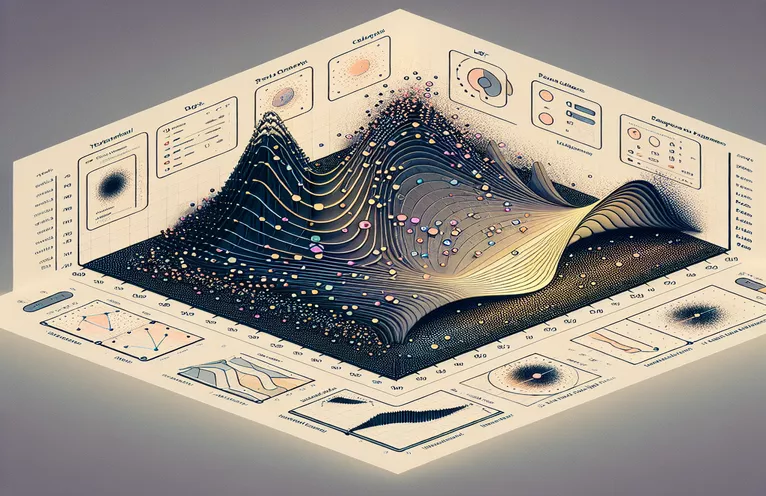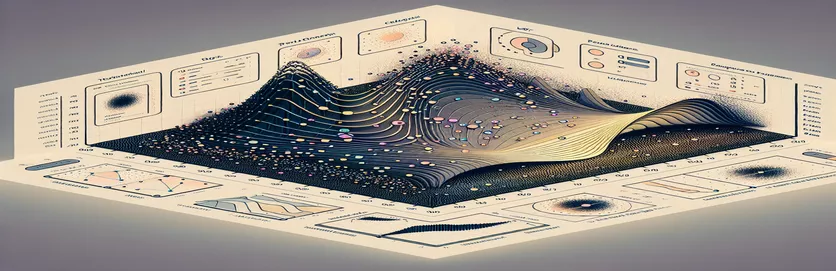Building a Dynamic Scatter Plot with Temperature and Humidity Data
Visualizing data points effectively is critical when you're dealing with multiple variables. In this scenario, plotting temperature and humidity on a scatter plot can provide valuable insights. A scatter plot helps represent correlations and patterns between these variables, especially over time.
Beyond just a simple plot, you might want to create specialized zones that separate regions of the graph based on a curve. This adds a layer of complexity to your diagram, providing more detailed analysis, like defining areas of different humidity levels across temperature ranges. This can be challenging, especially if the zones are based on curves.
Thankfully, there are many libraries available for React and plain JavaScript that can help plot these data points and add curved zones. By using the right tools, you can easily generate a scatter plot with custom zones for better data analysis. These tools allow for flexibility and precision in mapping non-linear relationships.
In this article, we’ll explore how to collect data points and use popular JavaScript and React libraries to draw scatter plots with curved zones. With the right setup, you'll be able to map your temperature and humidity data to a diagram effectively.
| Command | Example of use |
|---|---|
| d3.line() | This method creates a line generator for plotting points in a line chart. It is used to define how data points are connected and allows customization of the curve type. In the example, it’s combined with d3.curveNatural to create smooth, curved lines between data points. |
| curve(d3.curveNatural) | This command specifies the curve type for the line generator. d3.curveNatural applies a smooth, natural-looking curve, making it ideal for drawing non-linear zones between scatter points. |
| .datum() | This D3.js function binds a single array of data to an SVG element. It’s typically used when you need to draw a single line or shape that’s based on a set of data points, like in this case where a curved zone is drawn from a series of points. |
| .attr() | The attr method in D3.js sets or gets attributes for selected elements. It’s used here to define SVG attributes such as ‘d’ (path data) and ‘stroke’ for styling the curved zones. |
| scaleLinear() | Creates a linear scale mapping the input domain (e.g., temperature) to the output range (e.g., x-axis pixel values). This is essential in scatter plots for scaling data points to fit within the defined SVG dimensions. |
| Scatter | This is a React component from Chart.js that simplifies the process of rendering a scatter plot. It handles both the layout and data mapping for scatter plots, making it highly useful for plotting points in the example. |
| annotation | The annotation plugin in Chart.js is used to add markers, lines, or shapes to a chart. In this case, it's utilized to draw a line-based annotation that serves as a visual boundary for the curved zones in the scatter plot. |
| enter().append() | A D3.js pattern that appends new elements to the DOM for each new data point. In the example, this method is used to add circle elements for each temperature-humidity pair in the scatter plot. |
| cx | This SVG attribute sets the x-coordinate of a circle. In the example, cx is set based on the scaled temperature data, mapping it correctly to the x-axis in the scatter plot. |
Understanding the Implementation of Scatter Plot with Curved Zones in React
The first example in the scripts utilizes React in combination with the powerful D3.js library to create a scatter plot with curved zones. The scatter plot maps temperature to the x-axis and humidity to the y-axis, helping to visualize the relationship between these two variables. The data points are represented by circles, plotted using the D3 `enter()` and `append()` methods, which ensure each data point is added to the DOM. A crucial aspect of the implementation is the use of linear scales with `scaleLinear()`, which maps temperature and humidity values to pixel positions within the SVG, allowing the points to be positioned correctly on the chart.
In addition to plotting data points, the script draws curved zones using a line generator (`d3.line()`). This command creates paths that represent curves between specified points, allowing for non-linear zones to be drawn over the scatter plot. In this case, `curve(d3.curveNatural)` is applied to create smooth, natural-looking curves between temperature and humidity values. These curves are critical for defining different zones in the scatter plot, which can represent specific regions or ranges of interest, such as a comfortable or hazardous range of humidity based on the temperature.
The second example leverages Chart.js in React, a simpler but effective library for chart rendering. The Chart.js `Scatter` component is used to plot temperature and humidity data points. While Chart.js is not as flexible as D3.js for creating custom visualizations, it offers an intuitive setup for scatter plots. A key feature here is the `annotation` plugin, which allows drawing shapes, lines, or regions on the chart. This plugin is used to approximate the curved zones by drawing straight lines across sections of the scatter plot, creating visual divisions between the areas of interest. Though the curved zones are approximated with straight lines, this method is straightforward and provides a quick way to visualize zones in a scatter plot.
Both methods incorporate important practices, such as scaling data using `scaleLinear()` in D3.js and utilizing built-in options for customizing chart scales in Chart.js. These approaches are designed for flexibility, allowing developers to modify and extend them for different use cases. While D3.js offers more control and precision for drawing curves and zones, Chart.js provides a faster setup for basic scatter plots with some level of customization through plugins like `annotation`. Both scripts are modular and reusable, offering flexibility in building interactive scatter plots with curved zones in React applications.
Implementing a Scatter Plot with Curved Zones in React using D3.js
This solution uses React for the frontend and D3.js for rendering the scatter plot and curved zones. D3.js is an efficient charting library that works well for complex, data-driven visualizations.
import React, { useEffect, useRef } from 'react';import * as d3 from 'd3';const ScatterPlotWithCurves = ({ data }) => {const svgRef = useRef();useEffect(() => {const svg = d3.select(svgRef.current).attr('width', 500).attr('height', 500);const xScale = d3.scaleLinear().domain([d3.min(data, d => d.temperatureC), d3.max(data, d => d.temperatureC)]).range([0, 500]);const yScale = d3.scaleLinear().domain([d3.min(data, d => d.humidity), d3.max(data, d => d.humidity)]).range([500, 0]);svg.selectAll('.dot').data(data).enter().append('circle').attr('cx', d => xScale(d.temperatureC)).attr('cy', d => yScale(d.humidity)).attr('r', 5);// Add zones using curved pathsconst lineGenerator = d3.line().x(d => xScale(d[0])).y(d => yScale(d[1])).curve(d3.curveNatural);svg.append('path').datum([[30, 60], [40, 70], [50, 80]]).attr('d', lineGenerator).attr('stroke', 'red').attr('fill', 'none');}, [data]);return <svg ref={svgRef}></svg>;};export default ScatterPlotWithCurves;
Drawing a Scatter Plot with Curved Zones in React using Chart.js
This approach uses React and Chart.js for simple yet powerful scatter plotting. Chart.js is ideal for quick setups and intuitive chart configurations.
import React from 'react';import { Scatter } from 'react-chartjs-2';const ScatterPlot = ({ data }) => {const chartData = {datasets: [{label: 'Temperature vs Humidity',data: data.map(d => ({ x: d.temperatureC, y: d.humidity })),borderColor: 'blue',pointBackgroundColor: 'blue',}],};const options = {scales: {x: { type: 'linear', position: 'bottom', title: { display: true, text: 'Temperature (°C)' } },y: { title: { display: true, text: 'Humidity (%)' } },},plugins: {annotation: { // Plugin to draw curved zonesannotations: [{type: 'line',xMin: 30, xMax: 50, yMin: 60, yMax: 80,borderColor: 'red', borderWidth: 2,}],},},};return <Scatter data={chartData} options={options} />;};export default ScatterPlot;
Exploring Alternative Libraries for Scatter Plot Creation in React
In addition to D3.js and Chart.js, there are other robust libraries that can handle scatter plot creation in React. One such option is Plotly, a charting library that offers both flexibility and ease of use. Plotly allows for interactive plots, including scatter plots, where you can not only plot data but also add curved zones using annotations or shape-drawing capabilities. Plotly comes with built-in support for responsive design, making it suitable for web applications that need to adjust for different screen sizes.
Another alternative is the use of Recharts, a library specifically designed for React applications. Recharts provides a simpler API compared to D3.js and is a great choice for developers who want quick results with minimal configuration. It supports scatter plots and custom shapes, making it possible to approximate curved zones. Though Recharts doesn’t have the extensive customization of D3.js, it is still a strong option for handling basic scatter plots, especially when ease of use and readability are key considerations.
Finally, for those who want maximum performance and rendering speed, CanvasJS is a good option. CanvasJS is lightweight and focuses on using the HTML5 canvas for drawing. It can handle large datasets effectively and supports real-time updates, making it a good fit for applications that require high performance. While it might lack some of the flexibility found in D3.js, CanvasJS is perfect for applications that require quick rendering and responsiveness, such as monitoring dashboards.
Frequently Asked Questions About Scatter Plot Creation in React
- What is the best library for creating scatter plots in React?
- D3.js is one of the most powerful libraries for creating scatter plots in React, especially if you need advanced customizations. However, for simpler use cases, Chart.js or Recharts may be easier to implement.
- Can I use Chart.js for curved zones in a scatter plot?
- Yes, you can approximate curved zones in Chart.js using the annotation plugin to add lines or shapes. However, for more complex curves, D3.js may be more suitable.
- How can I make the scatter plot responsive in React?
- Libraries like Plotly and Recharts provide built-in responsiveness for charts. You can also manually adjust the size of your SVG elements in D3.js to ensure your scatter plot scales with the window size.
- What’s the main difference between Recharts and D3.js for scatter plots?
- Recharts is easier to use and designed specifically for React, but it has fewer customization options. D3.js offers deeper control over how charts are rendered but requires more setup.
- Can I use real-time data in a scatter plot in React?
- Yes, libraries like CanvasJS and Plotly are optimized for real-time data rendering. You can dynamically update data points using their APIs.
Key Takeaways for Building Scatter Plots with Curved Zones
Choosing the right JavaScript library for your scatter plot depends on your specific needs. For deep customization and precision, D3.js is the best option, while Chart.js offers a quicker, simpler solution for basic plots.
Each approach offers flexibility in visualizing your temperature and humidity data. Understanding these libraries ensures that you can create an interactive and effective plot with ease, regardless of complexity.
Relevant Sources and References for Scatter Plot Creation
- Insights on using D3.js for creating advanced charts and curved zones were gathered from the official documentation: D3.js Documentation .
- Chart.js was referenced for its ease of use in rendering scatter plots with basic customization options: Chart.js Official Documentation .
- For alternative libraries like Recharts and Plotly, the information was sourced from: Recharts Documentation and Plotly JS Documentation .
- CanvasJS was consulted for real-time data rendering and its performance benefits: CanvasJS Official Website .