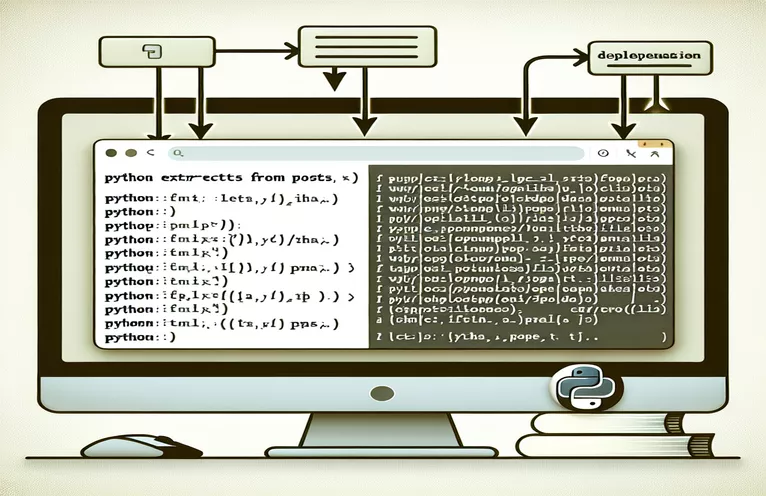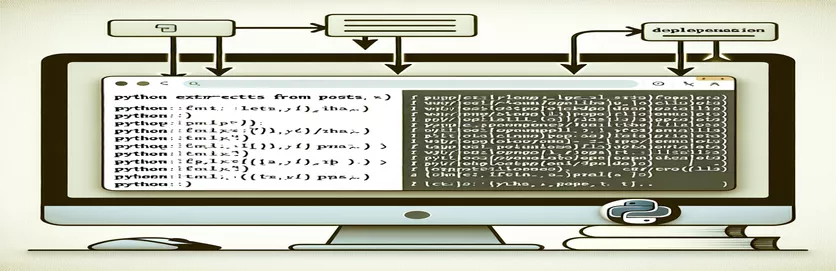Unlocking the Secrets of Instagram Image URLs
Have you ever needed to extract the image URL from an Instagram post and found yourself tangled in a slow and cumbersome process? If you're working with Python, you might initially think of using tools like Selenium for this task. 🐍 While it works, it often feels like bringing a tank to a garden party—heavy and inefficient for repetitive tasks.
This scenario becomes even more pressing if you're managing a project requiring scalability. Picture this: you're developing a content aggregation system or running a campaign that demands fetching hundreds of image URLs daily. Using resource-intensive tools like Selenium might not just slow things down but also introduce potential maintenance issues. 🚧
In the past, I found myself in the same situation, relying on Selenium to scrape Instagram post content after logging in. Though functional, it quickly became apparent that this method wasn't sustainable for larger-scale operations. A faster and more reliable solution was necessary.
So, how do you move beyond Selenium to a scalable and efficient approach? This article explores alternative strategies to extract image URLs from Instagram posts, addressing the limitations of Selenium without relying on tools like Instaload that might risk account bans. 🚀
| Command | Example of Use |
|---|---|
| requests.get() | Sends an HTTP GET request to the specified URL to retrieve the HTML content of the Instagram post. Essential for accessing the page source programmatically. |
| soup.find("meta", property="og:image") | Searches for a specific meta tag in the HTML with the property "og:image" to extract the image URL embedded in the page's metadata. |
| response.raise_for_status() | Raises an exception for HTTP error responses (e.g., 404 or 500), ensuring that the script stops and logs errors instead of silently failing. |
| webdriver.Chrome() | Initializes the Chrome WebDriver, enabling Selenium to automate browser actions, such as loading an Instagram post dynamically rendered with JavaScript. |
| driver.find_element(By.CSS_SELECTOR, 'meta[property="og:image"]') | Locates the specific meta tag containing the image URL using a CSS selector, ensuring accurate retrieval even in dynamic pages. |
| driver.quit() | Closes the Selenium WebDriver session, releasing system resources and preventing memory leaks during script execution. |
| api_url = f"https://graph.instagram.com/{post_id}?fields=id,media_type,media_url&access_token={access_token}" | Constructs the API endpoint URL dynamically, including parameters like the post ID and access token to query Instagram's Basic Display API. |
| response.json() | Parses the JSON response from the API call, allowing access to structured data such as the media URL of the Instagram post. |
| Options().add_argument("--headless") | Configures the Selenium WebDriver to run in headless mode, executing tasks without a visible browser window to save resources. |
| re.match() | Used for regular expression matching to validate or extract patterns in data, though not used directly in all solutions, it assists when filtering URL patterns. |
Breaking Down the Methods for Extracting Instagram Image URLs
In the first solution, we utilized Python’s requests library along with BeautifulSoup to fetch and parse the HTML of an Instagram post. This method is efficient when Instagram content is accessible without JavaScript rendering. By retrieving the page’s metadata using the og:image tag, the script isolates the image URL directly embedded in the HTML. For instance, if you are scraping public posts for an educational project, this lightweight solution would work seamlessly without overwhelming system resources. 🖼️
However, when dealing with dynamically loaded content, where JavaScript is essential for rendering, the second solution using Selenium becomes crucial. Selenium automates browser interactions and can execute JavaScript to load elements not included in the initial page source. A real-life scenario might involve scraping Instagram for content insights for a marketing campaign. Here, Selenium not only fetches the required image URLs but ensures accuracy by simulating human-like browsing behavior. This method, while robust, requires more computational power and is better suited for tasks where precision outweighs speed. 🚀
The third method leverages Instagram's Basic Display API, which is the most structured and reliable approach. By providing an access token, the script securely communicates with Instagram's servers to fetch data. This is ideal for developers building applications that require scalable solutions for managing content from Instagram. For example, imagine a startup creating a tool for social media analytics—this API-driven method provides both reliability and scalability, ensuring minimal risk of account bans while adhering to Instagram's terms of service.
Each method has its unique advantages and trade-offs. While the requests and BeautifulSoup solution excels in simplicity and speed, Selenium handles complex, dynamic scenarios. The API-based approach stands out for its reliability and alignment with platform policies. Choosing the right method depends on your project's scale and requirements. Whether you're an enthusiast exploring Instagram scraping for a hobby or a developer building a professional-grade application, these solutions provide a comprehensive toolkit for fetching image URLs effectively. 🌟
Fetching Instagram Image URLs Efficiently Without Instaload
Solution using Python with requests and BeautifulSoup
import requestsfrom bs4 import BeautifulSoupimport re# Function to fetch the image URLdef fetch_instagram_image(post_url):try:# Get the HTML content of the Instagram postresponse = requests.get(post_url, headers={"User-Agent": "Mozilla/5.0"})response.raise_for_status()# Parse the HTML using BeautifulSoupsoup = BeautifulSoup(response.text, 'html.parser')# Look for the og:image meta tagimage_tag = soup.find("meta", property="og:image")if image_tag:return image_tag["content"]else:raise ValueError("Image URL not found.")except Exception as e:return f"Error occurred: {e}"# Example usagepost_url = "https://www.instagram.com/p/C8_ohdOR/"image_url = fetch_instagram_image(post_url)print(f"Image URL: {image_url}")
Extracting Image URLs Using Selenium for Dynamic Content
Solution using Selenium for cases requiring JavaScript execution
from selenium import webdriverfrom selenium.webdriver.common.by import Byfrom selenium.webdriver.chrome.service import Servicefrom selenium.webdriver.chrome.options import Options# Function to fetch the image URL using Seleniumdef fetch_image_with_selenium(post_url):try:# Set up Selenium WebDriverchrome_options = Options()chrome_options.add_argument("--headless")service = Service('path_to_chromedriver')driver = webdriver.Chrome(service=service, options=chrome_options)# Open the Instagram postdriver.get(post_url)# Wait for the page to load and locate the imageimage_element = driver.find_element(By.CSS_SELECTOR, 'meta[property="og:image"]')image_url = image_element.get_attribute("content")# Close the driverdriver.quit()return image_urlexcept Exception as e:return f"Error occurred: {e}"# Example usagepost_url = "https://www.instagram.com/p/C8_ohdOR/"image_url = fetch_image_with_selenium(post_url)print(f"Image URL: {image_url}")
Fetching Instagram Image URLs via Public APIs
Solution using Instagram Basic Display API for authenticated requests
import requests# Function to fetch the image URL using Instagram Basic Display APIdef fetch_image_via_api(post_id, access_token):try:# Construct the API URLapi_url = f"https://graph.instagram.com/{post_id}?fields=id,media_type,media_url&access_token={access_token}"# Send the GET requestresponse = requests.get(api_url)response.raise_for_status()# Parse the responsedata = response.json()if "media_url" in data:return data["media_url"]else:raise ValueError("Media URL not found.")except Exception as e:return f"Error occurred: {e}"# Example usagepost_id = "C8_ohdOR"access_token = "your_access_token_here"image_url = fetch_image_via_api(post_id, access_token)print(f"Image URL: {image_url}")
Exploring Ethical Considerations and Alternatives in Instagram Scraping
When it comes to extracting image URLs from Instagram, one of the biggest challenges is balancing functionality with compliance to the platform's policies. While scraping can provide quick access to data, it often walks a fine line with Instagram’s terms of service. Developers must consider ethical practices when building tools to interact with Instagram. For example, using public APIs whenever possible not only ensures better reliability but also prevents issues like account bans or rate limiting, which are common with automated scraping. 📜
An alternative worth exploring is leveraging third-party services that aggregate Instagram data legally. These services often provide structured APIs that comply with Instagram’s policies, saving you time while avoiding potential risks. For instance, if you're building a product recommendation engine that integrates social media images, using such services can reduce development overhead while still delivering accurate results. However, it’s essential to vet these providers to ensure they align with your requirements and values.
Another innovative approach involves implementing user-authenticated scraping workflows. By asking users to authenticate their accounts via OAuth, you can access more robust data streams, including private posts, in a controlled manner. This method is ideal for businesses offering social media insights as a service. The key is ensuring the process is transparent to users and compliant with regulations like GDPR or CCPA. Such strategies make it possible to extract data responsibly while respecting both user and platform boundaries. 🌟
Common Questions About Extracting Instagram Image URLs
- What is the simplest way to fetch an Instagram image URL?
- You can use requests.get() and BeautifulSoup to extract the og:image metadata from a public post's HTML content.
- How can I handle dynamic content loading?
- Use Selenium, which can render JavaScript-based elements by automating a browser.
- What is the most scalable way to extract Instagram image data?
- Using the Instagram Basic Display API with an access token is the most scalable and compliant solution.
- Can I scrape private posts?
- Scraping private posts is not possible without user authentication. Use OAuth for accessing private data in compliance with Instagram's policies.
- What are the risks of using automated scraping tools?
- Overusing tools like Selenium may lead to IP bans or account blocks due to rate limiting and policy violations. Consider alternatives like APIs.
Final Thoughts on Instagram Data Extraction
For developers aiming to extract Instagram image URLs, it’s essential to weigh the pros and cons of each method. Lightweight tools like BeautifulSoup handle simple tasks well, while Selenium and APIs excel in more complex or scalable scenarios. A clear understanding of your project’s needs ensures optimal results. 🤖
Adopting ethical practices, such as using APIs when available, not only maintains compliance but also provides reliable access to data. Whether building a social media tool or automating a small task, combining scalability with compliance is the key to long-term success and reduced risk. 🌟
Sources and References for Instagram Scraping Methods
- Insights on using Python requests and BeautifulSoup were gathered from Python's official documentation. Learn more at Python Requests Library .
- Guidance on automating browser tasks was referenced from the Selenium documentation. Details available at Selenium Official Documentation .
- Information about Instagram's Basic Display API was derived from Facebook's Developer Platform. Visit Instagram Basic Display API for comprehensive guidance.
- Best practices for ethical scraping and metadata extraction were inspired by articles on ethical programming. A helpful resource can be found at Real Python .