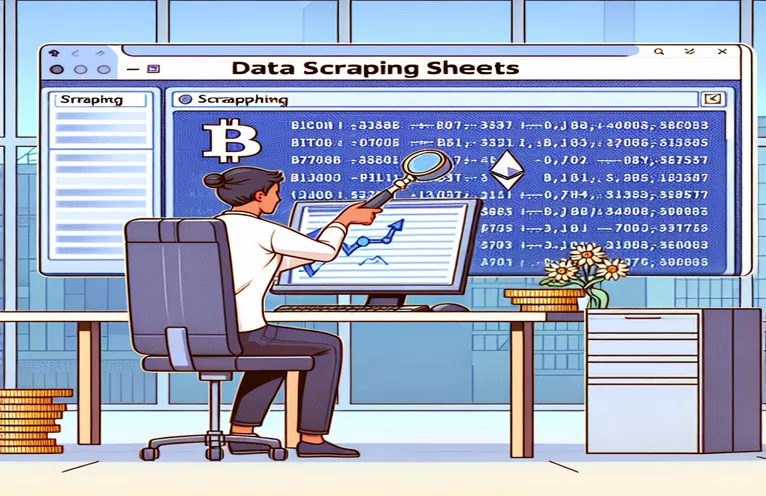Why Yahoo Crypto Scraping No Longer Works in Google Sheets
Scraping historical crypto prices from Yahoo Finance directly into Google Sheets was once a simple and effective method for tracking your favorite cryptocurrencies. 🪙 However, if you've recently tried to do so, you might have noticed an issue—your formulas now return an error, leaving your data incomplete.
Yahoo's website structure appears to have changed, disrupting previous scraping techniques like IMPORTREGEX. This often happens as websites update their layouts or implement measures to prevent automated data extraction. While frustrating, this is a common challenge faced by data enthusiasts.
In this article, we'll explore why your previous method stopped working, using examples like the BTC-USD historical data, and whether it's still possible to fetch this information directly into Google Sheets. We'll also discuss potential alternatives if scraping directly is no longer feasible.
Stick around for tips on adapting to these changes, along with possible solutions for restoring your cryptocurrency price-tracking spreadsheet. Who knows? You might find an even better way to automate your data workflow! 🚀
| Command | Example of Use |
|---|---|
| UrlFetchApp.fetch() | Used in Google Apps Script to make HTTP requests to external APIs or web pages. It fetches the contents of a URL, such as Yahoo Finance's data endpoint. |
| split() | Divides a string into an array based on a specified delimiter. Used to process CSV or raw text data retrieved from the web into structured rows and columns. |
| appendRow() | Adds a new row to the active Google Sheet. In the script, it's used to dynamically insert scraped data row-by-row into the spreadsheet. |
| Object.keys().map() | Transforms an object into query string parameters for constructing dynamic URLs. This is crucial for building Yahoo Finance's data requests with timestamps and intervals. |
| find_all() | A BeautifulSoup function in Python used to locate all HTML elements matching specific criteria, such as table rows in the Yahoo Finance webpage. |
| csv.writer() | Creates a CSV writer object in Python, allowing for easy output of structured data to a CSV file. This is used to store historical crypto data locally. |
| headers | A dictionary in Python requests that defines custom HTTP headers, like "User-Agent," to mimic browser behavior and avoid scraping restrictions. |
| unittest.TestCase | Part of Python's unittest framework, this class allows the creation of unit tests to validate that the scraping function handles errors or unexpected data changes properly. |
| Logger.log() | Used in Google Apps Script for debugging purposes. It logs messages or variables to the script editor's execution logs to track the script's flow and errors. |
| response.getContentText() | A method in Google Apps Script to extract the body text from an HTTP response. Essential for parsing raw HTML or CSV data from Yahoo Finance. |
How to Solve Yahoo Crypto Scraping Challenges in Google Sheets
The scripts provided earlier address the challenge of retrieving historical crypto prices from Yahoo Finance after structural changes to their website. The Google Apps Script solution is tailored for users who rely on Google Sheets for data automation. It fetches data directly from Yahoo's finance API-like endpoints, processes the information, and populates the sheet row by row. The function UrlFetchApp.fetch() is pivotal here, enabling the script to access external web content, such as CSV files containing historical price data.
To ensure flexibility, the script constructs a dynamic URL using query parameters like "period1" and "period2," which define the date range for the data. By using split(), the fetched CSV content is broken into manageable parts—rows and columns—before being added to the Google Sheet using appendRow(). This approach mimics manual data entry but automates it seamlessly. For example, if you’re tracking BTC-USD prices for weekly updates, this script eliminates the repetitive task of copying and pasting data manually. 🚀
The Python script provides another solution, especially for users who need greater control or want to store data locally. With libraries like BeautifulSoup and requests, the script scrapes Yahoo Finance's website directly by parsing its HTML structure. Commands such as find_all() locate specific elements, like table rows containing crypto data. These rows are then processed and written into a CSV file using Python’s csv.writer(). This method is ideal for users who prefer backend automation or wish to process large datasets programmatically. For instance, a cryptocurrency analyst could use this script to create a historical data archive for long-term analysis. 📈
To ensure robust performance, both scripts include error handling mechanisms. In Google Apps Script, Logger.log() helps debug issues by capturing potential errors, like failed API requests. Similarly, the Python script uses try-except blocks to handle failed HTTP requests or unexpected website changes. This makes the solutions adaptable to variations in Yahoo's site structure. Furthermore, unit testing, implemented with Python’s unittest module, ensures that these scripts perform reliably under different scenarios, such as retrieving data for multiple cryptocurrencies or varying timeframes.
Both approaches offer distinct advantages, depending on the user’s workflow. Google Apps Script is perfect for integrating data directly into Sheets with minimal effort, while Python provides flexibility and scalability for advanced use cases. By choosing the right tool, users can efficiently tackle the issue of scraping Yahoo’s historical crypto data, ensuring their financial analysis remains uninterrupted. 😎
Resolving Google Sheets Scraping Issues for Yahoo Finance Crypto Data
Solution using Google Apps Script to fetch data via Yahoo's API-like structure
// Google Apps Script to scrape Yahoo historical crypto pricesfunction fetchYahooCryptoData() {var url = "https://query1.finance.yahoo.com/v7/finance/download/BTC-USD";var params = {"period1": 1725062400, // Start date in Unix timestamp"period2": 1725062400, // End date in Unix timestamp"interval": "1d", // Daily data"events": "history" // Historical data};var queryString = Object.keys(params).map(key => key + '=' + params[key]).join('&');var fullUrl = url + "?" + queryString;var response = UrlFetchApp.fetch(fullUrl);var data = response.getContentText();var sheet = SpreadsheetApp.getActiveSpreadsheet().getActiveSheet();var rows = data.split("\\n");for (var i = 0; i < rows.length; i++) {var cells = rows[i].split(",");sheet.appendRow(cells);}}// Ensure to replace the date range parameters for your specific query
Alternative Solution Using Python and BeautifulSoup for Backend Scraping
Scraping Yahoo Finance with Python for enhanced flexibility and processing
import requestsfrom bs4 import BeautifulSoupimport csvimport timedef scrape_yahoo_crypto():url = "https://finance.yahoo.com/quote/BTC-USD/history"headers = {"User-Agent": "Mozilla/5.0 (Windows NT 10.0; Win64; x64) AppleWebKit/537.36 (KHTML, like Gecko) Chrome/89.0.4389.82 Safari/537.36"}response = requests.get(url, headers=headers)if response.status_code == 200:soup = BeautifulSoup(response.text, 'html.parser')rows = soup.find_all('tr', attrs={'class': 'BdT'})data = []for row in rows:cols = row.find_all('td')if len(cols) == 7: # Ensure proper structuredata.append([col.text.strip() for col in cols])with open('crypto_data.csv', 'w', newline='') as file:writer = csv.writer(file)writer.writerow(["Date", "Open", "High", "Low", "Close", "Adj Close", "Volume"])writer.writerows(data)else:print("Failed to fetch data:", response.status_code)# Run the scraperscrape_yahoo_crypto()
Testing the Scripts for Various Scenarios
Unit testing for Google Apps Script and Python scripts
function testFetchYahooCryptoData() {try {fetchYahooCryptoData();Logger.log("Script executed successfully.");} catch (e) {Logger.log("Error in script: " + e.message);}}import unittestclass TestYahooCryptoScraper(unittest.TestCase):def test_scraping_success(self):try:scrape_yahoo_crypto()self.assertTrue(True)except Exception as e:self.fail(f"Scraper failed with error: {str(e)}")if __name__ == "__main__":unittest.main()
Overcoming Challenges in Scraping Cryptocurrency Data
Scraping data from dynamic websites like Yahoo Finance has become increasingly complex due to modern web technologies. Many sites now use JavaScript to load critical content, rendering traditional scraping techniques, like IMPORTREGEX, less effective. Instead, alternative tools and methods such as APIs or automated browser interactions can bypass these restrictions. For example, Yahoo provides a hidden API endpoint for historical crypto data, allowing users to query information directly instead of parsing HTML content.
Another critical aspect is maintaining the integrity of your scripts when websites change their structures. This issue frequently arises in financial scraping, as platforms update their layout or add security layers like CAPTCHAs. A robust solution involves monitoring website changes and modifying your script to adapt. Tools like Python’s selenium can automate browser activities, helping users fetch dynamically loaded content without running into errors like #REF!. For instance, automating data extraction for multiple cryptocurrencies over different periods ensures accuracy and saves time. 🔄
Finally, integrating scraped data into workflows is crucial for efficiency. For Google Sheets users, combining external scripts with built-in functions like IMPORTDATA can help. A simple Python script that fetches Yahoo data and exports it to a Google Sheets-compatible CSV format creates a seamless process. Imagine a trader needing daily BTC prices for a strategy; they can schedule this task to run automatically, ensuring they always have updated data without manual input. 📈
FAQs About Scraping Crypto Data in Google Sheets
- Why does IMPORTREGEX no longer work with Yahoo Finance?
- Yahoo Finance likely updated its website structure or added security features, making direct scraping with IMPORTREGEX ineffective.
- Is it possible to fetch historical data without programming skills?
- Yes, tools like Google Sheets' IMPORTDATA or third-party services like RapidAPI simplify the process for non-programmers.
- How does UrlFetchApp in Google Apps Script help?
- It allows users to make HTTP requests to fetch raw data, such as CSV files from APIs or public endpoints.
- What alternatives exist to scraping directly?
- You can use Yahoo's hidden API endpoints or public data sources like CoinMarketCap and CoinGecko for historical crypto data.
- Can I schedule data fetching automatically?
- Yes, using Python scripts with a cron job or Google Apps Script triggers to automate data retrieval daily or hourly.
- What’s the best method for handling dynamic JavaScript content?
- Using Python’s selenium or headless browsers can handle dynamic content that simple HTTP requests can’t fetch.
- How do I debug errors like #REF!?
- Review the script's query, verify endpoint access, and check if Yahoo's structure has changed. Debugging tools like Logger.log() in Google Apps Script can help.
- Can I fetch multiple cryptocurrencies at once?
- Yes, modify the script to loop through symbols like BTC-USD or ETH-USD and fetch data for each.
- What security measures should I follow when scraping data?
- Ensure your script adheres to the website's terms of service and use headers like User-Agent to mimic legitimate access.
- How can I integrate Python scripts with Google Sheets?
- Export data to a CSV file and use Google Sheets' IMPORTDATA function to load it directly into your spreadsheet.
- Are there legal risks in scraping financial data?
- Yes, always check the terms of service of the data provider to ensure compliance with their usage policy.
Final Thoughts on Automating Crypto Data Retrieval
Scraping Yahoo Finance for historical crypto data requires adapting to evolving web structures. By leveraging tools like Google Apps Script or Python, users can rebuild automated workflows and keep their data collection seamless and reliable. 🌟
Embracing these solutions ensures that cryptocurrency enthusiasts, analysts, and traders stay ahead in their data-driven decisions. With proper scripts and adjustments, gathering accurate financial data becomes both sustainable and efficient.
Sources and References for Yahoo Crypto Scraping Solutions
- Information about Yahoo Finance's structure and API-like endpoints was derived from the official Yahoo Finance platform. Yahoo Finance
- Details on Google Apps Script capabilities and UrlFetchApp function were sourced from Google Apps Script Documentation
- Python libraries like BeautifulSoup and requests were referenced from BeautifulSoup on PyPI and Requests Documentation
- Additional insights on web scraping techniques and adapting to dynamic web structures were obtained from Real Python Web Scraping Guide
- Practical examples and troubleshooting for scraping Yahoo Finance data were informed by community discussions on Stack Overflow