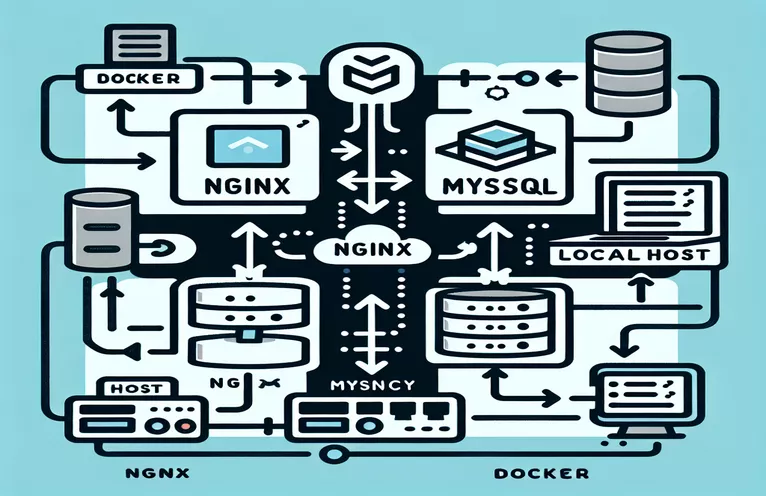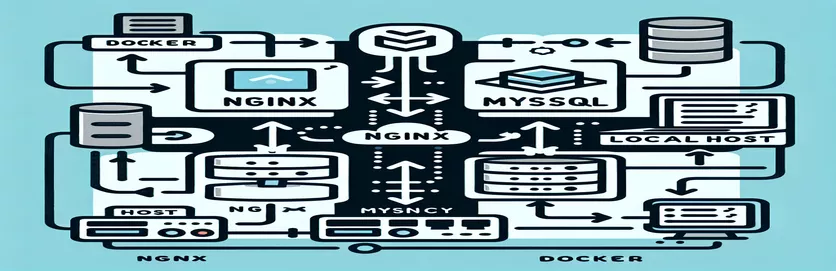Accessing Localhost Services from Docker Containers
Running Nginx within a Docker container while attempting to connect to a MySQL instance on the host computer might be difficult, particularly if MySQL is only tied to localhost. This configuration prohibits the container from directly accessing the MySQL service using regular networking protocols.
This article investigates potential strategies for bridging this gap, enabling seamless connection between Docker containers and services running on the host's localhost. We'll talk about why conventional methods may fall short and offer practical solutions to attain the needed connectivity.
| Command | Description |
|---|---|
| docker network create --driver bridge hostnetwork | Creates a custom Docker network with a bridge driver, allowing containers to talk over the same network. |
| host_ip=$(ip -4 addr show docker0 | grep -oP '(?<=inet\s)\d+(\.\d+){3}') | Extracts the IP address of the host's docker0 interface, which is used to connect the container to the host's services. |
| docker exec -it nginx-container bash | Runs an interactive bash shell inside the Nginx container to provide direct command-line access. |
| mysql -h $host_ip -u root -p | The command used inside the Nginx container to connect to the host machine's MySQL server via the extracted IP address. |
| networks: hostnetwork: external: true | Configuration for Docker Compose with an externally established Docker network. |
| echo "server { listen 80; location / { proxy_pass http://host.docker.internal:3306; } }" > /etc/nginx/conf.d/default.conf | Creates a new Nginx configuration to proxy MySQL requests to the host machine. |
| nginx -s reload | Reloads the Nginx service with the updated configuration changes. |
Setting up Docker and Nginx to access host services
To link a Nginx container to a MySQL instance running on the host, we must first configure a network bridge. The command docker network create --driver bridge hostnetwork builds a custom network that allows communication between containers on the same network. We then launch MySQL and Nginx containers on this network using docker run --name mysql-container --network hostnetwork -e MYSQL_ROOT_PASSWORD=root -d mysql:latest and docker run --name nginx-container --network hostnetwork -d nginx:latest, respectively. This configuration enables the containers to discover and communicate with one another. To connect to MySQL using Nginx, we require the host's IP address, which can be acquired using host_ip=$(ip -4 addr show docker0 | grep -oP '(?<=inet\s)\d+(\.\d+){3}'). This command captures the IP address of the host's docker0 interface.
Then, we utilize docker exec -it nginx-container bash to launch an interactive shell in the Nginx container. From here, we may establish a MySQL connection using mysql -h $host_ip -u root -p, where $host_ip is the host IP address. Alternatively, Docker Compose streamlines the procedure by defining services and networks in a YAML file. The networks: hostnetwork: external: true setting makes the services use an externally constructed network. Finally, to enable Nginx to proxy MySQL requests, we edit its configuration file with echo "server { listen 80; location / { proxy_pass http://host.docker.internal:3306; } }" > /etc/nginx/conf.d/default.conf and reload it with nginx -s reload. This configuration allows Nginx to route requests to the MySQL instance running on the host.
Connecting Docker Container to Host's MySQL using a Network Bridge
Shell script for Docker Network Setup.
# Create a Docker networkdocker network create --driver bridge hostnetwork# Run MySQL container with the created networkdocker run --name mysql-container --network hostnetwork -e MYSQL_ROOT_PASSWORD=root -d mysql:latest# Run Nginx container with the created networkdocker run --name nginx-container --network hostnetwork -d nginx:latest# Get the host machine's IP addresshost_ip=$(ip -4 addr show docker0 | grep -oP '(?<=inet\s)\d+(\.\d+){3}')# Connect to MySQL from within the Nginx containerdocker exec -it nginx-container bashmysql -h $host_ip -u root -p
Using Docker Compose to link Nginx and the host's MySQL
Docker Compose YAML Configuration
version: '3.8'services:nginx:image: nginx:latestcontainer_name: nginx-containernetworks:- hostnetworkmysql:image: mysql:latestcontainer_name: mysql-containerenvironment:MYSQL_ROOT_PASSWORD: rootnetworks:- hostnetworknetworks:hostnetwork:external: true
Configuring Nginx to Connect to Host MySQL using Docker Network.
Nginx Configuration with Docker Network Command
# Create a bridge networkdocker network create bridge-network# Run Nginx container with bridge networkdocker run --name nginx-container --network bridge-network -d nginx:latest# Run MySQL container on the host networkdocker run --name mysql-container --network host -e MYSQL_ROOT_PASSWORD=root -d mysql:latest# Update Nginx configuration to point to MySQL hostdocker exec -it nginx-container bashecho "server { listen 80; location / { proxy_pass http://host.docker.internal:3306; } }" > /etc/nginx/conf.d/default.confnginx -s reload
Connecting Docker Containers with Local Services
When running apps in Docker containers, accessing services bound to the host's localhost can be difficult owing to network isolation. One efficient solution is to use Docker's host networking mode. Starting a container with the --network host option shares the host's network stack, allowing direct access to localhost-bound services. However, this mode is less portable and may not be suitable for many systems, including Docker Swarm and Kubernetes.
Another option is to utilize Docker's built-in DNS resolver, 11.. This particular DNS name resolves to the IP address of the host, allowing containers to communicate with its services. This solution is simple and eliminates the complications of network management. However, it is only available in Docker for Windows and Mac, not Linux. For Linux users, building a bespoke bridge network and manually defining routing rules is a possible option. Use the ip and iptables commands to direct traffic from the container network to the host's localhost interface.
Common Questions: Connecting Docker Containers to Host Services
- How can I utilize the --network host option in Docker?
- Start your container with docker run --network host to share the host's network stack.
- What is host.docker.internal?
- Docker for Windows and Mac supports a custom DNS name that resolves to the host's IP address.
- Can I run host.docker.internal on Linux?
- No, this feature is not available in Docker for Linux.
- How can I build a custom bridge network?
- Use docker network create --driver bridge my-bridge-network to build a personalized bridge network.
- What is the purpose of the command iptables?
- It handles network packet filtering and routing rules on Linux computers.
- How can I connect to a MySQL instance on the host using a Docker container?
- Use mysql -h host.docker.internal -u root -p for Docker on Windows/Mac, or set up routing for Linux.
- What are the restrictions to utilizing --network host?
- It may reduce portability and is incompatible with several orchestrators, like Kubernetes.
- Can I access any other services on the host than MySQL?
- Yes, you can use the same methods to connect to any service on the host.
Final Thoughts on Accessing Host Services via Docker
Connecting to a MySQL instance on the host from a Nginx container uses a variety of ways, each with its own set of advantages and drawbacks. Using host networking, customized DNS domains, or bespoke network bridges can efficiently bridge the gap, ensuring that Docker containers and host services communicate seamlessly. Understanding and executing these tactics will help you overcome network isolation issues and maintain stable connections in your Dockerized environment.