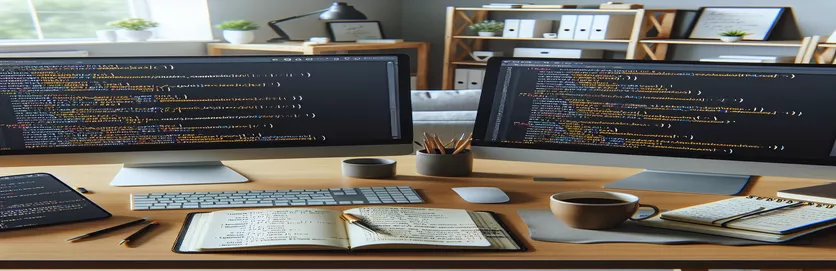Automating Email Dispatch with Shell Scripts
In today's world of digital communication, email has become an essential tool that can be used for both personal and business contact. When it comes to automation and scripting, using shell scripts to send emails is a great way to improve productivity and streamline processes. This method is incredibly helpful for system administrators, developers, and IT specialists since it allows users to automate the sending of email notifications, reports, and alerts straight from their servers.
One can effectively handle bulk email sending, automate backup notifications, or even set off alerts depending on particular system events by integrating shell scripting into email operations. This degree of automation guarantees the timely and correct transmission of important information while also saving time. To help you begin automating your email processes, the following discussion will cover the fundamentals of creating shell scripts for email sending. It will also cover important commands and offer useful examples.
| Command | Description |
|---|---|
| Uses the command line to send emails. | |
| mutt | An email client that can be used command-line and allows attachments. |
| sendmail | An email sending application using an SMTP server. |
| echo | mail | Sends an email by combining the mail command and the message content. |
Using Email Automation with Shell Script to Improve Communication
One of the most effective ways to handle notifications and messages in a server environment is through email automation using shell scripting. System administrators and developers can use this approach to automate a variety of email-related operations, including creating reports, sending out newsletters, and sending out system alerts. Users can construct highly configurable email messages with dynamic content taken from files, databases, and other sources by utilizing basic shell scripts. In situations when prompt notifications are essential, including when monitoring system health, managing backups, or updating teams on deployment statuses, this degree of automation is especially helpful.
Additionally, the flexibility to interact with other email systems and protocols, such as SMTP, IMAP, and POP3, is provided by shell script-based email automation. This implies that by utilizing command-line tools such as sendmail, mail, and mutt, among others, scripts may be customized to function with nearly any email service provider. With the ability to handle attachments, HTML emails, and inline graphics, advanced scripts essentially offer infinite options for automation. The simplicity of shell scripts and the rich toolkit found in Unix-like operating systems combine to create a potent platform that makes it easy to automate intricate email workflows. This is why utilizing shell scripts for email automation is so appealing.
Simple Email Notification Script
Shell scripting on Linux/Unix
#!/bin/bashRECIPIENT="example@example.com"SUBJECT="Greetings"BODY="Hello, this is a test email from my server."echo "$BODY" | mail -s "$SUBJECT" $RECIPIENT
Emailing a Document with an Attachment
Using Mutt email client
#!/bin/bashRECIPIENT="example@example.com"SUBJECT="Document"ATTACHMENT="/path/to/document.pdf"BODY="Please find the attached document."echo "$BODY" | mutt -s "$SUBJECT" -a "$ATTACHMENT" -- $RECIPIENT
Examining Shell Scripts' Flexibility for Email Automation
Email automation with shell scripting is a flexible technology that can handle many different automation requirements, from basic notification services to intricate report creation and distribution. Shell scripts are essential because they can carry out activities without the need for human interaction, which increases productivity and consistency. An administrator of the system can set up scripts, for example, to send out email alerts automatically when certain events occur on the system, such low disk space, heavy CPU utilization, or unwanted access attempts. By taking a proactive stance, administrators can respond quickly to possible problems before they become more serious ones.
Shell scripts are flexible in ways that go beyond alerts. They can be used to automatically provide scheduled reports, including security audit results, application performance data, or system health checks. Shell scripts can be used in conjunction with technologies such as cron jobs to schedule operations to execute at predetermined intervals, guaranteeing receivers receive timely updates without the need for user intervention. Shell scripts are an essential tool for system administrators and developers alike since they automate tedious tasks and improve the dependability of communication procedures inside a company.
FAQs Regarding Email Automation Using Shell Scripts
- Can email attachments be handled by shell scripts?
- Indeed, command-line email clients such as mutt, which enable attaching files to emails, can be used by shell programs to manage attachments.
- Is it feasible to use shell scripts to send HTML emails?
- Yes, you may create and send HTML emails by indicating the content type in the email headers using programs like mutt.
- Can I use shell scripts to schedule the sending of emails?
- Yes, you can plan emails to be sent at particular times or intervals by mixing shell scripts with cron jobs.
- How safe is using shell scripts for email automation?
- Email transmission security, despite the potency of shell scripts, is contingent upon the protocols employed (such as SMTPS and STARTTLS) and the setup of the email client.
- Is it possible to send alerts and keep an eye on system health using shell scripts?
- Indeed, shell scripts are perfect for keeping an eye on system metrics and automatically issuing warnings when certain circumstances are met.
- Are there any restrictions when it comes to automating emails with shell scripts?
- The primary constraints encompass the intricacy involved in managing sophisticated email functionalities and the reliance on third-party mail servers or clients.
- How can I make sure that failure scenarios, such as server outages, are handled in my email script?
- Incorporate error handling into your script to identify malfunctions and provide the choice to either resend or log the problem for manual intervention.
- Is it possible to parse email content using shell scripts?
- Yes, shell scripts can parse emails using programs like grep, sed, and awk, albeit it is a more involved process.
- Can emails be automatically generated using content from a database?
- Without a doubt, shell scripts may communicate with databases through command-line utilities to retrieve information and include it into emails.
Using Shell Script Email Automation to Close the Deal
Email automation using shell scripts is proof of the effectiveness and adaptability of command-line tools in Unix-like settings for improving communication and efficiency of operations. Organizations can increase productivity, facilitate prompt communication, and maintain proactive system monitoring by automating email processes. Shell scripts provide a dependable and adaptable solution that works flawlessly with a variety of email systems and protocols, whether it's for managing routine correspondence, sending out automatic reports, or delivering warnings. Shell scripting is a useful tool for system administrators and developers as it can be used to schedule processes, manage attachments, and even scan email content. Understanding shell script email automation will remain essential for effectively handling complex communication and monitoring responsibilities as we progress toward a more automated society.