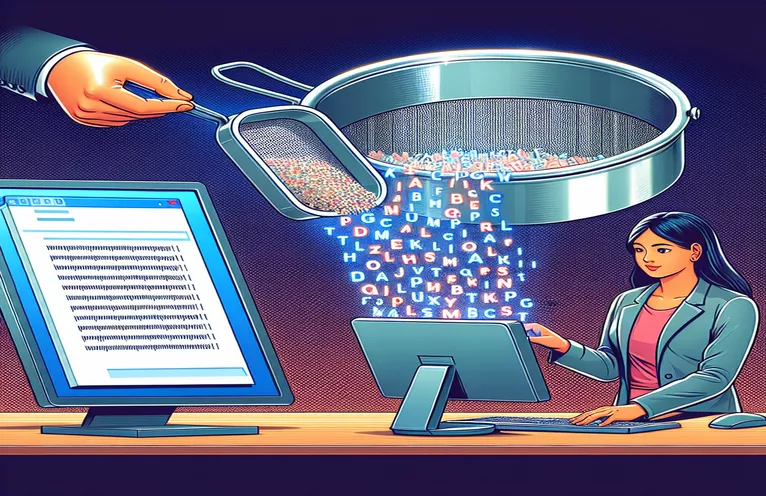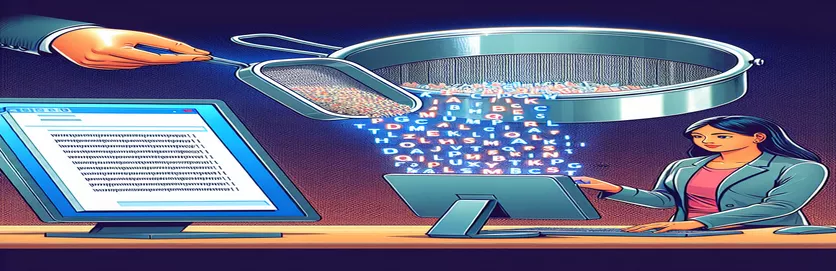Understanding Email Content Transformation Using Sieve
Filtering and sorting are not always enough for email management. It's necessary for many administrators and users to dynamically change email content as it travels through a server. This feature can be very helpful in corporate environments when formatting, compliance, or other internal procedures need automated changes to the contents of emails. Sieve is a robust programming language with many features for handling incoming and outgoing emails. It was created for email filtering.
But rather than changing the body content directly, Sieve's main purpose is to handle email messages based on criteria and actions connected to headers and file structure. When one has to incorporate functionality like "find and replace" within the email content, this constraint presents a hurdle. Standard Sieve implementations do not directly permit changing specific text within the email body, even though they are useful for managing and guiding the flow of messages based on a variety of parameters.
| Command | Description |
|---|---|
| import re | The regex module, which supports regular expressions, is imported. |
| import email | Imports the email package in order to handle messages via email. |
| from imaplib import IMAP4_SSL | In order to establish an SSL connection with an IMAP server, import the IMAP4_SSL class from imaplib. |
| mail.login() | Enter your login credentials to access the remote server (username and password). |
| mail.select('inbox') | Choose which mailbox to work on further (in this example, the inbox). |
| mail.search() | Uses the specified criteria to look for emails in the chosen mailbox. |
| mail.fetch() | Retrieves the email message as indicated by the message number from the server. |
| msg.is_multipart() | Determines if the email message is multipart, or composed of several parts. |
| part.get_content_type() | Obtains the email portion's content type, which is helpful in locating 'text/plain' sections. |
| re.sub() | Uses regular expressions to search and replace text in the document. |
| document.addEventListener() | The document now has an event listener that will be called upon when the designated event takes place to perform a function. |
| new XMLHttpRequest() | Initiates a fresh instance of XMLHttpRequest to communicate with servers. |
| request.open() | Either re-initializes an existing request or initializes a freshly formed one. |
| request.setRequestHeader() | Sets an HTTP request header's value. |
| request.onreadystatechange | Specifies a function that will be triggered by a change in the readyState property. |
| request.send() | Sends the server a request. utilized in POST and GET queries. |
Script Capability for Editing Email Content
The Python script that is provided shows how to automatically change the text of emails by using IMAP to connect to an email server, finding particular emails, and making changes to their body. To ensure encrypted communication, the script first establishes a secure connection using SSL with the IMAP server using the `imaplib` library. It picks the inbox with `mail.select('inbox')} to begin processing emails after authenticating using `mail.login`. The script uses `mail.search` to find emails depending on pre-established criteria, like sender or subject. This feature is crucial for modifying emails that need to be targeted specifically without affecting other emails.
After the emails are retrieved, the script uses `msg.is_multipart()` to determine if the content is multipart, which is typical for emails that include both plain text and HTML components. Using `part.get_content_type()`, iteratively going through each email component, it searches particularly for 'text/plain' content types. Once it locates a text section, it does a find and replace operation using the `re.sub` function from the `re} module, replacing specific text within the email body. This technique is very helpful for automated content updates, such changing signatures or greetings in a batch of emails, fixing recurring errors in links, and updating content. The script is a flexible tool for email management because it can be expanded or altered to handle other content kinds and more intricate search criteria.
Changing Email Body Text with Custom Solutions
Using an Additional Email Processing Library in Python Script
import reimport emailfrom imaplib import IMAP4_SSL# Establish connection to the IMAP servermail = IMAP4_SSL('imap.yourserver.com')mail.login('your_username', 'your_password')mail.select('inbox')# Search for emails that need modificationstatus, data = mail.search(None, '(FROM "example@domain.com")')for num in data[0].split():typ, data = mail.fetch(num, '(RFC822)')raw_email = data[0][1]msg = email.message_from_bytes(raw_email)if msg.is_multipart():for part in msg.walk():if part.get_content_type() == "text/plain":body = part.get_payload(decode=True).decode()new_body = re.sub('abc', 'xyz', body)print("Modified body:", new_body)
Front-end code interacting with the backend to modify emails
Combining AJAX and JavaScript for Asynchronous Backend Communication
document.addEventListener('DOMContentLoaded', function() {const modifyButton = document.getElementById('modify-email');modifyButton.addEventListener('click', function() {const request = new XMLHttpRequest();request.open('POST', '/modify-email-content');request.setRequestHeader('Content-Type', 'application/json;charset=UTF-8');request.onreadystatechange = function() {if (request.readyState === XMLHttpRequest.DONE && request.status === 200) {alert('Email content has been modified successfully!');}};request.send(JSON.stringify({searchText: 'abc', replaceText: 'xyz'}));});});
Difficulties and Solutions for Using Sieve to Change Email Content
Although Sieve is primarily intended for email filtering based on parameters like sender, subject, and header contents, it has limited ability to alter an email's body. This restriction results from Sieve's emphasis on email handling at the server level, prioritizing security and efficiency above content modification, before it reaches the client. By using this method, emails are protected from manipulation while in transit, preserving the message's integrity. However, businesses frequently need to change the text of emails for reasons like adding new links, disclaimers about legal matters, or even updating information that has to be corrected, which calls for a different strategy.
To address these needs, workarounds involve using external scripts or server-side applications that interact with the email server. These applications can be configured to fetch emails, perform the necessary modifications, and then re-insert them into the mail flow. This is typically done using programming languages like Python or Perl, which support email handling and text manipulation libraries. The challenge here is ensuring that these modifications are done securely and efficiently to prevent delays in email delivery and to protect against potential security vulnerabilities that could be introduced by modifying emails post-reception.
Modifying Emails using Sieve: Frequently Asked Questions
- Is it possible to directly alter email content using Sieve?
- No, Sieve's main purpose is to filter and route email rather than directly alter its content.
- What effects does editing emails have on security?
- Email modification can create risks, especially if it's not done properly and expose private data.
- Can emails be changed safely using external scripts?
- Yes, but in order to preserve the integrity and security of the email systems, careful deployment is needed.
- Which computer languages are most frequently used to modify emails?
- Python and Perl are well-liked because of their robust email handling and text manipulation libraries.
- How can I make sure that changes don't impact how quickly emails are delivered?
- Maintaining timely delivery times can be facilitated by optimizing script complexity, managing servers properly, and coding efficiently.
Final Thoughts on Using Scripting to Change Email Content
In order to properly handle certain organizational needs, it is essential to comprehend the possibilities and limitations of Sieve scripting in email management. Although Sieve is quite good at filtering and organizing incoming and outgoing messages according to pre-established criteria, it does not have the natural ability to directly edit the contents of an email. Because of this restriction, retrieving, editing, and resending emails requires the use of other scripts or applications that can communicate with the email server. These systems, which are frequently written in Python or Perl, give email content management greater flexibility but come with security and processing efficiency concerns. Organizations must use caution while using these scripts to prevent adding vulnerabilities to their email systems and guarantee that email delivery is dependable and quick. This investigation emphasizes how crucial it is to select the appropriate methods and tools for email management and content change.