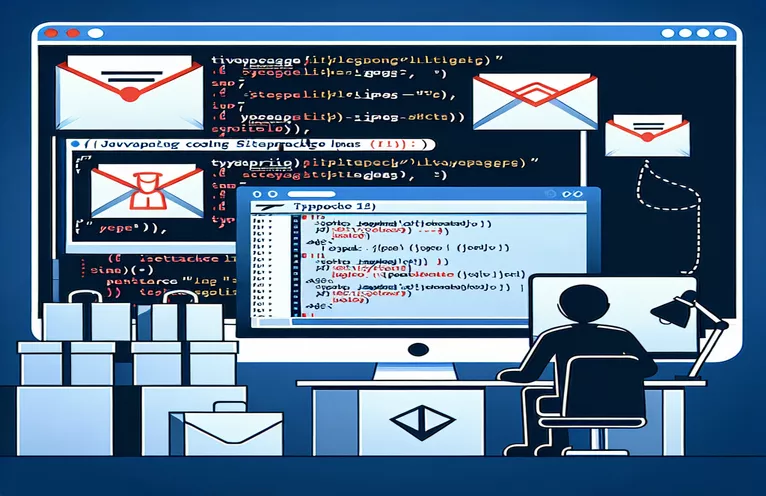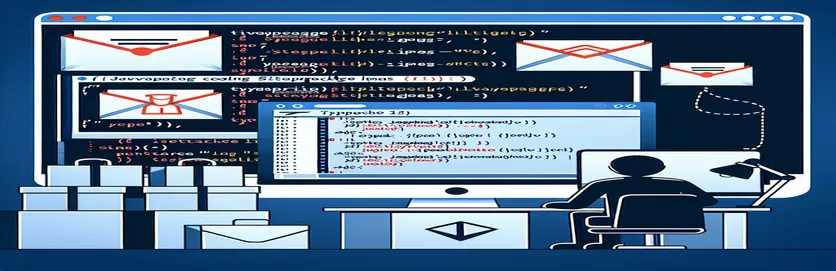Handling Sitepackage Images in TYPO3 12 JavaScript Files
In TYPO3 12, working with image resources in custom JavaScript files can sometimes be challenging, especially when using images from a sitepackage. This is particularly true for developers who rely on tools like the Slick slider for implementing dynamic elements.
One common issue arises when developers attempt to reference images stored in the sitepackage, such as icons. While using direct paths in JavaScript may seem like a quick solution, this method can often fail, especially if script compression or path misconfiguration interferes.
For example, accessing icons from the file structure within a sitepackage might not work as expected, leading to broken images or paths that aren’t recognized. This becomes frustrating when trying to maintain a clean and efficient project structure.
This guide will explain how to properly use image resources from a sitepackage in a JavaScript file within TYPO3 12. By following these steps, developers can seamlessly integrate images, such as slider arrows, without relying on external folders like fileadmin.
Using Sitepackage Resources in JavaScript for TYPO3 12: Solution 1
JavaScript with Dynamic Path Construction for TYPO3 12
// Dynamic path construction to load images from the sitepackage in TYPO3 12// This approach uses TYPO3’s EXT: prefix and dynamically constructs the path in JS.const arrowIcon = 'EXT:sitepackage/Resources/Public/Icons/arrow.png';// Function to construct the proper image path using TYPO3 APIfunction getIconPath(icon) {return TYPO3.settings.site.basePath + icon.replace('EXT:', 'typo3conf/ext/');}const prevArrowHtml = "<button class='slick-prev slick-arrow' aria-label='Previous' type='button'>" +"<img src='" + getIconPath(arrowIcon) + "'></button>";$(document).ready(function() {$slider.slick({infinite: true,slidesToShow: 3,arrows: true,prevArrow: prevArrowHtml,});});
Accessing Sitepackage Images Securely: Solution 2
PHP Integration with Fluid Templates for TYPO3 12
// Fluid template integration with the JavaScript for a secure and TYPO3-compliant approach// Use TYPO3 Fluid templates to pass image paths to JavaScript from PHP{namespace f=TYPO3\CMS\Fluid\ViewHelpers}// Inside the template file, pass the image path dynamically:<script type="text/javascript">var arrowIcon = '{f:uri.resource(path: \'Public/Icons/arrow.png\', extensionName: \'sitepackage\')}';</script>// In your JavaScript:const prevArrowHtml = "<button class='slick-prev slick-arrow' aria-label='Previous' type='button'>" +"<img src='" + arrowIcon + "'></button>";$(document).ready(function() {$slider.slick({infinite: true,slidesToShow: 3,arrows: true,prevArrow: prevArrowHtml,});});
Alternative Solution: Hardcoding Fileadmin Path
Direct Fileadmin Reference for Static Resources
// Direct reference to icons in fileadmin for simpler configurationsconst prevArrowHtml = "<button class='slick-prev slick-arrow' aria-label='Previous' type='button'>" +"<img src='/fileadmin/Icons/slider-left.png'></button>";$(document).ready(function() {$slider.slick({infinite: true,slidesToShow: 3,arrows: true,prevArrow: prevArrowHtml,});});
Ensuring Compatibility of JavaScript Resources with TYPO3 Sitepackage
When working with TYPO3 12, integrating sitepackage resources into JavaScript presents some interesting challenges, especially regarding path resolution. TYPO3’s extensions are designed to be modular, and referencing files within an extension follows a specific pattern. A critical aspect often overlooked is how compression tools, such as minifiers, can alter these paths. Script compression can strip or alter file paths, especially when using relative references, which is why developers must focus on creating robust solutions.
Another important aspect of using images from a sitepackage in JavaScript is leveraging the TYPO3 framework’s own resource management system. By utilizing features like the Fluid ViewHelper, developers can dynamically generate resource URLs. This ensures that assets such as icons are referenced correctly, even when the site’s base URL changes or the project is moved to different environments. This is key to maintaining flexibility and ensuring all resources load properly across various platforms.
Lastly, developers need to consider using TYPO3's internal routing mechanisms. Rather than hardcoding paths, adopting TYPO3’s resource URIs through its API or ViewHelpers like `f:uri.resource` enables smoother access to assets in the Public folder. This approach helps prevent common issues like broken images in sliders, ensuring that even if the site structure changes, the resources remain accessible. Such an approach also enhances maintainability and reduces debugging efforts in production environments.
Common Questions on Using Sitepackage Resources in TYPO3 JavaScript
- How can I reference an image in a TYPO3 sitepackage?
- Use f:uri.resource in your Fluid template to generate the correct URL for your image.
- Why doesn’t my image load in JavaScript when using EXT:?
- This could be due to script compression or incorrect path resolution. Make sure to convert EXT: to a valid path using TYPO3’s API.
- What is the best way to dynamically construct image paths in TYPO3?
- Use TYPO3.settings.site.basePath to dynamically construct paths that are compatible with different environments.
- How do I fix path issues caused by JavaScript minification?
- Ensure that you are using absolute paths or TYPO3’s resource handling mechanisms to avoid path modifications during minification.
- Is it safe to hardcode paths in TYPO3 for sitepackage resources?
- While it can work, it’s not recommended as it reduces flexibility. Use Fluid ViewHelpers or API calls to dynamically reference assets.
Final Thoughts on Handling TYPO3 Resources in JavaScript
When integrating image resources from a sitepackage into JavaScript for TYPO3 12, developers need to carefully manage paths, particularly in compressed scripts. Using TYPO3’s internal resource-handling mechanisms is critical for ensuring compatibility across different environments.
By applying the techniques outlined here, such as leveraging Fluid ViewHelpers and constructing paths dynamically, you can avoid common pitfalls. Ensuring that your scripts reference the correct images without breaking is key to maintaining a smooth, responsive user experience.
Sources and References for TYPO3 Sitepackage Resource Handling
- Information on managing sitepackage resources in TYPO3 12 was based on official documentation from TYPO3. Read more at TYPO3 Documentation .
- For integrating images within JavaScript using TYPO3’s Fluid templates and resource handling mechanisms, additional insights were gathered from community forums at Stack Overflow .
- Examples and best practices on using the Slick slider with TYPO3 were adapted from tutorial resources available at Slick Slider Documentation .