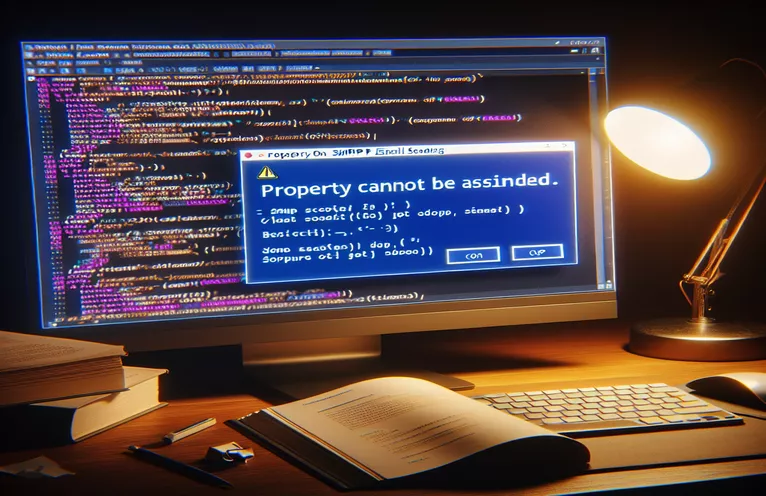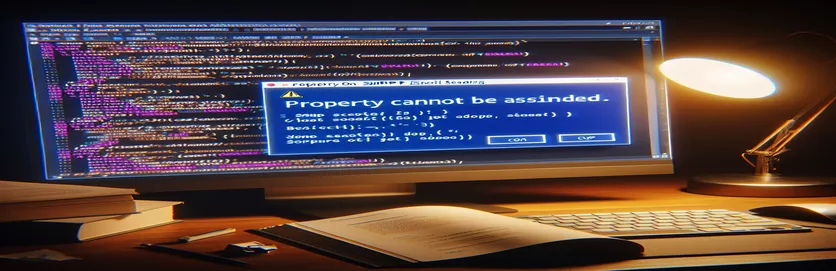Why Your SMTP Email Code Isn't Working
Errors in programming can be frustrating, especially when you're just trying to send a simple email. Many developers encounter the dreaded 'property cannot be assigned' error in C# when working with the SMTP client. It often feels like a roadblock to your progress. 😟
Imagine spending hours debugging only to find out the issue is related to object initialization or incorrect property usage. This type of issue is common when using libraries like System.Net.Mail. Understanding why this error occurs is crucial to resolving it quickly and efficiently.
In this article, we’ll explore a real-world example of this error, step through the root cause, and provide a clear solution. Whether you're new to C# or an experienced developer, learning the nuances of properties in objects like MailMessage is essential for mastering email sending in C#.
By the end of this guide, you'll understand why this happens, how to fix it, and how to avoid similar mistakes in the future. So, let's unravel this mystery together and make your SMTP email sending code work flawlessly. 🚀
| Command | Example of Use |
|---|---|
| MailMessage.To.Add() | This command adds a recipient to the email. It allows multiple recipients to be added by calling the method repeatedly. |
| SmtpClient.DeliveryMethod | Specifies the delivery method for sending email. In the example, it's set to Network, which routes messages through an SMTP server. |
| MailMessage.From | Defines the sender of the email using a MailAddress object. It is a required property for sending an email. |
| SmtpClient.EnableSsl | Enables SSL (Secure Sockets Layer) for encrypting the email communication. It is critical for secure email transactions. |
| SmtpClient.Credentials | Used to authenticate the client with the SMTP server by providing a NetworkCredential object containing the username and password. |
| MailMessage.Subject | Sets the subject of the email, which appears in the email header when viewed by the recipient. |
| MailMessage.Body | Specifies the content of the email message, which is typically plain text or HTML. |
| SmtpClient.Host | Defines the SMTP server's address (e.g., smtp.gmail.com) that the client will connect to for sending the email. |
| SmtpClient.Port | Sets the port number for the SMTP server connection, commonly 25, 465, or 587 depending on the server configuration. |
| NetworkCredential | Provides the login credentials (username and password) needed to authenticate with the SMTP server. |
Resolving SMTP Email Errors in C# Explained
The scripts above tackle the common issue of a 'property cannot be assigned' error when sending emails using C#. At the heart of the problem is the incorrect use of properties like MailMessage.To and MailMessage.From. These properties require specific methods or objects, such as the MailAddress class for the sender’s email and the Add() method for recipients. This error often arises when developers mistakenly assign strings directly instead of using these required approaches. By correcting these missteps, the scripts ensure smooth email functionality.
The first script demonstrates the standard way of configuring an email message and SMTP client in C#. It uses properties like EnableSsl to secure communication and Credentials to authenticate with the SMTP server. For instance, adding recipients with MailMessage.To.Add() not only prevents errors but also allows for multiple recipients if needed. This approach mirrors real-life email workflows, where secure credentials and well-formed messages are critical for success. 🚀
The second script refines the email-sending process with a fluent API design, which structures the code for readability and reusability. By chaining methods and initializing objects with default values, this version reduces redundancy. For example, creating the MailMessage and SmtpClient in a single step simplifies debugging and testing. This method reflects best practices in modern programming, akin to preparing a structured template for email campaigns in a marketing suite. 🛠️
Finally, the inclusion of unit tests ensures the code performs reliably across different environments. By simulating an SMTP server and verifying the absence of exceptions during email sending, the tests validate the robustness of the solution. In a production scenario, such tests are akin to a QA team verifying email functionality before launch. This not only safeguards against unexpected failures but also boosts developer confidence when deploying the code in live applications.
Understanding the 'Property Cannot Be Assigned' Error in SMTP Email
This solution demonstrates using C# and the System.Net.Mail library to resolve property assignment issues when sending an SMTP email. The code is structured for modularity and clarity, with inline comments to explain key steps.
// Solution 1: Correct Usage of MailMessage Propertiesusing System;using System.Net;using System.Net.Mail;class Program{static void Main(string[] args){try{// Create MailMessage object with proper property assignmentsMailMessage mail = new MailMessage();mail.To.Add("user@hotmail.com"); // Correctly use Add() method for recipientsmail.From = new MailAddress("you@yourcompany.example");mail.Subject = "this is a test email.";mail.Body = "this is my test email body";// Configure SmtpClientSmtpClient client = new SmtpClient("smtp.gmail.com", 25);client.DeliveryMethod = SmtpDeliveryMethod.Network;client.UseDefaultCredentials = false;client.Credentials = new NetworkCredential("yourusername", "yourpassword");client.EnableSsl = true; // Ensure secure communication// Send the emailclient.Send(mail);Console.WriteLine("Email sent successfully!");}catch (Exception ex){Console.WriteLine("Error: " + ex.Message);}}}
Alternative Solution: Using Fluent API for Better Modularity
This example restructures the code using a fluent API style for configuring the SMTP client and message properties. It improves readability and promotes reusable, testable code.
// Solution 2: Fluent API Approachusing System;using System.Net;using System.Net.Mail;class EmailHelper{public static void SendEmail(){var mail = new MailMessage(){From = new MailAddress("you@yourcompany.example"),Subject = "this is a test email.",Body = "this is my test email body"};mail.To.Add("user@hotmail.com");var client = new SmtpClient("smtp.gmail.com"){Port = 587,Credentials = new NetworkCredential("yourusername", "yourpassword"),EnableSsl = true};try{client.Send(mail);Console.WriteLine("Email sent successfully!");}catch (Exception ex){Console.WriteLine("Error: " + ex.Message);}}}class Program{static void Main(string[] args){EmailHelper.SendEmail();}}
Unit Tests for SMTP Email Sending
This script includes unit tests using a mock SMTP server to validate the functionality and ensure robustness across different environments.
// Solution 3: Unit Test Implementationusing System;using NUnit.Framework;using System.Net.Mail;[TestFixture]public class EmailTests{[Test]public void TestEmailSending(){var mail = new MailMessage(){From = new MailAddress("test@yourcompany.example"),Subject = "Unit Test Email",Body = "This is a unit test email body"};mail.To.Add("user@hotmail.com");var client = new SmtpClient("smtp.testserver.com"){Port = 25,DeliveryMethod = SmtpDeliveryMethod.Network,UseDefaultCredentials = false};Assert.DoesNotThrow(() => client.Send(mail));}}
Unpacking Email Errors: A Deeper Dive into SMTP Challenges
When using SMTP to send emails in C#, another crucial aspect to consider is error handling. Errors like authentication failures or issues with the SMTP server can often arise, especially when using services like Gmail. For example, Gmail may block emails if "Less Secure Apps" is disabled in account settings. These challenges can be mitigated by enabling OAuth 2.0 for secure authentication, which avoids exposing your username and password directly in the code.
Another important consideration is ensuring the email format aligns with recipient requirements. For instance, many mail servers expect MIME-compliant emails. Using AlternateViews, you can add plain text and HTML versions of your email to cater to different clients. This ensures your email looks professional, regardless of whether the recipient uses a modern email client or a text-based one. 🌟
Additionally, debugging email issues can be simplified by implementing logging. By enabling a trace listener, you can capture SMTP communication between your application and the mail server. For example, you can use `System.Diagnostics` to log details about the SMTP session, helping pinpoint misconfigurations or connectivity issues. These practices ensure robust, error-free email functionality and simplify troubleshooting in complex systems. 💡
Frequently Asked Questions About C# SMTP Email Errors
- What does the error 'property cannot be assigned' mean?
- This occurs when trying to assign values to properties like MailMessage.To or MailMessage.From incorrectly. Use objects like MailAddress instead.
- How do I fix authentication errors in Gmail SMTP?
- Enable "Less Secure Apps" or configure OAuth 2.0 for secure authentication. Additionally, ensure you use the correct SmtpClient.Credentials.
- Can I send HTML emails using C#?
- Yes! Use MailMessage.IsBodyHtml = true and set the body as an HTML string for rich formatting.
- How do I handle timeouts in SMTP?
- Set SmtpClient.Timeout to a higher value (e.g., 10000 ms) to allow the server more time to respond.
- Why is my email being marked as spam?
- Ensure your email content is not flagged as spammy and use valid From addresses. Implement DKIM and SPF for your domain for higher deliverability.
- Can I add attachments to my email?
- Yes, use MailMessage.Attachments.Add() and provide a System.Net.Mail.Attachment object.
- What port should I use for Gmail SMTP?
- Use Port 587 with EnableSsl = true for secure communication.
- How can I log SMTP interactions?
- Enable tracing using System.Diagnostics to capture detailed SMTP communication logs.
- Is it safe to store credentials in the code?
- No, it's best to use secure storage solutions like environment variables or configuration files for credentials.
- Why do I get an error saying 'relay access denied'?
- This happens when your SMTP server doesn't allow relaying emails for unauthorized domains. Verify your SmtpClient.Credentials.
- Can I send emails to multiple recipients?
- Yes, call MailMessage.To.Add() multiple times to add multiple recipients.
- How do I use alternative email headers?
- Add headers using MailMessage.Headers.Add() for custom metadata in the email.
Wrapping Up SMTP Solutions
Understanding the nuances of C# and SMTP functionality is key to solving common errors. By learning to correctly assign properties and configure settings, developers can avoid time-consuming issues. Real-life examples demonstrate how to apply these techniques effectively. 💡
Implementing secure authentication methods and robust error handling enhances the reliability of your messaging systems. Whether you're troubleshooting configuration problems or designing reusable code, these insights pave the way for seamless development experiences.
Sources and References for SMTP Email Solutions
- Content inspired by the official Microsoft documentation on MailMessage Class .
- Additional insights derived from Stack Overflow discussions on Sending Emails in C# .
- Technical recommendations based on the article SMTPClient Class Overview .
- Authentication and security practices referenced from Gmail's SMTP Server Settings Guide .