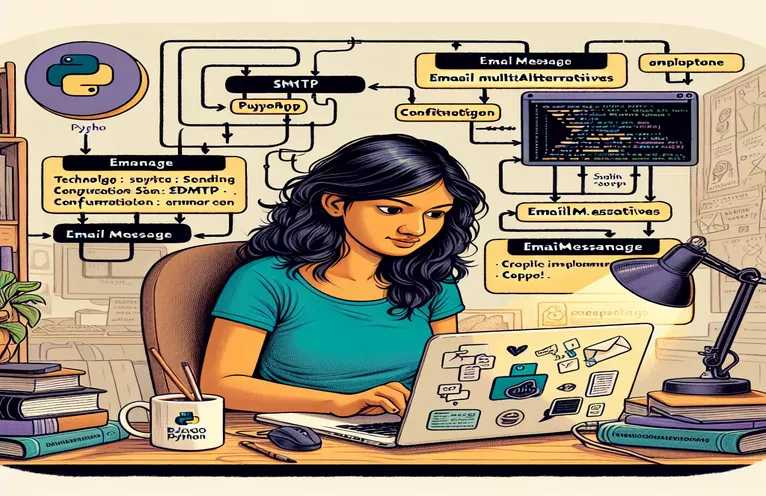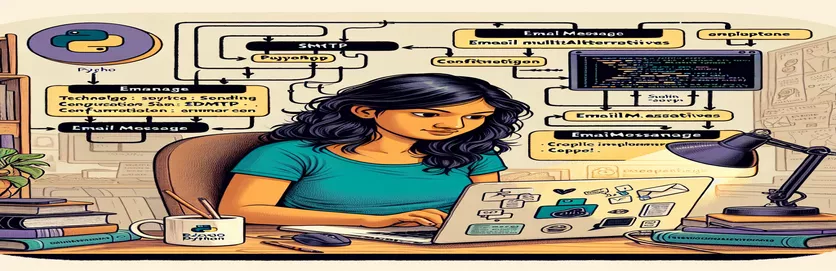Master the Art of Emailing in Django
Sending emails is an integral feature for many web applications, and in Django, it’s both powerful and customizable. Whether you’re notifying users or processing contact forms, mastering email delivery can significantly enhance your project’s functionality. 📧
However, when working in development, many developers often wonder how to transition from sending emails to a local debugging server to actually delivering them to real users. This transition can seem daunting, especially if you're working on a simple Ubuntu setup or relying on local resources.
The good news is that Django provides robust support for sending emails via external SMTP servers, allowing you to send emails beyond your local machine. In this guide, we’ll address how to configure Django settings and avoid common pitfalls during the process.
By the end, you’ll not only understand how to move beyond the debugging server but also learn some practical tips to troubleshoot common issues. Let’s dive in with a real-world scenario and uncover the solutions step by step! 🚀
| Command | Example of Use |
|---|---|
| EMAIL_BACKEND | This defines the backend service Django uses to send emails. For SMTP servers, it is set to 'django.core.mail.backends.smtp.EmailBackend'. This setting ensures the emails are dispatched through the SMTP protocol. |
| EMAIL_USE_TLS | A boolean setting to enable Transport Layer Security (TLS) for secure communication. Setting it to True ensures encrypted communication with the email server. |
| EmailMessage | This class from django.core.mail is used to construct and send emails. It provides methods to set recipients, subject, and the email body. |
| send_mail | A higher-level function in Django for sending emails. It accepts parameters like subject, message, sender, recipients, and more for quick email delivery. |
| EMAIL_HOST_USER | Specifies the username used to authenticate with the email host server. Often required for SMTP servers like Gmail or Outlook. |
| EMAIL_HOST_PASSWORD | Stores the password for authentication with the SMTP server. It's best practice to keep this value in environment variables for security reasons. |
| EMAIL_BACKEND = 'django.core.mail.backends.console.EmailBackend' | A specific backend for debugging. Instead of sending emails, it outputs them to the console. Useful for development and troubleshooting. |
| fail_silently | A parameter used in email functions like send_mail to specify whether errors during email sending should raise exceptions. If set to False, exceptions will be raised on failure. |
| self.assertEqual | A testing method from Django’s TestCase class to compare expected and actual values. Used here to ensure the email sending function works as intended. |
| smtpd -n -c DebuggingServer | A Python command-line tool to set up a debugging SMTP server locally. It captures outgoing emails and logs them to the console for debugging. |
Mastering Email Configuration in Django
Sending emails in Django requires precise configuration and understanding of the built-in tools available in the framework. The first script demonstrates how to configure your Django project to use Gmail's SMTP server. By setting EMAIL_BACKEND to the SMTP backend and enabling TLS, the script ensures secure communication with the email host. This configuration, combined with the use of environment variables for credentials like EMAIL_HOST_USER and EMAIL_HOST_PASSWORD, provides a secure and efficient way to send emails to real users.
In addition to the configuration, the script utilizes the EmailMessage class to compose and send emails programmatically. This class gives developers flexibility in defining the email subject, body, sender, and recipients. For example, imagine a scenario where your web application needs to notify a user about a successful account registration. The script enables you to create a custom email message that can be sent instantly to the user's email address. 📬
Another approach presented in the examples is using Django's console email backend. This backend is ideal for development environments, as it outputs email content directly to the console instead of sending it. This method helps developers debug email templates and content without worrying about SMTP configurations. For instance, while testing a password reset feature locally, the console backend allows you to see the email content as it would appear to the user. 🚀
Lastly, the inclusion of unit tests ensures that email functionality works as expected in various environments. Using Django's TestCase, the script verifies that emails are sent successfully and meet the intended behavior. For example, in a production-grade application, unit tests could validate that important notifications, such as order confirmations, are reliably delivered. This practice not only enhances application reliability but also ensures a smooth user experience. By combining secure configuration, development tools, and rigorous testing, these scripts provide a comprehensive solution for managing email delivery in Django applications.
Sending Emails in Django: Transitioning from Debugging to Production
This solution focuses on Django's backend configuration for sending emails using an external SMTP server.
# Solution 1: Configure Django to use Gmail SMTP for email delivery# Step 1: Update your settings.py fileEMAIL_BACKEND = 'django.core.mail.backends.smtp.EmailBackend'EMAIL_HOST = 'smtp.gmail.com'EMAIL_PORT = 587EMAIL_USE_TLS = TrueEMAIL_HOST_USER = 'your-email@gmail.com'EMAIL_HOST_PASSWORD = 'your-password'# Step 2: Update your email sending codefrom django.core.mail import EmailMessageemail = EmailMessage('Hello','This is a test email.','your-email@gmail.com',['user@gmail.com'])email.send()# Step 3: Ensure your Gmail account allows less secure apps or configure app passwords# For better security, use environment variables for EMAIL_HOST_USER and EMAIL_HOST_PASSWORD
Using Django's Console Backend for Debugging Purposes
This approach demonstrates a lightweight solution suitable for debugging environments.
# Solution 2: Using Django's console email backend# Step 1: Update your settings.py fileEMAIL_BACKEND = 'django.core.mail.backends.console.EmailBackend'# Step 2: Sending email via console backendfrom django.core.mail import EmailMessageemail = EmailMessage('Hello','This is a test email in the console backend.','your-email@gmail.com',['user@gmail.com'])email.send()# Emails will appear in the console output for debugging purposes
Testing Email Delivery with Unit Tests
This solution includes a test case to validate email functionality using Django's testing framework.
# Solution 3: Unit test to verify email sendingfrom django.test import TestCasefrom django.core.mail import send_mailclass EmailTest(TestCase):def test_send_email(self):response = send_mail('Subject here','Here is the message.','from@example.com',['to@example.com'],fail_silently=False,)self.assertEqual(response, 1)
Enhancing Email Delivery in Django with Customization
In addition to basic configurations, Django supports advanced options for enhancing email functionality, such as using third-party services like SendGrid or AWS SES. These services are designed for production environments and offer features like tracking, analytics, and email delivery optimization. By setting the EMAIL_BACKEND to a library like 'sendgrid_backend.SendgridBackend', developers can tap into these powerful capabilities while keeping the email delivery process streamlined.
Another crucial aspect of email delivery is handling failures gracefully. The fail_silently option is beneficial here, especially in scenarios where email delivery is not critical to the application's primary function. For example, a customer review platform might choose to log email delivery errors instead of disrupting the user experience. Additionally, implementing retries for failed emails ensures a robust system capable of handling temporary network issues.
Lastly, Django allows developers to customize email templates using the django.template engine. This enables the dynamic generation of HTML emails tailored to individual recipients. For instance, a SaaS platform can use personalized templates to send detailed invoices, complete with user-specific data. By utilizing inline styles and responsive designs, these emails can be optimized for viewing on multiple devices, ensuring a professional look across platforms. ✨
Common Questions About Emailing in Django
- How do I secure email credentials?
- Store your EMAIL_HOST_USER and EMAIL_HOST_PASSWORD in environment variables using libraries like python-decouple for added security.
- Can I send bulk emails with Django?
- Yes, you can use send_mass_mail to send multiple emails efficiently by batching them in a single function call.
- What is the difference between EmailMessage and send_mail?
- EmailMessage provides more control, allowing attachments and additional headers, while send_mail is a simpler utility for straightforward email sending.
- How can I test email delivery in development?
- Use the 'django.core.mail.backends.console.EmailBackend' to output emails in the console without sending them.
- Can I send HTML emails in Django?
- Yes, use the send_mail or EmailMessage classes with the html_message parameter to include HTML content.
Wrapping Up the Insights
Configuring Django for reliable messaging involves understanding its robust tools like SMTP backends and message classes. Developers can switch from local debugging setups to production-ready configurations with ease, ensuring seamless communication.
With secure practices and customizable templates, Django empowers developers to create engaging notifications and updates for users. Applying these techniques will enhance your project’s communication reliability and user experience. ✨
Essential References for Mastering Django Email Configuration
- Detailed Django email documentation: Django Email Topic Guide .
- Insights on SMTP setup and secure practices: Real Python - Sending Emails .
- Using debugging servers with Django: GeeksforGeeks - SMTP Debug Server .
- Best practices for managing credentials: 12-Factor App Configurations .