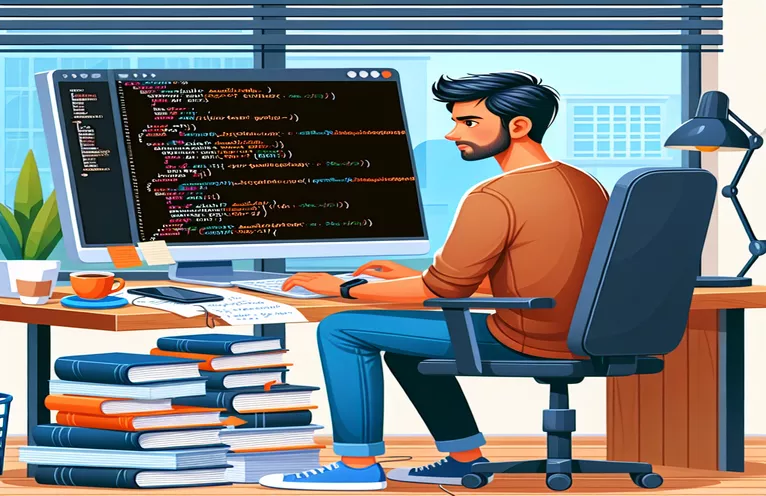Master the Art of Sending Emails with PHP and GMail SMTP
Sending emails from a PHP page is a common requirement for developers working on applications that involve user notifications, confirmations, or newsletters. However, things can get tricky when integrating with GMail's SMTP server, especially for beginners. 🧑💻
One of the most common challenges is dealing with authentication failures or misconfigurations that prevent email delivery. These errors can be daunting, but understanding the causes can pave the way to a seamless implementation.
Take, for example, a scenario where you encounter the error message: "SMTP server does not support authentication." This can be a frustrating roadblock, but it’s also an opportunity to learn how to handle common SMTP issues effectively.
In this article, we’ll break down the process of configuring PHP to send emails via GMail’s SMTP server. By the end, you'll be equipped with the knowledge to resolve these errors and ensure your emails are delivered smoothly. 🚀
| Command | Example of Use |
|---|---|
| Mail::factory() | Creates a new instance of the PEAR Mail class for the specified mail protocol. In this case, 'smtp' is used to configure SMTP settings. |
| PEAR::isError() | Checks if the object returned by the Mail::send() method contains an error, which helps in error handling for email failures. |
| $mail->SMTPSecure | Specifies the encryption type to secure the connection. Common options are 'tls' or 'ssl', ensuring email data is sent securely. |
| $mail->Port | Defines the SMTP port to connect to the server. Port 587 is typically used for sending emails with STARTTLS encryption. |
| $mail->addAddress() | Adds the recipient's email address to the PHPMailer object. Multiple recipients can be added using this method. |
| $mail->isSMTP() | Switches PHPMailer to use SMTP mode, which is necessary for sending emails through an SMTP server. |
| $mail->ErrorInfo | Provides detailed error messages if the email fails to send, making debugging easier during the development process. |
| $mail->setFrom() | Sets the sender's email address and name, which will appear in the "From" field of the email header. |
| $mail->send() | Executes the email sending process. Returns true if successful or false otherwise, providing feedback on the operation's success. |
| PHPMailer::ENCRYPTION_STARTTLS | Constant used to define STARTTLS encryption in PHPMailer, ensuring a secure connection to the SMTP server. |
Demystifying Email Sending via GMail SMTP with PHP
The first script utilizes the PEAR Mail library, a reliable option for sending emails via an SMTP server. This script starts by specifying the sender's and recipient's details, such as email addresses and the message subject. Using the Mail::factory() method, the script creates an instance of the SMTP client, with essential settings like the server address, port, and authentication details. This ensures proper configuration for communicating with GMail's SMTP server. 😊
In the next part of the process, the PEAR::isError() method becomes crucial. After attempting to send the email, it checks if there are any issues in the operation. If an error occurs, it provides a clear message indicating the nature of the problem. For example, an "authentication failure" error often hints at incorrect credentials or missing configurations. By implementing error handling, the script ensures developers can quickly troubleshoot and refine their setup.
The second script leverages the PHPMailer library, a popular alternative known for its ease of use and rich feature set. Here, PHPMailer is configured to use GMail's SMTP service with STARTTLS encryption. This enhances the security of the connection, safeguarding sensitive data like login credentials. The $mail->addAddress() command is particularly flexible, allowing developers to send emails to multiple recipients effortlessly. 🚀
Lastly, these scripts are designed with modularity and reusability in mind. For instance, the use of separate functions or objects for defining headers and configuring the SMTP connection makes it easier to adapt the scripts to different use cases. Whether you're building a contact form for a website or sending bulk newsletters, understanding these commands and their application will ensure success in sending emails reliably through PHP.
How to Resolve Authentication Issues When Sending Emails via GMail SMTP
PHP backend implementation using PEAR Mail library for SMTP
<?php// Load the PEAR Mail libraryrequire_once "Mail.php";// Define email sender and recipient$from = "Sandra Sender <sender@example.com>";$to = "Ramona Recipient <ramona@microsoft.com>";$subject = "Hi!";$body = "Hi,\\n\\nHow are you?";// Configure SMTP server settings$host = "smtp.gmail.com";$port = "587";$username = "testtest@gmail.com"; // Replace with your Gmail address$password = "testtest"; // Replace with your Gmail password// Set email headers$headers = array('From' => $from, 'To' => $to, 'Subject' => $subject);// Initialize SMTP connection$smtp = Mail::factory('smtp', array('host' => $host, 'port' => $port, 'auth' => true, 'username' => $username, 'password' => $password));// Attempt to send email$mail = $smtp->send($to, $headers, $body);// Check for errorsif (PEAR::isError($mail)) {echo("<p>" . $mail->getMessage() . "</p>");} else {echo("<p>Message successfully sent!</p>");}?>
Alternative Solution Using PHPMailer for Enhanced Security
PHP backend implementation using PHPMailer library
<?php// Load PHPMailer libraryuse PHPMailer\\PHPMailer\\PHPMailer;use PHPMailer\\PHPMailer\\Exception;require 'vendor/autoload.php';// Create an instance of PHPMailer$mail = new PHPMailer(true);try {// SMTP server configuration$mail->isSMTP();$mail->Host = 'smtp.gmail.com';$mail->SMTPAuth = true;$mail->Username = 'testtest@gmail.com'; // Replace with your Gmail address$mail->Password = 'testtest'; // Replace with your Gmail password$mail->SMTPSecure = PHPMailer::ENCRYPTION_STARTTLS;$mail->Port = 587;// Email sender and recipient$mail->setFrom('sender@example.com', 'Sandra Sender');$mail->addAddress('ramona@microsoft.com', 'Ramona Recipient');// Email content$mail->isHTML(true);$mail->Subject = 'Hi!';$mail->Body = 'Hi,<br><br>How are you?';// Send the email$mail->send();echo "<p>Message successfully sent!</p>";} catch (Exception $e) {echo "<p>Message could not be sent. Mailer Error: {$mail->ErrorInfo}</p>";}?>
Unit Testing the Email-Sending Functionality
Testing email sending with PHPUnit
use PHPUnit\\Framework\\TestCase;use PHPMailer\\PHPMailer\\PHPMailer;class EmailTest extends TestCase {public function testEmailSending() {$mail = new PHPMailer(true);$mail->isSMTP();$mail->Host = 'smtp.gmail.com';$mail->SMTPAuth = true;$mail->Username = 'testtest@gmail.com';$mail->Password = 'testtest';$mail->SMTPSecure = PHPMailer::ENCRYPTION_STARTTLS;$mail->Port = 587;$mail->setFrom('sender@example.com', 'Sandra Sender');$mail->addAddress('ramona@microsoft.com', 'Ramona Recipient');$mail->Subject = 'Unit Test';$mail->Body = 'This is a unit test.';$this->assertTrue($mail->send());}}
Enhancing Your Email Delivery with SMTP Debugging and Security
When working with SMTP servers like GMail's, debugging issues such as "authentication failure" can be daunting. A lesser-known but highly effective strategy is enabling SMTP debug output. Using libraries like PHPMailer, you can activate detailed logs with $mail->SMTPDebug, which provides insight into the server’s responses at each step. This is especially useful for identifying incorrect configurations or network issues, making troubleshooting faster and more precise. 🛠️
Security is another crucial aspect when using GMail's SMTP. Ensuring you have enabled "Less secure app access" for your GMail account can resolve many authentication problems. Alternatively, leveraging app-specific passwords is a safer method. These are unique passwords generated by GMail specifically for external apps, and they can be configured in your account settings. Using app passwords avoids exposing your main credentials, reducing the risk of unauthorized access. 🔒
Additionally, while working with automated systems, consider implementing rate limiting and logging mechanisms. Rate limiting prevents your account from being flagged for sending too many emails in a short period. Meanwhile, logs can help you track the status of outgoing messages and diagnose issues more effectively. Combining these strategies ensures both the reliability and security of your email-sending application.
Common Questions About Sending Emails with GMail SMTP
- Why does my script fail with "SMTP server does not support authentication"?
- Ensure you’ve enabled authentication by setting 'auth' => true in your configuration. Double-check your username and password.
- What is the recommended port for sending emails via GMail SMTP?
- Use 587 for STARTTLS encryption or 465 for SSL.
- How do I enable "Less secure app access" in GMail?
- Log into your GMail account, go to Security settings, and toggle the "Less secure app access" option.
- What is the purpose of app-specific passwords?
- They provide a secure way to authenticate third-party apps without using your primary GMail password. Generate them from your account’s security settings.
- Can I use these scripts to send bulk emails?
- Yes, but be mindful of GMail's sending limits. Use the addAddress() method for multiple recipients and ensure rate limiting is implemented.
Ensuring Reliable Communication
Properly setting up PHP to send messages through GMail’s SMTP is a valuable skill for developers. It requires careful attention to settings like server ports, encryption, and user credentials to avoid errors. Adding debug tools can further streamline the process, providing insights into any configuration problems. 😊
By integrating secure practices such as app-specific passwords and adhering to GMail's sending limits, developers can build robust and reliable messaging systems. These strategies ensure seamless communication between applications and users, enabling a better user experience and increased trust in your systems.
Sources and References for SMTP Email Configuration
- Documentation on PEAR Mail Factory : Official guide to PEAR Mail library methods and usage.
- Guide on PHPMailer : Comprehensive resource for implementing PHPMailer in PHP projects.
- Google Support for App Passwords : Instructions on generating and using app-specific passwords for GMail.
- SMTP Debugging Insights from Stack Overflow : Community solutions for common SMTP authentication errors.