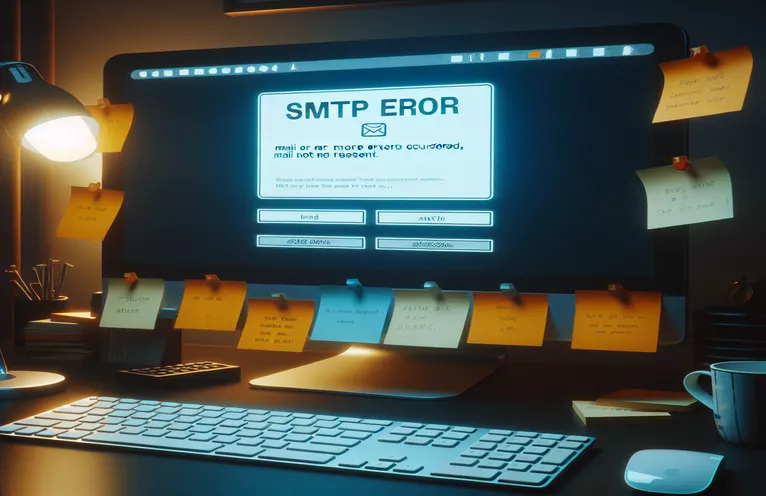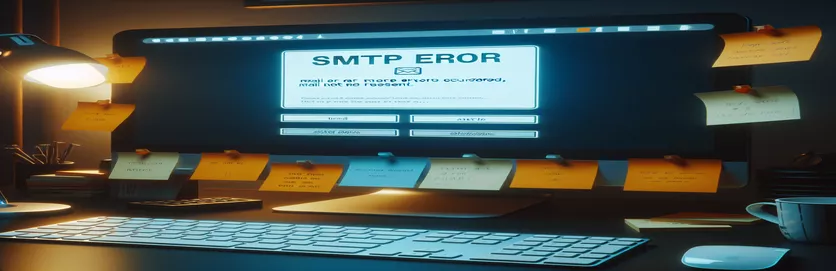Why Emails Fail and How to Fix SMTP Delivery Errors
Imagine sending an important email, only to receive an error message stating, "One or more errors occurred. Mail will not be resent." 😔 It's frustrating, isn't it? For many, this is more than a minor annoyance—it's a critical communication issue.
This problem often arises in SMTP-based systems, where misconfigurations or unforeseen issues disrupt mail delivery. From broken authentication settings to server-side restrictions, the causes can be elusive but fixable.
Many users face this challenge, especially when handling intricate configurations like authentication methods, encryption protocols, or server relay rules. Solving this requires a clear understanding of the configurations at play.
In this article, we’ll explore the probable causes behind this error. 🌐 We'll also dive into practical configuration tweaks and alternatives to get your emails flowing seamlessly. Stay tuned for a guided walkthrough that ensures your messages reach their destination every time.
| Command | Example of Use |
|---|---|
| formataddr | Used in Python's email.utils module to format a sender's name and email address into a single string, ensuring proper compliance with email standards. Example: formataddr(('Sender Name', 'sender@example.com')). |
| MIMEMultipart | Part of Python's email.mime.multipart module, it creates an email object that can include multiple parts like text and attachments. Example: msg = MIMEMultipart(). |
| send_message | A Python smtplib method that simplifies the process of sending an entire MIME email object instead of a raw string. Example: server.send_message(msg). |
| transporter.sendMail | A method in the Nodemailer library for sending emails using a predefined transporter object in Node.js. Example: transporter.sendMail({from, to, subject, text}). |
| exec 3<>/dev/tcp | A Bash command that opens a TCP connection to a server and assigns file descriptor 3 to it for reading and writing. Example: exec 3<>/dev/tcp/smtp.example.com/587. |
| starttls | A Python smtplib method that initiates TLS encryption for secure email transmission. Example: server.starttls(). |
| cat <&3 | A Bash command that reads input from a specific file descriptor (in this case, 3) to display the SMTP server's response. Example: cat <&3. |
| transporter.createTransport | A Nodemailer method to configure the SMTP transporter object with settings like host, port, and authentication. Example: transporter.createTransport({host, port, auth}). |
| QUIT | An SMTP command sent as part of the Telnet session to terminate the connection with the email server. Example: echo -e "QUIT" >&3. |
| EHLO | An SMTP command used during server communication to identify the client and request extended SMTP features. Example: echo -e "EHLO localhost" >&3. |
Unpacking SMTP Error Solutions: Step-by-Step Breakdown
The first script, written in Python, leverages the powerful smtplib library to manage email delivery through an SMTP server. It begins by establishing a secure connection using STARTTLS, ensuring data is encrypted during transmission. Once connected, the script authenticates with the server using the provided username and password. The MIMEMultipart class is utilized to structure the email, allowing the inclusion of headers, body text, and attachments. By using the send_message method, the script ensures that the email is transmitted correctly and adheres to SMTP standards. This approach is ideal for automating email delivery in systems where security and compliance are priorities. 🌟
The second solution, implemented in Node.js using Nodemailer, offers a modern, asynchronous approach to sending emails. Nodemailer simplifies the setup of an SMTP transporter object with host, port, and authentication settings. The sendMail function is then used to define and send the email, including properties such as the sender, recipient, subject, and body. This method is particularly useful for dynamic applications like web platforms, where emails need to be sent in real-time. For instance, a user registering for a service might receive a welcome email moments after signing up, thanks to this script. 📨
The Bash script provides a diagnostic approach to SMTP errors by directly interacting with the SMTP server. Using the exec command to establish a TCP connection, it sends raw SMTP commands like EHLO and QUIT to test server responses. The inclusion of cat <&3 allows the script to capture and display server feedback, which is invaluable for troubleshooting. For example, an administrator could use this script to verify whether a firewall or misconfigured relay rule is blocking the connection. This script demonstrates how fundamental command-line tools can pinpoint issues effectively, even in complex environments.
Each script is designed to address specific aspects of the SMTP workflow, ensuring coverage of both automated email delivery and troubleshooting. By understanding these scripts, users can effectively manage SMTP configurations, reduce delivery errors, and maintain reliable communication systems. Whether you're automating transactional emails for a business or debugging connectivity issues in a corporate server, these approaches are essential. Together, they represent a toolkit for tackling common email-sending challenges with confidence and clarity. 🚀
SMTP Mail Delivery Issue: "One or More Errors Occurred, Mail Will Not Be Resent"
Backend solution using Python and the smtplib library for email handling
# Import necessary librariesimport smtplibfrom email.mime.text import MIMETextfrom email.mime.multipart import MIMEMultipartfrom email.utils import formataddr# SMTP server configurationSMTP_SERVER = "smtp.example.com"SMTP_PORT = 587USERNAME = "your_username"PASSWORD = "your_password"# Function to send emaildef send_email(sender_name, sender_email, recipient_email, subject, body):try:# Create MIME objectmsg = MIMEMultipart()msg['From'] = formataddr((sender_name, sender_email))msg['To'] = recipient_emailmsg['Subject'] = subjectmsg.attach(MIMEText(body, 'plain'))# Establish connection to SMTP serverwith smtplib.SMTP(SMTP_SERVER, SMTP_PORT) as server:server.starttls()server.login(USERNAME, PASSWORD)server.send_message(msg)print("Email sent successfully!")except Exception as e:print(f"Error: {e}")# Example usagesend_email("Your Name", "your_email@example.com", "recipient@example.com","Test Email", "This is a test email.")
SMTP Error Solution Using Node.js and Nodemailer
Backend implementation with Node.js and the Nodemailer package
// Import the Nodemailer packageconst nodemailer = require('nodemailer');// Configure the SMTP transporterconst transporter = nodemailer.createTransport({host: 'smtp.example.com',port: 587,secure: false,auth: {user: 'your_username',pass: 'your_password'}});// Function to send emailasync function sendEmail(sender, recipient, subject, text) {try {const info = await transporter.sendMail({from: sender,to: recipient,subject: subject,text: text});console.log('Email sent: ' + info.response);} catch (error) {console.error('Error:', error);}}// Example usagesendEmail('your_email@example.com', 'recipient@example.com','Test Email', 'This is a test email.');
Testing SMTP Configuration with a Bash Script
Command-line solution using Bash and Telnet for SMTP testing
#!/bin/bash# Check SMTP server connectivitySMTP_SERVER="smtp.example.com"SMTP_PORT="587"# Open a connection to the SMTP serverecho "Trying to connect to $SMTP_SERVER on port $SMTP_PORT..."exec 3<>/dev/tcp/$SMTP_SERVER/$SMTP_PORTif [[ $? -eq 0 ]]; thenecho "Connection successful!"echo -e "EHLO localhost\\nQUIT" >&3cat <&3elseecho "Failed to connect to SMTP server."fiexec 3<&-exec 3>&-
Addressing Common SMTP Misconfigurations
One overlooked aspect of SMTP errors is how server authentication and relay permissions are configured. Many issues stem from improper relay restrictions, where the SMTP server is set to deny outgoing messages from unauthorized IP addresses. This can lead to the dreaded "Mail will not be resent" error if the server doesn’t recognize the sender as a trusted user. To resolve this, ensuring your server's relay rules allow authenticated users to send emails from authorized domains is key. Tools like SPF (Sender Policy Framework) and DKIM (DomainKeys Identified Mail) can further secure and validate outgoing messages. 🛡️
Another common issue involves encryption settings like STARTTLS or SSL/TLS. If the client attempts to establish a secure connection without matching the server's configuration, emails may fail to send. Ensuring that both the client and server agree on encryption protocols avoids such pitfalls. For example, using STARTTLS in combination with port 587 is often recommended for secure communication. On the other hand, SSL on port 465 may be preferred for specific older systems, making the choice of port and encryption crucial.
Finally, it’s important to monitor the SMTP server’s rate limits and quotas. Overloading the server with excessive requests can trigger temporary blocks, causing failed email deliveries. By implementing a queue system or staggering emails over time, users can ensure smoother operations. These adjustments, paired with proper logging for real-time monitoring, can significantly enhance the reliability of email systems. 🌟
Troubleshooting SMTP: Common Questions and Answers
- Why does "One or more errors occurred" appear when sending emails?
- This error occurs when the SMTP server rejects the email due to issues like misconfigured authentication or encryption mismatches.
- How can I fix relay-related issues on my SMTP server?
- Ensure your SMTP server allows authenticated users to relay messages. Add valid SPF and DKIM records to authorize sending domains.
- What is the best port to use for secure SMTP communication?
- Port 587 with STARTTLS is generally recommended. However, port 465 with SSL can also work depending on server configuration.
- Why are some emails delayed or blocked by the SMTP server?
- This could result from rate limiting or excessive requests. Use a queuing mechanism to avoid server overload.
- What logs should I check to debug SMTP errors?
- Review SMTP server logs and client-side logs. Enable detailed logging using options like --verbose for better insight.
Final Thoughts on Resolving SMTP Issues
Resolving SMTP issues requires attention to detail, particularly in areas like relay rules, encryption protocols, and authentication settings. Applying fixes like SPF and DKIM validation ensures smoother, secure messaging. Remember, troubleshooting starts with careful analysis of logs and configuration.
Reliable SMTP operations are critical for uninterrupted communication. By using robust configurations and leveraging tools like STARTTLS or SSL, you can reduce errors significantly. With the right approach, even complex messaging issues can be solved efficiently, saving time and maintaining workflow continuity. 🚀
Sources and References for SMTP Troubleshooting
- Information on SMTP error handling and configurations was adapted from detailed documentation available at Python Documentation .
- Guidance on using Nodemailer for Node.js email solutions was sourced from Nodemailer Official Guide .
- Bash scripting examples for SMTP diagnostics referenced content from The Linux Documentation Project .
- General information on SMTP protocols, encryption methods, and relay configurations was derived from RFC Editor Publications .
- Insights into email authentication techniques like SPF and DKIM were obtained from Cloudflare Email Security Overview .