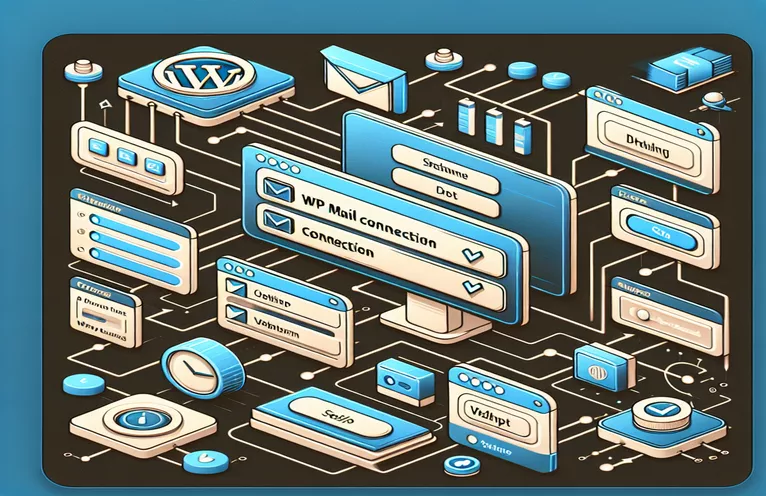Troubleshooting Email Delivery Problems in WordPress
Using WP Mail SMTP by WPForms to set up email delivery services on WordPress websites typically provides a smooth method of handling transactional emails. Transferring configurations from a testing to a real environment, however, can get complicated. SMTP connection problems are a frequent problem that might be confusing when the identical configurations that functioned flawlessly in a test setup don't work on the live website. Even though the parameters are the same, error messages that indicate that the SMTP host cannot be reached frequently draw attention to this issue.
The error messages 'Failed to connect to server' and 'Network is unavailable', when analyzed in their technical detail, point to a problem with connectivity that goes beyond simple misconfiguration. A number of variables could be involved, such as WordPress configurations, PHP versions, and server settings. Diagnosing and fixing these problems requires an understanding of the subtleties of SMTP settings, including the usage of the appropriate port, encryption type, and authentication. Potential limitations from the email service provider or the hosting environment further complicate the matter.
| Command | Description |
|---|---|
| add_action('phpmailer_init', 'customize_phpmailer'); | Adds a function to WordPress's 'phpmailer_init' action hook, which is called upon PHPMailer's initialization. This makes it possible to modify PHPMailer's settings. |
| $phpmailer->isSMTP(); | Configures PHPMailer to send emails via the Simple Mail Transfer Protocol (SMTP). |
| $phpmailer->Host = 'smtp.gmail.com'; | Gives the address of the SMTP server. The SMTP server for Gmail is selected here. |
| $phpmailer->SMTPAuth = true; | Enables SMTP authentication, which is necessary in order to send emails using the SMTP server of Gmail. |
| $phpmailer->Port = 587; | Determines the SMTP server's port. For SMTP using TLS encryption, port 587 is frequently utilized. |
| $phpmailer->SMTPSecure = 'tls'; | Describes the SMTP connection's encryption technique. Transport Layer Security encryption uses the 'tls' protocol. |
| nc -zv $host $port; | Checks for network connectivity to a given host and port using the verbose output of the netcat (nc) program. helpful in identifying network problems. |
| nslookup $host; | Looks up the supplied host using the Domain Name System (DNS). This command determines whether an IP address can be resolved for the domain name. |
A Comprehensive Look at Troubleshooting SMTP Connections
In order to use PHPMailer with a WordPress website that needs to send emails via Gmail's SMTP server, a PHP script is provided. This adjustment is essential since not all users' demands will be addressed by WordPress's default email sending mechanism, wp_mail(), especially when a more dependable sending method is needed. The script allows developers to alter PHPMailer's properties prior to any emails being sent by hooking into WordPress's 'phpmailer_init' operation. It sets PHPMailer up to utilize SMTP and configures it using the SMTP server information from Gmail, which includes the port (587), the encryption type (TLS), and the server address (smtp.gmail.com). It also establishes the credentials using the email address and password of the selected Gmail account, enabling SMTP authentication. Because of Gmail's broad delivery features and dependability, this configuration is especially crucial for users who want to send emails using this email platform.
In addition, the Bash script offers a way to identify possible DNS or network configuration problems that might be preventing a WordPress website from establishing a connection with Gmail's SMTP server. In order to test the network connection to smtp.gmail.com on port 587, it uses netcat (nc). This provides a simple way to confirm whether the server can be reached from the WordPress hosting environment. After that, the script uses nslookup to do a DNS lookup for smtp.gmail.com. Making sure the domain name resolves correctly to an IP address is essential because this is a common cause of email delivery problems. When used in tandem, these scripts provide a comprehensive method for diagnosing and fixing issues with SMTP connections, guaranteeing that WordPress websites can send emails using Gmail's SMTP service with consistency.
Resolving WordPress SMTP Connection Problems
WordPress Actions and Filters using PHP
add_action('phpmailer_init', 'customize_phpmailer');function customize_phpmailer($phpmailer) {$phpmailer->isSMTP();$phpmailer->Host = 'smtp.gmail.com';$phpmailer->SMTPAuth = true;$phpmailer->Port = 587;$phpmailer->Username = 'your_email@gmail.com';$phpmailer->Password = 'your_password';$phpmailer->SMTPSecure = 'tls';$phpmailer->From = 'your_email@gmail.com';$phpmailer->FromName = 'Your Name';}
Verifying the DNS Resolution and Server Connectivity
Bash for Network Diagnostics
#!/bin/bashhost=smtp.gmail.comport=587echo "Checking connection to $host on port $port...";nc -zv $host $port;if [ $? -eq 0 ]; thenecho "Connection successful.";elseecho "Failed to connect. Check network/firewall settings.";fiecho "Performing DNS lookup for $host...";nslookup $host;if [ $? -eq 0 ]; thenecho "DNS resolution successful.";elseecho "DNS resolution failed. Check DNS settings and retry.";fi
Examining WordPress's Email Delivery Options
When attempting to resolve email delivery issues in WordPress via WP Mail SMTP by WPForms, it's critical to look into options other than quick fixes and technical setups. The reputation of the email sender and the effect of email content on deliverability are frequently ignored factors. Senders of emails from domains lacking the necessary authentication records—such as SPF, DKIM, and DMARC—run the risk of having their emails rejected or tagged as spam by recipient servers. Furthermore, specific phrases or links used in the email's content may cause spam filters to activate. Delivery rates can be considerably increased by making sure that your domain has a strong reputation for email sending and that the emails you write are well-written.
Knowing the constraints and limitations that email service providers—like Gmail—impose when utilizing them as SMTP servers for WordPress websites is another important perspective. Sending more than the allotted amount in Gmail may result in temporary blocking or necessitate further verification procedures. WordPress site managers must be aware of these limitations and take into account substitutes such as transactional email providers (SendGrid, Mailgun, etc.), which are made with the purpose of managing mass email sending without sacrificing deliverability. Additionally, these platforms offer comprehensive email delivery data, which are highly helpful for email campaign optimization and troubleshooting.
Email Troubleshooting FAQ
- How come I'm receiving an error saying "Failed to connect to SMTP host"?
- Usually, faulty SMTP settings, network problems, or firewall restrictions obstructing the connection to the SMTP server cause this error.
- Is it possible to send emails from my WordPress website to Gmail?
- Yes, you can use WP Mail SMTP by WPForms with Gmail as your SMTP server. However, to prevent service outages, be aware of Gmail's sending limits.
- SPF, DKIM, and DMARC: what are they?
- These email authentication techniques lessen spam and increase email deliverability by confirming the sender's identity.
- How can I increase the deliverability of my emails?
- A dedicated email sending service should be considered, spamming content should be avoided, and SPF, DKIM, and DMARC records should be set up for your domain.
- If my emails are ending up in the spam folder, what should I do?
- Verify that your domain is validated, look for any possible spam triggers in the content of your emails, and ask recipients to flag your correspondence as not spam.
Concluding the SMTP Connection Issue
WordPress SMTP connection issues must be resolved in a variety of ways. Every step is essential for resolving the underlying issue, from making sure WPForms' SMTP configuration in WP Mail is accurate to troubleshooting DNS and network problems. The supplied scripts can be used as a basis for modifying PHPMailer configurations and doing network tests to make sure the WordPress website can connect to Gmail's SMTP server. In addition, realizing the drawbacks of utilizing SMTP email services like Gmail emphasizes the necessity of finding alternate alternatives, such specialized email sending services, to enhance deliverability and control sender reputation. Finally, keep in mind that email content and sender authentication are important factors in evading spam filters and guaranteeing that emails go to the people who are supposed to receive them. Users can greatly increase the email delivery success rate of their website and hence improve communication and reliability by attending to these areas.