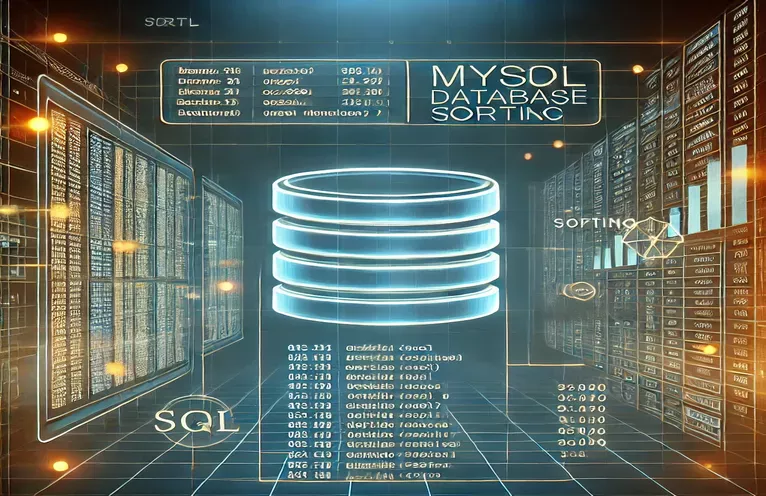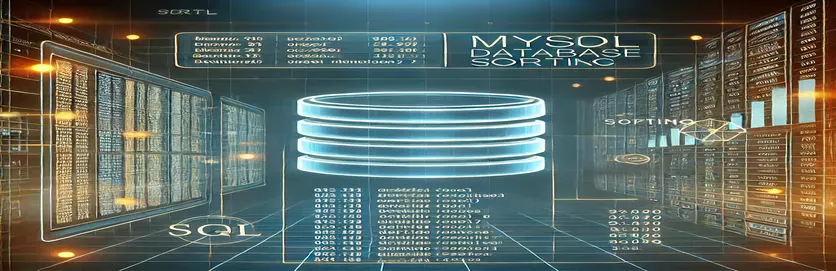Mastering MySQL Sorting for Precise Data Organization
Sorting data in a database is a common challenge, especially when default ordering doesn’t meet specific needs. Imagine you have a list of products, and you want certain categories to appear in a predefined order rather than the default sorting logic. 📊
In MySQL, the ORDER BY clause allows sorting by one or multiple columns, but what if you need a custom order for specific values? This can be tricky, especially when dealing with categorical data that doesn’t naturally follow an ascending or descending sequence.
For instance, if you're managing an e-commerce platform, you might want featured products to appear first, followed by others in a specific arrangement. The challenge arises when MySQL doesn’t provide an obvious way to enforce such an order directly within the query.
So, is it possible to achieve this without additional scripting? Or do we need to handle this sorting logic within our application code? Let’s explore MySQL’s capabilities to determine whether this custom sorting can be accomplished directly through SQL. 🚀
| Command | Example of Use |
|---|---|
| FIELD() | Used in MySQL to sort results by a custom order. Example: ORDER BY FIELD(subcategory_id, 1031, 1033, 1034) ensures that specific IDs appear in the desired sequence. |
| JOIN | Combines data from multiple tables based on a related column. Example: JOIN offerprice o ON p.artnr = o.artnr ensures products and pricing data are linked correctly. |
| array_search() | Used in PHP to find the index of a value in an array. Example: array_search($a["subcategory_id"], $order) helps to sort items based on a predefined order. |
| usort() | Sorts an array using a custom comparison function. Example: usort($data, function ($a, $b) { return ... }) enables flexible sorting logic in PHP. |
| indexOf() | In JavaScript, this method finds the index of an element in an array. Example: order.indexOf(a.subcategory_id) helps enforce custom sorting. |
| sort() | Used in JavaScript to order an array based on custom logic. Example: data.sort((a, b) => order.indexOf(a.subcategory_id) - order.indexOf(b.subcategory_id)) arranges the list correctly. |
| array_column() | Extracts a single column from a multidimensional array in PHP. Example: array_column($result, "subcategory_id") retrieves all category IDs for validation. |
| assertEquals() | PHPUnit method to check if two values are equal. Example: $this->assertEquals($expected, $actual) ensures sorting correctness in tests. |
| console.log() | JavaScript function for debugging. Example: console.log(data) prints sorted data to the console for verification. |
Achieving Custom Sorting in MySQL and Beyond
Sorting data in a database is essential for presenting information in a meaningful way. While MySQL provides the ORDER BY clause, it doesn’t always allow for custom sorting sequences. This is where the FIELD() function comes in, allowing us to define a specific order for certain values. In our SQL query, we used this function to ensure that subcategory IDs 1031, 1033, and 1034 appeared in a predefined order rather than their default sorting. This approach is particularly useful when dealing with categories, product rankings, or custom user preferences. 📊
However, SQL isn't the only way to sort data. In the PHP script, we used the usort() function along with array_search() to order our dataset dynamically. This method allows for more flexibility when working with data retrieved from a database. For instance, if a user wants to reorder a product list on an e-commerce website, PHP can process the data before sending it to the front end. A real-life example of this is an online bookstore where featured books appear before others, despite being from different categories. This backend sorting ensures a seamless user experience. 📦
On the client side, JavaScript offers a powerful alternative with its sort() method. By leveraging indexOf(), we manually define the sorting sequence for subcategory IDs. This is useful in situations where sorting needs to be adjusted dynamically, such as filtering search results on a website. Imagine an online fashion store where customers can filter clothing items by specific brands or styles. With JavaScript sorting, the displayed results can prioritize certain brands based on promotional events or user preferences, improving engagement and sales.
Finally, testing is crucial to ensure the sorting logic works correctly. In our PHPUnit test case, we used assertEquals() to verify that our sorted dataset matched the expected order. Automated testing is essential in large applications where database queries and sorting logic impact user experience. Whether it’s an inventory system or a customer dashboard, ensuring that data is correctly sorted saves time and prevents errors. By combining SQL, PHP, JavaScript, and proper testing, we create a robust solution adaptable to various use cases.
Custom Sorting Order in MySQL: How to Achieve It?
Using SQL for database management and structured data ordering
SELECT p.itemid,p.family,p.desscription,p.category_id,p.subcategory_id,o.orignal_price,o.offer_priceFROM products pJOIN offerprice o ON p.artnr = o.artnrWHERE o.offerno = 5000AND p.category_id = 100ORDER BY p.category_id DESC,p.family ASC,FIELD(p.subcategory_id, 1031, 1033, 1034);
Sorting with PHP: Handling Data Programmatically
Using PHP for backend processing and dynamic ordering
<?php$data = [["itemid" => 1, "subcategory_id" => 1033],["itemid" => 2, "subcategory_id" => 1034],["itemid" => 3, "subcategory_id" => 1031],];$order = [1031, 1033, 1034];usort($data, function ($a, $b) use ($order) {return array_search($a["subcategory_id"], $order) - array_search($b["subcategory_id"], $order);});print_r($data);?>
Sorting with JavaScript: Client-Side Data Manipulation
Using JavaScript to sort retrieved JSON data
const data = [{ itemid: 1, subcategory_id: 1033 },{ itemid: 2, subcategory_id: 1034 },{ itemid: 3, subcategory_id: 1031 }];const order = [1031, 1033, 1034];data.sort((a, b) => order.indexOf(a.subcategory_id) - order.indexOf(b.subcategory_id));console.log(data);
Unit Test for MySQL Query Using PHPUnit
Using PHPUnit to verify sorting in SQL results
use PHPUnit\Framework\TestCase;class DatabaseTest extends TestCase {public function testSorting() {$expected = [1031, 1033, 1034];$result = $this->getSortedData();$this->assertEquals($expected, array_column($result, "subcategory_id"));}}
Advanced Techniques for Custom Sorting in MySQL
Sorting results in MySQL is a fundamental task, but sometimes, the default sorting options don’t align with specific business needs. A lesser-known but powerful approach is the use of CASE WHEN statements within the ORDER BY clause. This allows us to define custom ranking logic directly in SQL, making it more flexible. For instance, if we need to prioritize certain categories based on dynamic conditions, we can use conditional sorting without modifying the dataset itself. This is particularly useful in applications where featured products or priority orders need to be dynamically adjusted.
Another aspect to consider is performance optimization when handling large datasets. Sorting operations can be expensive, especially if the table lacks proper indexing. Using INDEXING on frequently queried columns like subcategory_id can significantly improve sorting speed. Additionally, leveraging MySQL’s EXPLAIN statement helps analyze query execution plans, allowing developers to refine their queries for efficiency. A real-world example of this is an inventory management system where warehouse locations must be sorted based on priority shipping rules.
For cases where sorting logic is too complex for SQL alone, a hybrid approach using backend processing is effective. Storing sorted results in a cache, such as Redis, can reduce database load for frequently accessed queries. Alternatively, MySQL’s VIEW feature allows pre-sorting of data for read-heavy applications, minimizing on-the-fly computations. These methods are particularly useful in applications like news feeds, where articles must be displayed based on a combination of user preferences and trending topics. 🚀
Frequently Asked Questions About Custom Sorting in MySQL
- How do I sort MySQL results in a specific custom order?
- You can use FIELD() in the ORDER BY clause to define a custom sequence: ORDER BY FIELD(subcategory_id, 1031, 1033, 1034).
- Is it possible to sort data dynamically based on user preferences?
- Yes! You can store user preferences and apply CASE WHEN in the ORDER BY clause to adjust sorting based on stored preferences.
- How does indexing improve sorting performance?
- By creating an INDEX on the sorting column, MySQL can retrieve and order results more efficiently, reducing execution time.
- Can I use PHP to modify sorting results after querying MySQL?
- Yes, you can fetch results into an array and use usort() with a custom function to reorder items programmatically.
- What is the best way to optimize sorting in large datasets?
- Combining database-side optimizations like INDEXING with caching solutions such as Redis can drastically improve sorting performance.
Mastering Custom Sorting for Better Data Control
Choosing the right sorting method depends on the project’s needs. MySQL’s FIELD() function is a powerful tool for predefined sequences, while PHP’s array functions and JavaScript’s sort methods provide flexibility for dynamic applications. These techniques enable better data organization, whether in a CMS, financial report, or an online store.
Optimization is key when working with large datasets. Indexing and caching solutions like Redis improve sorting performance, reducing server load. By understanding SQL sorting and complementary scripting techniques, developers can create efficient, scalable solutions for structured and dynamic data environments. Implementing these best practices ensures speed, accuracy, and a smooth user experience. 📊
Reliable Sources and References
- Official MySQL documentation on sorting and ordering data: MySQL ORDER BY Optimization
- PHP documentation on sorting arrays using custom logic: PHP usort() Function
- JavaScript sorting techniques and array methods: MDN Web Docs - Array.sort()
- Performance optimization techniques for database queries: Use The Index, Luke!
- Best practices for caching sorted query results: Redis Documentation