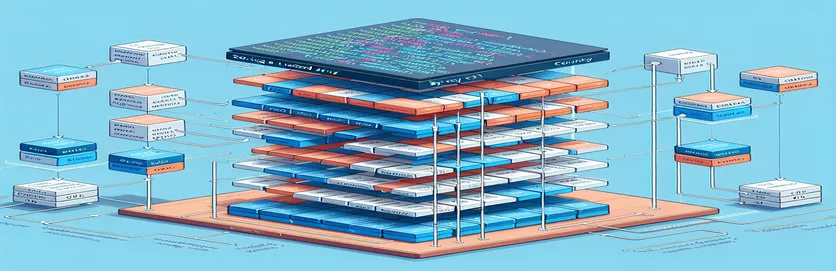Mastering Array Sorting: Grouping Cities by Country
In JavaScript, working with arrays is common, but things can get tricky when you need to organize complex data. For instance, if you have a list of countries, cities, and dates, sorting and restructuring that array can be a challenge. This is where smart array manipulation comes in handy.
Imagine you have an array containing country names, city names, and corresponding dates, and you want to sort this array by country while grouping each city's data under the respective country. This is a useful skill when working with datasets that need to be organized for clear presentation.
To achieve this, JavaScript provides several methods that allow for easy sorting and restructuring of data. You can use functions like and to group elements efficiently, providing a clear and concise way to manage data arrays.
This tutorial will guide you through a simple approach to sorting and grouping a nested array by country, which can be adapted to various user interactions, such as clicking on a country or city, or defining a date range. Let’s dive into the steps!
| Command | Example of Use |
|---|---|
| localeCompare() | This method is used to compare two strings in a locale-sensitive order. In the script, it is used to compare the country names alphabetically when sorting the array. It ensures that country names are ordered correctly according to their locale-specific sorting rules. |
| reduce() | The reduce() method iterates through an array and accumulates a result. Here, it’s used to group the cities under their respective countries by building an object that associates each country with its cities and dates. |
| Object.entries() | This method returns an array of a given object's own enumerable string-keyed property pairs. In the script, it's used to convert the grouped object back into an array format that can be more easily manipulated and logged. |
| sort() | The sort() method is used to sort the array in place. In this case, it’s specifically sorting the array by the first item (country) to ensure all data is grouped by country in the proper order. |
| console.log() | This command outputs data to the console for debugging purposes. Here, it helps to verify the structure of the transformed array, allowing developers to see the result at different stages of the script. |
| if (!acc[country]) | This line checks if a country does not yet exist in the accumulator object while reducing the array. It creates an empty array for the country if not present, ensuring the correct grouping of cities. |
| push() | The push() method adds new elements to an array. Here, it is used to add cities and dates to the respective country’s array in the grouping process. |
| require() | In the Jest testing example, the require() function is used to import the Jest testing environment. This command allows us to access the testing tools necessary for validating the solution's functionality. |
Efficient Sorting and Grouping of Arrays in JavaScript
The scripts created above are designed to tackle the problem of sorting and grouping a nested array by the first item, which in this case is the country. The goal is to organize a table of cities and dates under their respective countries. The process begins by using the method to rearrange the array. This function is crucial for ensuring that all rows associated with the same country are listed consecutively. By leveraging , the script ensures that the sorting respects locale-specific rules, which is particularly important when dealing with various country names or non-ASCII characters.
Once the data is sorted, the next step involves grouping the cities by country. This is achieved using the function, a powerful array method that simplifies the accumulation of results. In this case, the method constructs an object where each key is a country, and the corresponding value is an array of its cities and dates. This step ensures that each country is associated with its relevant data, making it easier to manage and access for future operations like rendering tables or charts in a front-end interface.
After grouping, the script employs the method to convert the resulting object back into an array. This transformation is necessary because objects are not as easily manipulated or rendered as arrays in JavaScript. By converting the data back into an array format, we can iterate over it or pass it to other functions seamlessly. The use of arrays is preferred for many tasks in JavaScript due to their compatibility with most functions and ease of traversal.
In the final steps, the script is tested for functionality. For the back-end solution in , we employ unit tests using the Jest framework to validate the correctness of the sorting and grouping functions. The tests check whether the cities are properly grouped under their respective countries and ensure that the output format matches the expected structure. This attention to testing is vital for guaranteeing that the solution works in multiple environments, whether on a server or in a browser. Through the combination of and proper testing, the scripts provide a reliable and scalable solution to the problem of sorting and grouping complex data in JavaScript.
Rearranging Data Arrays: Grouping and Sorting by Country
Front-end JavaScript solution using array methods (sort, reduce)
// Original array of country, city, and date dataconst data = [['Spain', 'Madrid', '10-12-2024'],['Spain', 'Barcelona', '10-15-2024'],['Suisse', 'Berne', '10-18-2024'],['France', 'Paris', '10-22-2024'],['France', 'Lyon', '10-24-2024']];// Step 1: Sort the array by country name (first item)data.sort((a, b) => a[0].localeCompare(b[0]));// Step 2: Group cities by their respective countries using reduceconst groupedData = data.reduce((result, item) => {const [country, city, date] = item;if (!result[country]) {result[country] = [];}result[country].push([city, date]);return result;}, {});// Step 3: Convert the grouped object back into an array formatconst orderedArray = Object.entries(groupedData);console.log(orderedArray);
Optimizing Back-end Array Sorting: Node.js Implementation
Back-end Node.js solution using functional programming
const data = [['Spain', 'Madrid', '10-12-2024'],['Suisse', 'Berne', '10-18-2024'],['France', 'Paris', '10-22-2024'],['France', 'Lyon', '10-24-2024'],['Spain', 'Barcelona', '10-15-2024']];// Step 1: Sort data by country (first column)const sortedData = data.sort((a, b) => a[0].localeCompare(b[0]));// Step 2: Group data by country using map and reduce functionsconst groupedData = sortedData.reduce((acc, current) => {const [country, city, date] = current;if (!acc[country]) {acc[country] = [];}acc[country].push([city, date]);return acc;}, {});// Step 3: Return the formatted arrayconst resultArray = Object.entries(groupedData);console.log(resultArray);
Testing Sorting Functions in Multiple Environments
Adding Unit Tests using Jest for JavaScript
const { test, expect } = require('@jest/globals');test('Should correctly group cities by country', () => {const data = [['Spain', 'Madrid', '10-12-2024'],['France', 'Paris', '10-22-2024']];const groupedData = sortAndGroup(data);expect(groupedData).toEqual([['Spain', [['Madrid', '10-12-2024']]],['France', [['Paris', '10-22-2024']]]]);});
Advanced Techniques for Sorting Arrays in JavaScript
Another important aspect when dealing with sorting arrays in JavaScript, especially in dynamic applications, is how to handle cases where data is constantly changing. For example, when users are interacting with a live system, like a booking platform, where they select countries, cities, and dates, it’s crucial that the sorting of the data happens in real-time. In such cases, using methods like programming can be beneficial. This ensures that each time a user selects or modifies data, the array is automatically updated and re-sorted.
In more complex systems, the use of in sorting algorithms can help tailor the sorting logic according to specific user needs. For instance, you might need to sort not only by country but also by city or date depending on user preferences. A callback function inside the method allows the developer to define how the sorting should be handled dynamically, which improves user experience and system flexibility.
Another aspect to consider is the use of before sorting the array. This step ensures that no corrupt or invalid data makes its way into the array. For example, if the user accidentally enters an invalid date or leaves a city name blank, the data validation process can either flag the error or automatically filter out the invalid entries before the sorting logic is applied. This step is vital for maintaining the integrity and accuracy of the system's data.
- How do you sort an array by the first item in JavaScript?
- You can use the method and compare the first items using a custom function, such as .
- What is used for in this context?
- The method helps group the array elements by country, building an object where each country acts as a key, with its cities as values.
- How can I handle invalid data in the array before sorting?
- Use a data validation process to check for errors, such as missing city names or invalid dates, and either flag or remove these entries before sorting.
- What if I want to sort by both country and city?
- You can modify the callback in the method to first compare countries, and if they are the same, compare cities within the same country.
- How can I make sorting reactive to user input?
- You can implement event listeners that trigger the function whenever the user makes a change, such as selecting a new city or date.
The techniques outlined here offer a streamlined way to sort and group arrays by country, making the process efficient and adaptable for different user interactions. Using JavaScript’s ensures the data is easily managed and displayed in the correct format.
With event-driven updates, data validation, and dynamic sorting, developers can create more robust systems that handle user input smoothly. These approaches offer scalable solutions to common problems involving dynamic data handling, ensuring that sorting remains efficient even with larger datasets.
- Detailed explanation of JavaScript's array sorting methods can be found at MDN Web Docs - Array.sort() .
- Comprehensive guide on using the reduce method for grouping arrays: MDN Web Docs - Array.reduce() .
- Information on how to compare strings using locale-specific sorting in JavaScript: MDN Web Docs - String.localeCompare() .
- For testing with Jest in JavaScript, see Jest Documentation - Getting Started .