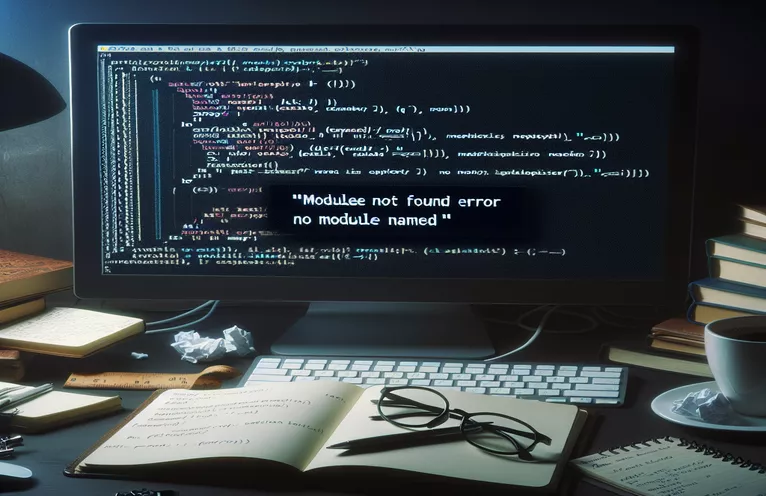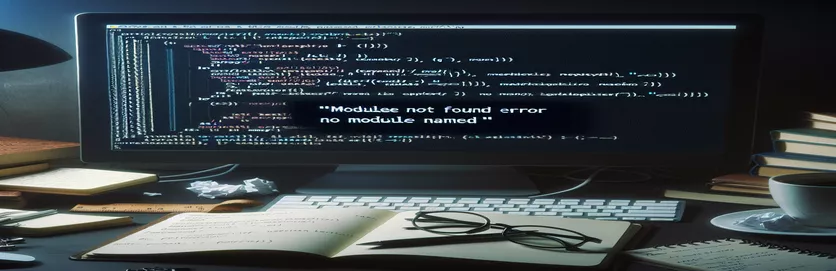Understanding the AIFC Module Issue in Speech Recognition
Python's speech_recognition module is a popular tool for integrating voice commands and speech-to-text functionality. However, developers sometimes encounter unexpected errors, like the ModuleNotFoundError related to missing dependencies.
In the scenario you described, the error message specifically states "No module named 'aifc'", which can be confusing because aifc isn't typically manually installed or used directly. This issue might arise due to Python's internal audio processing dependencies.
Even after reinstalling the speech_recognition library or Python itself, the problem persists. This suggests that a deeper, underlying issue could be affecting the environment, potentially related to how certain modules are packaged or referenced.
In this article, we will explore the reasons behind the aifc module error, how it's linked to the speech_recognition library, and the steps you can take to resolve it. With the right approach, you'll be able to fix this issue and continue using speech recognition features in Python.
| Command | Example of use |
|---|---|
| sr.Recognizer() | This initializes the speech recognition engine, creating an instance of the Recognizer class, which processes audio and converts it to text. |
| r.listen(source) | Listens to audio from the specified microphone source. It captures the audio data for later processing and conversion. |
| r.recognize_google(audio) | Uses Google’s speech recognition API to interpret the audio input and return it as text. This method requires an internet connection. |
| sr.UnknownValueError | An exception raised when the recognizer fails to understand the audio. This is crucial for handling errors and improving user experience. |
| !{sys.executable} -m pip install aifc | Runs a pip command directly within the script to install the missing aifc module if it is not already installed. This is a useful method for handling missing dependencies dynamically. |
| pyttsx3.init() | Initializes the pyttsx3 text-to-speech engine. This command bypasses the need for audio file formats that might require the missing aifc module. |
| patch() | A unit testing feature that allows mocking of certain methods or functions. In this case, it simulates the behavior of the recognizer’s listen method to test the code without requiring actual audio input. |
| MagicMock() | Creates a mock object for use in unit testing. It helps simulate the recognizer’s audio output, ensuring that the tests can run without real-world dependencies. |
| unittest.main() | Runs all unit tests in the script. It ensures that the speech recognition functionality is properly tested, especially after modifications or bug fixes. |
Resolving the 'No Module Named aifc' Error in Python's Speech Recognition
In the Python script examples provided, the focus is on resolving the ModuleNotFoundError that appears when working with the speech recognition library. The first solution addresses the error by checking if the aifc module is missing, and if so, attempts to install it dynamically using the Python sys.executable command to run a pip installation within the script. This approach ensures that any missing dependencies are automatically handled during runtime, which can be particularly useful in environments where users do not have the necessary libraries pre-installed.
The second solution suggests using an alternative method with the pyttsx3 library, which is a text-to-speech engine that does not rely on the missing aifc module. This method is useful in scenarios where speech recognition is not essential, but there is still a need for speech synthesis. By utilizing pyttsx3, developers can avoid the module issue entirely, allowing for smoother execution. Additionally, this approach also makes the code more versatile, as pyttsx3 works offline and does not require internet connectivity like the Google speech recognition API.
Beyond solving the initial issue, the examples also include important error-handling techniques. In speech recognition applications, it’s common for audio to be misinterpreted or unrecognizable. The use of sr.UnknownValueError is critical for catching cases where the speech recognition engine cannot understand the input. This prevents the program from crashing and provides a more user-friendly experience by letting the user know that their speech was not captured correctly. Error handling like this is key in ensuring that the application remains robust in various real-world scenarios.
The final part of the example involves unit testing, which is essential for validating that the solution works as expected. By using Python’s unittest framework along with patch and MagicMock, the tests simulate audio input and verify that the speech recognition behaves as intended. This is particularly useful in development and continuous integration workflows, where ensuring code correctness across different environments is crucial. These tests help ensure that the program continues to function after any updates or changes.
Resolving the 'ModuleNotFoundError: No module named aifc' in Python
This solution demonstrates how to resolve the error by ensuring proper module installation and handling audio inputs using Python's speech recognition and internal libraries.
# Solution 1: Check for Missing Dependencies and Handle Importsimport speech_recognition as sr # Importing speech recognition moduleimport sys # Import sys to check for installed modulestry:import aifc # Ensure 'aifc' is presentexcept ModuleNotFoundError:print("aifc module not found. Installing...")!{sys.executable} -m pip install aifc# Rest of the speech recognition coder = sr.Recognizer() # Initialize recognizerwith sr.Microphone() as source:print("Talk")audio_text = r.listen(source)print("Time over, thanks")try:print("Text: " + r.recognize_google(audio_text)) # Recognizing speech using Google APIexcept sr.UnknownValueError:print("Sorry, I did not get that") # Error handling for unrecognized speech
Using an Alternative Speech-to-Text Method without Speech Recognition
This approach provides an alternative using the pyttsx3 library to bypass the need for 'aifc' altogether, ensuring compatibility.
# Solution 2: Use pyttsx3 for Text-to-Speechimport pyttsx3 # Importing pyttsx3 for text-to-speechengine = pyttsx3.init() # Initializing the speech engineengine.say("Please talk now") # Prompt the user to speakengine.runAndWait()# Since pyttsx3 doesn't rely on aifc, no dependency issuesimport systry:import aifc # Ensure the module is availableexcept ModuleNotFoundError:print("The aifc module is missing, but this method avoids its need.")
Unit Testing for Speech Recognition Code
Unit tests to validate that the speech recognition and error handling works correctly with various audio inputs.
# Unit test using unittest for Speech Recognitionimport unittestfrom unittest.mock import patch, MagicMockimport speech_recognition as srclass TestSpeechRecognition(unittest.TestCase):@patch('speech_recognition.Recognizer.listen')def test_recognize_speech(self, mock_listen):mock_listen.return_value = MagicMock()recognizer = sr.Recognizer()with sr.Microphone() as source:audio = recognizer.listen(source)result = recognizer.recognize_google(audio)self.assertIsNotNone(result)if __name__ == '__main__':unittest.main()
Addressing Dependency Issues in Python Speech Recognition
When using the speech_recognition module in Python, it's common to encounter issues related to missing or incompatible libraries. One of the lesser-known dependencies, aifc, is used internally for handling certain audio formats. Although users rarely interact with this module directly, it plays an important role in processing audio files like AIFF and AIFC formats. When the aifc module is missing, you may see a ModuleNotFoundError. This issue often stems from an incomplete or faulty Python installation or incompatibility between versions.
Another aspect to consider is how the speech_recognition module integrates with third-party APIs, such as Google Speech. Many speech-to-text applications rely on APIs for processing spoken language, which means the right libraries and dependencies must be in place. For users working offline or who prefer not to use an internet connection, using alternatives like pyttsx3 can provide similar functionality without requiring additional modules like aifc.
In addition to solving the missing module error, developers must ensure that their environment is set up correctly. Running pip check or manually reviewing installed packages can reveal missing dependencies or version conflicts. Addressing these issues early in development will save time later and ensure the speech recognition features perform as expected. By setting up a robust virtual environment and installing the necessary libraries, you can avoid encountering such errors in production.
Common Questions About Python Speech Recognition Errors
- Why do I get the error "ModuleNotFoundError: No module named 'aifc'?"
- This error occurs when Python cannot find the aifc module, which is often required for audio file processing in the speech_recognition library. Reinstalling Python or running pip install aifc can resolve this.
- How do I fix missing dependencies in Python?
- You can check for missing dependencies using pip check and then install the required packages. For example, you can run pip install aifc to install the missing library.
- What alternatives can I use for speech-to-text in Python?
- If you want an offline solution, try using pyttsx3 for text-to-speech conversion, which avoids the need for external dependencies like aifc.
- Can I use speech recognition offline?
- Yes, but you'll need an alternative library like pyttsx3, which does not rely on online APIs like Google Speech. The default speech_recognition module primarily requires an internet connection.
- How can I handle errors in speech recognition?
- Using error-handling mechanisms like sr.UnknownValueError allows your program to respond gracefully when speech is not recognized.
Fixing Speech Recognition Errors in Python
Resolving the aifc module error requires correctly setting up Python dependencies. By identifying and installing missing libraries, we ensure smooth integration with the speech_recognition module.
Developers can also consider alternative methods to handle speech-to-text, such as using offline solutions like pyttsx3. This ensures that speech applications remain functional even without internet connectivity.
Sources and References for Resolving Python Module Errors
- Detailed documentation on the speech_recognition module, which explains its usage and dependencies, including the missing aifc issue. Read more at PyPI - SpeechRecognition .
- Official Python documentation that covers audio file handling, including the aifc module and its relevance in audio processing. Visit Python - aifc Module .
- A guide on troubleshooting ModuleNotFoundError and Python package management, focusing on fixing missing dependencies. Check it out at Real Python - ModuleNotFoundError .