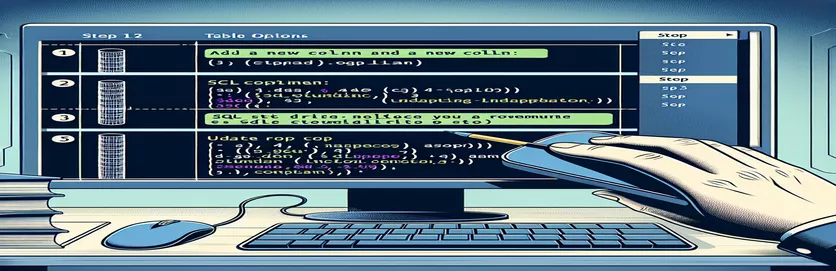Mastering Table Modifications in SQL Server: A Step-by-Step Guide
Sometimes, working with large datasets can feel like trying to juggle a hundred tasks at once. Recently, I found myself in a situation where I needed to add a column to a table containing over a million rows. While this seemed like a simple task on the surface, I quickly ran into a roadblock that many SQL Server users face: the dreaded "Invalid column name" error. 🧐
After running several attempts to execute my ALTER TABLE and UPDATE commands together, I realized the problem wasn't with the logic but with the sequence of my queries. SQL Server requires that you add the column first and commit that change before updating it with any data. Failing to do so results in an error because the system doesn't recognize the newly added column at the time the update is executed.
For example, imagine you're tasked with updating the "IS_CURRENT" flag based on a specific date threshold for a large customer database. If you add the column and try to update the rows in a single script, SQL Server might throw an "Invalid column name" error. This is because the column isn't fully committed before the update query tries to use it. 🚀
In this article, we’ll walk through the proper sequence to add the column and update the rows, ensuring smooth execution even with large datasets. We’ll also dive into tips for optimizing SQL scripts to handle millions of rows efficiently, ensuring that your data operations run without a hitch. Stay tuned as we explore the steps and troubleshoot common issues along the way!
| Command | Example of Use |
|---|---|
| ALTER TABLE | This command is used to modify the structure of an existing table, such as adding new columns. For example, `ALTER TABLE dbo.sample ADD IS_CURRENT BIT;` adds a new column called `IS_CURRENT` to the `dbo.sample` table. |
| UPDATE | The `UPDATE` command is used to modify existing records in a table. For instance, `UPDATE dbo.sample SET IS_CURRENT = 0 WHERE LOAD_DATE < '2025-01-01';` updates rows where the `LOAD_DATE` is earlier than January 1, 2025, setting the `IS_CURRENT` flag to `0`. |
| CAST | In SQL Server, `CAST` is used to convert one data type to another. In the example, `CAST(DATEADD(month, DATEDIFF(month, 0, DATEADD(DAY, -60, GETDATE())), 0) AS DATE)` converts a date manipulation result into a date type. |
| DATEADD | This function is used to add a specific time interval to a date. For example, `DATEADD(DAY, -60, GETDATE())` subtracts 60 days from the current date. |
| DATEDIFF | The `DATEDIFF` function calculates the difference between two dates. In this case, `DATEDIFF(month, 0, GETDATE())` finds the number of months between the base date (0, which is '1900-01-01') and the current date. |
| BEGIN TRANSACTION | This command starts a transaction block. It's essential for ensuring that multiple SQL statements are executed as a single unit, maintaining data integrity. `BEGIN TRANSACTION;` begins the transaction, and any changes can be committed or rolled back. |
| COMMIT TRANSACTION | Used to save all changes made during the transaction to the database. `COMMIT TRANSACTION;` ensures that all changes made inside the `BEGIN TRANSACTION` block are finalized and persisted. |
| UPDATE TOP | This version of the `UPDATE` command is used for limiting the number of rows affected by the update. For example, `UPDATE TOP (10000) dbo.sample SET IS_CURRENT = 0 WHERE LOAD_DATE < '2025-01-01';` updates only the top 10,000 rows matching the condition. |
| EXEC msdb.dbo.sp_add_job | This stored procedure is used in SQL Server Agent to create a new job. `EXEC msdb.dbo.sp_add_job @job_name = 'Update IS_CURRENT Job';` creates a job that can be scheduled to run specific SQL commands automatically. |
Understanding the SQL Server Commands for Altering Tables and Updating Rows
When working with SQL Server, especially with tables containing large datasets, it's crucial to follow an orderly approach to altering a table and updating its rows. One common scenario is needing to add a new column to a table and then update the rows based on specific conditions, like setting a flag based on dates. The script I provided demonstrates a simple approach to this, but it highlights key SQL Server commands that are essential in achieving these tasks efficiently. The ALTER TABLE command is used to add a new column to the table. For instance, when we run `ALTER TABLE dbo.sample ADD IS_CURRENT BIT;`, we’re modifying the table structure to introduce a new column named `IS_CURRENT` of type `BIT` (a boolean type, either 0 or 1).
After adding the column, the next step is to update the rows in the table based on certain conditions. This is achieved using the UPDATE command. For example, the query `UPDATE dbo.sample SET IS_CURRENT = 0 WHERE LOAD_DATE < '2025-01-01';` sets the value of the `IS_CURRENT` column to `0` for all rows where the `LOAD_DATE` is before January 1, 2025. This is a common pattern in databases, where you want to flag certain records as outdated or irrelevant based on a specific date condition. 🗓️ By performing the update in two steps—one for dates before 2025, and another for dates after—it's easy to maintain clear and distinct logic for each condition.
In some cases, especially when dealing with large tables containing millions of rows, it's important to ensure that the SQL commands are executed efficiently. This is where functions like DATEADD and DATEDIFF come into play. These functions allow you to manipulate and compare dates with precision. In the second update query, `DATEADD(month, DATEDIFF(month, 0, DATEADD(DAY, -60, GETDATE())), 0)` subtracts 60 days from the current date (`GETDATE()`) and resets the time to the start of the month. By using these functions, we can define more dynamic date ranges that adjust as time progresses, ensuring that the data remains current even as it ages.
However, when combining both the `ALTER TABLE` and `UPDATE` statements into a single script, SQL Server can sometimes throw the "Invalid column name" error. This happens because the column added by `ALTER TABLE` may not be fully committed or recognized by SQL Server during the execution of subsequent queries in the same batch. The solution to this issue is to separate the `ALTER TABLE` statement and the `UPDATE` commands, ensuring that the table alteration is fully committed before performing the updates. By doing so, SQL Server will have the new column properly registered in its schema, allowing for smooth updates to the table. When handling large datasets, consider executing these operations in batches or using transactions to ensure the process is as efficient as possible, avoiding potential timeouts or locks. 🚀
Solution 1: Standard Approach for Altering Table and Updating Rows
This solution involves the standard approach using SQL Server Management Studio (SSMS), where we add the column first and then update the rows with appropriate conditions. We run the ALTER TABLE statement and commit it before performing any updates.
ALTER TABLE dbo.sample ADD IS_CURRENT BIT;GOUPDATE dbo.sampleSET IS_CURRENT = 0WHERE LOAD_DATE < '2025-01-01';GOUPDATE dbo.sampleSET IS_CURRENT = 0WHERE LOAD_DATE >= CAST(DATEADD(month, DATEDIFF(month, 0, DATEADD(DAY, -60, GETDATE())), 0) AS DATE);GO
Solution 2: Optimized Approach Using Transaction for Atomicity
This solution ensures that the table modification and the row updates are done atomically. By wrapping the operations in a transaction, we ensure consistency and rollback in case of failure.
BEGIN TRANSACTION;ALTER TABLE dbo.sample ADD IS_CURRENT BIT;UPDATE dbo.sampleSET IS_CURRENT = 0WHERE LOAD_DATE < '2025-01-01';UPDATE dbo.sampleSET IS_CURRENT = 0WHERE LOAD_DATE >= CAST(DATEADD(month, DATEDIFF(month, 0, DATEADD(DAY, -60, GETDATE())), 0) AS DATE);COMMIT TRANSACTION;
Solution 3: Approach Using Batch Processing for Large Datasets
When dealing with tables containing over a million rows, it’s essential to minimize locking and reduce transaction size. This solution processes the updates in smaller batches to improve performance and prevent timeouts.
DECLARE @BatchSize INT = 10000;DECLARE @RowCount INT;SELECT @RowCount = COUNT(*) FROM dbo.sample WHERE IS_CURRENT IS ;WHILE @RowCount > 0BEGINUPDATE TOP (@BatchSize) dbo.sampleSET IS_CURRENT = 0WHERE LOAD_DATE < '2025-01-01' AND IS_CURRENT IS ;SET @RowCount = @RowCount - @BatchSize;END
Solution 4: Use of Indexed Views for Performance Improvement
For improving performance when querying large datasets, you can create indexed views in SQL Server. This approach leverages materialized views to store the results of complex queries, reducing the need for repetitive data processing.
CREATE VIEW dbo.Sample_View ASSELECT LOAD_DATE, IS_CURRENTFROM dbo.sampleWHERE LOAD_DATE < '2025-01-01';GOCREATE UNIQUE CLUSTERED INDEX idx_sample_view ON dbo.Sample_View (LOAD_DATE);GOUPDATE dbo.sampleSET IS_CURRENT = 0FROM dbo.Sample_View vWHERE dbo.sample.LOAD_DATE = v.LOAD_DATE;GO
Solution 5: Approach with SQL Server Agent Jobs for Scheduled Updates
If you need to update the table on a scheduled basis, SQL Server Agent can be used to create jobs that execute the update process at specific intervals, avoiding the need for manual execution.
EXEC msdb.dbo.sp_add_job @job_name = 'Update IS_CURRENT Job';EXEC msdb.dbo.sp_add_jobstep @job_name = 'Update IS_CURRENT Job',@step_name = 'Update IS_CURRENT Step',@subsystem = 'TSQL',@command = 'UPDATE dbo.sample SET IS_CURRENT = 0 WHERE LOAD_DATE < ''2025-01-01'';',@retry_attempts = 5, @retry_interval = 5;EXEC msdb.dbo.sp_add_schedule @schedule_name = 'Daily Schedule',@enabled = 1, @freq_type = 4, @freq_interval = 1, @active_start_time = 010000;EXEC msdb.dbo.sp_attach_schedule @job_name = 'Update IS_CURRENT Job', @schedule_name = 'Daily Schedule';EXEC msdb.dbo.sp_start_job @job_name = 'Update IS_CURRENT Job';
Explanation of Specific SQL Commands Used in the Scripts
Optimizing SQL Server Scripts for Large Tables
When working with large tables in SQL Server, it's important to consider performance optimization techniques when altering the table structure and updating existing rows. One of the most common issues faced when running scripts on large tables is the time it takes for these operations to complete, especially when a table contains over a million rows. The operations in question, such as adding a column with the ALTER TABLE command and updating rows based on specific date conditions, can take a significant amount of time. Optimizing these operations becomes even more important when you are working on production databases where performance is a priority. A single script can potentially lock the table for extended periods, affecting other queries and users.
To mitigate performance issues, one of the best approaches is to break down the tasks into smaller steps. For example, rather than adding a column and updating all rows in a single script, consider running the ALTER TABLE command separately, followed by batching the UPDATE operations. By updating records in smaller chunks, the script won't overwhelm the server. You can leverage the UPDATE TOP command to limit the number of rows affected in each transaction. Additionally, it’s also a good idea to create indexes on the columns used in your WHERE clauses (such as LOAD_DATE) to speed up the search process. For large datasets, indexes reduce the time it takes to filter rows based on date ranges.
Another important consideration is the use of transactions and error handling to ensure that operations are executed atomically. By wrapping your UPDATE statements inside a BEGIN TRANSACTION and COMMIT, you ensure that the changes are made in a safe and consistent manner. If any part of the process fails, you can use ROLLBACK to revert changes, preventing partial updates. Additionally, running scripts during off-peak hours or using SQL Server Agent to schedule these operations ensures minimal impact on system performance. With these optimizations, you can safely execute complex modifications on large tables while maintaining system integrity. 🖥️
Frequently Asked Questions about SQL Server Table Modifications
- How do I add a new column to a table in SQL Server?
- You can add a new column using the ALTER TABLE command. For example: ALTER TABLE dbo.sample ADD IS_CURRENT BIT; adds a column named IS_CURRENT with a data type of BIT.
- How can I update only a specific range of rows in SQL Server?
- Use the UPDATE command with a WHERE clause to filter the rows. For example: UPDATE dbo.sample SET IS_CURRENT = 0 WHERE LOAD_DATE < '2025-01-01'; updates rows with a LOAD_DATE before January 1, 2025.
- Why does my script throw the "Invalid column name" error?
- This error occurs if the ALTER TABLE command is not fully committed before running the UPDATE statement. To avoid this, run the ALTER TABLE command first, wait for the column to be added, then execute the UPDATE queries separately.
- How can I update rows in batches to improve performance?
- Use the UPDATE TOP command to limit the number of rows updated at once. For example: UPDATE TOP (1000) dbo.sample SET IS_CURRENT = 0 WHERE LOAD_DATE < '2025-01-01'; will only update 1000 rows at a time.
- Can I use a transaction to ensure atomic updates?
- Yes! Wrap your UPDATE statements in a BEGIN TRANSACTION and COMMIT block to ensure all updates are applied as a single unit. If any errors occur, use ROLLBACK to undo the changes.
- What is the best way to optimize the performance of large updates in SQL Server?
- Consider breaking the update into smaller chunks, creating indexes on the relevant columns, and running the script during off-peak hours. Additionally, using the UPDATE TOP method helps to avoid locking issues and reduces resource consumption.
- How can I make date comparisons more dynamic in SQL Server?
- Use date functions like DATEADD and DATEDIFF to perform dynamic date calculations. For example, to set a date 60 days ago, use DATEADD(DAY, -60, GETDATE()).
- What should I do if I need to update millions of rows based on a date?
- Consider using indexed columns for better performance. Additionally, split your update into smaller transactions, and use UPDATE TOP to update rows in batches.
- How can I avoid locking issues when updating a large table?
- To prevent locking issues, try breaking up the updates into smaller batches, use transactions to commit changes in stages, and consider running the update during low-usage hours.
- Can I schedule large update scripts in SQL Server?
- Yes, SQL Server Agent can be used to schedule large update scripts during off-peak hours to minimize the impact on system performance. Create a job in SQL Server Agent and set the desired schedule.
Optimizing Large Table Modifications in SQL Server
When working with SQL Server to modify large tables, breaking down your operations is key to improving performance. Adding a column to a table with millions of rows and updating data based on specific conditions can be a challenge. This requires strategic execution of commands like ALTER TABLE and UPDATE to ensure changes are applied without overwhelming the system.
Additionally, implementing best practices such as batching updates, using indexing, and running scripts during off-peak hours can help prevent issues like table locking and performance degradation. By splitting the workload and optimizing queries, you can safely make large-scale changes without causing downtime or errors like "Invalid column name". 💻
References and Sources
- Details the process of altering tables and updating data in SQL Server. For more on altering tables and best practices, see Microsoft SQL Server Documentation .
- Provides insights into working with large tables and optimizing SQL commands, referenced from SQL Shack .
- Explains the importance of date-based conditional updates and indexing in SQL, available at SQL Server Central .