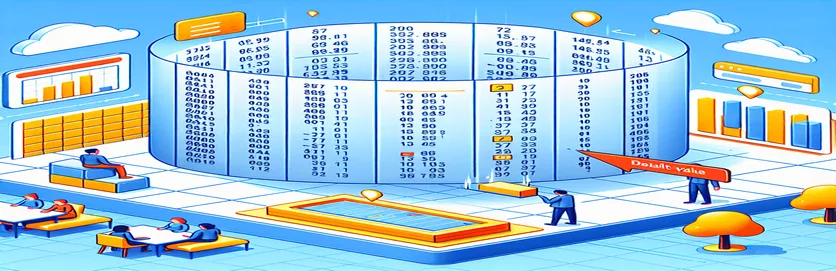Steps to Modify SQL Server Tables
Adding a new column to an existing SQL Server table might be critical for updating your database to meet new requirements. This procedure becomes considerably easier when you need to specify a default value for the new column.
In this post, we'll look at how to add a column with a default value to an existing table in SQL Server 2000 and 2005. Follow the steps below to maintain data consistency and ease of maintenance.
| Command | Description |
|---|---|
| ALTER TABLE | Modifies an existing table structure by adding or removing columns. |
| ADD | Specifies adding a new column or constraint to a table. |
| DEFAULT | Sets a default value for a column when no value is entered during insertion. |
| BIT | A data type that can hold a binary value of 0 or 1. |
| CREATE TABLE | Creates a new table in the database with the desired columns and constraints. |
| PRIMARY KEY | Defines a column or set of columns that uniquely identify each row in a table. |
Understanding SQL Scripts to Add Columns
In SQL Server, changing an existing table structure to add a new column with a default value can be critical for database management. The first script employs the ALTER TABLE command to alter the structure of an existing table called Employees. Using the ADD clause, a new column called IsActive is introduced. This column uses the BIT data type, which stores binary values of 0 or 1, indicating false or true correspondingly. The DEFAULT constraint ensures that if no value is supplied during an insert operation, the column will be set to 1, signifying active status by default.
The second script shows how to create a new table with a default value column from scratch. The CREATE TABLE command creates a table named Employees with columns for EmployeeID, FirstName, LastName, and IsActive. The EmployeeID field is labeled as PRIMARY KEY, allowing each row to be individually identifiable. The IsActive column utilizes the BIT data type and the DEFAULT constraint to set the value to 1 if no value is specified. The script also adds INSERT INTO statements to populate the table with sample data, demonstrating how the default value is applied when adding new rows.
Adding a Default Value Column to a SQL Server Table.
Using Transact-SQL (T-SQL)
-- Adding a column with a default value to an existing table in SQL Server 2000/2005ALTER TABLE EmployeesADD IsActive BIT DEFAULT 1;
Create and populate a table with a default value column.
Using Transact-SQL (T-SQL)
-- Creating a new table with a default value columnCREATE TABLE Employees (EmployeeID INT PRIMARY KEY,FirstName NVARCHAR(50),LastName NVARCHAR(50),IsActive BIT DEFAULT 1);-- Inserting data into the tableINSERT INTO Employees (EmployeeID, FirstName, LastName)VALUES (1, 'John', 'Doe');INSERT INTO Employees (EmployeeID, FirstName, LastName)VALUES (2, 'Jane', 'Smith');
Enhancing the Table Structure in SQL Server
When working with SQL Server, it is usual to come across instances in which the database structure needs to alter as business requirements shift. One example is adding a new column with a default value to an existing table. This procedure guarantees that new columns are seamlessly integrated into the database while preserving existing data. Adding default values can assist maintain data integrity by automatically populating the field as new records are added. This strategy reduces the possibility of errors and inconsistencies, particularly in big databases where manual data entry is impossible.
Beyond just adding new columns, default values are especially beneficial in circumstances requiring historical data. For example, if a new boolean column denoting 'active' status is created, all old entries must have this field set correctly. Using a default value ensures that all new records follow this rule without requiring extensive changes to current rows. Furthermore, using constraints like DEFAULT helps define business rules directly at the database level, resulting in a more robust and dependable data structure. This functionality is critical for ensuring consistency and accuracy across application layers.
Common Questions About Adding Default Value Columns in SQL Server.
- How can I create a new column with a default value?
- Use the ALTER TABLE command with the ADD clause to define the DEFAULT value.
- Which data types can have default values?
- SQL Server supports default values for all data types, including BIT, INT, VARCHAR, among others.
- Can I add a column with a default value to a table without causing downtime?
- Yes, adding a column with a default value can usually be done without much downtime, however it is always preferable to execute such actions during maintenance windows.
- Will the default value be applied to existing records?
- Adding a column with a default value does not update any existing records. You will need to update the current rows independently.
- How can I update existing records to reflect the new default?
- To set a new column value for an existing row, use the UPDATE command.
- Can default values be set dynamically?
- No, the default settings are static. If you need dynamic values, you must utilize triggers.
- Is it possible to remove a default value from a column?
- Yes, you may use the ALTER TABLE command with the DROP DEFAULT clause to eliminate a default.
- What happens if I enter a value into a column that has a default value?
- If the column is not declared as NOT , inserting directly will override the default.
Final Thoughts:
Adding a column with a default value to an existing table in SQL Server is an essential skill for database administrators. It guarantees that new data follows the needed structure and that existing data is consistent. Using instructions such as ALTER TABLE and DEFAULT enables smooth schema growth. By using the methods mentioned, you may efficiently manage database updates while maintaining excellent data integrity across your SQL Server deployments.