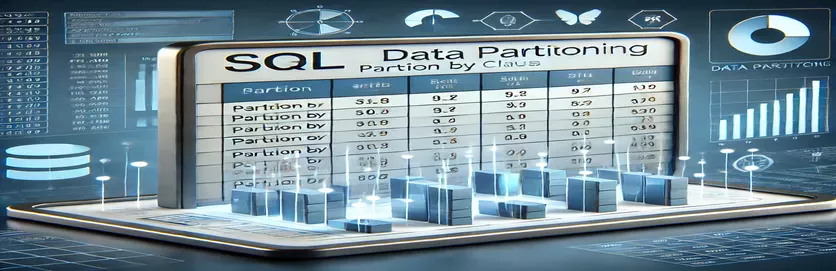Demystifying SQL's PARTITION BY for Precise Data Grouping
When working with SQL, organizing and numbering results correctly is crucial, especially when handling large datasets. Many developers assume that works like a traditional , but its functionality is quite different. This misunderstanding can lead to unexpected results when using in queries.
Imagine a scenario where you're working with sales data, and you want to number transactions for each customer. You might think that using will create distinct groups and number them accordingly. However, if not used properly, you may end up numbering each row separately instead of creating logical partitions.
This article will clarify how actually functions and how it differs from traditional grouping methods. By the end, you'll understand how to correctly number rows within each partition and achieve your expected output. Let's dive into a concrete example! 🚀
We’ll analyze an SQL query and compare the . With step-by-step explanations, you'll gain a deeper understanding of why your query isn't working as intended and how to fix it efficiently. Stay tuned for a practical breakdown! 🛠️
| Command | Example of Use |
|---|---|
| PARTITION BY | Used inside window functions to divide results into partitions before applying row-level functions like ROW_NUMBER(). Ensures numbering resets for each partition. |
| ROW_NUMBER() | Assigns a unique row number to each row within a partition. Unlike RANK(), it does not skip numbers for duplicate values. |
| DENSE_RANK() | Similar to RANK(), but does not leave gaps in ranking numbers when duplicate values exist. |
| WITH (Common Table Expression - CTE) | Creates a temporary result set that can be referenced in a SELECT query, improving readability and reusability. |
| ORDER BY in Window Function | Defines the sequence within each partition for numbering or ranking functions like ROW_NUMBER(). Without ORDER BY, results may be inconsistent. |
| OVER() | Defines the scope of the window function, such as which rows to include in calculations like ROW_NUMBER(). Required for functions like PARTITION BY. |
| sqlite3.connect(":memory:") | Creates an in-memory SQLite database instead of a file, which is useful for temporary data processing and testing. |
| executemany() | Allows multiple rows to be inserted at once into a database table, reducing execution time compared to multiple single INSERT commands. |
| fetchall() | Retrieves all results from a SELECT query in Python’s SQLite, allowing easy iteration and processing of SQL results. |
Mastering SQL PARTITION BY for Precise Data Grouping
In our SQL examples, we used the clause to divide data into logical subsets before applying row-level numbering. This technique is particularly useful when working with large datasets where standard aggregation functions don't provide the needed granularity. By partitioning the data based on the column , we ensured that numbering was applied separately to each group. Without this approach, the numbering would have continued sequentially across the entire dataset, leading to incorrect results. 🚀
The first script demonstrates the power of within partitions. Here, the database scans the dataset, creating partitions based on the column. Within each partition, it assigns a unique row number in ascending order of . This ensures that numbering resets for each value of X. However, if you need to avoid gaps in numbering for repeated values, the second script introduces DENSE_RANK(), which provides a compact numbering method without skipping numbers.
Beyond SQL, we also implemented a Python script using SQLite to automate query execution. This script dynamically inserts data into an in-memory database and retrieves results efficiently. The use of enhances performance by allowing batch insertion of multiple rows at once. Additionally, by using , we ensure that all results are processed in a structured manner, making it easier to manipulate the data programmatically.
Understanding these scripts helps when working on real-world projects, such as analyzing customer purchases or tracking employee records. For instance, in a sales database, you might want to rank purchases within each customer category. Using ensures that each customer's transactions are evaluated separately, avoiding cross-customer ranking issues. By mastering these SQL techniques, you can efficiently structure your queries for better performance and accuracy! 🛠️
SQL Partitioning: Correctly Numbering Groups in Query Results
Implementation using SQL with optimized query structure
WITH cte (X, Y) AS (SELECT 10 AS X, 1 AS Y UNION ALLSELECT 10, 2 UNION ALLSELECT 10, 3 UNION ALLSELECT 10, 4 UNION ALLSELECT 10, 5 UNION ALLSELECT 20, 1 UNION ALLSELECT 20, 2 UNION ALLSELECT 20, 3 UNION ALLSELECT 20, 4 UNION ALLSELECT 20, 5)SELECT cte.*,ROW_NUMBER() OVER (PARTITION BY cte.X ORDER BY cte.Y) AS GROUP_NUMBERFROM cte;
Alternative Approach: Using DENSE_RANK for Compact Numbering
Alternative SQL approach with DENSE_RANK
WITH cte (X, Y) AS (SELECT 10 AS X, 1 AS Y UNION ALLSELECT 10, 2 UNION ALLSELECT 10, 3 UNION ALLSELECT 10, 4 UNION ALLSELECT 10, 5 UNION ALLSELECT 20, 1 UNION ALLSELECT 20, 2 UNION ALLSELECT 20, 3 UNION ALLSELECT 20, 4 UNION ALLSELECT 20, 5)SELECT cte.*,DENSE_RANK() OVER (PARTITION BY cte.X ORDER BY cte.Y) AS GROUP_NUMBERFROM cte;
Backend Validation: Python Script for SQL Execution
Python script using SQLite for executing the query
import sqlite3connection = sqlite3.connect(":memory:")cursor = connection.cursor()cursor.execute("CREATE TABLE cte (X INTEGER, Y INTEGER);")data = [(10, 1), (10, 2), (10, 3), (10, 4), (10, 5),(20, 1), (20, 2), (20, 3), (20, 4), (20, 5)]cursor.executemany("INSERT INTO cte VALUES (?, ?);", data)query = """SELECT X, Y, ROW_NUMBER() OVER (PARTITION BY X ORDER BY Y) AS GROUP_NUMBERFROM cte;"""cursor.execute(query)for row in cursor.fetchall():print(row)connection.close()
Enhancing SQL Queries with PARTITION BY: Advanced Insights
While is commonly used with , its potential extends far beyond numbering rows. One powerful application is in calculating running totals, where you sum values within each partition dynamically. This is useful in financial reports where cumulative sales or expenses need to be tracked per category. Unlike traditional aggregations, partitioning allows these calculations to restart within each group while preserving row-level details. 📊
Another valuable aspect is lead and lag analysis, where enables retrieving previous or next row values within each group. This technique is essential for trend analysis, such as determining how sales figures fluctuate for individual products over time. Using and , you can easily compare current data points with historical or future ones, leading to richer insights and better decision-making.
Additionally, plays a crucial role in ranking and percentile calculations. By combining it with functions like or , you can segment data into percentiles or quartiles, helping categorize performance levels. For instance, in employee performance assessments, these methods allow ranking workers fairly within their respective departments. Mastering these techniques empowers you to craft SQL queries that are not only efficient but also highly informative! 🚀
Frequently Asked Questions About PARTITION BY in SQL
- What is the main difference between and ?
- aggregates data, reducing row count, while retains all rows but categorizes them for analytical functions.
- Can I use with ?
- Yes, determines the sequence of row processing within each partition, essential for ranking functions.
- How do I reset row numbers within partitions?
- Using ensures numbering restarts per partition.
- What is the best use case for ?
- It avoids gaps in ranking when duplicate values exist, making it useful for scoring systems.
- How does work with ?
- fetches the previous row’s value within the same partition, useful for trend analysis.
SQL’s function provides an efficient way to categorize data while maintaining individual row details. By implementing it correctly, queries can generate structured results without distorting row numbering. This approach is widely used in finance, sales, and analytics to track progress across multiple groups. For instance, businesses analyzing revenue per department can leverage PARTITION BY for more accurate insights. 📊
Understanding when and how to use this function significantly improves query efficiency. Whether ranking students by grades or sorting customer transactions, the right partitioning strategy ensures clean, reliable data. By integrating this technique into your SQL workflow, you’ll enhance both data integrity and reporting precision, leading to smarter decision-making. 🔍
- Detailed explanation of and window functions in SQL, including practical examples: Microsoft SQL Documentation .
- Comprehensive guide on SQL window functions, including , , and : PostgreSQL Documentation .
- Step-by-step tutorial on SQL usage with real-world business scenarios: SQL Server Tutorial .
- Interactive SQL practice platform to test and refine your understanding of : W3Schools SQL Window Functions .