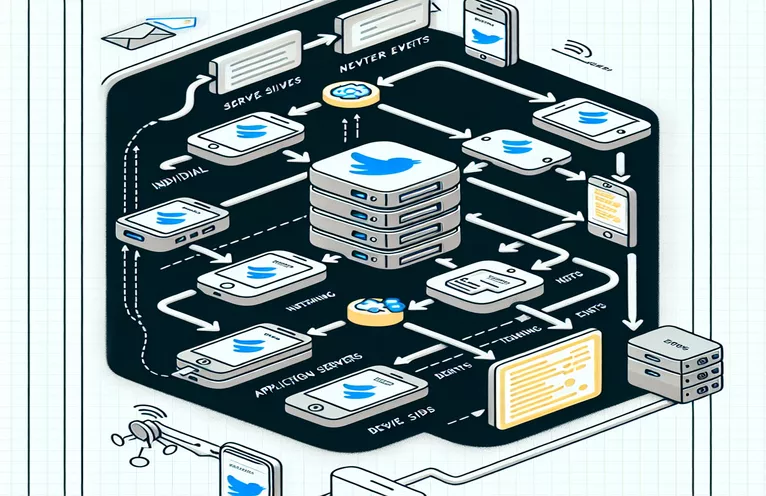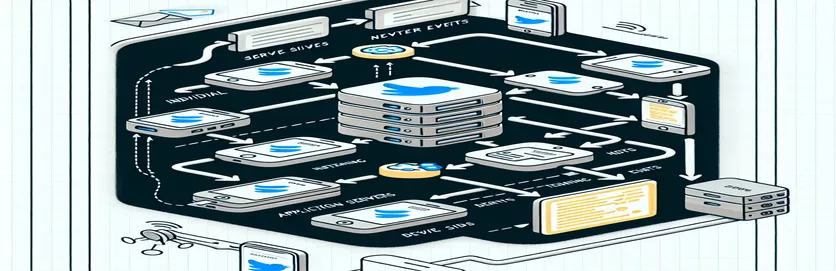Streamlined Notification Delivery for Bulk Insert Operations
Imagine you're managing a system where hundreds of employees are assigned vouchers based on various criteria like department, grade, or experience. It’s a colossal task to notify each employee efficiently without causing bottlenecks in the system. 🔔 This challenge becomes even more daunting when you aim to avoid the complexities of sockets or polling mechanisms.
In such scenarios, Server-Side Events (SSE) emerge as a powerful yet straightforward solution. By leveraging SSE in your NestJS application, you can establish a real-time communication channel to notify specific groups of employees based on dynamic criteria. For instance, when vouchers are allocated to the Sales department, only those employees should receive notifications, ensuring precise and meaningful updates.
Through this article, we’ll dive into a practical example that demonstrates how to integrate SSE into a bulk insertion process using NestJS. We’ll walk through the lifecycle, from triggering events in the backend to listening for updates on the frontend, all while maintaining seamless performance. 💼
Whether you’re developing an HR tool or a finance app, understanding this workflow will empower you to deliver personalized notifications in real-time. Let’s unravel the simplicity of SSE and how it can elevate your application’s user experience.
| Command | Example of Use |
|---|---|
| @Sse |
A NestJS decorator used to define a Server-Side Events (SSE) endpoint. For example,
@Sse('vouchered-employee') sets up an endpoint to stream real-time updates to the client.
|
| fromEvent |
A function from RxJS that converts an event emitted by an EventEmitter into an observable stream.
For example, fromEvent(this.eventEmitter, 'after-added-voucher') listens for a specific event.
|
| Observable |
A core concept from RxJS used to manage asynchronous data streams.
It is essential for handling Server-Side Events in NestJS, like Observable<MessageEvent>.
|
| @InjectQueue |
A NestJS decorator that injects a queue instance, useful for managing job processing with libraries like Bull.
For example, @InjectQueue('allotVoucher') provides access to the queue named 'allotVoucher'.
|
| WorkerHost |
A base class from BullMQ that allows defining custom job processors in NestJS.
For example, the AllotVoucherConsumer class extends WorkerHost to handle specific jobs.
|
| @OnWorkerEvent |
A decorator used to listen to specific lifecycle events of a queue job.
For instance, @OnWorkerEvent('completed') handles the "completed" event of a job.
|
| createMany |
A Prisma command used to insert multiple records into a database at once.
For example, prisma.employeeVoucher.createMany adds all employees’ vouchers in a single operation.
|
| EventSource |
A JavaScript API for receiving server-sent events (SSE) from the backend.
For example, new EventSource('http://localhost/vouchered-employee') establishes a connection for streaming data.
|
| add |
A method from Bull queues to add a new job to the queue.
For instance, allotVoucherQueue.add('allot-voucher', jobData) schedules a job for processing.
|
| @OnEvent |
A NestJS decorator that listens for specific events emitted within the application.
For example, @OnEvent('after-allocate-voucher') triggers a method when this event is emitted.
|
Efficient Notifications with Server-Side Events and Queues
The scripts provided illustrate a system where real-time notifications are sent to employees after bulk insertion of voucher records into the database. The process begins in the AllocateVoucherController, which exposes an endpoint for creating voucher allocation tasks. When a task is created, it emits an event named after-allocate-voucher. This event is essential for triggering the subsequent steps, ensuring that the system is event-driven and modular. This design allows for a clear separation of concerns, making the system more maintainable and scalable. 🎯
In the service layer, the AllocateVoucherService handles the logic for queueing tasks using BullMQ. After receiving the after-allocate-voucher event, it adds a job to the queue named allot-voucher. This queue allows asynchronous processing, ensuring that the system remains responsive even when processing large datasets. For instance, if you allocate vouchers to 200 employees in the Sales department, the queue ensures that the operation does not block other requests. The queue’s configuration includes options like removeOnComplete to keep Redis clean after job completion.
The queue jobs are processed by the AllotVoucherConsumer class. Here, the logic for identifying the relevant employees and inserting voucher records into the database is implemented. The Prisma command createMany is used to batch-insert records into the employeeVoucher table, which is optimized for performance. After the database operation completes, another event is emitted to notify subscribers. This event ensures that employees are only notified after the bulk insertion has been successfully processed, adding reliability to the notification system. 🌟
On the frontend, the React component listens to the server-sent events through an EventSource. As employees are notified, their details are dynamically updated in the UI without requiring a page refresh. This approach provides a seamless user experience, akin to real-time updates seen in modern web applications like live sports scores or social media notifications. For example, employees in the HR department won't see updates intended for Sales, as the backend precisely filters events based on allocation criteria. This specificity enhances both performance and relevance, creating a user-focused system. 🖥️
Sending Notifications in Bulk with Server-Side Events (SSE) in NestJS
This solution demonstrates a backend approach to using NestJS with Prisma and Server-Side Events (SSE) for bulk operations. It includes an event-driven architecture and queuing system.
// Backend: AllocateVoucherControllerimport { Controller, Post, Body, Sse, OnEvent } from '@nestjs/common';import { AllocateVoucherService } from './allocate-voucher.service';import { EventEmitter2 } from '@nestjs/event-emitter';import { Observable } from 'rxjs';import { map, fromEvent } from 'rxjs';@Controller('allocate-voucher')export class AllocateVoucherController {constructor(private readonly allocateVoucherService: AllocateVoucherService,private readonly eventEmitter: EventEmitter2) {}@Post()async create(@Body() createDto: any) {const result = await this.allocateVoucherService.create(createDto);return result;}@Sse('vouchered-employee')updatedEmployeeEvent(): Observable<MessageEvent> {return fromEvent(this.eventEmitter, 'after-added-voucher').pipe(map((data) => new MessageEvent('after-added-voucher', { data })),);}}
Real-Time Updates for Bulk Inserts Using NestJS and React
This frontend example uses React to listen to Server-Side Events and update the UI dynamically as data is received. It ensures employees get notified in real-time after bulk insertions.
// Frontend: React Component for SSEimport React, { useEffect, useState } from 'react';const EmployeeUpdates = () => {const [employees, setEmployees] = useState([]);useEffect(() => {const eventSource = new EventSource('http://localhost:3000/allocate-voucher/vouchered-employee');eventSource.onmessage = (event) => {const newEmployee = JSON.parse(event.data);setEmployees((prev) => [...prev, newEmployee]);};return () => eventSource.close();}, []);return (<table><thead><tr><th>Name</th><th>Voucher</th></tr></thead><tbody>{employees.map((emp) => (<tr key={emp.id}><td>{emp.name}</td><td>{emp.voucher}</td></tr>))}</tbody></table>);};export default EmployeeUpdates;
Unit Testing Notifications for Bulk Insert Operations
This Jest test ensures the event emission and notification mechanism works correctly in the backend for Server-Side Events in NestJS.
// Jest Test: AllocateVoucherServiceimport { Test, TestingModule } from '@nestjs/testing';import { AllocateVoucherService } from './allocate-voucher.service';import { EventEmitter2 } from '@nestjs/event-emitter';describe('AllocateVoucherService', () => {let service: AllocateVoucherService;let eventEmitter: EventEmitter2;beforeEach(async () => {const module: TestingModule = await Test.createTestingModule({providers: [AllocateVoucherService, EventEmitter2],}).compile();service = module.get(AllocateVoucherService);eventEmitter = module.get(EventEmitter2);});it('should emit after-allocate-voucher event', async () => {jest.spyOn(eventEmitter, 'emit');const result = await service.create({ someData: 'test' });expect(eventEmitter.emit).toHaveBeenCalledWith('after-allocate-voucher', result);});});
Enhancing Real-Time Systems with SSE in NestJS
While we have explored the implementation of Server-Side Events (SSE) for notifying employees about voucher allocations, there is a broader use case for SSE in real-time systems. SSE shines in scenarios where clients need to stay updated with server data without constantly polling. For example, think about an online retail platform tracking live inventory updates during a flash sale. Using SSE, you can efficiently push updates to all connected clients, ensuring they view the latest stock levels without unnecessary server load. This approach ensures scalability while keeping the user experience seamless. 🛒
Incorporating advanced queuing systems like BullMQ, as we did with the allot-voucher queue, adds robustness to bulk data processing tasks. The queue ensures that even if a server restart occurs, pending tasks remain intact, and processing resumes. Additionally, retry mechanisms can be configured, ensuring failed jobs (e.g., due to temporary database downtime) are retried automatically. For instance, if an allocation to 300 employees across departments encounters a temporary error, the queue's resilience ensures no records are left unprocessed, adding reliability to your system.
Beyond real-time notifications, SSE can also complement email services for tasks requiring detailed summaries. After all voucher notifications are sent via SSE, the backend can asynchronously generate a report and send a consolidated email to managers. This multi-channel communication ensures both immediate notifications and comprehensive follow-ups, catering to a wide range of user preferences. Such integration enhances your system's flexibility, creating a well-rounded user experience. 📧
Frequently Asked Questions About SSE in NestJS
- What are the benefits of using Server-Side Events over WebSockets?
- SSE is simpler to implement and uses HTTP, making it firewall-friendly. Unlike WebSockets, it requires only a single unidirectional connection, which is efficient for real-time updates.
- Can I use @Sse with multiple endpoints in a controller?
- Yes, you can define multiple @Sse endpoints in the same controller to serve different data streams to clients based on specific needs.
- How do I handle errors during queue processing?
- With BullMQ, you can define retry options and use event listeners like @OnWorkerEvent('failed') to log errors and reprocess jobs if necessary.
- Does Prisma's createMany method support transaction rollbacks?
- Yes, Prisma's createMany can be wrapped in a transaction. If any operation in the transaction fails, all operations are rolled back for consistency.
- What happens if the client disconnects during an SSE stream?
- The server stops sending updates once it detects the disconnection. You can implement reconnect logic on the client using the EventSource API.
- Can SSE be used for two-way communication?
- No, SSE is unidirectional (server-to-client). For bidirectional communication, use WebSockets or HTTP2 streams.
- How do I secure SSE endpoints in NestJS?
- Use guards or middlewares, like @UseGuards, to enforce authentication and authorization for your SSE endpoints.
- Can SSE work with non-browser clients?
- Yes, any client that supports HTTP and event streaming (e.g., Node.js, cURL) can consume SSE streams.
- What is the maximum number of clients that can connect to an SSE endpoint?
- This depends on your server's configuration and resource limits. Load balancing and clustering can help scale to support more clients.
- Is it possible to send JSON data over SSE?
- Yes, you can serialize objects to JSON strings and send them using new MessageEvent in NestJS.
Effective Real-Time Notifications in NestJS
Implementing real-time systems using SSE in NestJS simplifies communication between the server and clients. This method reduces server load compared to constant polling and enables precise targeting for notifications. For example, an HR tool can notify 200 employees in Sales about new vouchers without disrupting others. 🎯
With tools like BullMQ and Prisma, this setup ensures asynchronous task processing and efficient database operations. The flexibility of event-based architecture makes it a scalable solution for various real-time requirements, enhancing user engagement and system reliability.
Sources and References
- Detailed documentation on NestJS Framework for building scalable server-side applications.
- Guide on using BullMQ for robust job queue management in Node.js applications.
- Official Prisma Documentation for database operations and ORM usage.
- Insights on Server-Sent Events (SSE) for real-time client-server communication.
- Practical frontend implementation examples from the ReactJS Documentation for building interactive user interfaces.