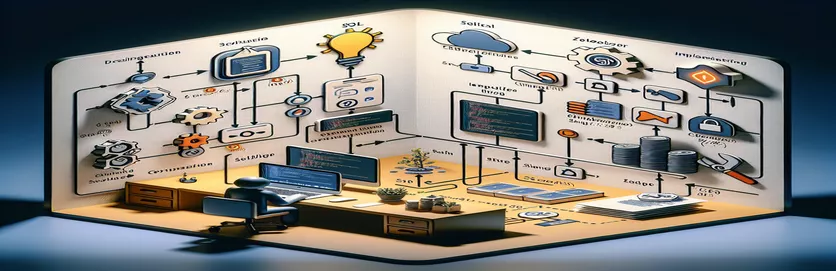Challenges in Enabling SSL for SOLR with Zookeeper Integration
Enabling SSL in a SOLR-Zookeeper setup can be tricky, especially when working with Ubuntu 24.04.1 servers. This configuration process ensures secure communication between nodes, but even a minor misconfiguration can prevent services like SOLR Admin UI from functioning properly. If you've recently tried enabling SSL and encountered issues, you are not alone.
In this article, we will walk through a common problem faced during SSL activation in SOLR 9.6.1 when integrated with Zookeeper 3.8.1 on a local Ubuntu server. The setup in question involves running SOLR and Zookeeper on the same server with a single shard, multiple replicas, and basic authentication. The focus will be on resolving the errors that occur after updating SSL settings.
SSL misconfigurations often result in errors like "Admin UI not launching" or "Broken pipe" messages in log files, which can be challenging to troubleshoot. These errors typically arise from certificate issues or SSL connection failures within the SOLR or Zookeeper nodes, leading to broken communication between services.
In the following sections, we will dive deeper into the log files, analyze the potential causes of these SSL-related errors, and offer step-by-step solutions to ensure a smooth SSL configuration for your SOLR and Zookeeper setup.
| Command | Example of use |
|---|---|
| keytool -genkeypair | This command is used to generate a key pair (public and private keys) in a keystore. It is crucial for creating SSL certificates for SOLR and Zookeeper, ensuring secure communication. |
| keytool -import -trustcacerts | This imports trusted CA (Certificate Authority) certificates into the keystore. It is specific to the SSL setup, enabling the system to trust root and intermediate certificates. |
| echo "ssl.client.enable=true" | Echoes and appends SSL-specific configurations to the Zookeeper configuration file. This is used to enable SSL client communication in Zookeeper. |
| keytool -list | This command lists all the entries in the keystore. It is specific for verifying that all certificates (root, intermediate, server) are correctly added and available for SSL usage. |
| zkServer.sh restart | Restarts the Zookeeper server with updated configurations, especially after SSL-related changes. This command ensures the new SSL settings take effect. |
| ssl.quorum.keyStore.location | A Zookeeper-specific setting added to zoo.cfg, pointing to the keystore file. It ensures that the SSL certificates are correctly referenced for quorum communication between Zookeeper nodes. |
| ssl.quorum.trustStore.location | Another Zookeeper-specific configuration that defines the location of the truststore file, allowing the system to trust other nodes in the Zookeeper quorum. |
| jetty-ssl.xml | A Jetty-specific configuration file used by SOLR. It configures SSL settings like keystore and truststore paths, ensuring SOLR communicates securely via HTTPS. |
| monitor_ssl_logs() | This Python function continuously monitors SSL logs for errors such as failed handshakes. It is highly specific for diagnosing SSL connection issues in SOLR and Zookeeper. |
Analyzing SSL Configuration and Scripting for SOLR and Zookeeper
The first script automates the process of restarting SOLR and Zookeeper while ensuring SSL configurations are properly applied. It uses Bash scripting to loop through the Zookeeper instances and restart them with updated SSL settings. The importance of this script lies in managing multiple Zookeeper nodes, as SSL configurations must be applied uniformly across the entire cluster. The use of `zkServer.sh restart` ensures that each Zookeeper node is restarted correctly with its respective configuration file, making the script efficient for cluster management in a multi-node setup.
The script also addresses the restart of the SOLR instance using `solr restart`. SOLR relies on Jetty for handling HTTPS requests, and the script ensures that SSL-related settings such as keystore and truststore paths are correctly reloaded. This prevents potential SSL handshake failures when accessing SOLR Admin UI, which can arise from outdated or misconfigured SSL certificates. By automating these tasks, the script minimizes manual errors, especially when managing SSL certificates across multiple services on the same server.
The second script is used to create and manage Java KeyStores for SSL in both SOLR and Zookeeper. Java’s Keytool utility is employed to generate key pairs and import certificates into the keystore. The command `keytool -genkeypair` generates the necessary SSL certificates, while `keytool -import` is used to add trusted root and intermediate certificates. These certificates ensure that SSL communication between nodes is trusted and secure. This script is crucial for correctly setting up and managing SSL certificates, which play a central role in enabling secure communication between the services.
Finally, the Python script provided acts as a log monitoring tool specifically designed to detect SSL handshake errors. By continuously reading SSL logs in real time, this script can identify SSL-related issues such as `SSL handshake failed`. This level of logging is essential for diagnosing problems in complex environments where services like Zookeeper and SOLR communicate over encrypted channels. Real-time monitoring helps in quickly identifying the root cause of SSL failures, which might stem from certificate mismatches, incorrect configuration, or expired certificates. This troubleshooting tool is particularly valuable in environments with multiple nodes and SSL complexities.
Handling SSL Configuration Issues in SOLR and Zookeeper
Using Bash scripting to automate SOLR and Zookeeper restart with SSL configurations on Ubuntu
#!/bin/bash# Script to automate SOLR and Zookeeper restart with SSL configuration# Paths to configuration filesZOOKEEPER_DIR="/opt/zookeeper"SOLR_DIR="/opt/solr"SSL_KEYSTORE="/opt/solr-9.6.1/server/etc/solr-ssl.jks"ZOOKEEPER_CONFIG="$ZOOKEEPER_DIR/conf/zoo.cfg"SOLR_CONFIG="$SOLR_DIR/server/etc/jetty-ssl.xml"# Restart Zookeeper with SSL configurationecho "Restarting Zookeeper..."for i in {1..3}; do/bin/bash $ZOOKEEPER_DIR/bin/zkServer.sh restart $ZOOKEEPER_DIR/data/z$i/zoo.cfgdone# Restart SOLR with SSL configurationecho "Restarting SOLR..."/bin/bash $SOLR_DIR/bin/solr restart -c -p 8983 -z localhost:2181,localhost:2182,localhost:2183 -m 5g -force
Configuring Java Keystores for SSL in SOLR and Zookeeper
Using a Java KeyStore (JKS) and Keytool to generate and configure SSL certificates
#!/bin/bash# Generate a keystore with a self-signed certificatekeytool -genkeypair -alias solr -keyalg RSA -keystore /opt/solr-9.6.1/server/etc/solr-ssl.jks# Import intermediate and root certificateskeytool -import -trustcacerts -alias root -file /path/to/rootCA.pem -keystore /opt/solr-9.6.1/server/etc/solr-ssl.jkskeytool -import -trustcacerts -alias intermediate -file /path/to/intermediateCA.pem -keystore /opt/solr-9.6.1/server/etc/solr-ssl.jks# Configure Zookeeper SSL settingsecho "ssl.client.enable=true" >> $ZOOKEEPER_DIR/conf/zoo.cfgecho "ssl.quorum.keyStore.location=/opt/solr-9.6.1/server/etc/solr-ssl.jks" >> $ZOOKEEPER_DIR/conf/zoo.cfgecho "ssl.quorum.trustStore.location=/opt/solr-9.6.1/server/etc/solr-ssl.jks" >> $ZOOKEEPER_DIR/conf/zoo.cfg
Automating SSL Handshake Troubleshooting
Using Python to monitor SSL handshake logs for troubleshooting
import subprocessimport timedef monitor_ssl_logs(log_file):with open(log_file, 'r') as f:f.seek(0, 2) # Move to the end of filewhile True:line = f.readline()if not line:time.sleep(0.1)continueif "SSL handshake failed" in line:print(f"Error: {line.strip()}")# Start monitoring Zookeeper SSL logsmonitor_ssl_logs("/opt/zookeeper/logs/zookeeper.log")
SSL Handshake and Configuration Complexities in SOLR and Zookeeper
One critical aspect to address when enabling SSL in SOLR and Zookeeper is how the SSL handshake process works. The handshake involves the exchange of certificates between client and server, verifying trust before encrypted data transmission begins. Issues often arise if the certificates are not correctly set in both SOLR and Zookeeper configurations. For instance, mismatched certificate chains or keystore passwords can prevent the system from successfully initiating an SSL connection. SOLR relies on Jetty for managing SSL communication, making it important to ensure that the Jetty configuration is in sync with your keystore settings.
Another common challenge is setting up SSL across multiple nodes, especially in a Zookeeper quorum. With multiple Zookeeper nodes, SSL configuration has to be consistent across all servers to enable secure client-to-server and server-to-server communication. Each node must have the same keystore and truststore setup, as well as identical SSL protocols such as TLSv1.2. These configurations are found in the `zoo.cfg` file. Any discrepancy between the nodes can lead to issues like the "broken pipe" or "socket is closed" errors, as witnessed in the problem scenario.
It's also essential to consider how Zookeeper handles the quorum communications with SSL enabled. By setting `ssl.quorum.enabledProtocols`, you ensure that the secure communication between Zookeeper nodes occurs over a trusted protocol like TLS. Additionally, keeping `ssl.quorum.hostnameVerification=false` might be necessary in cases where Zookeeper nodes are referred to by IP rather than hostnames, as hostname mismatches can interrupt the SSL handshake. Fine-tuning these settings can significantly improve secure communication across your distributed setup.
Common Questions and Troubleshooting for SOLR and Zookeeper SSL Configuration
- What is the purpose of the SOLR keystore?
- The keystore in SOLR contains SSL certificates and private keys used for encrypted communication between the server and clients. It can be created using keytool.
- How do I restart Zookeeper after SSL configuration changes?
- To apply SSL changes, restart Zookeeper using the command /bin/bash zkServer.sh restart zoo.cfg for each node in the cluster.
- What does `ssl.client.enable=true` do in Zookeeper?
- This setting in `zoo.cfg` enables SSL communication between the Zookeeper client and the Zookeeper server.
- Why is my SOLR Admin UI not loading after enabling SSL?
- One common cause is a mismatch in the SSL certificate chain. Ensure that the correct keystore and truststore are configured in solr.in.sh and Jetty’s configuration files.
- How do I resolve "Not an SSL/TLS record" errors?
- This error occurs when non-SSL data is sent over an SSL connection. Verify that both SOLR and Zookeeper are properly configured to use the same SSL protocol, like TLSv1.2.
Final Thoughts on Securing SOLR and Zookeeper
To resolve SSL issues in SOLR with Zookeeper, focus on correctly configuring SSL parameters like keystore, truststore, and SSL protocols. These steps ensure that the secure communication is stable across all nodes and clients.
It's essential to monitor log files for errors and warnings during the process. Address issues such as "broken pipe" and SSL handshake failures by ensuring all SSL-related configurations are consistent across the cluster nodes and adhere to SSL standards.
References and Sources
- Explanation on configuring SSL in SOLR and Zookeeper was based on official Solr documentation: Apache Solr Guide
- The troubleshooting steps for SSL issues were derived from the Zookeeper documentation: Zookeeper Official Documentation
- Additional details on Java SSL socket configurations were referenced from: Oracle JSSE Reference Guide