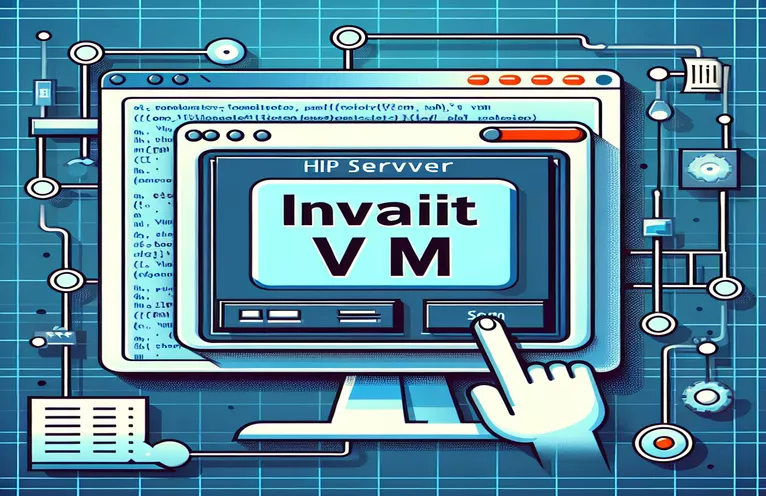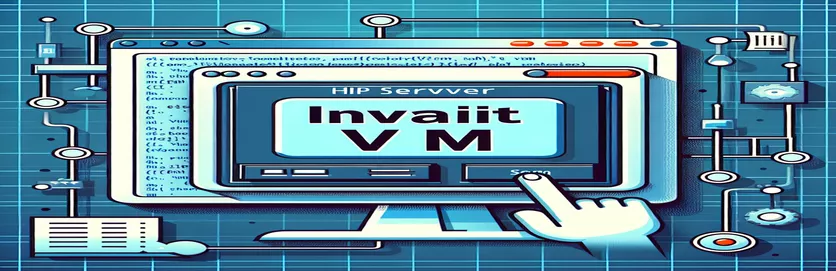Common Challenges with IBM HTTP Server (IHS) Virtual Hosts
Working with IBM HTTP Server (IHS) configurations can be a critical task for developers and administrators. When an IHS server fails to start due to an “Invalid VM” error, it can feel frustrating, especially when you're setting up multiple Virtual Hosts and everything seems correct at first glance.
One of the most common causes for this error lies in the configuration for SSL settings in Virtual Hosts. For instance, you might be using a syntax that appears perfect but ends up causing IHS to throw unexpected errors. In such cases, simple tweaks or overlooked details can sometimes solve the problem. 🔍
This error can appear for each Virtual Host entry in the configuration file, especially if there's an issue with Server Name Indication (SNI) mappings. If you've tried solutions like adding or removing the port specification (e.g., `:443`), but the issue persists, you’re not alone in this struggle. Many admins face similar challenges in IHS environments.
In this guide, we’ll go through the root causes and practical solutions to resolve these SNI and VM errors for multiple Virtual Hosts in IHS. By the end, you’ll have a clearer path forward to ensure your server configuration is both correct and robust. 😊
| Command | Description and Example of Use |
|---|---|
| <VirtualHost *:443> | This directive defines a secure HTTPS Virtual Host for a specific IP and port (in this case, 443). It allows multiple domains to run on the same server with SSL/TLS encryption. Example: <VirtualHost *:443> specifies any IP address on port 443. |
| SSLEngine on | Activates SSL/TLS encryption for the Virtual Host. Without this setting, HTTPS connections are not possible. Used within a <VirtualHost *:443> block, it enables encryption for that specific site. |
| SSLProtocol all -SSLv3 -TLSv1 -TLSv1.1 | Specifies SSL/TLS protocol versions to allow or disable. In this example, all protocols are enabled except SSLv3, TLSv1, and TLSv1.1, improving security by avoiding deprecated protocols. |
| ServerAlias | Allows additional hostnames for a Virtual Host. For example, ServerAlias www.example.com lets users reach the site via both the primary domain and the alias. Useful for managing subdomains. |
| export | Sets environment variables in Bash scripts, allowing values to be referenced dynamically in the configuration. For example, export HOST_1=test-test.com sets HOST_1 to a hostname for use in VirtualHost configurations. |
| curl -s -o /dev/null -w "%{http_code}" | A testing command that sends a request to a URL and outputs only the HTTP status code. For instance, curl -s -o /dev/null -w "%{http_code}" https://test-test.com checks if the server is responding successfully (200 status). |
| DocumentRoot | Specifies the directory for the Virtual Host’s files. Example: DocumentRoot "/path/to/your/document_root" tells IHS where to find HTML and other web files for this specific Virtual Host. |
| SSLCertificateFile | Defines the file path for the SSL certificate used in HTTPS connections. Example: SSLCertificateFile "/path/to/cert.pem" points to the public certificate file required for SSL/TLS. |
| SSLCertificateKeyFile | Indicates the file path for the private key associated with the SSL certificate. Example: SSLCertificateKeyFile "/path/to/private.key" is essential for SSL negotiation, ensuring encrypted connections. |
| function test_virtualhost_ssl() | Defines a custom shell function for testing purposes, in this case to verify SSL configuration by checking server responses. function test_virtualhost_ssl() encapsulates test logic, making it modular and reusable in different scripts. |
Detailed Overview of Troubleshooting "Invalid VM" in IBM HTTP Server with SSL
In our troubleshooting approach, the first script provided is designed to solve the common "Invalid VM" error in IBM HTTP Server (IHS), especially when setting up multiple Virtual Hosts with SSL configurations. The script initializes by specifying the VirtualHost directive on port 443, which is essential for handling HTTPS traffic. Using VirtualHost allows the server to handle requests on multiple domains, enabling SSL on each one. By defining a DocumentRoot, we set a directory where the HTML and asset files for each domain are stored, which keeps the files for each Virtual Host organized and accessible. This basic setup is crucial in separating the configurations of different sites on the same server. 🔐
One of the critical commands here is SSLEngine on, which activates SSL encryption within each Virtual Host block. This command is mandatory to enable secure connections for any Virtual Host handling HTTPS. Additionally, specifying SSLProtocol all -SSLv3 -TLSv1 -TLSv1.1 instructs IHS to allow only the latest, secure SSL/TLS protocols, disabling older, vulnerable protocols. This type of SSL configuration protects the server from various vulnerabilities that older protocols might expose, and it’s particularly important for businesses that handle sensitive data. For example, if your business uses IHS to host a customer portal, ensuring secure connections is not only good practice but often legally required. 🔒
To enhance modularity and flexibility, the second script uses environment variables for Virtual Host settings, allowing easier dynamic mapping of SSL certificates across different hosts. Using commands like export HOST_1=test-test.com lets us define variables that can be referenced within each VirtualHost block. This approach makes the configuration process more scalable, especially in environments where you might be dealing with a large number of Virtual Hosts. Setting SSL certificates and keys using environment variables is particularly helpful in multi-domain setups; by adjusting the environment variable, you can easily apply changes without hardcoding each configuration.
Finally, each solution includes a shell script that performs an automated test to check if the Virtual Host configuration and SSL settings are functioning correctly. The command curl -s -o /dev/null -w "%{http_code}" sends a request to each Virtual Host and returns only the HTTP status code, helping validate the server's response. This testing method is a quick way to ensure that each Virtual Host setup responds as expected, returning a 200 status code if everything is set up correctly. This level of validation ensures that any configuration adjustments made to resolve the "Invalid VM" error don’t unintentionally impact other sites hosted on the server. By running this test after each configuration change, administrators can save significant time, minimizing potential disruptions to live services. 😊
Troubleshooting Invalid VM Errors in IBM HTTP Server with SSL and SNI Mappings
Solution 1: Resolving "Invalid VM" Errors by Adjusting ServerName and VirtualHost Configuration (Apache/IHS Configuration Script)
# Solution 1: Configuring ServerName and SSL for IBM HTTP Server (IHS)# Ensures each VirtualHost is properly set for SNI with correct ServerName and SSL Protocols# Place this configuration in httpd.conf or a relevant VirtualHost config file<VirtualHost *:443>ServerName test-test.com# Define the DocumentRoot for the VirtualHostDocumentRoot "/path/to/your/document_root"# Enable SSL for HTTPS connectionsSSLEngine onSSLCertificateFile "/path/to/your/cert.pem"SSLCertificateKeyFile "/path/to/your/private.key"# Optional: Set up SSLProtocol to disable older protocolsSSLProtocol all -SSLv3 -TLSv1 -TLSv1.1# Optional: Add ServerAlias for additional subdomains or variationsServerAlias www.test-test.com</VirtualHost># Restart the IHS server to apply changes# sudo apachectl restart
Unit Test for Solution 1: Ensuring Correct VirtualHost and SSL Configuration
Test Suite: Automated Test for IBM HTTP Server VirtualHost SSL Configurations
#!/bin/bash# Test script to validate that IHS configuration with SSL works as expectedfunction test_virtualhost_ssl() {curl -s -o /dev/null -w "%{http_code}" https://test-test.com}response=$(test_virtualhost_ssl)if [ "$response" -eq 200 ]; thenecho "VirtualHost SSL Configuration: PASSED"elseecho "VirtualHost SSL Configuration: FAILED"fi
Alternative Approach: Using Environment Variables for Dynamic SNI Mapping
Solution 2: Using Custom SNI Mapping Script for IBM HTTP Server (Bash and Apache Configuration)
# Solution 2: Mapping SSL SNI dynamically based on environment variables# Enables flexibility for VirtualHost management in complex deployments# Set environment variables and run this in a script that loads before server startexport HOST_1=test-test.comexport HOST_2=another-test.com<VirtualHost *:443>ServerName ${HOST_1}DocumentRoot "/path/to/doc_root1"SSLEngine onSSLCertificateFile "/path/to/cert1.pem"SSLCertificateKeyFile "/path/to/key1.pem"</VirtualHost><VirtualHost *:443>ServerName ${HOST_2}DocumentRoot "/path/to/doc_root2"SSLEngine onSSLCertificateFile "/path/to/cert2.pem"SSLCertificateKeyFile "/path/to/key2.pem"</VirtualHost># Restart IBM HTTP Server after setting the environment variables# sudo apachectl restart
Unit Test for Solution 2: Testing Environment-Based SNI Mapping
Test Suite: Shell Script for Validating Multiple Host Configurations on IHS
#!/bin/bash# Testing VirtualHost mappings with environment variablesfunction test_hosts() {response_host1=$(curl -s -o /dev/null -w "%{http_code}" https://$HOST_1)response_host2=$(curl -s -o /dev/null -w "%{http_code}" https://$HOST_2)if [[ "$response_host1" -eq 200 && "$response_host2" -eq 200 ]]; thenecho "Environment-based SNI Mapping: PASSED"elseecho "Environment-based SNI Mapping: FAILED"fi}test_hosts
Tackling SNI Mapping and Invalid VM Errors in IBM HTTP Server
One frequently overlooked issue with the "Invalid VM" error in IBM HTTP Server (IHS) arises from SNI (Server Name Indication) mappings. SNI is critical in environments where multiple SSL certificates are associated with different domain names on the same server. Without correct SNI configuration, IHS may not know how to map incoming requests to the right Virtual Host, resulting in errors like “invalid” mappings or failed connections. This is especially relevant when using Virtual Hosts because each needs to map correctly to its SSL certificate for secure connections to function properly.
Another crucial aspect is setting the right SSL certificates for each Virtual Host. When configuring multiple SSL Virtual Hosts on the same server, unique SSL certificates are needed for each. This means each Virtual Host entry in the httpd.conf file should contain its own SSLCertificateFile and SSLCertificateKeyFile definitions. Without these unique assignments, IHS may fail to start or may display unexpected behaviors, as the server might attempt to map invalid SSL sessions across the Virtual Hosts. This becomes even more essential in production environments where multiple subdomains or entirely different domains are managed.
In addition, using correct protocols, such as specifying SSLProtocol directives, can significantly enhance security while ensuring compatibility. In IHS, explicitly enabling or disabling specific protocols (e.g., disabling SSLv3 and TLSv1) reduces vulnerabilities, helping prevent common attacks associated with older SSL/TLS versions. Proper SSLProtocol settings provide both security and performance boosts, particularly in multi-tenant server environments where outdated configurations can impact all hosted services. Ensuring that each protocol and mapping works as expected ensures a smooth, secure experience for end-users. 🔒
Common Questions about IBM HTTP Server SNI and SSL Configuration
- What does the "Invalid VM" error mean in IBM HTTP Server?
- This error often means there is an issue with the SNI (Server Name Indication) mapping, or SSL certificate configuration for your Virtual Hosts. It can happen if SSL settings are incomplete or improperly configured.
- Why is Server Name Indication (SNI) important in IHS configurations?
- SNI allows the server to map multiple SSL certificates to different Virtual Hosts. Without proper SNI mapping, SSL sessions may fail or show errors like "Invalid VM" due to incorrect certificate handling.
- How can I check if my SSL configuration works for each Virtual Host?
- Testing tools like curl can verify responses. Use commands like curl -s -o /dev/null -w "%{http_code}" https://yourdomain.com to check if the Virtual Host responds as expected with HTTPS.
- What’s the purpose of the SSLCertificateFile and SSLCertificateKeyFile directives?
- These directives assign the SSL certificate and private key to each Virtual Host, essential for secure HTTPS connections. Each Virtual Host should have its unique certificate files for proper operation.
- How do SSLProtocol directives help improve security?
- Setting SSLProtocol to allow only current protocols (e.g., all -SSLv3 -TLSv1) improves security by disabling vulnerable older protocols, reducing risks of SSL-related attacks.
- Is there a way to set environment-based configurations for SNI in IHS?
- Yes, using export variables in scripts allows for flexible, dynamic SSL mappings for different hosts. This method enables easy configuration changes for different environments.
- Can I test my IHS setup after configuring SSL and SNI?
- Yes, automated scripts using commands like curl and shell functions can test each Virtual Host’s response, verifying the setup without manual checks.
- What is the best way to ensure that Virtual Hosts stay organized in a large setup?
- Using a standardized structure for each Virtual Host entry with clearly defined DocumentRoot and SSLEngine settings keeps configurations manageable and easier to troubleshoot.
- How often should I update SSL/TLS configurations in IHS?
- Regularly update protocols to meet current security standards, and audit SSL settings to ensure they align with the latest recommendations for secure connections.
- What’s the benefit of using a single httpd.conf file for multiple Virtual Hosts?
- A single configuration file centralizes management, making it easier to control and update all Virtual Hosts at once. However, modular files can be helpful for very large setups.
- Why does the "Invalid VM" error persist even after correcting the ServerName?
- This could be due to incorrect or missing SNI mappings. Review SSLEngine, SSLProtocol, and SNI settings to ensure they align with each Virtual Host’s requirements.
Troubleshooting SSL Issues with IBM HTTP Server
Resolving the "Invalid VM" error in IHS requires careful SSL and Virtual Host configuration, including setting up proper SNI mappings. This helps the server match SSL certificates to each Virtual Host, especially in multi-domain environments. By ensuring unique certificates for each domain, admins can reduce errors and improve reliability.
Testing with tools like curl verifies that each Virtual Host responds as expected, making it easier to spot configuration issues early. A well-configured IHS setup not only minimizes errors but also enhances security and user experience across hosted sites. 🔒
Key Sources and References for IBM HTTP Server Configuration
- Comprehensive guide on configuring IBM HTTP Server with SSL and SNI for Virtual Hosts. Details the use of SSL certificates and troubleshooting SSL errors. IBM Documentation - Setting up IBM HTTP Server SSL
- Explanation of SNI mapping and resolving related SSL configuration issues in Apache-based servers like IHS. Provides insights on managing multiple domains with SSL. Apache HTTP Server Documentation - Virtual Host Examples
- Article discussing common SSL/TLS protocol issues and their resolution, highlighting the importance of correct SSLProtocol settings for secure Virtual Host configurations. OpenSSL Documentation - Cipher Suites and Protocols
- Best practices for troubleshooting "Invalid VM" errors and testing Virtual Host responses using curl. Includes commands and approaches to verify SSL setups. cURL Documentation