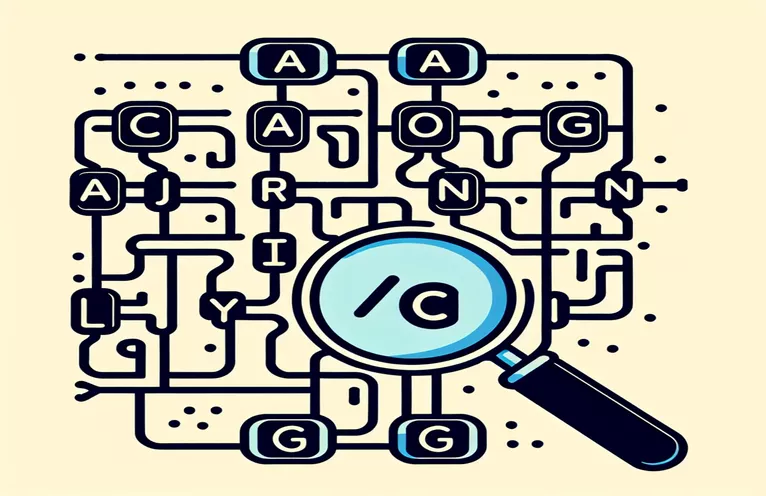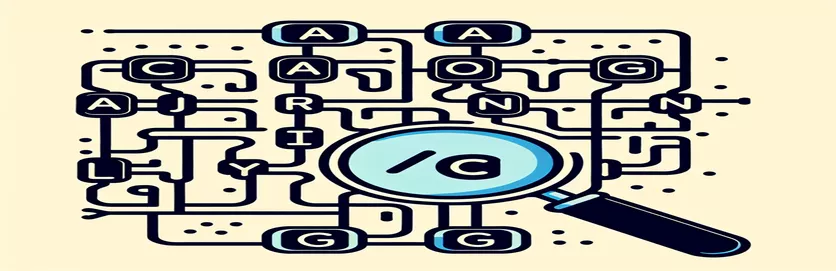Efficiently Mapping Strings with Nested Loops
Programming often presents unique challenges, especially when dealing with nested loops and matching patterns. 🧩 Developers frequently encounter situations where they need to filter or group elements based on specific criteria, like matching characters in a string with elements in an array. This task, while common, can sometimes yield unexpected outputs.
Imagine you have an array of strings, and you want to match each word starting with a character from a control string. The problem deepens when duplicates in the control string distort your expected output. As developers, refining such logic becomes a rewarding yet frustrating puzzle. 😅
For instance, let’s say you are working on matching the word “structure” to words in an array like "class," "type," or "reference." Each match should group all relevant array words under the control string’s characters, but what if your implementation misses the grouping part? That’s when the challenge becomes an opportunity to fine-tune your coding skills.
In this guide, we'll explore how to solve such a problem step-by-step. By applying clear logic and refining your nested loop structure, you’ll not only fix the issue but also enhance your understanding of string manipulation in Java. 🚀 Let’s dive in!
| Command | Example of Use |
|---|---|
| toCharArray() | Converts a string into a character array, allowing iteration through each character. Used to process each character of the control string individually. |
| StringBuilder.append() | Efficiently concatenates strings in a mutable way, used to build the output string without creating multiple intermediate objects. |
| String.indexOf() | Checks the position of a character in a string. Here, it ensures a character is not already included in the result string for deduplication. |
| distinct() | Part of Java Streams, it eliminates duplicate elements from a stream. Used to filter unique characters in the keyWord string. |
| mapToObj() | Transforms each element in an IntStream into an object, such as converting each character from an ASCII integer to a string representation. |
| Collectors.joining() | Concatenates elements from a stream into a single string, separated by a delimiter if provided. Used to create comma-separated lists of matches. |
| filter() | Filters elements in a stream based on a condition. Here, it ensures words from the array start with the current character from the control string. |
| System.setOut() | Redirects the standard output stream for testing purposes. Used in unit tests to capture and validate printed outputs. |
| String.startsWith() | Checks if a string begins with a specified prefix. Utilized to match words in the array against the current character in the keyWord string. |
| Arrays.stream() | Converts an array into a Stream, enabling the use of functional programming features like filtering, mapping, and collecting. |
Breaking Down the Nested Loop Solution for String Matching
One of the fundamental scripts written to solve this problem is centered around using a nested loop to iterate through the characters of a control string (keyWord) and compare them to words in a string array. The goal is to find and group all words that start with each character of the keyWord after removing duplicates. The outer loop cycles through the deduplicated characters of the keyWord, while the inner loop checks each word in the array. By using simple comparison logic, the matching words are gathered and printed in the desired format. This approach forms the backbone of many similar problems involving grouping or filtering datasets. 🧩
To make the script more efficient, the `removeDuplicates()` method ensures that repeated characters in the keyWord do not lead to redundant operations. For example, in the word “structure,” the function filters out the second "t" and "r" so they are only processed once. This avoids unnecessary iterations and makes the process faster, especially for larger datasets. A practical scenario for this could be filtering names or tags in a database where duplicates are common. By leveraging custom string manipulation, the script improves both clarity and performance. 🚀
The inner logic uses string-specific commands like `startsWith()` to determine if a word begins with a particular character. For instance, if the keyWord has "r," the inner loop will match "reference" and "recursive" from the array. This command is particularly useful when matching prefixes, such as filtering files by extensions (e.g., “docx,” “pdf”) or categorizing items based on a specific prefix. By combining this with string builders and streams in other versions, the solution is both extensible and versatile, ready for adaptation in different programming contexts.
Lastly, the unit tests are a critical addition to validate the solution’s reliability. These tests check whether the nested loops and string manipulation functions deliver the expected outputs for varying inputs. For example, in one test, providing the array ["apple," "banana," "apricot"] and the keyWord "ab" should result in output that groups words under "a" and "b." Such validation ensures the solution remains robust even when applied to new data. The tests not only catch bugs but also help understand edge cases like an empty keyWord or mismatched arrays. By combining these strategies, the scripts serve as a complete and efficient tool for solving string-based problems.
Filtering and Grouping Array Elements Based on String Matching
Java-based solution using nested loops and modular functions
public class Main {public static void main(String[] args) {String[] array = {"reference", "class", "method", "type", "constructor", "recursive"};String keyWord = "structure";print(array, keyWord);}// Function to filter and print matching resultsstatic void print(String[] array, String keyWord) {String filteredKeyWord = removeDuplicates(keyWord.toLowerCase());for (char c : filteredKeyWord.toCharArray()) {StringBuilder matches = new StringBuilder();for (String word : array) {if (word.charAt(0) == c) {if (matches.length() > 0) {matches.append(", ");}matches.append(word);}}if (matches.length() > 0) {System.out.println(c + ": " + matches);}}}// Helper function to remove duplicate characters from a stringstatic String removeDuplicates(String str) {StringBuilder result = new StringBuilder();for (char c : str.toCharArray()) {if (result.indexOf(String.valueOf(c)) == -1) {result.append(c);}}return result.toString();}}
Optimized Solution Using Streams in Java
Java 8+ solution leveraging streams for readability and performance
import java.util.*;import java.util.stream.*;public class Main {public static void main(String[] args) {String[] array = {"reference", "class", "method", "type", "constructor", "recursive"};String keyWord = "structure";printWithStreams(array, keyWord);}static void printWithStreams(String[] array, String keyWord) {String filteredKeyWord = keyWord.toLowerCase().chars().distinct().mapToObj(c -> (char) c).map(String::valueOf).collect(Collectors.joining());for (char c : filteredKeyWord.toCharArray()) {String matches = Arrays.stream(array).filter(word -> word.startsWith(String.valueOf(c))).collect(Collectors.joining(", "));if (!matches.isEmpty()) {System.out.println(c + ": " + matches);}}}}
Unit Test for Both Solutions
JUnit-based test to validate outputs in different scenarios
import org.junit.jupiter.api.Test;import java.io.ByteArrayOutputStream;import java.io.PrintStream;import static org.junit.jupiter.api.Assertions.assertEquals;public class MainTest {@Testvoid testPrint() {String[] array = {"reference", "class", "method", "type", "constructor", "recursive"};String keyWord = "structure";ByteArrayOutputStream outContent = new ByteArrayOutputStream();System.setOut(new PrintStream(outContent));Main.print(array, keyWord);String expectedOutput = "t: type\nr: reference, recursive\nc: class, constructor\n";assertEquals(expectedOutput, outContent.toString());}@Testvoid testPrintWithStreams() {String[] array = {"reference", "class", "method", "type", "constructor", "recursive"};String keyWord = "structure";ByteArrayOutputStream outContent = new ByteArrayOutputStream();System.setOut(new PrintStream(outContent));Main.printWithStreams(array, keyWord);String expectedOutput = "t: type\nr: reference, recursive\nc: class, constructor\n";assertEquals(expectedOutput, outContent.toString());}}
Enhancing String Matching with Advanced Techniques
When addressing the problem of matching string characters with elements in an array, a critical aspect often overlooked is scalability. In real-world applications, the size of input datasets can grow significantly, and implementing efficient algorithms becomes essential. Techniques like hash-based searching or pre-processing the dataset for faster lookups can drastically reduce runtime. For instance, building a hash map where keys are the first letters of the array words can allow O(1) lookups for matches during iteration over the keyWord. This concept is especially useful in scenarios like searching large dictionaries or organizing catalog items by their starting letters. 🚀
Another important perspective is case insensitivity and locale-specific string comparison. In certain datasets, words may vary in capitalization or language encoding, leading to unexpected results. Adopting standard libraries or customizing string comparison functions ensures consistent results regardless of these variations. For example, Java’s `Collator` class can be used to handle locale-sensitive string comparison, offering flexibility in multilingual applications. Think of a name-matching system that works seamlessly across English, French, and German. Adding such adaptability to the script extends its usability in a global context. 🌍
Lastly, output formatting plays a pivotal role. Clear and readable grouping of matched results not only enhances user understanding but also aids in debugging. Using structured outputs like JSON or generating interactive tables in web applications can make the results more accessible. Consider an e-commerce website where categories and products are dynamically grouped and displayed based on user input. Extending this script to integrate into such systems offers immense practical value.
Commonly Asked Questions about String Matching and Nested Loops
- What is the purpose of the toCharArray() method?
- The toCharArray() method converts a string into a character array, enabling iteration over each character for processing.
- How does the removeDuplicates() function work?
- The removeDuplicates() function builds a new string by appending only unique characters from the input string, ensuring no repeated processing.
- Why is startsWith() preferred over manually checking characters?
- startsWith() simplifies the code by directly verifying if a string begins with a specified prefix, making it less error-prone.
- Can streams handle large datasets efficiently?
- Yes, Java streams, especially with parallelStream(), can process large datasets efficiently by leveraging parallel computation.
- What is the advantage of using Collectors.joining() for output?
- Collectors.joining() aggregates elements from a stream into a single string with optional delimiters, enhancing readability and output formatting.
- How can unit tests improve reliability?
- Unit tests ensure each function, like print(), performs correctly under various scenarios, reducing bugs in production.
- How does hash-based searching improve performance?
- By pre-indexing data into a hash map, matches can be found in constant time, making the process faster for large arrays.
- What is locale-sensitive string comparison?
- It ensures accurate comparisons for strings in different languages or encodings using tools like Java’s Collator.
- Can this script be integrated with front-end applications?
- Yes, the logic can be adapted for use in JavaScript or frameworks like React to create interactive and dynamic outputs.
- What is the benefit of modularizing the code?
- Breaking the code into reusable methods like removeDuplicates() and matchFirstWithLetter() makes it easier to maintain and expand.
Final Thoughts on Efficient String Matching
In solving the problem of matching control string characters with array words, key techniques like deduplication and grouping were highlighted. These ensure accurate results and efficient handling of large datasets. Such solutions are essential for real-world applications, such as search engines or data categorization.
Modular programming approaches, demonstrated through reusable methods, allow for easier maintenance and scalability. Whether applied to small projects or large-scale systems, these concepts remain fundamental. By leveraging Java’s powerful commands, developers can solve similar string matching challenges effectively and innovatively. 🧩
Sources and References for String Matching Techniques
- Elaborates on the foundational concepts of nested loops and string manipulation from official Java documentation. Java Documentation .
- Provides insights into advanced string handling methods like deduplication and streams. Baeldung: Java Streams .
- Offers practical guidance on optimizing string operations for performance-critical applications. GeeksforGeeks: String Manipulation .