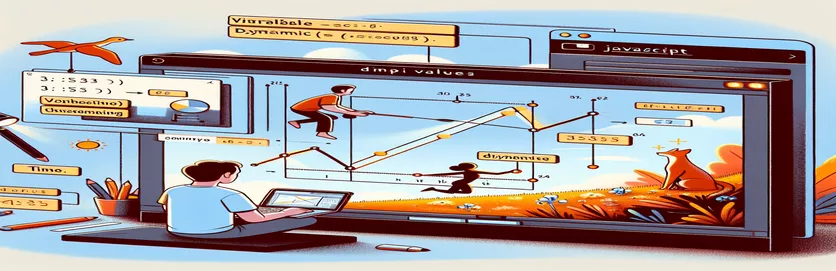How to Calculate and Animate Keyframe Values Using JavaScript
When building dynamic web applications, combining JavaScript with CSS animations can create smooth, visually appealing transitions. One common challenge is animating elements based on real-time data values. A great example is creating keyframe animations that reflect a progress bar's current percentage using SVG and stroke-dashoffset.
This technique can be particularly useful when you're displaying dynamic values like a subscriber count, as in this example where the number of subscriptions updates in real time. To make the animation work seamlessly, we can convert this number into a percentage and apply it directly to the CSS animation.
However, JavaScript can be confusing when dealing with CSS animations, especially when calculating values like percentages to manipulate keyframes effectively. In this case, understanding how to extract and manipulate dynamic data with JavaScript is crucial to ensure your animations reflect the correct value.
This article will guide you through using JavaScript to strip numeric data, calculate percentages, and apply them to keyframes using the stroke-dashoffset property. By the end, you'll have a clear understanding of how JavaScript and CSS can work together to create responsive animations.
| Command | Example of use |
|---|---|
| fetch() | The fetch() method is used to request data from a resource (e.g., text file, API). In this script, it is used to fetch subscriber data from a text file for processing in the progress bar. |
| parseInt() | The parseInt() function converts a string to an integer. Here, it strips the value before the slash (e.g., 42/50) to get the current subscriber count. |
| split() | The split() method splits a string into an array based on a delimiter. In this case, it uses '/' to separate the current subscriber count from the goal (42 from 42/50). |
| strokeDashoffset | strokeDashoffset is an SVG attribute that controls how a stroke is drawn. It is manipulated here to dynamically change the SVG circle's fill based on the subscription percentage. |
| setTimeout() | This method calls a function after a specified delay. It is used here to set the interval for rotating the labels, allowing new labels to appear after a few seconds. |
| cloneNode() | cloneNode(true) is used to create a copy of a node, including its children. This is essential for duplicating the label template and adding it to the DOM dynamically. |
| visibility | This CSS property is controlled via JavaScript to hide or show labels. It ensures that only one label is visible at a time during rotation. |
| strokeDasharray | strokeDasharray defines the pattern of dashes and gaps in an SVG stroke. It’s set to a specific value (450) to match the circle’s circumference, which is animated with strokeDashoffset. |
Animating SVG Circles with JavaScript: A Step-by-Step Guide
In this example, we created a dynamic animation for an SVG circle using a combination of JavaScript and CSS. The main goal is to animate the progress of a circle to visually represent a subscription count in real-time. The circle uses the stroke-dashoffset CSS property, which controls how much of the circle’s stroke is visible. JavaScript is used to fetch and calculate the percentage of progress and then apply that value to the stroke, allowing for smooth animation based on real-time data.
One key component is the fetch function, which retrieves data from a file or server, in this case, the subscription count. The script extracts the numerical part of the data by using string manipulation methods like split(), and converts the result to a usable number with parseInt(). By dividing the current subscription count by the goal, we calculate the progress as a decimal (percentage). This percentage is then applied to the stroke-dashoffset to create the visual effect.
The second script handles label rotation, which adds a layer of dynamic content to the display. Labels are added to the DOM using the cloneNode() method, which duplicates an existing label template. Each label is rotated at a set interval, which is controlled by the setTimeout() function. This method triggers the rotation after a specified delay, creating a smooth transition between labels without requiring user interaction.
The combination of stroke-dashoffset for the circle and the label rotation script creates an engaging user interface. By dynamically changing both the progress of the circle and the labels being displayed, we give users a visual indication of progress in real-time. The modularity of the code also ensures that these features can be easily adapted to other data-driven applications, making it a flexible solution for developers looking to implement dynamic UI elements.
Animating SVG Progress Bars with JavaScript and CSS Keyframes
This solution uses vanilla JavaScript and SVG for front-end dynamic progress bar animation. The script extracts values, calculates percentages, and applies them to an SVG element's stroke-dashoffset for smooth animation.
// HTML and SVG structure<div id="labels"></div><svg width="200" height="200"><circle id="circle" cx="100" cy="100" r="90" /></svg>// JavaScript to animate stroke-dashoffsetlet labels = document.getElementById("labels");const SubGoal = 50; // Total subscription goalfunction updateProgress(data) {const SubCount = parseInt(data.split('/')[0]); // Extract numberconst SubPercent = SubCount / SubGoal; // Calculate percentageconst SubPercentStroke = 450 - 450 * SubPercent; // Set stroke offsetdocument.getElementById('circle').style.strokeDashoffset = SubPercentStroke;}// Example usagefetch('subscribers.txt').then(response => response.text()).then(data => updateProgress(data));
Dynamic Label Rotation with JavaScript
This solution rotates different labels dynamically at set intervals using JavaScript. It supports both static and rotating displays based on user settings.
// Label rotation logicvar displaySettings = "RotatingDisplays";var displayRotationSeconds = 2;var displayRotationIndex = 0;function rotateLabelDisplay() {if (displayRotationIndex >= labels.children.length) {displayRotationIndex = 0;}for (const label of labels.children) {label.style.visibility = 'hidden';}let label = labels.children[displayRotationIndex];label.style.visibility = 'visible';displayRotationIndex++;setTimeout(rotateLabelDisplay, displayRotationSeconds * 1000);}// Trigger rotation if display setting is enabledif (displaySettings === "RotatingDisplays") {rotateLabelDisplay();} else {labels.children[0].style.visibility = "visible";}
Enhancing Animations with JavaScript and CSS Variables
One important aspect of using JavaScript to control animations is its ability to interact with CSS variables. These variables allow developers to create more reusable and easily maintainable code. For example, instead of hardcoding animation values like stroke-dashoffset directly into JavaScript, you can define them as CSS variables and manipulate them using JavaScript. This provides a cleaner way to manage your animation properties and makes your code more modular and scalable.
Another powerful feature when combining JavaScript with CSS is the use of event listeners. Event-driven animations can trigger based on user interactions, like clicking a button or scrolling down a page. In our example, you could enhance the animation by adding interactivity. For instance, the stroke-dashoffset can be recalculated and applied dynamically whenever a user subscribes or performs another action. This creates a highly engaging and interactive experience that responds to real-time data.
Additionally, combining requestAnimationFrame with keyframes is another way to create smooth and efficient animations. This method ensures that animations are performed during the browser’s optimal repaint cycle, providing better performance compared to traditional setInterval or setTimeout. This technique is especially useful when dealing with frequent animations or heavy JavaScript processes that may otherwise slow down the user interface.
Frequently Asked Questions About JavaScript and CSS Animations
- How does strokeDashoffset affect SVG animations?
- The strokeDashoffset controls how much of the SVG path's stroke is visible. Changing its value allows for smooth progress-like animations.
- What is the role of fetch() in real-time animations?
- fetch() is used to retrieve data from an API or file. In animations, this helps load dynamic values like subscriber counts, which can then be animated on the screen.
- Can setTimeout() be used to control animation intervals?
- Yes, setTimeout() can be used to introduce delays in animations, such as rotating labels at intervals.
- What is the purpose of parseInt() in JavaScript animation scripts?
- parseInt() converts a string (like "42/50") into an integer, which is necessary for calculating percentages in dynamic animations.
- Why should I use requestAnimationFrame() instead of setInterval()?
- requestAnimationFrame() is optimized for animations, ensuring smoother transitions by syncing them with the browser's repaint cycle.
Final Thoughts on Dynamic Keyframe Animations
Combining JavaScript with CSS allows for powerful and dynamic animations that can respond to real-time data. By understanding how to calculate values like percentages and apply them to keyframe animations, you can create engaging and responsive user interfaces that reflect live progress or data updates.
With the techniques covered in this guide, you can easily manipulate properties like stroke-dashoffset for SVG animations and rotate elements dynamically. This combination provides a scalable solution for developers looking to integrate dynamic animations into their projects with real-time data inputs.
Sources and References for Dynamic Animations with JavaScript
- Detailed information on using stroke-dashoffset for SVG animations can be found at MDN Web Docs: stroke-dashoffset .
- For further insights into dynamic keyframe animations using JavaScript and CSS, see Smashing Magazine: CSS Keyframe Animations .
- Additional guidance on manipulating the DOM with cloneNode() in JavaScript is available at MDN Web Docs: cloneNode .
- Learn more about using fetch() to retrieve data in real time from MDN Web Docs: Using Fetch .