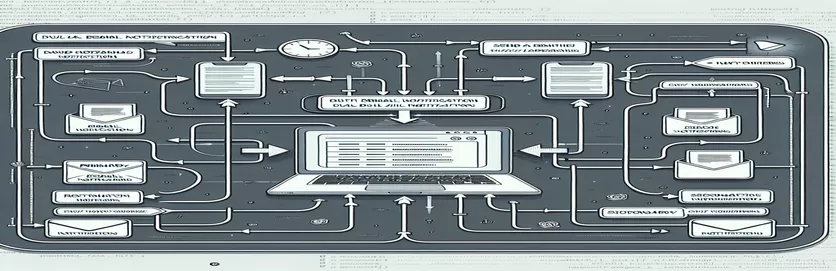Understanding Email Update Mechanisms in Web Development
Email updates are a common problem for developers when integrating user authentication and profile management in web applications. Especially when Next.js platforms are used in conjunction with Supabase, an interesting problem arises: getting redundant email messages when users update their emails. This situation raises concerns about the underlying procedure in addition to confusing the end customers. The problem usually arises when a user tries to change their email address and anticipates getting a single confirmation, but instead they get notices at both their old and new addresses.
The email change verification link's functionality adds to the complexity of the situation. Users complain that the update procedure is not successfully started when they click the "change email" link from the old email's inbox. Nevertheless, the update is successfully completed when the operation is carried out using the new email address. This behavior indicates that in order to address the redundancy and guarantee a seamless user experience, a sophisticated understanding of the email update and verification workflow inside the Supabase and Next.js ecosystem is required.
| Command | Description |
|---|---|
| import { supabase } from './supabaseClient'; | Imports the Supabase client that has been initialized for usage in the script. |
| supabase.from('profiles').select('*').eq('email', newEmail) | 'profiles' database in Supabase is queried to find a record that corresponds to the new email address. |
| supabase.auth.updateUser({ email: newEmail }) | Updates the user's email address by making a call to the Supabase function. |
| supabase.auth.api.sendConfirmationEmail(newEmail) | Uses a built-in feature of Supabase to send a confirmation email to the new email address. |
| import React, { useState } from 'react'; | Utilizing Imports React andThe component's state hook is used for state management. |
| useState('') | Sets a React functional component's state variable to its initial value. |
| <form onSubmit={handleEmailChange}> | To handle the email change, create a React form and add a onSubmit event handler to it. |
Investigating Email Update Mechanisms using Next and Supabase.js
The provided scripts are made to solve a problem that arises frequently in web development: managing email updates in an effective and user-friendly way. The backend script offers a methodical way to update a user's email address by using Supabase and Next.js. To avoid duplication, it first entails determining whether the user's new email address already exists in the database. This is essential to preserving the accuracy of user data and guaranteeing that every email address in the system is distinct. The script then uses Supabase's built-in updateUser method to update the user's email in the authentication details. This technique is a component of Supabase's authentication API, which manages user data securely and guarantees that modifications are implemented accurately and on time. The script also contains a step to use Supabase's sendConfirmationEmail method to send a confirmation email to the new address. This is a crucial step in ensuring the user has a seamless experience and proving who owns the new email address.
The React-crafted frontend script shows how to make a user interface that communicates with the backend to change email addresses. Importing the essential React hooks for state management—like useState, which tracks input from the email update form—is the first step in the process. This feature makes the interface responsive and easy to use by enabling the component to respond dynamically to user input. The form itself is configured to call the previously mentioned backend service function and start the email updating process as soon as it is submitted. The function manages user feedback and update logic, and it sends alerts to the user to let them know how their request is progressing. This amalgamation of frontend and backend scripts demonstrates a thorough approach to the email update problem, highlighting the collaboration between Supabase for backend operations and React for the frontend. When combined, they simplify the process by which users can update their email addresses, improving the platform's overall user experience.
Resolving Multiple Email Alerts in Next and Supabase.Applications in JavaScript
Implementation of Next.js and Supabase Backend
import { supabase } from './supabaseClient';export const updateUserEmail = async (newEmail, oldEmail) => {// First, check if the new email is already in useconst { data: existingUser, error: existingError } = await supabase.from('profiles').select('*').eq('email', newEmail).single();if (existingUser) throw new Error('Email already in use.');// Update user emailconst { data, error } = await supabase.auth.updateUser({ email: newEmail });if (error) throw error;// Send verification email to new addressconst { error: sendError } = await supabase.auth.api.sendConfirmationEmail(newEmail);if (sendError) throw sendError;// Optionally, handle the old email scenario if needed}
Email update flow in the frontend using Next and React.js
Frontend UI Handling with React
import React, { useState } from 'react';import { updateUserEmail } from '../path/to/backendService';const EmailUpdateComponent = () => {const [newEmail, setNewEmail] = useState('');const handleEmailChange = async (e) => {e.preventDefault();try {await updateUserEmail(newEmail, currentUser.email);alert('Email update request sent. Please check your new email to confirm.');} catch (error) {alert(error.message);}};return (<form onSubmit={handleEmailChange}><inputtype="email"value={newEmail}onChange={(e) => setNewEmail(e.target.value)}required/><button type="submit">Update Email</button></form>);}
Comprehensive Understanding of Email Update Procedures in Online Applications
It is clear from delving deeper into the subtleties of managing email updates in web applications—especially those built using Supabase and Next.js—that the problem goes beyond simply adding an email address. It has to do with protecting user identity and making sure the user has a smooth transition. The necessity of a strong verification process is one important factor that is frequently disregarded. This procedure involves securely transferring the user's identification without leaving any openings that could be abused, in addition to verifying the new email address. Another layer of complexity is added by the user experience design. A safe and user-friendly system is largely dependent on how the program notifies the user of these changes, resolves mistakes, and makes sure the user understands and agrees to these changes.
Beyond the technological execution, privacy and compliance are given a lot of attention. Developers must take into account laws like the GDPR in the EU, which specify how personal data may be handled and updated, when upgrading email addresses. Making sure that the application's procedure for changing email addresses complies with regulations safeguards the business from possible legal problems in addition to providing protection for users. To further balance user convenience with security considerations, the handling of outdated email addresses—whether they are kept for a specific amount of time for recovery purposes or deleted right away—must be carefully examined.
Frequently Asked Questions Concerning Next and Supabase Email Updates.js
- Why am I getting emails about confirmation at both my old and new addresses?
- Usually, this is done as a security precaution to let you know when something is changed on your account and to make sure the update is authentic.
- After updating, can I cease using my old email right away?
- Until the change is finalized and you've confirmed access with your new email, it's advised to keep access to your old email.
- When an email update fails, how should I respond?
- Verify the new email isn't being used previously and look for any issues that Supabase may have returned. For more detailed instructions, examine the error handling techniques used in your program.
- Is using a web application to update email addresses secure?
- Yes, an application is secure if it makes use of secure protocols and appropriate verification procedures, such as those offered by Supabase.
- How much time does it take to update emails?
- Although email delivery times can vary based on the email service providers involved, the procedure should be immediate.
Considering the Email Update Experience with Next and Supabase.js
The process of changing email addresses in Next.js and Supabase-built applications reveals a complicated environment involving user experience, security, and user identity management. For both developers and users, getting duplicate confirmation emails can be confusing. Nonetheless, comprehending that this conduct is a component of a more extensive security protocol aids in recognizing the subtleties involved. Implementing and communicating updates in a way that ensures users are not confused and verification links function as intended is a challenging task that calls for careful planning and execution. The procedure also emphasizes how crucial it is to take legal and privacy issues into account, especially when handling data and informing consumers. The ultimate objective for developers as they work through these difficulties is still to offer a safe, effective, and user-friendly email update system. The constant necessity for developers to innovate and adapt in the face of changing customer expectations and technological advancements is brought home by this exploration.