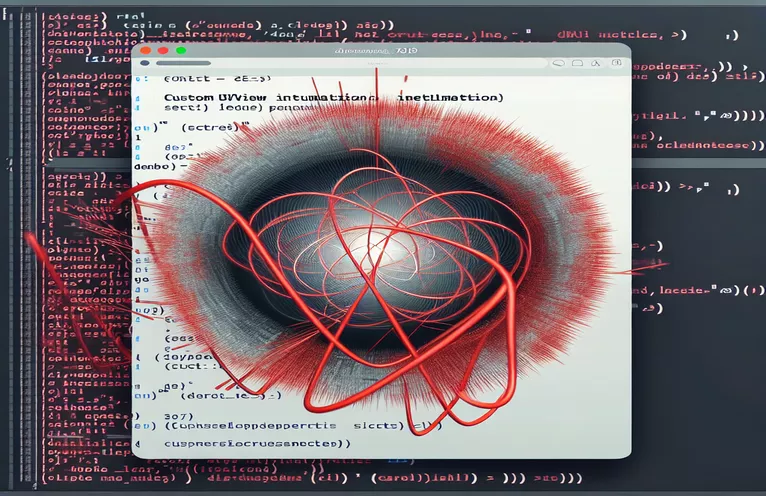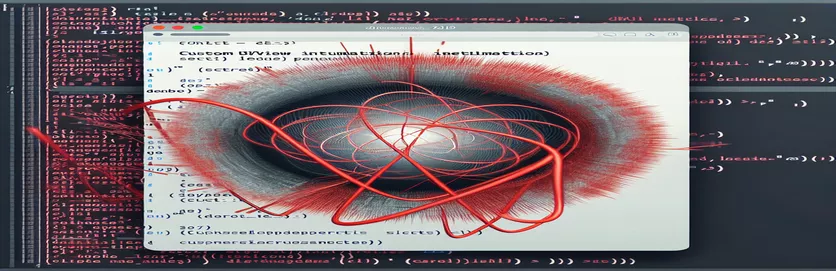Troubleshooting Swift 6 Main Actor Isolation Challenges in UIView Setup
Updating code to a new Swift version often brings surprising challenges, especially with changes in concurrency and isolation. When I recently upgraded to Swift 6, I encountered an unexpected error tied to main actor isolation.
In my custom UIView subclass, `SegmentedHeaderView`, I called a method to set up my user interface within awakeFromNib(). This had always worked fine until now, but Swift 6 threw an error about calling a "main actor-isolated" method from a nonisolated context.
This type of error can be frustrating, especially if you're transitioning older code. Like me, many developers rely on methods like addContentView() to load views from nib files. A simple update shouldn't disrupt that! 😩
In this guide, I'll walk you through possible solutions, including using Swift 6's new concurrency tools, such as `Task` and `MainActor.assumeIsolated`. By the end, you’ll have a clearer approach to isolating methods on the main actor in `awakeFromNib()`, without compromising your UI. 🛠️
| Command | Example of Use and Description |
|---|---|
| @MainActor | Used as @MainActor func addContentView(). The @MainActor attribute isolates a method to the main actor, ensuring it's executed on the main thread, which is critical for UI updates in Swift 6. |
| Task { @MainActor in } | Used as Task { @MainActor in addContentView() }. This approach initiates a new asynchronous task that runs code on the main actor, ensuring the UI-related code executes on the main thread without blocking it. |
| MainActor.assumeIsolated | Used as MainActor.assumeIsolated { addContentView() }. This command assumes that the current context is already on the main actor, allowing synchronous calls to main actor methods and helping avoid concurrency issues in Swift 6. |
| awakeFromNib() | Used as override func awakeFromNib(). This method is called after a view is loaded from a nib file, providing a place for initialization. It’s nonisolated in Swift 6, causing actor isolation conflicts when accessing main actor methods directly. |
| UINib.instantiate | Used as nib.instantiate(withOwner: self, options: nil). This command loads the nib file, creating an instance of the UI components. It’s used here to dynamically load a custom view from a nib file and add it to the main view. |
| Bundle(for: type(of: self)) | Used as let bundle = Bundle(for: type(of: self)). This line retrieves the bundle containing the current class, ensuring the correct nib file is loaded even when the class is used in different modules or frameworks. |
| XCTest | Used as import XCTest. This is a testing framework for Swift, used to create unit tests. In the provided example, XCTest checks that the SegmentedHeaderView initialization process completes without errors and that UI elements load correctly. |
| setUp() | Used as override func setUp(). This method runs before each test method in XCTest, providing a clean setup for each test. It initializes SegmentedHeaderView for testing purposes. |
| addSubview | Used as self.addSubview(view). This method attaches a custom view to the main view's hierarchy, making it visible on screen. It’s essential in dynamically loading and embedding views from nib files. |
| XCTAssertNotNil | Used as XCTAssertNotNil(headerView.contentView). This XCTest command verifies that a specific variable is not nil, confirming that the UI setup successfully loaded the content view. |
Resolving Main Actor Isolation Errors in Swift 6 with Custom UIView Setup
In Swift 6, a significant change was made to how asynchronous tasks are handled, especially around the main actor. When updating a custom UIView subclass, SegmentedHeaderView, I encountered an error due to this new main actor isolation rule. This error occurred when calling the main actor-isolated method, addContentView(), from awakeFromNib(), which Swift 6 treats as a nonisolated context. The goal of the provided solutions was to ensure that addContentView() runs on the main actor, preventing any concurrency issues with the UI.
The first solution uses the Task { @MainActor in } syntax. This technique wraps the call to addContentView() in an asynchronous task and specifies that it should run on the main actor, ensuring that the UI setup occurs on the main thread. By doing this, the asynchronous nature of the task doesn’t block the UI but keeps the actor isolation intact. This is crucial because, in iOS development, UI updates must always occur on the main thread to avoid glitches. Wrapping methods like this ensures stability across Swift’s new concurrency model.
The second solution leverages MainActor.assumeIsolated to call addContentView() in a synchronous, isolated context. This function assumes that the current context is already on the main actor, meaning it can directly access main actor-isolated methods. This approach works well in cases where a synchronous setup is preferred or required, especially in certain complex UI setups where asynchronous execution might lead to timing issues. However, while MainActor.assumeIsolated resolves the error, it’s important to use it cautiously, as it bypasses typical actor isolation rules. This can be beneficial but requires careful usage to avoid unpredictable behavior.
Finally, unit tests were implemented to validate that these solutions work as intended, especially in different environments and test cases. By importing XCTest and adding setUp() and XCTAssertNotNil(), the unit tests confirm that SegmentedHeaderView successfully loads its view from a nib file and properly initializes the content view. XCTest is invaluable here, ensuring that the UI components initialize correctly without concurrency issues, regardless of which main actor isolation approach is used. 🧑💻 This testing approach also allows developers to isolate the problem early on and gives confidence that the solution will remain stable across different iOS devices.
Handling Main Actor Isolation in Swift 6 for UIView Initialization
Approach 1: Using Task and @MainActor to Manage Actor Isolation
class SegmentedHeaderView: UIView {@IBOutlet var contentView: UIView?// Other IBOutlet propertiesoverride func awakeFromNib() {super.awakeFromNib()Task { @MainActor inaddContentView()}}@MainActor func addContentView() {guard let view = loadViewFromNib() else { return }view.frame = self.boundsself.addSubview(view)contentView = view}func loadViewFromNib() -> UIView? {let nibName = "SegmentedHeaderView"let bundle = Bundle(for: type(of: self))let nib = UINib(nibName: nibName, bundle: bundle)return nib.instantiate(withOwner: self, options: nil).first as? UIView}}
Implementing Actor Isolation with MainActor.assumeIsolated in Swift 6
Approach 2: Using MainActor.assumeIsolated for Synchronous Actor Calls
class SegmentedHeaderView: UIView {@IBOutlet var contentView: UIView?// Other IBOutlet propertiesoverride func awakeFromNib() {super.awakeFromNib()MainActor.assumeIsolated {addContentView()}}@MainActor func addContentView() {guard let view = loadViewFromNib() else { return }view.frame = self.boundsself.addSubview(view)contentView = view}func loadViewFromNib() -> UIView? {let nibName = "SegmentedHeaderView"let bundle = Bundle(for: type(of: self))let nib = UINib(nibName: nibName, bundle: bundle)return nib.instantiate(withOwner: self, options: nil).first as? UIView}}
Solution Using Modularized Code for Testing
Approach 3: Structuring SegmentedHeaderView for Easy Unit Testing
import XCTestclass SegmentedHeaderViewTests: XCTestCase {var headerView: SegmentedHeaderView!override func setUp() {super.setUp()headerView = SegmentedHeaderView()headerView.awakeFromNib()}func testAddContentView() {XCTAssertNotNil(headerView.contentView, "Content view should not be nil after adding")}}
Addressing Main Actor Isolation and UIView Initialization in Swift 6
In Swift 6, the way the main actor handles concurrency has become stricter, especially in context-specific areas like UI setup. When working with UIView subclasses, developers commonly use methods like awakeFromNib() to initialize custom views from a nib file. However, Swift 6 treats awakeFromNib() as a nonisolated context, which prevents direct calls to @MainActor functions. This introduces errors, like the one we’re seeing when trying to call an isolated method (e.g., addContentView()) from this context.
Swift’s concurrency model requires developers to adapt by either wrapping calls in a Task { @MainActor in } block or using MainActor.assumeIsolated to force the execution within an isolated context. Each of these methods offers unique advantages but comes with limitations. Wrapping code in a task is asynchronous, so the method won’t block the main thread; however, it may lead to UI timing issues. In contrast, using MainActor.assumeIsolated treats the code as if it’s already on the main actor, which can be beneficial for synchronous operations but must be used carefully to avoid unexpected side effects.
This new handling in Swift 6 has sparked many questions about concurrency, especially for developers transitioning from older Swift versions. These changes highlight the importance of understanding actor isolation and the main thread’s unique role in UI-related code. To adapt to this shift, it’s essential to test and evaluate each approach to ensure that the UI loads and performs consistently across different devices and environments. These improvements, while initially challenging, ultimately make Swift a more robust language for concurrent programming, aligning with iOS’s performance and safety standards. 💡
Frequently Asked Questions about Main Actor Isolation in Swift 6
- What does "main actor-isolated instance method in a synchronous nonisolated context" mean?
- This error means a method marked with @MainActor is being called from a context that’s not isolated to the main actor, like awakeFromNib(). Swift 6 enforces this isolation to avoid concurrency issues.
- Why is awakeFromNib() considered a nonisolated context?
- In Swift 6, awakeFromNib() is treated as nonisolated because it runs in a synchronous context, which doesn’t guarantee it’s on the main actor, leading to potential concurrency conflicts.
- How does MainActor.assumeIsolated work in this situation?
- MainActor.assumeIsolated lets you assume the current code is already isolated to the main actor, allowing synchronous calls to main actor methods like addContentView(). This can work if you're confident the method is indeed on the main thread.
- Can I use Task { @MainActor in } instead of MainActor.assumeIsolated?
- Yes, Task { @MainActor in } is often used to wrap asynchronous calls within the main actor. However, if timing is critical for UI updates, this may need adjustments as it introduces asynchronous behavior.
- Are there risks to using MainActor.assumeIsolated in Swift 6?
- Yes, this command bypasses some of the main actor’s isolation guarantees, so improper use can lead to unexpected errors or UI glitches. It should be used sparingly and only when timing precision is necessary.
- Is it necessary to use @MainActor for methods related to the UI?
- Yes, in Swift 6, methods updating the UI should run on the main actor for performance and thread safety. Using @MainActor helps Swift enforce this rule.
- What is the difference between using @MainActor and a Task wrapper?
- @MainActor is used to isolate a function to the main thread directly, while a Task wrapper provides asynchronous behavior within the main actor, useful for non-blocking operations.
- What is XCTest, and why is it used in this setup?
- XCTest is Swift’s testing framework, which is used to validate that UI components initialize correctly and prevent concurrency-related issues in methods like addContentView().
- How do I know if my UIView subclass runs without concurrency issues?
- Testing using XCTest can ensure proper initialization, and confirming that UI updates occur only on the main thread can help prevent concurrency errors.
- Will these changes affect backward compatibility?
- Yes, using these concurrency tools requires Swift 6 or later, so code using these adjustments won’t run on earlier Swift versions.
Final Thoughts on Handling Main Actor Isolation in Swift 6
Updating code for Swift 6 can sometimes mean rethinking long-standing practices, especially with stricter concurrency and actor isolation rules. When working with UI elements in UIView subclasses, using solutions like Task and MainActor.assumeIsolated can ensure smooth and safe UI setup while keeping within Swift’s new guidelines.
Learning these adjustments allows developers to create more stable applications with optimized concurrency handling. As Swift’s concurrency model evolves, embracing these practices becomes essential to building robust, responsive apps that keep up with iOS development standards. 🚀
Sources and References for Understanding Main Actor Isolation in Swift 6
- This article references the official Apple Developer Documentation on Swift concurrency and main actor isolation for in-depth details. Apple Developer Documentation on Swift Concurrency
- Additional insights on managing UIView subclass initialization and handling concurrency in Swift were referenced from tutorials and examples on Ray Wenderlich .
- For testing and best practices in Swift, guidance was taken from the latest Swift evolution proposal, which discusses actor isolation rules in Swift 6. Swift Evolution Proposal