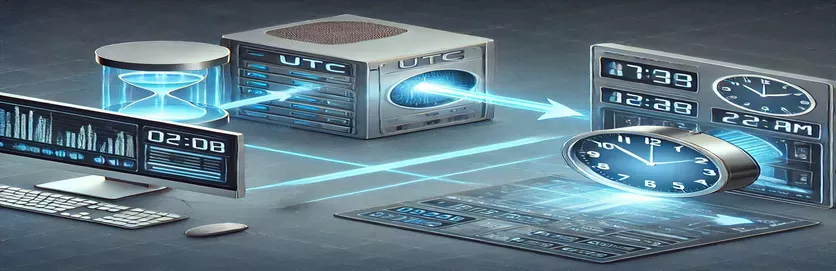Understanding Time Synchronization Challenges Between Systems
Time synchronization between interconnected systems is a critical task, especially in applications requiring precise timing. In scenarios where one system sends UTC time to another for conversion to local time, even small discrepancies can lead to significant issues. 🌐
For instance, System A may transmit UTC time to System B, which sets its local time using Windows API. System B then calculates and sends the local time and timezone bias back to System A for validation. This workflow ensures time consistency, but complexities arise during transitions like Daylight Saving Time (DST). ⏰
The ambiguity during DST transitions, particularly the overlapping 1 AM to 2 AM hour, presents a unique challenge. Incorrect timezone bias calculations during this period can result in synchronization failures, causing retries or data inaccuracies. Such problems demand robust handling to ensure seamless system operation.
This article explores how to manage these edge cases in C++ with practical code examples and insights. By addressing this specific DST issue, developers can enhance their time synchronization logic and reduce errors. Let’s dive into an effective solution to tackle this scenario. 🚀
| Command | Example of Use |
|---|---|
| SetLocalTime |
Used to set the system's local time with a SYSTEMTIME structure. Essential for updating time during synchronization. Example: SetLocalTime(&wallTime);
|
| GetDynamicTimeZoneInformation |
Fetches the current timezone details including bias, daylight saving information, and time zone name. Example: DWORD result = GetDynamicTimeZoneInformation(&timeZoneInfo);
|
| DYNAMIC_TIME_ZONE_INFORMATION |
A Windows API structure holding timezone details like bias and daylight saving adjustments. Example: DYNAMIC_TIME_ZONE_INFORMATION timeZoneInfo = {0};
|
| TIME_ZONE_ID_DAYLIGHT |
Constant indicating the system is currently observing Daylight Saving Time. Example: if (result == TIME_ZONE_ID_DAYLIGHT)
|
| TIME_ZONE_ID_STANDARD |
Constant indicating the system is observing Standard Time. Example: if (result == TIME_ZONE_ID_STANDARD)
|
| std::runtime_error |
Throws runtime exceptions for error handling. Example: throw std::runtime_error("Error message");
|
| localtime_s |
Converts a time_t object into a local time structure in a thread-safe way. Example: localtime_s(&newDateTime, &dateTime);
|
| std::cerr |
Outputs error messages to the standard error stream. Example: std::cerr << "Error: " << ex.what() << std::endl;
|
| Bias |
Represents the time difference from UTC in minutes. Calculated using timezone information. Example: int bias = timeZoneInfo.Bias + timeZoneInfo.DaylightBias;
|
| struct tm |
A standard C++ structure that holds date and time information in broken-down format. Example: struct tm newDateTime;
|
Enhancing Time Synchronization Accuracy in Ambiguous Scenarios
The scripts provided tackle the critical issue of time synchronization between two systems, focusing on managing the ambiguity during Daylight Saving Time (DST) transitions. The primary functionality involves converting UTC time to local time and calculating the correct timezone bias. Using Windows API commands like SetLocalTime ensures the system's time is set accurately while handling potential errors effectively. This is particularly vital during the 1 AM to 2 AM period when time can overlap due to DST changes. Such precision prevents retries or inconsistencies between System A and System B. 🌐
One of the scripts uses the GetDynamicTimeZoneInformation command, which fetches detailed timezone data, including the Bias and DaylightBias. These values are then used to calculate the adjusted bias based on whether DST is in effect. The modular structure of the code makes it reusable and easy to test, catering to different timezone configurations. This modularity is essential for environments with multiple interconnected systems, such as international financial applications where incorrect timestamps can lead to errors.
Error handling is robustly integrated with constructs like std::runtime_error, which ensures any failure in setting time or retrieving timezone data is logged and communicated effectively. For example, during a DST transition in November, if System A sets the time to 1:59 AM, System B can calculate whether to apply a -300 or -360 minute bias accurately. This prevents operational disruptions and aligns both systems seamlessly. 🚀
Additionally, the use of thread-safe functions like localtime_s ensures the local time conversion process is reliable across multi-threaded applications. This design not only supports accuracy but also optimizes performance for systems requiring high-speed processing, such as stock trading platforms or IoT networks. With these scripts, developers gain a robust toolkit to address synchronization challenges, ensuring systems remain consistent even during edge cases like ambiguous DST hours. This comprehensive solution demonstrates how modern programming techniques can mitigate real-world time management issues effectively.
Handling Time Synchronization and DST Ambiguity in C++ Systems
This solution uses C++ with Windows API to address the issue of ambiguous time during Daylight Saving Time transitions. It includes modular and optimized approaches.
#include <iostream>#include <ctime>#include <windows.h>#include <stdexcept>// Function to calculate bias considering DSTint calculateBias(){DYNAMIC_TIME_ZONE_INFORMATION timeZoneInfo = {0};DWORD result = GetDynamicTimeZoneInformation(&timeZoneInfo);if (result == TIME_ZONE_ID_INVALID)throw std::runtime_error("Failed to get time zone information");int bias = (result == TIME_ZONE_ID_DAYLIGHT)? (timeZoneInfo.Bias + timeZoneInfo.DaylightBias): (timeZoneInfo.Bias + timeZoneInfo.StandardBias);return bias;}// Function to set local time with error handlingvoid setLocalTime(SYSTEMTIME& wallTime){if (!SetLocalTime(&wallTime))throw std::runtime_error("Failed to set local time");}// Main synchronization logicint main(){try{time_t dateTime = time(nullptr); // Current UTC timestruct tm newDateTime;localtime_s(&newDateTime, &dateTime);SYSTEMTIME wallTime = {0};wallTime.wYear = 2024;wallTime.wMonth = 11;wallTime.wDay = 3;wallTime.wHour = 1;wallTime.wMinute = 59;wallTime.wSecond = 30;setLocalTime(wallTime);int bias = calculateBias();std::cout << "Calculated Bias: " << bias << std::endl;}catch (const std::exception& ex){std::cerr << "Error: " << ex.what() << std::endl;return 1;}return 0;}
Alternative Solution Using Modular Functions for Better Testing
This script separates functionality into testable modules, ensuring clean code and facilitating validation in different environments.
#include <iostream>#include <ctime>#include <windows.h>// Fetch dynamic time zone informationDYNAMIC_TIME_ZONE_INFORMATION fetchTimeZoneInfo(){DYNAMIC_TIME_ZONE_INFORMATION timeZoneInfo = {0};if (GetDynamicTimeZoneInformation(&timeZoneInfo) == TIME_ZONE_ID_INVALID)throw std::runtime_error("Error fetching time zone information");return timeZoneInfo;}// Adjust for bias based on DSTint adjustBias(const DYNAMIC_TIME_ZONE_INFORMATION& timeZoneInfo, DWORD result){return (result == TIME_ZONE_ID_DAYLIGHT)? (timeZoneInfo.Bias + timeZoneInfo.DaylightBias): (timeZoneInfo.Bias + timeZoneInfo.StandardBias);}// Unit test for bias calculationvoid testBiasCalculation(){DYNAMIC_TIME_ZONE_INFORMATION tzInfo = fetchTimeZoneInfo();DWORD result = GetDynamicTimeZoneInformation(&tzInfo);int bias = adjustBias(tzInfo, result);std::cout << "Test Bias: " << bias << std::endl;}int main(){try{testBiasCalculation();}catch (const std::exception& e){std::cerr << "Unit Test Error: " << e.what() << std::endl;}return 0;}
Overcoming Ambiguities in Time Synchronization with DST
One crucial aspect of time synchronization in distributed systems involves understanding the complexities of Daylight Saving Time (DST). When System A sends UTC time to System B, converting it accurately to local time is essential to ensure operations remain consistent. However, the ambiguity during DST transitions, particularly in overlapping time periods like 1 AM to 2 AM, creates challenges. These ambiguities can lead to errors if not properly addressed, especially in critical systems like transportation schedules or financial transactions. 🌍
Another layer of complexity arises when systems need to calculate and apply the correct timezone bias dynamically. The use of Windows API commands, such as GetDynamicTimeZoneInformation, provides a robust mechanism to retrieve the necessary details, like the Bias and DaylightBias values. These values help systems determine whether to adjust for DST. For example, during the November transition, systems must decide whether to apply a bias of -300 minutes or -360 minutes for Central Time. Ensuring this calculation is accurate reduces discrepancies in communication between systems. 🔄
Developers must also focus on optimizing their error handling and testing mechanisms. By incorporating thread-safe functions such as localtime_s and structured exception handling, systems can avoid crashes during ambiguous time periods. Furthermore, integrating unit tests that simulate various DST scenarios ensures the reliability of the synchronization logic. This approach makes systems more robust and minimizes the risk of failure during edge cases, creating a seamless experience for users and stakeholders alike.
Frequently Asked Questions About Time Synchronization and DST
- What is the purpose of SetLocalTime in time synchronization?
- It updates the system's local time using the values provided in a SYSTEMTIME structure, crucial for ensuring accuracy during synchronization.
- How does GetDynamicTimeZoneInformation handle DST changes?
- This function retrieves timezone data, including Bias and DaylightBias, which are applied based on whether DST is active.
- Why is localtime_s preferred over localtime?
- localtime_s is thread-safe, ensuring reliable local time conversion in multi-threaded applications.
- How can I test time synchronization code effectively?
- Simulate different DST scenarios by setting system clocks to ambiguous time periods and validate results against expected biases.
- What are common errors during DST transitions?
- Ambiguities like overlapping hours can lead to miscalculations in bias or failed synchronization retries between systems.
Key Insights on Managing Ambiguous Time Periods
Accurate time synchronization is essential in distributed systems, especially during challenging periods like DST transitions. Using tools like Windows API commands ensures systems remain consistent and operational despite time ambiguities. These techniques prevent retries and enhance reliability. 🛠️
With clear modularity and robust testing, developers can address edge cases and improve system performance. Whether it’s for financial systems or IoT networks, precise time handling with methods like GetDynamicTimeZoneInformation minimizes errors and optimizes workflows, ensuring accuracy and efficiency in critical scenarios.
Sources and References for Time Synchronization Techniques
- Details on Windows API time handling and DST adjustments sourced from the official Microsoft documentation. Visit: Windows Time Zone Functions .
- Insights into C++ time manipulation using standard libraries referenced from C++ documentation. Visit: C++ ctime Reference .
- Example code and discussions about handling ambiguous time periods adapted from relevant Stack Overflow threads. Visit: Stack Overflow .
- Guidance on implementing thread-safe time conversion functions sourced from tutorials at GeeksforGeeks. Visit: GeeksforGeeks .