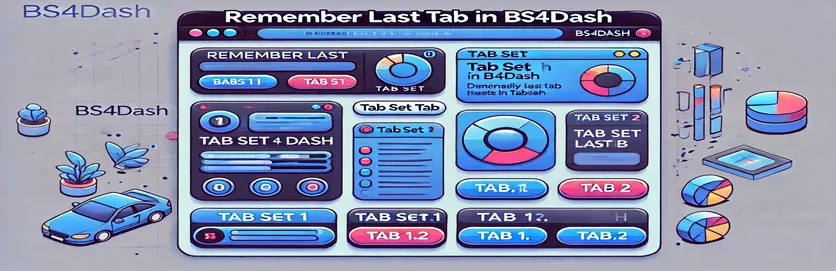Enhancing User Experience with Tab Persistence in Shiny Dashboards
Imagine working on a complex dashboard where multiple tabsets guide your workflow. Switching between tabsets often resets your progress, forcing you to navigate back to the last tab you were working on. This can be frustrating and time-consuming, especially when dealing with large datasets or intricate analyses. 🚀
In Shiny dashboards built with bs4Dash, retaining the last active tab when moving between tabsets is a common challenge. Users want a seamless experience, where returning to a tabset brings them back to their previous state. While manual solutions exist, they can be cumbersome and inefficient for developers and users alike.
To solve this problem, dynamic tab persistence using `shinyjs` and custom JavaScript integration comes into play. By leveraging reactive values and event handling, you can build a dashboard that remembers your last visited tab in each tabset, enhancing user satisfaction and productivity.
In this article, we will explore how to implement this feature effectively. We'll discuss code snippets, key concepts, and practical tips for maintaining tab states in bs4Dash. Let's dive in and build dashboards that feel smarter and more intuitive for your users! 💡
| Command | Example of Use |
|---|---|
| reactiveValues | This command creates a reactive list to store the last visited tab for each tabset. It allows state persistence across user interactions, ensuring the application remembers which tab was active in each tabset. |
| shinyjs::onclick | Used to bind JavaScript click events to R code. In this context, it switches the active tabset based on user clicks and updates the input values accordingly. |
| req | A Shiny function that validates if an input or reactive value is non-. It is used to ensure that the tabset state is available before rendering or processing it. |
| bs4SidebarMenu | Generates a dynamic sidebar menu specific to the active tabset. This ensures users only see menu options relevant to the selected tabset. |
| session$sendCustomMessage | Enables communication between the R server and JavaScript on the client side. It is used to dynamically highlight the last active tab when the user switches tabsets. |
| Shiny.addCustomMessageHandler | Defines a custom JavaScript message handler to handle commands from the R server. In this example, it listens for a command to switch tabs and executes the necessary actions in the client browser. |
| setTimeout | A JavaScript function used to delay the execution of certain code. Here, it is used to wait briefly before setting the active tab input value to ensure the UI is ready. |
| $(document).on('shiny:connected') | A JavaScript event listener triggered when the Shiny app is fully connected. It initializes the app state by setting the default active tabset when the app loads. |
| bs4TabItems | Defines multiple tab items within a tabset. Each item corresponds to a specific content area, ensuring the app layout aligns with user interaction requirements. |
| observeEvent | Monitors and responds to changes in a specific reactive value or input. It is used to dynamically update tab states and synchronize the server with the user interface. |
Creating Smarter Navigation with Tab Persistence in bs4Dash
The provided script addresses a common issue in dashboards: retaining the last active tab when switching between multiple tabsets. This is especially important for dashboards with complex workflows where users need to return to their previous context. By using reactive values and shinyjs, the script ensures the active tab state is dynamically stored and retrieved, enhancing the user experience. The main mechanism involves tracking the last active tab for each tabset and updating it when changes occur. This implementation also uses custom JavaScript for seamless client-server interaction, demonstrating the power of combining R with front-end tools. 🌟
When a user interacts with a tabset, a JavaScript handler sends the active tab information back to the Shiny server via `shinyjs::onclick`. This triggers updates in the `reactiveValues` object that stores the state of each tabset. For example, if a user clicks "Tab Set 1", the state for that tabset is saved as "tab1_1" or "tab1_2". The dynamically rendered sidebar menu also adapts based on the selected tabset, ensuring that only relevant options are displayed. This design optimizes both the visual layout and functionality, making the interface intuitive and responsive. 🖥️
The `session$sendCustomMessage` function is crucial here. It allows the server to communicate with the client-side JavaScript to re-activate the last visited tab when switching back to a tabset. For instance, if the user navigates to "Tab Set 2" and later returns to "Tab Set 1", the app will automatically restore the last active tab in "Tab Set 1". This eliminates the need for manual navigation, saving time and effort for users. The use of `req` ensures that all actions are executed only when the required conditions are met, preventing unnecessary errors.
Overall, this script showcases the seamless integration of R's backend with dynamic front-end functionality. By leveraging bs4Dash, Shiny, and `shinyjs`, developers can create dashboards that are not only aesthetically pleasing but also smarter in terms of usability. Imagine working on a detailed report in a dashboard, and every time you switch between tabs, your progress is right where you left it. This approach reduces frustration and ensures a smoother workflow. The inclusion of both R and JavaScript elements exemplifies how diverse tools can work together to solve real-world challenges effectively. 💡
How to persist the last active tab in a multi-tabset bs4Dash setup?
Using R with the Shiny framework and the bs4Dash library to dynamically remember active tabs.
# Import necessary librarieslibrary(shiny)library(bs4Dash)library(shinyjs)# Define the UIui <- bs4DashPage(header = bs4DashNavbar(title = "Remember Last Tab in bs4Dash"),sidebar = bs4DashSidebar(uiOutput("sidebar_menu")),body = bs4DashBody(useShinyjs(),bs4TabItems(bs4TabItem(tabName = "tab1_1", h2("Content for Tab 1.1"))bs4TabItem(tabName = "tab1_2", h2("Content for Tab 1.2")))))# Define the serverserver <- function(input, output, session) {lastTabs <- reactiveValues(tabset1 = "tab1_1")output$sidebar_menu <- renderUI({bs4SidebarMenu(id = "sidebar",bs4SidebarMenuItem("Tab 1.1", tabName = "tab1_1", icon = icon("dashboard")))})observeEvent(input$sidebar, {lastTabs$tabset1 <- input$sidebar})}# Run the appshinyApp(ui, server)
Alternative approach: Integrating JavaScript for smoother tab management
This approach involves the use of custom JavaScript handlers alongside R and bs4Dash for optimized interaction.
library(shiny)library(bs4Dash)library(shinyjs)ui <- bs4DashPage(header = bs4DashNavbar(title = "Remember Last Tab in bs4Dash"),sidebar = bs4DashSidebar(uiOutput("sidebar_menu")),body = bs4DashBody(useShinyjs(),tags$script(HTML("$(document).on('shiny:connected', function (event) {Shiny.setInputValue('activeTabSet', 'tabset1')})")),bs4TabItems(bs4TabItem(tabName = "tab1_1", h2("Content for Tab 1.1")))))server <- function(input, output, session) {output$sidebar_menu <- renderUI({req(input$activeTabSet)if (input$activeTabSet == "tabset1") {bs4SidebarMenu(id = "sidebar",bs4SidebarMenuItem("Tab 1.1", tabName = "tab1_1", icon = icon("dashboard")))}})}shinyApp(ui, server)
Optimizing Tab Management in bs4Dash for User Convenience
One of the most underrated aspects of building efficient dashboards is considering the user's interaction flow. In dashboards built using bs4Dash, managing multiple tabsets can become cumbersome if users lose their context when switching between tabs. This is where implementing a mechanism to remember the last active tab shines. It simplifies workflows and reduces friction, especially in complex applications that cater to data exploration or administrative tasks. 🚀
Beyond retaining the last active tab, this concept can be extended to manage custom UI elements. For instance, pairing tab persistence with dynamic filtering allows users to return to both their preferred tab and previously set filters. This combination can significantly enhance usability, making dashboards more user-centric. Another notable advantage is that it improves performance by avoiding redundant server calls, as the application can anticipate where the user will navigate next.
Moreover, adding animations or visual cues during tab transitions can improve user experience further. Using subtle highlights to indicate the last visited tab or providing a smooth scrolling effect when tabs switch are examples of making an application feel polished and intuitive. Developers can leverage libraries such as `shinyjs` to integrate these enhancements seamlessly into Shiny dashboards, ensuring a balanced mix of functionality and aesthetics. 🌟
Common Questions About Managing Tabsets in bs4Dash
- How do I dynamically update the sidebar menu based on the active tabset?
- You can use the renderUI function to conditionally render the sidebar menu based on the input$activeTabSet value.
- Can I store more than just the last active tab state?
- Yes, by using reactiveValues, you can store additional information such as filters, user selections, or other states.
- What if a user closes the dashboard and reopens it? Can their state be remembered?
- To persist the state across sessions, you can use the shinyStore package or a database to save and retrieve user-specific settings.
- How can I make tab transitions smoother?
- Utilize the shinyjs library to add custom JavaScript for animations or delayed tab transitions.
- Is it possible to trigger server-side actions based on tab changes?
- Yes, you can use the observeEvent function to execute server-side logic whenever the active tab changes.
Streamlining Tab Navigation for Better Dashboards
Ensuring dashboards remember the user's last active tab is a vital step toward creating intuitive and efficient interfaces. By combining R's reactive capabilities with JavaScript, developers can deliver a smoother and smarter navigation experience, making their applications stand out. 🌟
Integrating tab persistence saves users time and helps maintain workflow continuity, even in complex setups. This approach highlights the importance of prioritizing user interaction in dashboard design, ensuring every click feels meaningful and productive. With tools like bs4Dash and shinyjs, building intelligent applications has never been easier.
Sources and References
- This article was inspired by the official bs4Dash documentation. For more details, visit bs4Dash Documentation .
- Additional examples and explanations were adapted from the Shiny R library's resources available at Shiny R Official Site .
- Guidance for integrating JavaScript with Shiny was referenced from the shinyjs package documentation at shinyjs Documentation .
- Custom JavaScript and UI interaction strategies were informed by community discussions on RStudio Community .