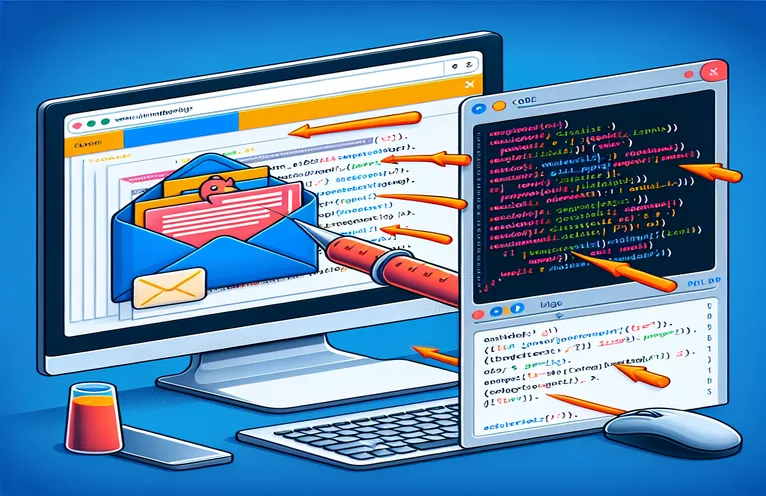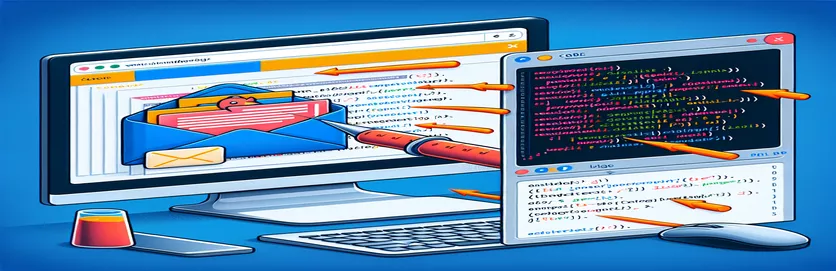Unlocking Email Customization with Thunderbird Plugins
Creating Thunderbird plugins for email clients opens up a world of options for customizing features and improving user experience. One feature that developers frequently ask for is the ability to change the look and content of email messages that are presented to users. This entails not just adding new content or sections, but also making sure that these additions blend in well with the current UI. Nonetheless, there are several difficulties with the procedure. A range of APIs, such as the `messageDisplayScripts` API, which enables the execution of custom JavaScript code within the context of displayed messages, are offered by the Thunderbird platform to meet such needs.
Developers may run into trouble getting their code to run as intended when trying to add custom content at the bottom of email messages using the `messageDisplayScripts` API. This can be annoying, particularly if there are no error signals to suggest a possible problem. Understanding the nuances of Thunderbird's API and plugin architecture, as well as making sure that all required permissions are accurately given in the plugin's manifest, are crucial to diagnosing and successfully implementing this functionality. Through a thorough examination of these elements, developers may fully utilize their Thunderbird plugins, improving consumers' email reading experiences.
| Command | Description |
|---|---|
| permissions | Outlines the rights needed for the Thunderbird extension, such as the ability to read, edit, and inject scripts. |
| messenger.messageDisplayScripts.register | Registers a script that will be inserted into Thunderbird's email message display. |
| document.addEventListener | Adds a function that is called upon the completion of the loading of the DOM content as an event listener to the document. |
| document.createElement | Generates a new element in the document of the given type. |
| document.body.appendChild | Effectively inserts content into the page by adding a new child element to the document's body. |
| console.error, console.info, and console.log | Provides information with different levels of relevance (info, log, error) to the web console for debugging. |
| try / catch | Tries to run potentially problematic code and captures any errors that arise for debugging or recovery. |
Investigating Plugin Script Integration for Thunderbird
Through the use of a unique plugin, the scripts shown in the aforementioned examples are intended to improve Thunderbird email clients' capabilities. The main objective is to provide a new section at the bottom of the shown emails, giving developers an opportunity to enhance and personalize the email reading experience for users. The utilization of Thunderbird's `messageDisplayScripts` API is a crucial aspect of this procedure. Developers can use this API to register JavaScript files that will run in the email message display window. By registering a script via the `messenger.messageDisplayScripts.register` method, the developer instructs Thunderbird to inject their custom JavaScript into the viewing pane of an email. Applying changes or improvements to dynamic material inside the user's email interface requires the usage of this technique.
Furthermore, the example scripts incorporate additional items into the email display by utilizing a variety of JavaScript Document Object Model (DOM) manipulation techniques. In order to prevent issues from occurring from trying to manipulate the DOM before it's ready, the usage of `document.addEventListener` with the 'DOMContentLoaded' event makes sure that the custom script executes only after the email's HTML content has fully loaded. Simple ways to add custom sections or content are to use `document.createElement` to create new elements and `document.body.appendChild} to append them to the document's body. In order to gracefully handle any mistakes that may occur during the registration or execution of the custom scripts, these activities are encapsulated in a try-catch block within the background script, guaranteeing the plugin's continued robustness and error-free operation. Because bespoke capabilities can be seamlessly integrated into Thunderbird thanks to the precise combination of these approaches and API calls, Thunderbird becomes a very useful tool for developers who want to improve the email experience.
Adding Personalized Content to Thunderbird Email Views
JavaScript & WebExtension API for Thunderbird
// Manifest.json additions"permissions": ["messagesRead", "messagesModify", "messageDisplay", "messageDisplayScripts", "storage"],"background": {"scripts": ["background.js"]},"content_scripts": [{"matches": ["<all_urls>"], "js": ["content.js"]}],// Background.jsmessenger.messageDisplayScripts.register({js: [{file: "content.js"}]});// Content.jsdocument.addEventListener('DOMContentLoaded', function() {let newSection = document.createElement('div');newSection.textContent = 'Custom Section at the Bottom';document.body.appendChild(newSection);}, false);console.info("Custom script injected successfully.");
Debugging Thunderbird Plugin Script Execution
JavaScript Debugging Techniques
// Ensure your manifest.json has the correct permissions// Use try-catch blocks in your JavaScript to catch any errorstry {messenger.messageDisplayScripts.register({js: [{file: "test.js"}]});} catch (error) {console.error("Error registering the message display script:", error);}// In test.js, use console.log to confirm script loadingconsole.log('test.js loaded successfully');// Check for errors in the background script console// Use relative paths and ensure the file exists// If using async operations, ensure they are properly handledconsole.info("Completed script execution checks.");
Increasing Interactivity in Emails with Thunderbird Plugins
The ability to include dynamic content in emails creates a plethora of opportunities for user involvement and interactivity when creating Thunderbird plugins. Developers can add interactive features to emails, such as feedback buttons, survey links, and embedded videos, by using JavaScript and the Thunderbird WebExtension APIs. This goes beyond just adding text at the bottom of emails. Emails can become much more useful and functional with this upgrade, transforming them from static messages. One technique to enable instant user responses without forcing the receiver to leave their email client is to incorporate a feedback mechanism right into the email.
Moreover, more dynamic and personalized email experiences can be created by utilizing the messagesModify API in combination with storage permissions. A plugin can customize the text it inserts into emails by keeping track of user preferences or past interactions. This helps the recipient feel more engaged and relevant with each communication. This degree of personalization not only enhances the user experience but also creates new opportunities for customer service, email marketing, and gathering user feedback. By being aware of these features and taking advantage of them, people and organizations can utilize email as a communication tool in entirely new ways.
Thunderbird Plugin Development FAQs
- Can I edit the content of emails I receive using Thunderbird plugins?
- Yes, Thunderbird plugins can alter the text of emails they receive by using the messages feature if they have the proper permissions.Change the authorization.
- Can Thunderbird plugins be used to add interactive aspects to emails?
- Yes, developers can add interactive components to emails, such as buttons or forms, by using Thunderbird's WebExtension APIs and JavaScript.
- Can user data be stored by Thunderbird plugins?
- Plugins can store and retrieve user data to customize the email experience by using the storage permission found in the manifest.json file.
- How can my Thunderbird plugin be debugged?
- WebExtensions toolbox can be used for debugging, enabling both content and background script inspection and debugging.
- Why is Thunderbird not executing my content script?
- There could be a number of causes for this, such as improper manifest.json configurations, improper registration of the script, or incomplete loading of the email before the script tries to run.
- How can I utilize Thunderbird's messageDisplayScripts API?
- Using the `messenger.messageDisplayScripts.register} method in the background script file, you can register your script to use this API.
- Which permissions are essential for developing Thunderbird plugins?
- For a full range of features, the most important permissions are messagesRead, messagesModify, messageDisplay, and storage.
- Can plugins for Thunderbird access third-party websites?
- Thunderbird plugins can send queries to external web services and APIs if they have the necessary permissions.
- How can I make sure that all versions of my Thunderbird plugin work with it?
- Maintain compatibility by adhering to the established development rules and testing your plugin against the most recent Thunderbird version on a regular basis.
Improvements and Issue Resolution in the Development of Thunderbird Plugins
As we come to the close of our investigation into creating Thunderbird plugins, it is clear that adding custom sections to email messages offers a distinct set of potential and obstacles. The main challenge is usually making sure that the messageDisplayScripts API actually runs the intended JavaScript; script registration, permission settings, and route specification problems can all impede this process. To overcome these challenges, one needs a deep comprehension of the architecture of Thunderbird extensions, meticulous debugging, and—perhaps most importantly—an innovative strategy for incorporating new functionality into the email reading interface. With tailored and dynamic content, there is a great deal of potential to improve user interaction and a compelling way for developers to advance email communication. This process of creating a plugin not only demonstrates the technical aspects of increasing Thunderbird's functionality, but it also emphasizes how crucial persistence and creativity are when faced with obstacles in the development process. In the end, the capacity to add personalized information to emails creates new avenues for meaningful and interactive user engagement and paves the way for further developments in email client personalization.