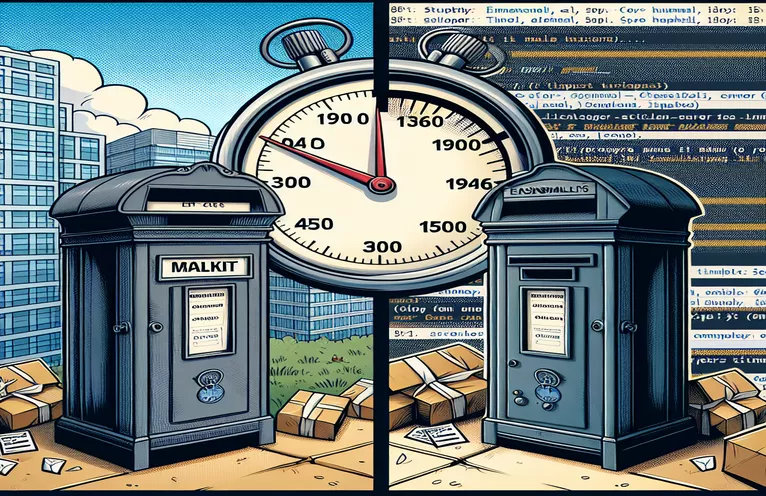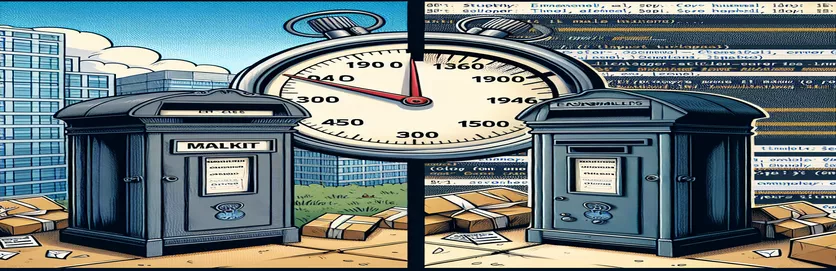Understanding Timeout Issues in Email Integration
Encountering a timeout exception while sending emails using MailKit in a C# .NET application can be a frustrating experience for developers. Imagine you're implementing an email feature, and everything works perfectly except for one library that keeps timing out. This scenario can bring unnecessary delays to your project timeline. 😓
In contrast, when using EASendMail, the same settings and configurations might work seamlessly, leaving you questioning what went wrong with the MailKit setup. Such discrepancies often occur due to subtle differences in how each library handles email protocols, certificates, or server communication.
One real-world example comes from a developer attempting to integrate with an Exchange Server. Using MailKit, they encountered an operation timeout exception during the `Connect` method, while EASendMail successfully sent emails using the same properties. This suggests that external factors, like server compatibility or library-specific nuances, might be at play.
If you’re stuck in a similar situation, don’t worry! In this article, we’ll explore why these issues arise and how to address them effectively, ensuring your email-sending feature works flawlessly regardless of the library you choose. 🛠️
| Command | Example of Use |
|---|---|
| smtp.ServerCertificateValidationCallback | Used in MailKit to bypass SSL/TLS certificate validation during the SMTP connection. Helps handle self-signed certificates or test environments where strict validation isn't required. |
| smtp.AuthenticationMechanisms.Remove("XOAUTH2") | Disables OAuth2 authentication in MailKit to force the use of standard username and password authentication methods. This is often needed when the server doesn't support OAuth2. |
| SmtpConnectType.ConnectSSLAuto | Used in EASendMail to automatically detect and use the appropriate SSL/TLS connection type for secure communication with the server. |
| ServerProtocol.ExchangeEWS | Configures the EASendMail client to use Exchange Web Services (EWS) protocol, ensuring compatibility with Microsoft Exchange servers. |
| smtpClient.Timeout | Specifies the timeout duration in milliseconds for SMTP operations in System.Net.Mail. This is crucial for handling slow server responses and avoiding abrupt timeouts. |
| BodyBuilder | A class in MailKit used to construct complex email bodies, including plain text, HTML, and attachments. It streamlines the creation of formatted email content. |
| oMail.TextBody | Defines the plain text body content for an email in EASendMail. This is a simple and efficient way to set email body text without additional formatting. |
| SmtpClient.Disconnect(true) | Ensures a clean disconnection from the SMTP server in MailKit, with an option to inform the server of the disconnect intent, improving connection management. |
| smtpClient.Credentials | Configures authentication credentials for the SMTP client in System.Net.Mail. Accepts a NetworkCredential object with username and password. |
| SmtpMail("TryIt") | Initializes an EASendMail object in "TryIt" mode, which is useful for testing without requiring a licensed version of the library. |
Exploring Solutions to Email Timeout Issues in C#
When tackling the challenge of email timeout exceptions in C#, it’s crucial to understand the nuances of each library you’re using. For example, the MailKit script is designed for flexibility and compatibility across SMTP servers. However, one key step is setting the `ServerCertificateValidationCallback` to bypass SSL validation in testing environments. This approach is often necessary when working with self-signed certificates. Adjusting this callback ensures smooth server communication, which can be a lifesaver during development. 🛠️
The EASendMail solution stands out by offering robust compatibility with Microsoft Exchange Servers through the use of `ServerProtocol.ExchangeEWS`. Unlike MailKit, it simplifies secure communication using `ConnectSSLAuto`, which automatically negotiates the best connection settings. By configuring these parameters, developers can reduce complexity and ensure reliable performance. For instance, a developer in a corporate setting successfully resolved their timeout issues by switching to EASendMail, as it seamlessly integrated with their company’s Exchange setup.
In the script using System.Net.Mail, the focus is on tuning the `Timeout` property to handle slow server responses. This property, which allows you to specify the maximum time the operation can take, is crucial when dealing with servers that require additional handshake time. A common real-world scenario is working with legacy servers that don’t immediately respond to connection requests, where increasing the timeout can prevent abrupt failures and improve reliability. ⏳
By comparing these approaches, it's clear that understanding the specific features and configurations of each library is essential to solving the problem. MailKit offers fine-grained control for developers who need flexibility, while EASendMail provides a more straightforward, Exchange-friendly solution. Meanwhile, System.Net.Mail can still serve as a fallback with proper timeout adjustments. Whether you're developing for a small project or a large-scale enterprise application, choosing the right approach ensures that your email-sending feature is robust and error-free. 🚀
Resolving Email Timeout Issues in C# Using Multiple Approaches
This solution provides modular, reusable scripts for solving the timeout issue when connecting to an Exchange Server using MailKit. Each approach includes comments and best practices for security and performance optimization.
// Approach 1: MailKit - Debugging and Adjusting Timeout Settingsusing System;using MailKit.Net.Smtp;using MailKit.Security;using MimeKit;class EmailWithMailKit{static void Main(string[] args){try{var message = new MimeMessage();message.From.Add(new MailboxAddress("Sender Name", "username@company.com"));message.To.Add(new MailboxAddress("Recipient Name", "test@company.com"));message.Subject = "Test Email";var bodyBuilder = new BodyBuilder { TextBody = "This is a test email body." };message.Body = bodyBuilder.ToMessageBody();using (var smtpClient = new SmtpClient()){smtpClient.ServerCertificateValidationCallback = (s, c, h, e) => true;smtpClient.Connect("mail.company.com", 25, SecureSocketOptions.Auto);smtpClient.AuthenticationMechanisms.Remove("XOAUTH2");smtpClient.Authenticate("username", "password");smtpClient.Send(message);smtpClient.Disconnect(true);}}catch (Exception ex){Console.WriteLine($"Error: {ex.Message}");}}}
Implementing an Alternative Using EASendMail
This script demonstrates the usage of EASendMail with proper error handling and security measures, addressing the timeout issues found in MailKit.
// Approach 2: EASendMail - Configuring for Exchange EWS Protocolusing System;using EASendMail;class EmailWithEASendMail{static void Main(string[] args){try{SmtpMail oMail = new SmtpMail("TryIt");oMail.From = "username@company.com";oMail.To = "test@company.com";oMail.Subject = "Test Email";oMail.TextBody = "This is a test email body.";SmtpServer oServer = new SmtpServer("mail.company.com", 25);oServer.User = "username";oServer.Password = "password";oServer.ConnectType = SmtpConnectType.ConnectSSLAuto;oServer.Protocol = ServerProtocol.ExchangeEWS;SmtpClient oSmtp = new SmtpClient();oSmtp.SendMail(oServer, oMail);Console.WriteLine("Email sent successfully!");}catch (Exception ex){Console.WriteLine($"Error: {ex.Message}");}}}
Testing with System.Net.Mail as a Backup Solution
This script illustrates using System.Net.Mail with enhanced timeout settings to prevent the operation timeout issue.
// Approach 3: System.Net.Mail with Adjusted Timeoutusing System;using System.Net.Mail;class EmailWithNetMail{static void Main(string[] args){try{using (var smtpClient = new SmtpClient("mail.company.com", 25)){smtpClient.Credentials = new System.Net.NetworkCredential("username", "password");smtpClient.EnableSsl = true;smtpClient.Timeout = 60000; // Set timeout to 60 secondsMailMessage mail = new MailMessage();mail.From = new MailAddress("username@company.com", "Sender Name");mail.To.Add("test@company.com");mail.Subject = "Test Email";mail.Body = "This is a test email body.";smtpClient.Send(mail);Console.WriteLine("Email sent successfully!");}}catch (Exception ex){Console.WriteLine($"Error: {ex.Message}");}}}
Resolving Timeout Issues by Understanding Protocol Differences
When dealing with timeout issues in email integration in C#, it's essential to consider the underlying protocols being used by libraries such as MailKit and EASendMail. The Secure Sockets Layer (SSL) and Transport Layer Security (TLS) protocols can often cause compatibility challenges. MailKit relies heavily on proper SSL/TLS configurations, making it sensitive to any certificate mismatches or handshake delays. In contrast, EASendMail simplifies these steps with its `ConnectSSLAuto` feature, which dynamically adapts to the server’s SSL/TLS settings. This difference can significantly affect success rates when connecting to Microsoft Exchange Servers.
Another critical consideration is how each library manages authentication. MailKit uses standard methods such as `Authenticate` for username-password pairs, but it also requires precise server settings to avoid errors like "Operation Timeout." EASendMail, however, incorporates Exchange Web Services (EWS) protocol, which bypasses some traditional SMTP issues. This makes it particularly effective in enterprise environments where Exchange servers are prevalent. By understanding these distinctions, developers can choose the best tool for their specific needs and avoid common pitfalls.
Finally, the handling of connection retries and timeouts is another area where differences arise. While MailKit requires developers to explicitly manage these configurations, EASendMail is more forgiving, automatically adjusting its settings to maintain a stable connection. For developers who frequently encounter unreliable server conditions, this can be a game-changer. With these insights, you can confidently tackle email integration challenges and ensure smoother operations in your C# applications. 📩
Common Questions About Email Timeout Issues in C#
- Why does MailKit often time out while connecting?
- MailKit’s Connect method requires precise SSL/TLS configurations and is sensitive to certificate validation issues. Using ServerCertificateValidationCallback can help mitigate this problem.
- How does EASendMail handle Exchange Server connections better?
- EASendMail uses ServerProtocol.ExchangeEWS, which directly communicates with Exchange Web Services, bypassing many of the challenges seen with traditional SMTP connections.
- What is the purpose of the ConnectSSLAuto setting?
- This EASendMail feature dynamically selects the most suitable SSL/TLS connection method, reducing manual configuration and improving compatibility.
- Can I adjust the timeout in System.Net.Mail?
- Yes, using the Timeout property allows you to specify how long the client will wait for a response before throwing an exception.
- Is EASendMail better than MailKit for all scenarios?
- Not necessarily. While EASendMail is excellent for Exchange environments, MailKit provides more flexibility and features for other SMTP servers when properly configured. 😊
Key Insights for Resolving Timeout Challenges
Choosing the right library depends on understanding its strengths and limitations. While MailKit offers fine control for developers, its reliance on precise configurations can lead to challenges in some environments. Tools like EASendMail simplify these processes, providing reliable solutions for common server issues. 🛠️
Addressing timeout errors requires analyzing server settings and protocols. Developers should leverage built-in features like `ServerProtocol.ExchangeEWS` or adjust properties like `Timeout` to handle delays effectively. With the right configuration, reliable communication can be achieved across diverse scenarios, ensuring success for critical applications. 🚀
Sources and References
- Details on the MailKit Library , including documentation and usage guidelines, were used to explain its configurations and features.
- Information from the official EASendMail Documentation was referenced to illustrate protocol handling and ConnectSSLAuto configuration.
- Insights on System.Net.Mail from Microsoft's documentation helped clarify timeout and credential handling for legacy email solutions.
- Technical best practices for handling email services were gathered from the Stack Overflow Community , providing real-world debugging examples.