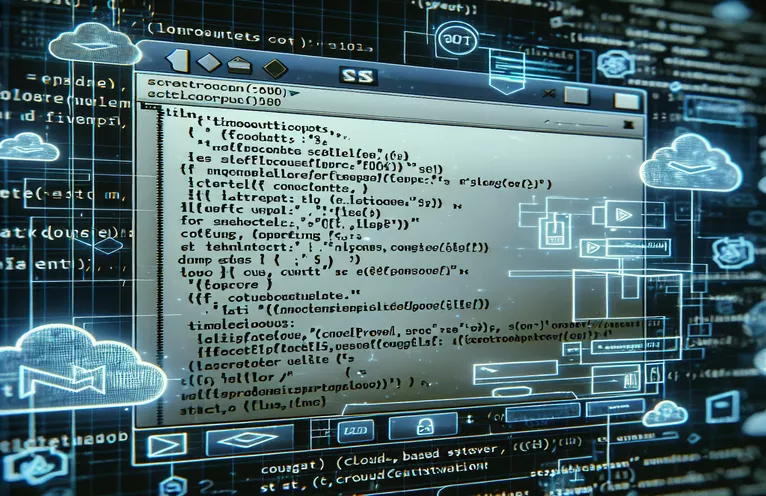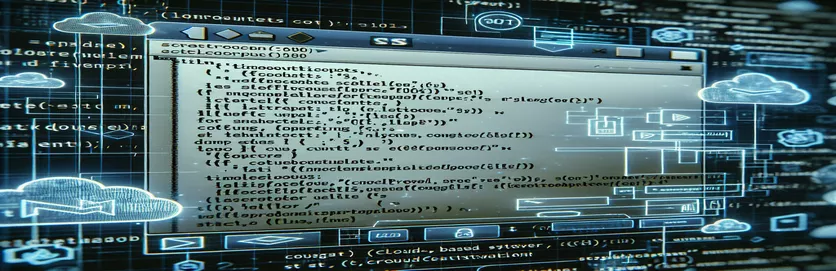Overcoming Email Sending Challenges with Amazon SES
Email communication is an essential part of contemporary digital operations, acting as the foundation for important corporate transactions as well as ordinary contact. However, you may run into unforeseen problems, like SmtpClient timeouts, when integrating external services, like Amazon's Simple Email Service (SES), into your apps for email delivery. Numerous things, such as SES settings, network configurations, or internal SmtpClient procedures, could be the cause of this problem.
To guarantee dependable email delivery, it is imperative to identify the underlying reason of these timeouts. It is imperative that developers understand the nuances of Amazon SES and SmtpClient, including their limits and recommended configuration practices. By taking on these obstacles head-on, we can improve our applications' email sending performance, which will strengthen our overall communication plan and guarantee that our messages are received by the intended recipients promptly.
| Command | Description |
|---|---|
| SmtpClient.Send | Delivers an email message by sending it to an SMTP server. |
| SmtpClient.Timeout | Establishes the operation's time-out value in milliseconds. |
| ServicePointManager.Expect100Continue | Regulates how the Expect: 100-continue behavior is used. SMTP over SSL problems can be avoided by setting to false. |
| ServicePointManager.SecurityProtocol | Establishes the security protocols that the ServicePoint objects under the ServicePointManager object's management are allowed to use. utilized to make TLS functional. |
Handling Amazon SES SmtpClient Timeouts
A common problem that developers may run into when integrating SmtpClient with Amazon Simple Email Service (SES) for email sending activities is timeouts. The dependability and effectiveness of email communication within applications may be severely impacted by this issue. Timeouts typically happen when the SmtpClient is unable to connect to Amazon SES in the allotted amount of time. This can happen for a number of reasons, including network delay, improper SES configuration, or excessively strict timeout settings in the client. A thorough understanding of the Amazon SES environment as well as the SmtpClient configuration is essential for managing and resolving these problems.
Timeout management calls for a multifaceted strategy. First off, in many situations, checking and modifying the timeout settings in the SmtpClient setup might offer instant relief. It's crucial to strike a balance between these parameters so that, in the event of a problem, the system doesn't have to wait an excessive amount of time to establish a connection. Second, latency can be decreased by making sure the network environment is set up for communication with Amazon SES. To enable effective data transfer, firewalls and network paths must be configured. Last but not least, consistent tracking and monitoring of email sending activities can aid in promptly detecting and resolving timeout problems, guaranteeing that email communication stays dependable and flawless.
Setting Up SmtpClient to Use Amazon SES for Email Delivery
C# .NET Framework Example
using System.Net;using System.Net.Mail;var client = new SmtpClient("email-smtp.us-west-2.amazonaws.com", 587);client.Credentials = new NetworkCredential("SES_SMTP_USERNAME", "SES_SMTP_PASSWORD");client.EnableSsl = true;client.Timeout = 10000; // 10 secondsvar mailMessage = new MailMessage();mailMessage.From = new MailAddress("your-email@example.com");mailMessage.To.Add("recipient-email@example.com");mailMessage.Subject = "Test Email";mailMessage.Body = "This is a test email sent via Amazon SES.";try{client.Send(mailMessage);}catch (Exception ex){Console.WriteLine("Exception caught in CreateTestMessage2(): {0}", ex.ToString());}
Handling Amazon SES SmtpClient Timeouts
It is usual practice to integrate SmtpClient with Amazon Simple Email Service (SES) in.NET applications to enable email capabilities. Timeouts, on the other hand, are a common problem for developers and can impede email conversation. Usually, this problem arises when the SmtpClient tries to send an email via Amazon SES but is unable to do so within the allotted timeout window. Misuse of the SmtpClient's properties, wrong SES configurations, and network problems are some of the possible causes of this issue. In order to prevent timeouts and handle them effectively, developers must be aware of these fundamental problems in order to maintain email systems.
Several tactics should be taken into consideration by developers to lessen the chance of timeouts. The incidence of timeouts can be greatly decreased by tailoring the SmtpClient's timeout settings to the requirements of the application and the network's performance. Furthermore, it is crucial to make sure that the SES configurations—which include validated email addresses and suitable sending limits—are configured correctly. In order to detect and handle timeout exceptions gracefully—perhaps by retrying the email sending procedure or notifying the system administrators for more inquiry—developers should also think about putting in place error handling methods. Developers can use Amazon SES and SmtpClient to improve the dependability of their email sending functionality by taking care of these issues.
Frequently Asked Questions Concerning Amazon SES and SmtpClient
- What is causing Amazon SES-related SmtpClient timeouts?
- Incorrect Amazon SES configurations, SmtpClient timeout settings, or network problems can all result in timeouts.
- How can I change the SmtpClient timeout settings?
- By changing the `Timeout` property of the SmtpClient instance to a number that fits your network environment and application requirements, you can modify the timeout settings.
- Which are the best ways to use SmtpClient with Amazon SES?
- Email address verification, sending limit configuration, timeout setting optimization, and timeout error handling are examples of best practices.
- How should my program handle SmtpClient timeouts?
- Use error handling to handle timeout exceptions, enabling retry methods or notifying administrators as necessary.
- Can SmtpClient's performance with Amazon SES be impacted by network configuration?
- Yes, SmtpClient's efficiency in communicating with Amazon SES can be greatly impacted by network configurations like firewalls and routing.
- Is it feasible to use SmtpClient and Amazon SES to deliver emails asynchronously?
- Asynchronous operations, which can enhance performance and lessen the negative effects of timeouts on the user experience, are supported by SmtpClient.
- How can I make sure that the SES settings I'm using with SmtpClient are correct?
- Make sure your sending limitations are sufficient, that your email addresses and domains are validated, and that you often check your SES dashboard.
- If I keep getting Amazon SES timeouts, what should I do?
- Examine SES setups, SmtpClient settings, and network performance to determine the root reason. Speaking with AWS support can be helpful as well.
- Exist any tools for tracking and troubleshooting SmtpClient email sending problems?
- To find and fix email sending problems, use tools like network monitors, SES sending statistics, and application logs.
Completing the Integration of SmtpClient with Amazon SES
As we've seen, strong email communication within apps depends on SmtpClient's ability to manage timeouts while interacting with Amazon SES. Understanding the root reasons of timeouts, such as network problems, setup mistakes, or SES limits, is a necessary step in this process. Developers can greatly reduce these difficulties by modifying the SmtpClient's timeout settings, making sure that their networks are configured optimally, and making intelligent use of SES's features. Proactive monitoring and logging are also essential for seeing possible issues early and resolving them quickly. In the end, becoming proficient in these areas results in more dependable email delivery systems, improving user experience in general and guaranteeing that important conversations are not impeded by technical difficulties.