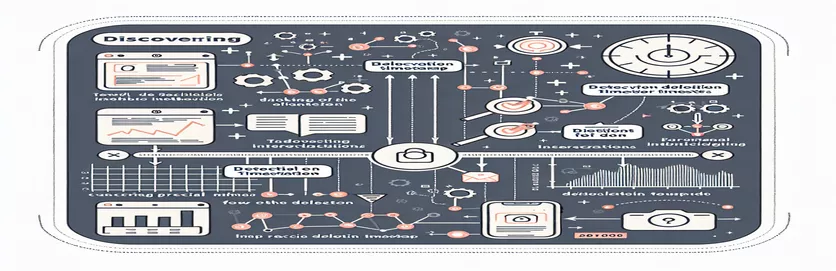Tracking the Mystery of Deleted Instagram Posts
Have you ever tried to find out when an Instagram post was deleted but hit a wall? 🤔 If you’ve explored Instagram’s Data Download tool or the Graph API, you might have noticed a glaring absence of any deletion timestamps. It’s a frustrating experience, especially when you’re looking to track your account's history in detail.
For example, I once tried to find out when a specific post from my gallery disappeared. I downloaded all my data from Instagram, eagerly scanning files like account_activity.json and media.json. But no matter how much I searched, the timestamps just weren’t there. It felt like looking for a needle in a haystack—except the needle might not even exist! 🔍
It’s not just about curiosity. Knowing when posts are deleted can be critical for personal or professional reasons, like managing a business account or handling social media disputes. Many users wonder if there’s a hidden log or a better API method that can help.
In this article, we’ll explore the tools you’ve tried, like exported data and API endpoints, and dive into alternative approaches. Let’s uncover whether deletion timestamps are retrievable and what practical solutions exist. 🌐
| Command | Example of Use |
|---|---|
| os.walk() | This Python function traverses a directory tree, generating file and directory names. In the script, it helps search through exported Instagram data files. |
| json.JSONDecodeError | A specific Python exception that is raised when JSON decoding fails. Used here to handle errors when loading Instagram data files. |
| fetch() | A JavaScript method used in the Node.js script to send HTTP requests to the Instagram Graph API for retrieving active posts. |
| grep | A powerful Linux command-line tool used to search for specific text patterns in files. It is used here to locate references to deletions in exported data. |
| data['key'] | Python syntax for accessing dictionary elements. In the script, it checks for "deletion_time" or other relevant keys in the JSON data. |
| path_to_exported_data | A user-defined variable that specifies the file path where the exported Instagram data is stored. This path is crucial for searching through files programmatically. |
| async/await | JavaScript syntax for handling asynchronous operations. In the Node.js script, it ensures the API request to Instagram Graph API completes before processing the response. |
| grep -r | A variation of the grep command that performs a recursive search in all files within a directory. This is used to scan Instagram export folders for specific keywords. |
| console.error() | A JavaScript method used for debugging in Node.js. It logs error messages when API requests or other parts of the script fail. |
| datetime.datetime() | A Python class from the datetime module used for working with date and time objects. It could be expanded to format or compare timestamps. |
Unveiling the Mechanics of Instagram Deletion Tracking Scripts
The Python script provided above is designed to analyze exported Instagram data for potential deletion logs. It scans through all the files in a specified folder using the os.walk command, which allows for recursive traversal of directories. As it iterates through the files, the script checks for JSON files and attempts to parse their content using the json module. This ensures that even large datasets from Instagram exports are systematically explored. A practical example of using this script would be a small business owner trying to determine why a crucial post about a product launch went missing. 📂
When parsing JSON files, the script looks for specific keys, such as "deletion_time," to identify logs related to deleted posts. If any such information is found, the details are stored in a list for further analysis. By employing robust error handling, like catching json.JSONDecodeError, the script avoids crashing when it encounters corrupted or improperly formatted files. This error resilience is critical for handling large datasets where inconsistencies are common. Imagine combing through gigabytes of exported data to resolve a digital footprint issue for a legal dispute—this script simplifies that daunting task. 🕵️
The Node.js script, on the other hand, focuses on using the Instagram Graph API to fetch data about active posts. While it doesn’t directly retrieve deletion timestamps, it provides a snapshot of what content is currently available. The fetch command is central here, enabling the script to send HTTP requests to Instagram's endpoints. This method is particularly useful for developers managing multiple accounts programmatically, as it automates repetitive tasks like retrieving post data for regular audits or reporting. 🌐
Finally, the Bash script complements these tools by providing a lightweight way to search through text files in exported data. By using grep, users can quickly locate references to terms like "deleted" or "deletion_time" across numerous files. This is especially beneficial for those who may not have programming expertise but still need to analyze exported datasets. For instance, a social media manager could run this script to validate whether team members inadvertently deleted posts that were part of a campaign. By combining these three approaches, you gain a comprehensive toolkit for tackling the issue of missing Instagram deletion timestamps effectively. 🔧
Identifying Deletion Timestamps for Instagram Posts with Various Methods
Using Python to Analyze Exported Instagram Data
import jsonimport osfrom datetime import datetime# Path to the downloaded Instagram datadata_folder = "path_to_exported_data"# Function to search for potential deletion eventsdef find_deletion_timestamps(data_folder):deletion_logs = []for root, dirs, files in os.walk(data_folder):for file in files:if file.endswith(".json"):with open(os.path.join(root, file), "r") as f:try:data = json.load(f)if "deletion_time" in str(data):deletion_logs.append((file, data))except json.JSONDecodeError:print(f"Could not parse {file}")return deletion_logs# Run the function and display resultslogs = find_deletion_timestamps(data_folder)for log in logs:print(f"File: {log[0]}, Data: {log[1]}")
Exploring Instagram Graph API for Deletion Insights
Using Node.js to Query Instagram Graph API
const fetch = require('node-fetch');const ACCESS_TOKEN = 'your_access_token';// Function to fetch posts and log deletion attemptsasync function fetchPosts() {const endpoint = `https://graph.instagram.com/me/media?fields=id,caption,timestamp&access_token=${ACCESS_TOKEN}`;try {const response = await fetch(endpoint);const data = await response.json();console.log('Active posts:', data);} catch (error) {console.error('Error fetching posts:', error);}}// Execute the functionfetchPosts();
Using Third-Party Tools to Analyze Logs
Utilizing Bash and Grep for Searching in Exported Data
#!/bin/bash# Define the path to exported Instagram datadata_folder="path_to_exported_data"# Search for "deleted" or "deletion" referencesgrep -r "deleted" $data_folder > deletion_logs.txtgrep -r "deletion_time" $data_folder >> deletion_logs.txt# Display resultscat deletion_logs.txt
Exploring Alternative Methods to Retrieve Instagram Deletion Timestamps
One lesser-known approach to tracking deleted Instagram posts involves third-party tools that monitor changes in your account in real time. Tools like social media analytics platforms or automated backup solutions can log modifications to your account, including post deletions. These services often operate outside the limitations of Instagram's native APIs, providing a broader perspective on activity logs. For instance, a content creator who frequently posts and deletes stories for creative testing could use these tools to review their actions without relying solely on Instagram's export data. 📈
Another avenue worth exploring is the potential for web scraping combined with timestamp tracking. Although scraping Instagram's data requires caution due to its terms of service, developers sometimes implement this for personal use. Scripts designed to periodically record your profile or feed's state can detect when a post is missing and log the approximate time of deletion. For example, a small e-commerce shop using Instagram for promotions could automate this to ensure product posts are properly archived, maintaining compliance with marketing regulations. 🌍
Lastly, leveraging server logs where API interactions are recorded could be invaluable. Many businesses use custom tools that interact with Instagram’s API for scheduling or managing posts. These tools typically maintain logs of actions like deletions or updates. By reviewing these logs, you can piece together a timeline of events. This method is particularly effective for agencies managing multiple accounts, as it provides a detailed overview of all changes in one place. Combining these methods can help bridge the gap left by Instagram's limited data export and API capabilities. 🛠️
Frequently Asked Questions About Instagram Deletion Tracking
- Can Instagram's data export tool provide deletion timestamps?
- No, Instagram's export files, such as account_activity.json, do not include information about deletion timestamps.
- Does the Instagram Graph API allow access to deleted post data?
- No, the /me/media endpoint only retrieves active posts. Deleted posts are not accessible through this API.
- Are there any third-party tools for tracking deleted posts?
- Yes, services like social media monitoring tools can log post deletions and provide activity history beyond Instagram's native tools.
- What commands can help analyze exported Instagram data for deletions?
- Commands like grep in Bash or os.walk() in Python are useful for searching through large datasets for potential deletion logs.
- Can web scraping be used to detect deleted Instagram posts?
- Yes, with caution. A script that tracks changes to your account over time can detect when a post goes missing, providing an approximate deletion time.
Final Thoughts on Tracking Instagram Post Deletions
Gathering accurate deletion timestamps for Instagram posts requires creativity, as official tools don’t directly offer this data. Exploring JSON files, APIs, and third-party solutions can help you identify potential gaps or alternatives. 🌐
Whether for resolving disputes or maintaining a record, leveraging multiple approaches like automated logging or monitoring tools ensures a reliable method for managing Instagram post deletions efficiently. 📊
Sources and References for Instagram Data Insights
- Information on Instagram's Data Download Tool was referenced from the official help center. Instagram Help Center .
- Details about the Instagram Graph API and its limitations were sourced from the official documentation. Instagram Graph API Documentation .
- Best practices for using Python for JSON data processing were based on tutorials and guides available on Python.org .
- Command-line tools like grep and their applications were referenced from Linux manuals available on Linux Man Pages .
- Third-party tools and social media monitoring strategies were inspired by insights from Hootsuite .