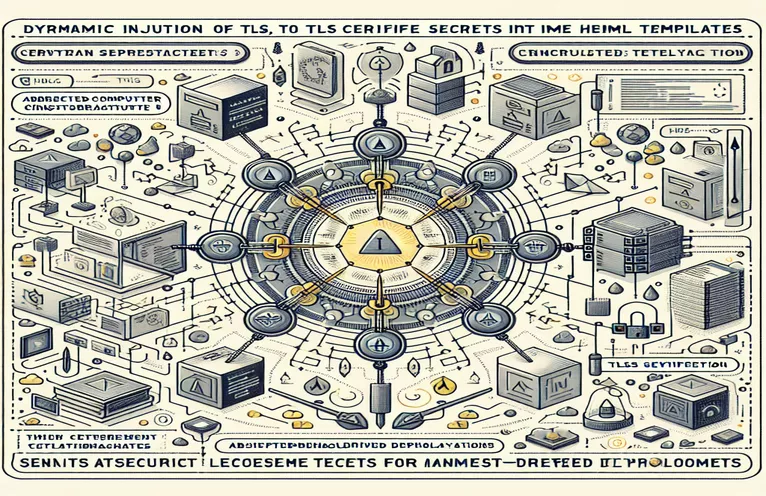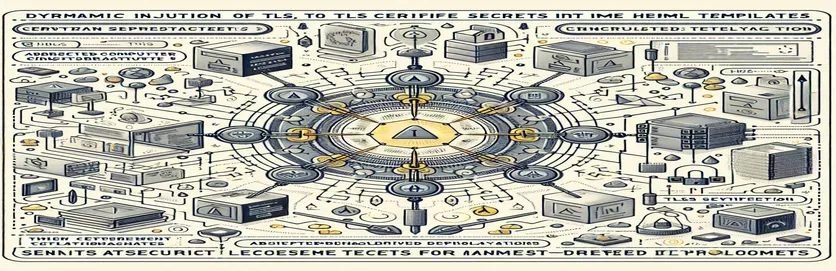How to Dynamically Integrate TLS Certificates in OpenShift Routes
When deploying applications, managing TLS certificates securely and efficiently is crucial. In setups like OpenShift, where secrets can reside in a secure vault rather than a code repository, the challenge lies in dynamically integrating these secrets into deployment manifests.
Imagine you're generating your Kubernetes manifests using `helm template` instead of directly deploying with Helm. This approach, combined with tools like ArgoCD for syncing, introduces an additional complexity: fetching TLS certificate secrets dynamically into the manifests.
For instance, in a typical route configuration (`route.yaml`), you might want to fill in the TLS fields such as the certificate (`tls.crt`), key (`tls.key`), and CA certificate (`ca.crt`) on the fly. This avoids hardcoding sensitive data, making your deployment both secure and modular. 🌟
But can this be achieved dynamically using Helm templates and Kubernetes secrets in a manifest-driven strategy? Let’s explore how leveraging the `lookup` function and dynamic values in Helm can address this problem while maintaining security and flexibility in your deployment pipeline. 🚀
| Command | Example of Use |
|---|---|
| lookup | This Helm function queries Kubernetes resources dynamically during template rendering. For example, lookup("v1", "Secret", "default", "tls-secret-name") retrieves the specified secret in the "default" namespace. |
| hasKey | Used in Helm templates to check if a specific key exists in a map or object. For example, hasKey $secretData.data "tls.crt" ensures the secret contains the certificate field. |
| b64dec | A Helm template function to decode base64-encoded strings. For instance, index $secretData.data "tls.crt" | b64dec decodes the base64 string in the tls.crt field. |
| nindent | Used in Helm templates to add a specific number of spaces for proper YAML indentation. For example, nindent 6 indents the output by 6 spaces to align with YAML structure. |
| read_namespaced_secret | A Python Kubernetes client method to fetch a specific secret from a given namespace. Example: v1.read_namespaced_secret("tls-secret-name", "default"). |
| base64.b64decode | A Python method to decode base64-encoded data. Example: base64.b64decode(secret.data["tls.crt"]).decode("utf-8") decodes the certificate string. |
| clientcmd.BuildConfigFromFlags | A Go method to create a Kubernetes client configuration from a kubeconfig file. Example: clientcmd.BuildConfigFromFlags("", os.Getenv("KUBECONFIG")). |
| clientset.CoreV1().Secrets().Get | A Go method to retrieve Kubernetes secrets programmatically. Example: clientset.CoreV1().Secrets("default").Get(context.TODO(), "tls-secret-name", metav1.GetOptions{}). |
| yaml.dump | A Python method for serializing data into a YAML format. Example: yaml.dump(route_yaml, f) writes the TLS configuration to a route.yaml file. |
| metav1.GetOptions | Used in Go to specify options for Kubernetes API requests. For instance, it is passed as an argument to clientset.CoreV1().Secrets().Get to define request parameters. |
Dynamic Management of TLS Secrets in Kubernetes Deployments
In a manifest-driven deployment strategy, the main challenge lies in securely fetching and integrating TLS secrets into your Kubernetes configurations without hardcoding sensitive data. The first script, written for Helm templates, leverages functions like lookup to dynamically retrieve secrets during manifest generation. This approach is particularly useful when you are working with tools like ArgoCD to sync manifests across environments. The combination of functions like hasKey and b64dec ensures that only valid and correctly encoded secrets are processed, preventing runtime errors.
For example, imagine you need to populate the TLS fields in a `route.yaml` dynamically. Instead of embedding the sensitive TLS certificate, key, and CA certificate in the manifest, the Helm template queries the Kubernetes secret store at runtime. By using a Helm command like `lookup("v1", "Secret", "namespace", "secret-name")`, it fetches the data securely from the cluster. This eliminates the need to store secrets in your code repository, ensuring better security. 🚀
The Python-based solution provides a programmatic way to fetch and process Kubernetes secrets. It uses the Kubernetes Python client to retrieve secrets and then dynamically writes them into a YAML file. This is especially effective when generating or validating manifests outside of Helm, offering more flexibility in automating deployment workflows. For instance, you might need to use this approach in CI/CD pipelines where custom scripts handle manifest creation. By decoding the base64-encoded secret data and injecting it into the `route.yaml`, you ensure that the sensitive data is managed securely throughout the pipeline. 🛡️
The Go-based solution is another approach tailored for high-performance environments. By utilizing the Kubernetes Go client, you can directly fetch secrets and programmatically generate configurations. For example, in environments with high throughput requirements or stringent latency constraints, Go's efficiency ensures seamless interaction with the Kubernetes API. The script not only fetches and decodes the TLS data but also includes robust error handling, making it highly reliable for production use. Using modular functions in Go also ensures the code can be reused for other Kubernetes resource integrations in the future.
Dynamic Integration of TLS Certificates in Kubernetes Route Manifests
This solution uses Helm templates combined with Kubernetes native `lookup` functionality to dynamically fetch TLS secrets, offering a modular and scalable approach for a manifest-driven deployment strategy.
{{- if .Values.ingress.tlsSecretName }}{{- $secretData := (lookup "v1" "Secret" .Release.Namespace .Values.ingress.tlsSecretName) }}{{- if $secretData }}{{- if hasKey $secretData.data "tls.crt" }}certificate: |{{- index $secretData.data "tls.crt" | b64dec | nindent 6 }}{{- end }}{{- if hasKey $secretData.data "tls.key" }}key: |{{- index $secretData.data "tls.key" | b64dec | nindent 6 }}{{- end }}{{- if hasKey $secretData.data "ca.crt" }}caCertificate: |{{- index $secretData.data "ca.crt" | b64dec | nindent 6 }}{{- end }}{{- end }}{{- end }}
Fetching TLS Secrets via Kubernetes API in Python
This approach uses the Python Kubernetes client (`kubernetes` package) to programmatically fetch TLS secrets and inject them into a dynamically generated YAML file.
from kubernetes import client, configimport base64import yaml# Load Kubernetes configconfig.load_kube_config()# Define namespace and secret namenamespace = "default"secret_name = "tls-secret-name"# Fetch the secretv1 = client.CoreV1Api()secret = v1.read_namespaced_secret(secret_name, namespace)# Decode and process secret datatls_cert = base64.b64decode(secret.data["tls.crt"]).decode("utf-8")tls_key = base64.b64decode(secret.data["tls.key"]).decode("utf-8")ca_cert = base64.b64decode(secret.data["ca.crt"]).decode("utf-8")# Generate route.yamlroute_yaml = {"tls": {"certificate": tls_cert,"key": tls_key,"caCertificate": ca_cert}}# Save to YAML filewith open("route.yaml", "w") as f:yaml.dump(route_yaml, f)print("Route manifest generated successfully!")
Integrating Secrets with Go for Kubernetes Deployments
This solution uses the Go Kubernetes client to fetch TLS secrets and dynamically inject them into a YAML route configuration. It emphasizes performance and security through error handling and type safety.
package mainimport ("context""encoding/base64""fmt""os""k8s.io/client-go/kubernetes""k8s.io/client-go/tools/clientcmd")func main() {// Load kubeconfigconfig, err := clientcmd.BuildConfigFromFlags("", os.Getenv("KUBECONFIG"))if err != nil {panic(err.Error())}// Create clientsetclientset, err := kubernetes.NewForConfig(config)if err != nil {panic(err.Error())}// Get secretsecret, err := clientset.CoreV1().Secrets("default").Get(context.TODO(), "tls-secret-name", metav1.GetOptions{})if err != nil {panic(err.Error())}// Decode and print secret datatlsCrt, _ := base64.StdEncoding.DecodeString(string(secret.Data["tls.crt"]))tlsKey, _ := base64.StdEncoding.DecodeString(string(secret.Data["tls.key"]))caCrt, _ := base64.StdEncoding.DecodeString(string(secret.Data["ca.crt"]))fmt.Printf("Certificate: %s\n", tlsCrt)fmt.Printf("Key: %s\n", tlsKey)fmt.Printf("CA Certificate: %s\n", caCrt)}
Securing TLS Secrets in Kubernetes: The Dynamic Approach
When working with a manifest-driven deployment strategy, one of the most important aspects to consider is the security and flexibility of handling sensitive data like TLS certificates. Hardcoding these secrets into your repository is not only insecure but also makes your application less portable across environments. A dynamic approach, like fetching secrets at runtime using Helm templates or Kubernetes API calls, ensures that your application remains secure while supporting automated workflows.
Another critical aspect is ensuring compatibility with tools like ArgoCD. Since ArgoCD syncs the pre-generated manifests rather than deploying through Helm directly, dynamically injecting secrets into these manifests becomes challenging but essential. By utilizing Helm's lookup functionality or programmatic solutions in Python or Go, you can ensure secrets are fetched securely from Kubernetes' Secret store. This way, even when the manifests are pre-generated, they dynamically adapt based on the environment's secret configuration. 🚀
Additionally, automation is key to scaling deployments. By implementing pipelines that fetch, decode, and inject TLS secrets, you reduce manual intervention and eliminate errors. For example, integrating Python scripts to validate TLS certificates or Go clients to handle high-performance needs adds both reliability and efficiency. Each of these methods also ensures compliance with security best practices, like avoiding plaintext sensitive data in your pipelines or manifests. 🌟
Frequently Asked Questions About TLS Secrets in Kubernetes
- How does the lookup function work in Helm?
- The lookup function queries Kubernetes resources during template rendering. It requires parameters like API version, resource type, namespace, and resource name.
- Can ArgoCD handle dynamic secret fetching?
- Not directly, but you can use tools like helm template to pre-generate manifests with dynamically injected secrets before syncing them with ArgoCD.
- Why use b64dec in Helm templates?
- The b64dec function decodes base64-encoded strings, which is necessary for secrets stored in Kubernetes as base64.
- What is the advantage of using Python for this task?
- Python offers a flexible way to interact with Kubernetes via the kubernetes library, allowing dynamic generation of YAML manifests with minimal code.
- How can Go enhance Kubernetes secret management?
- Go's high performance and type-safe capabilities make it ideal for large-scale Kubernetes deployments, using libraries like client-go for API interaction.
Key Takeaways on Secure TLS Integration
In Kubernetes, managing TLS secrets dynamically ensures a secure and scalable deployment pipeline. Techniques like leveraging the Helm lookup function or using programming scripts to query Kubernetes secrets allow for seamless integration, reducing risks associated with hardcoded sensitive data.
Whether using Helm, Python, or Go, the key is to build a pipeline that ensures compliance with security standards while maintaining flexibility. By dynamically injecting TLS secrets, teams can adapt to changing environments efficiently and secure their deployments from potential vulnerabilities. 🌟
Sources and References
- Detailed information about using the lookup function in Helm templates can be found at Helm Documentation .
- For Python Kubernetes client usage, visit the official documentation at Kubernetes Python Client .
- Go client-go examples and best practices for interacting with Kubernetes secrets are provided in the Kubernetes Go Client Repository .
- Security guidelines for managing TLS certificates dynamically in Kubernetes are detailed at Kubernetes TLS Management .
- Insights into managing ArgoCD with manifest-driven deployments are available at ArgoCD Official Documentation .