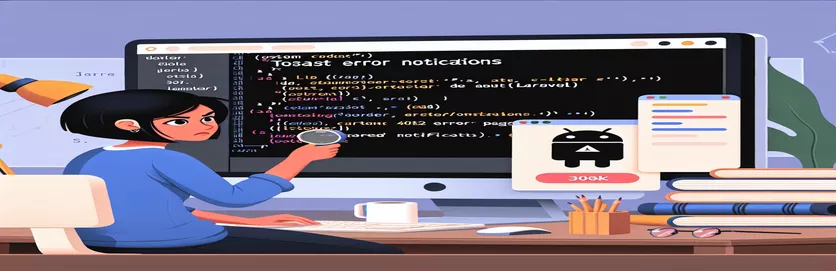Overcoming Toastr Conflicts with Custom 404 Error Pages in Laravel
If you’ve ever built a PHP project with Laravel, you know how essential user-friendly error handling can be, especially when integrating libraries like Toastr for error notifications. These notifications are great for user feedback on validation errors, but issues can arise when different error types intersect.
Imagine you’ve carefully set up Toastr to capture validation errors and show them to users – a fantastic approach for better UX! 😊 But once you add a custom 404 page, things go awry. Your Toastr alerts now attempt to capture these 404 errors too, breaking the page rendering.
Balancing the handling of 404 errors with Toastr validation notifications can be challenging, especially if your goal is to have separate 404 pages for admin and website areas. This setup calls for selectively displaying Toastr alerts only when validation issues occur and not when users encounter a 404 page.
This guide dives into a practical approach to manage these notifications, ensuring Toastr remains focused on validation errors while custom 404 pages display smoothly. Let’s walk through a solution that combines effective exception handling with clear user feedback.
| Command | Example of Use |
|---|---|
| NotFoundHttpException | This exception is part of Symfony’s HTTP Kernel component, used specifically to handle "404 Not Found" errors. When caught in Laravel, it allows custom views to be rendered based on request paths, as demonstrated in the custom admin and website 404 pages. |
| instanceof | A PHP operator that checks if an object belongs to a specified class. In the example, instanceof is used to determine if the exception is a NotFoundHttpException, allowing for conditional logic to render different views based on the error type. |
| view() | This Laravel helper function generates the HTML view response. In the example, view('errors.404-admin') or view('errors.404-website') loads a specific template when a 404 error occurs, displaying a user-friendly error page instead of the default. |
| session()->has() | This function checks if a session key exists, ensuring that Toastr only triggers when validation errors are present in the session. In our context, it avoids unwanted Toastr notifications on 404 pages. |
| session()->flash() | This Laravel session helper temporarily stores data for the next request. Here, it flags show_toastr only on validation errors, preventing Toastr from appearing on other error types like 404. |
| assertSessionHasErrors() | This PHPUnit assertion checks for validation errors in the session, verifying that the application handles validation feedback correctly for users. It's used in testing scripts to ensure the application triggers Toastr only for validation errors. |
| assertStatus(404) | A PHPUnit method that checks if a response status matches the expected code (404 in this case). This assertion confirms that the application correctly displays the custom 404 page without affecting other error handling behaviors. |
| assertSessionMissing() | This PHPUnit assertion verifies that a specific session key is absent. It’s used in tests to ensure that show_toastr is not set when a 404 error occurs, keeping Toastr notifications separate from page-not-found errors. |
| is() | This Laravel method checks if the current request matches a given pattern. In the example, $request->is('admin/*') helps differentiate between admin and website sections, enabling custom 404 page rendering based on the URL structure. |
| RefreshDatabase | A PHPUnit trait that refreshes the database for each test, ensuring a consistent environment. This is useful for testing error handling as it resets any session data or validation errors, preventing test data conflicts. |
Effective Laravel Error Handling with Custom Toastr Notifications
In the provided Laravel scripts, the main objective is to handle 404 errors while maintaining separate error displays using Toastr notifications for validation issues. This setup allows for a user-friendly experience where validation errors are communicated via Toastr pop-ups, while 404 errors are routed to designated custom pages. The Handler class in Laravel plays a critical role here. It manages exceptions thrown across the application, including when users land on a non-existent page (404 error). By using the render method, the script differentiates between admin and website areas to deliver distinct views. For example, if the 404 error happens in the admin section, users see a custom admin 404 page, creating a smoother navigation experience. The goal is to prevent Toastr from capturing these 404 errors, which could otherwise interrupt page rendering.
Within the render method, the script first checks if the thrown exception is an instance of NotFoundHttpException. This is a specialized exception in Symfony's HTTP Kernel that Laravel extends for handling 404 errors. Once the script identifies this as a 404 error, it checks the URL to distinguish between admin and public areas. For example, if the request URL matches the "admin/*" pattern, it routes to a dedicated admin 404 view. This logic also applies to regular website areas, where users receive a friendlier 404 view that suits their browsing context. This helps prevent the misfiring of Toastr notifications during page-not-found errors, reducing confusion and enhancing user experience. 😊
On the front end, Blade templates include conditional logic to display Toastr notifications only when validation errors are present in the session. The check, @if ($errors->any()), ensures Toastr only activates if validation errors exist. Without this, Toastr would mistakenly attempt to display on every 404 error, which can lead to conflicts or even break the 404 page display. By embedding these conditionals in Blade templates, Laravel efficiently separates validation error notifications from other error types, particularly non-existent page requests. This separation is vital for maintaining a consistent user experience. For instance, while a missing field triggers a Toastr message for the user, a 404 page simply directs users to a more helpful "Page Not Found" view.
Finally, to confirm that the solution works as intended, a set of PHPUnit tests is included. These tests validate both Toastr’s activation on validation errors and the proper display of custom 404 pages without Toastr. This setup is crucial in larger applications where unexpected behaviors might emerge due to multiple error-handling scenarios. For example, the assertSessionMissing test verifies that no Toastr messages display during 404 errors, while assertSessionHasErrors confirms Toastr appears only for validation issues. These tests serve as reliable checks to maintain system integrity, ensuring users experience smooth error handling without unnecessary alerts on 404 pages.
Optimizing Laravel Error Handling with Toastr: Ensuring Smooth Display of 404 Pages and Validation Notifications
Backend approach using Laravel’s Exception Handler and Toastr Library for modular error handling
// File: app/Exceptions/Handler.phpnamespace App\Exceptions;use Illuminate\Foundation\Exceptions\Handler as ExceptionHandler;use Symfony\Component\HttpKernel\Exception\NotFoundHttpException;use Throwable;class Handler extends ExceptionHandler {/* Avoid flashing sensitive inputs on validation errors.* @var array<int, string>*/protected $dontFlash = ['current_password', 'password', 'password_confirmation'];/* Register exception handling callbacks for the application.*/public function register(): void {$this->reportable(function (Throwable $e) {// Log or report as needed});}/* Render custom 404 views based on the request area (admin or website).*/public function render($request, Throwable $exception) {if ($exception instanceof NotFoundHttpException) {// Differentiate views based on URLif ($request->is('admin/*')) {return response()->view('errors.404-admin', [], 404);}return response()->view('errors.404-website', [], 404);}return parent::render($request, $exception);}}
Using Blade Template Conditional Logic to Separate Toastr Notifications
Frontend approach with conditional logic in Blade to display Toastr only on validation errors
<script>@if (session()->has('errors') && !$errors->isEmpty())@foreach ($errors->all() as $error)toastr.error('{{ $error }}');@endforeach@endif@if (session()->has('status'))toastr.success('{{ session('status') }}');@endif</script>
Alternative: Utilizing Middleware to Control Toastr for Specific Error Types
Modular middleware approach for precise Toastr error management based on request validation type
// File: app/Http/Middleware/HandleValidationErrors.phpnamespace App\Http\Middleware;use Closure;use Illuminate\Http\Request;class HandleValidationErrors {/* Handle Toastr notifications only for validation errors.*/public function handle(Request $request, Closure $next) {$response = $next($request);// Check for validation errors in session and set Toastr flagif ($request->session()->has('errors') && $response->status() != 404) {session()->flash('show_toastr', true);}return $response;}}
Testing Toastr Notification Display and 404 Page Handling
PHPUnit testing script for backend validation of error handling functionality
// File: tests/Feature/ErrorHandlingTest.phpnamespace Tests\Feature;use Tests\TestCase;use Illuminate\Foundation\Testing\RefreshDatabase;class ErrorHandlingTest extends TestCase {use RefreshDatabase;/ Test Toastr only appears on validation errors. */public function test_validation_errors_trigger_toastr() {$response = $this->post('/submit-form', ['invalid_field' => '']);$response->assertSessionHasErrors();$response->assertSessionHas('show_toastr', true);}/ Test 404 pages load without triggering Toastr. */public function test_404_page_displays_without_toastr() {$response = $this->get('/nonexistent-page');$response->assertStatus(404);$response->assertSessionMissing('show_toastr');}}
Optimizing Toastr and Laravel Exception Handling for Robust User Experiences
One crucial aspect of managing error displays in Laravel projects is ensuring that users experience a smooth interface while navigating or submitting forms, even when errors occur. In many applications, we want Toastr notifications to pop up only for validation errors (like when a form field is missing) and avoid triggering on 404 errors, which usually direct users to a specific error page. This issue often happens when both validation errors and 404 errors are handled similarly in the code. A more strategic approach is to isolate validation errors by wrapping Toastr notifications in conditional checks, only activating them when validation errors are present.
Another effective method is to use session flags that signal when an error is validation-based. For instance, setting a session()->flash() flag like "show_toastr" allows you to filter out non-validation errors such as 404s. This way, when a user encounters a missing page, the Toastr script won’t mistakenly attempt to display a validation message. You can also use custom views for 404 errors, creating distinct pages for admin and public users. This custom routing is a great way to make sure users receive tailored feedback based on their site area, providing a seamless browsing experience for admins and customers alike. 🌐
Unit testing these setups is also important to ensure the error display functions as expected across scenarios. Testing for session flags, response statuses, and correct view rendering can provide a strong foundation for a well-maintained project. With these tests, you can validate that Toastr notifications display appropriately and that 404 error pages load as intended, reducing the risk of user confusion and enhancing your app's reliability. By approaching Toastr and 404 error handling in this way, you provide a polished user experience across all parts of your Laravel application.
Commonly Asked Questions on Laravel 404 Handling with Toastr Notifications
- How can I stop Toastr from displaying notifications on 404 errors?
- To prevent Toastr from displaying on 404 errors, you can use session()->flash() to set a session flag, triggering Toastr only when validation errors are present. This helps separate validation errors from page-not-found errors.
- Is it possible to display different 404 pages for different users?
- Yes, by using conditional routing in the render() method, you can specify different views for various user groups, such as separate 404 pages for admins and public users.
- What is NotFoundHttpException used for in Laravel?
- The NotFoundHttpException class handles 404 errors, allowing Laravel to detect a page-not-found situation and enabling you to display a custom 404 view instead of the default error message.
- Can I use is() in Laravel to check user roles for custom error pages?
- Yes, you can use is() to match URL patterns and direct users to specific error pages based on the route, such as “admin/*” for administrative paths, which could display a different 404 page from the main website.
- How do I test that Toastr only displays on validation errors?
- To confirm Toastr displays only on validation errors, you can write tests using assertSessionHasErrors() and assertSessionMissing(). These checks validate that the Toastr notifications display only when expected.
- Can I use a middleware to control Toastr notifications?
- Yes, middleware can be used to control when Toastr notifications appear. By setting a flag in the middleware, you can choose to activate Toastr only for specific error types.
- How do I test 404 pages without triggering Toastr?
- In your test cases, use assertStatus(404) to confirm the response status and assertSessionMissing() to verify that the “show_toastr” flag is not set when a 404 error occurs.
- Why is separating validation and 404 errors important in Toastr notifications?
- Separating these errors enhances user experience by displaying clear, relevant messages. Validation errors appear as pop-ups, while 404 errors direct users to a distinct page, avoiding confusion.
- Can Toastr handle multiple types of errors in Laravel?
- Toastr can handle different errors if configured conditionally. Using session flags and conditional checks in Blade templates allows you to tailor Toastr messages based on error types.
- Is view() required to render custom 404 pages in Laravel?
- Yes, view() is used to load specific 404 templates for different user areas, enhancing the customization of the error experience by displaying a tailored page instead of a generic 404.
Error Handling in Laravel with Custom 404 Pages
Ensuring that Toastr notifications display only for validation errors, not for 404 pages, significantly improves user experience. Separating these error types allows developers to give users better feedback when form issues arise while redirecting missing page requests to tailored 404 pages. This reduces confusion and prevents unwanted pop-up alerts on page-not-found errors.
This method enables a flexible, more polished user experience by maintaining consistent validation feedback with Toastr, alongside clear 404 redirections. With Laravel’s Handler class and Blade templates, the project gains an error-handling structure that is both efficient and user-friendly, keeping interface disruptions to a minimum. 👍
Key Resources and References
- Detailed information on Laravel Exception Handling in the official Laravel documentation, specifically on customizing error views and using NotFoundHttpException for 404 errors.
- Guidance on using Toastr Notifications in Laravel , with example implementations for validation feedback and session-based notifications.
- Insight into Stack Overflow discussions regarding 404 error handling best practices in Laravel, especially for user-specific 404 views and notification issues.