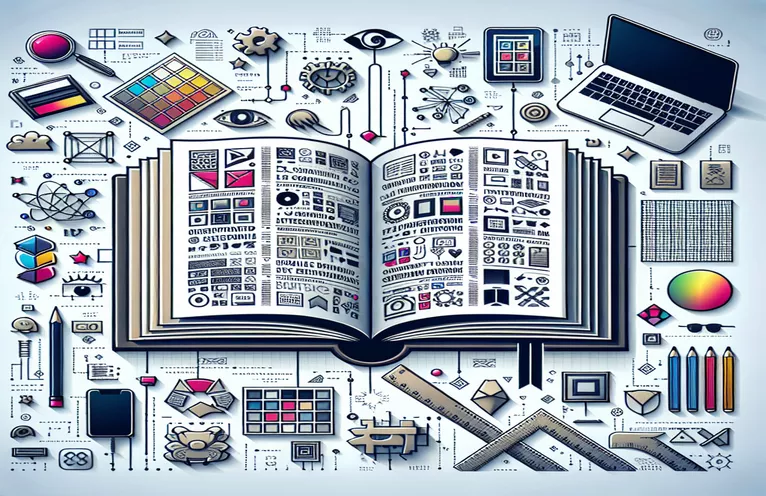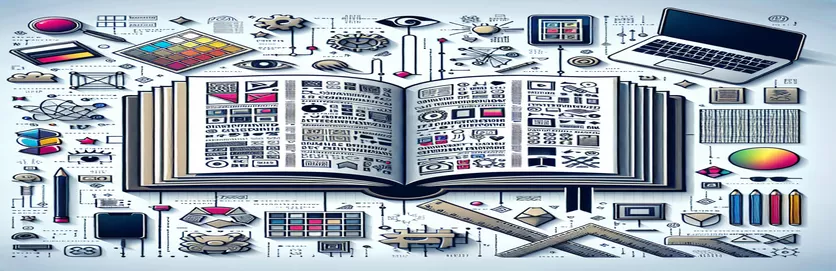Mastering the Art of Interconnected Design Tokens
When working with design systems, achieving a seamless connection between design tokens is crucial for consistency across platforms. 🧩 But what happens when your tokens lose their hierarchy during compilation? This is a challenge many developers face.
Imagine structuring your design tokens meticulously into three levels—primitive, semantic, and specific—only to find that after processing with Style Dictionary, they lose their interdependence. The result? Your semantic and specific tokens end up with primitive values, breaking the intended hierarchy.
In my own experience, I encountered this very issue while preparing design tokens for multiple operating systems. I needed a solution that retained the interconnected structure of my JSON files while ensuring the output was optimized for implementation. 🚀
In this guide, I'll walk you through how to configure Style Dictionary to maintain these relationships, ensuring that your tokens stay as interconnected as intended. Whether you're new to design tokens or troubleshooting a similar problem, these insights will be invaluable. Let’s dive in! 😊
| Command | Example of Use |
|---|---|
| StyleDictionary.registerTransform | Registers a custom transform in Style Dictionary. In this case, it is used to create a naming convention for tokens that retains their hierarchical structure by combining category, type, and item. |
| StyleDictionary.registerFormat | Registers a custom format to output tokens as structured JSON. This allows for more flexibility in ensuring interconnected tokens during compilation. |
| transformer | Defines a custom transformation logic for tokens. The example uses a transformer to concatenate token attributes (category, type, item) into a hierarchical string. |
| formatter | Specifies how the tokens should be output during the build process. In this script, it formats tokens as a JSON string with indentation. |
| StyleDictionary.extend | Extends the default configuration of Style Dictionary to include custom settings like source files, platforms, and transforms. Essential for modularity. |
| JSON.stringify | Converts a JavaScript object into a JSON string. It is used here to format the tokens output with indentation for better readability. |
| json.dump | Python command used to serialize Python objects (design tokens) into JSON format. It is used in the script to export interconnected tokens while maintaining their hierarchy. |
| chai.expect | Part of the Chai assertion library, it is used in unit tests to verify that the compiled tokens maintain the desired hierarchy and relationships. |
| fs.readFileSync | Reads a file synchronously in Node.js. This is used to load the compiled design tokens into the unit test script for validation. |
| recursive function (Python) | A function designed to iterate through nested dictionaries (hierarchical JSON) while preserving the structure. Key to processing tokens in the Python example. |
Mastering Hierarchical Design Token Export
In the scripts provided, the primary goal is to maintain the hierarchical structure of design tokens across multiple levels—primitive, semantic, and specific. Using Style Dictionary, we introduce custom transformations and formats to ensure that relationships between tokens are preserved during the export process. For example, the `registerTransform` method customizes how token names are generated, using a structured format based on their category, type, and item attributes. This hierarchical naming ensures clarity and consistency across token compilations. 🛠️
Another key feature is the `registerFormat` method, which enables the export of tokens into a structured JSON file. This format retains the token relationships as defined in the original input, making it easier to implement them in various platforms. Imagine working on a large project where semantic tokens like "primary color" reference primitive tokens like "blue-500"—preserving this relationship during compilation is essential to prevent implementation errors. By leveraging these features, Style Dictionary becomes a powerful tool for maintaining token integrity.
In the Python-based script, we employ a recursive function to navigate through nested dictionaries, preserving the hierarchy during the transformation of design tokens. For instance, if a "button.primary.background" token references a "color.primary" token, the function ensures these relationships remain intact. This method is particularly useful for teams that need to work with design tokens outside the JavaScript ecosystem, as Python offers great flexibility for processing JSON files. 🚀
Finally, the integration of unit tests using Chai in the JavaScript script adds a critical layer of verification. These tests ensure that tokens not only compile correctly but also retain their intended relationships. For example, one test verifies that semantic tokens reference primitive values as expected, while another ensures that all three levels—primitive, semantic, and specific—are present in the compiled output. With these scripts and practices, design systems can scale efficiently while maintaining consistency across platforms, avoiding potential pitfalls and saving development time. 😊
How to Maintain Hierarchical Structure in Design Tokens Using Style Dictionary
A JavaScript-based solution leveraging Style Dictionary for design token management
// Import the Style Dictionary packageconst StyleDictionary = require('style-dictionary');// Define the custom transform to maintain token hierarchyStyleDictionary.registerTransform({name: 'custom/name-hierarchy',type: 'name',transformer: (token) => {return [token.attributes.category, token.attributes.type, token.attributes.item].filter(Boolean).join('.');}});// Define the custom format for interconnected design tokensStyleDictionary.registerFormat({name: 'custom/json-structured',formatter: ({ dictionary }) => {return JSON.stringify(dictionary.tokens, null, 2);}});// Configure Style Dictionary with your custom settingsconst StyleDictionaryConfig = {source: ['tokens//*.json'],platforms: {web: {transformGroup: 'custom/name-hierarchy',buildPath: 'build/web/',files: [{destination: 'tokens.json',format: 'custom/json-structured'}]}}};// Extend and build the Style Dictionaryconst SD = StyleDictionary.extend(StyleDictionaryConfig);SD.buildAllPlatforms();
Using Python to Validate and Export Interconnected Design Tokens
A Python-based approach for processing JSON design tokens while preserving hierarchy
import json# Load design tokens from a JSON filewith open('tokens.json', 'r') as file:tokens = json.load(file)# Function to recursively maintain hierarchydef maintain_hierarchy(data):structured_tokens = {}for key, value in data.items():if isinstance(value, dict):structured_tokens[key] = maintain_hierarchy(value)else:structured_tokens[key] = valuereturn structured_tokens# Process tokens to maintain hierarchystructured_tokens = maintain_hierarchy(tokens)# Export processed tokens to a new JSON filewith open('structured_tokens.json', 'w') as file:json.dump(structured_tokens, file, indent=2)
Testing Design Token Compilation with Unit Tests
JavaScript-based unit tests for verifying the output of Style Dictionary
const fs = require('fs');const { expect } = require('chai');// Load the compiled tokensconst tokens = JSON.parse(fs.readFileSync('build/web/tokens.json', 'utf-8'));describe('Design Token Compilation', () => {it('should preserve the hierarchy in tokens', () => {expect(tokens.semantic).to.have.property('primary');expect(tokens.semantic.primary).to.equal(tokens.primitive.colorBlue);});it('should include all levels of tokens', () => {expect(tokens).to.have.property('primitive');expect(tokens).to.have.property('semantic');expect(tokens).to.have.property('specific');});});
Preserving Token Relationships Across Platforms
One overlooked aspect of working with design tokens is ensuring their compatibility with various platforms, such as web, iOS, and Android. While tools like Style Dictionary are powerful, they require careful configuration to ensure that tokens retain their intended structure. For example, semantic tokens like "button.primary" should reference primitive tokens like "color.blue" rather than hardcoding their values. This interconnectedness allows developers to make changes at the primitive level and see updates reflected across all dependent tokens. 🌐
To achieve platform-specific compatibility, custom transformations and formats can be tailored for each output. This ensures that the tokens are not only consistent but also optimized for the platform's native style conventions. For instance, iOS might require tokens in a `.plist` format, while web developers prefer JSON or CSS variables. Using these specialized outputs maintains token integrity while streamlining implementation for diverse teams. By focusing on these aspects, teams can create scalable, platform-agnostic design systems. 🚀
Another key consideration is integrating version control and collaborative workflows. By storing token files in a version-controlled repository and combining them with CI/CD pipelines, updates to tokens can be tested and deployed automatically. This ensures that tokens remain up-to-date across platforms without manual intervention, minimizing errors and maintaining the integrity of the design system. Such automation not only saves time but also supports growing teams handling complex token hierarchies. 😊
FAQs on Interconnected Design Tokens
- What is a design token hierarchy?
- A hierarchy involves structuring tokens into levels like primitive, semantic, and specific. For example, a semantic token "button.primary" might reference a primitive token "color.blue-500".
- How do custom transformations work in Style Dictionary?
- Custom transformations, created with StyleDictionary.registerTransform, define how tokens are processed, such as combining attributes like category and type into a hierarchical name.
- What formats are supported by Style Dictionary?
- Style Dictionary supports JSON, CSS, and platform-specific outputs. Developers can define custom formats with StyleDictionary.registerFormat to meet their needs.
- Why are semantic tokens important?
- Semantic tokens like "text.primary" provide a layer of abstraction, enabling changes to primitive tokens like "color.black" without altering all dependent styles.
- Can design tokens integrate with version control?
- Yes, storing tokens in repositories allows collaboration and tracking. Automating builds with CI/CD ensures tokens remain consistent across platforms.
Effective Techniques for Token Management
Ensuring the proper structure of interconnected design tokens is essential for consistency in modern design systems. By leveraging tools like Style Dictionary, developers can create seamless workflows, preserving token hierarchies during export. These methods save time and reduce implementation errors. 😊
Customizing formats and integrating CI/CD pipelines enhance scalability and cross-platform compatibility. Whether working on web or native applications, these approaches empower teams to maintain reliable, flexible systems. Focusing on automated processes and clear configurations builds the foundation for robust design token management.
Resources for Advanced Design Token Management
- Comprehensive guide on Style Dictionary Documentation , detailing token configuration and advanced usage techniques.
- Insights into token hierarchy from the article "Design Tokens and Theming" , offering practical tips for scalable design systems.
- Inspiration for multi-platform token exports from CSS-Tricks: Using Design Tokens , providing best practices for cross-platform compatibility.