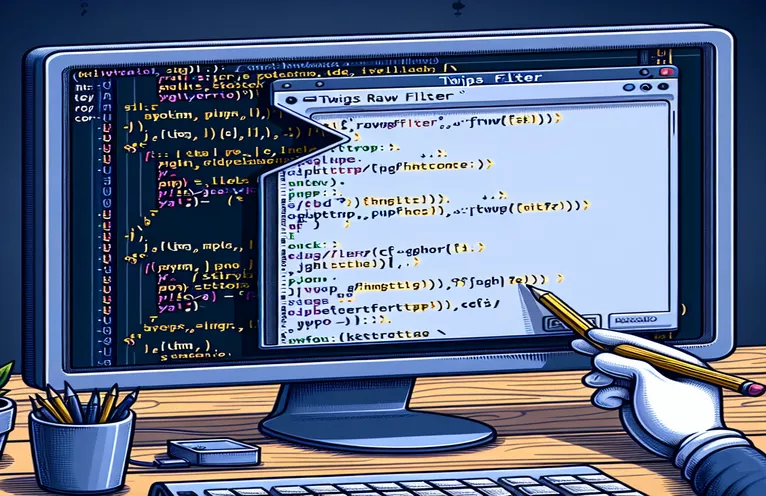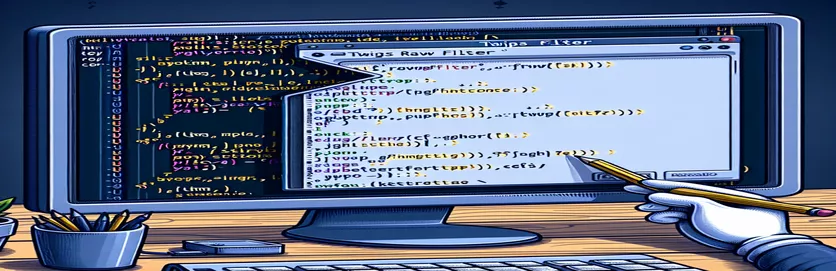Handling Dynamic JavaScript Variables in Twig Paths
Twig and JavaScript serve different purposes within web development: Twig works on the server-side, while JavaScript operates on the client-side. This can create challenges when trying to merge server-side logic, like Twig’s path() function, with client-side dynamic data. A common issue occurs when attempting to inject a JavaScript variable into a path() function in Twig, only to have the string escaped.
One such problem involves using Twig’s |raw filter to inject raw strings into JavaScript within a Twig template. Developers expect the |raw filter to prevent escaping, but in many cases, it still results in an unwanted output. This behavior is frustrating for developers aiming to build dynamic JavaScript links or paths using data fetched from an API call.
In this scenario, developers face the challenge of making Twig's server-side rendering collaborate with JavaScript's client-side logic. The |raw filter, despite its intended functionality, can behave unexpectedly by escaping the string, leading to malformed JavaScript code that breaks functionality.
Understanding why this happens and how to effectively solve it will allow Symfony developers to build dynamic pages more seamlessly. In the following discussion, we will explore why Twig’s raw filter is ignored and provide solutions to ensure correct path generation in a JavaScript context.
| Command | Example of use |
|---|---|
| querySelectorAll() | This JavaScript function selects all elements in the DOM that match the specified selector. It was used here to select all anchor tags that contain the custom data attribute data-id to dynamically generate URLs in the first solution. |
| getAttribute() | This method retrieves the value of an attribute from the selected DOM element. In the first solution, it is used to extract the data-id value, which contains the dynamic ID that will be injected into the URL. |
| setAttribute() | This function is used to modify or add a new attribute to a DOM element. In this case, it's applied to update the href of the a tag, allowing dynamic path generation based on the provided ID. |
| json_encode | This Twig filter encodes a variable into a JSON format that can safely be passed into JavaScript. In solution 2, it is used to ensure that the id is passed to JavaScript without being escaped, allowing seamless integration of server-side data with client-side scripts. |
| replace() | In solution 3, replace() is used to substitute the placeholder __ID__ in the pre-generated URL with the actual JavaScript variable full['id'], allowing for flexible URL generation on the fly. |
| write() | The document.write() method directly writes a string of HTML content into the document. This is used to insert the dynamically generated anchor tag into the DOM in both solutions 2 and 3. |
| DOMContentLoaded | This JavaScript event fires when the initial HTML document has been completely loaded and parsed, without waiting for stylesheets, images, and subframes to finish loading. It is used in solution 1 to ensure that the script modifies the a tags only after the DOM is fully loaded. |
| path() | The Twig path() function generates a URL for a given route. In solution 3, it is used to predefine a URL pattern, which is then dynamically modified with a JavaScript variable. |
Handling Twig Path in JavaScript: A Deeper Look
The scripts provided above solve a common issue when using Twig’s path() function within JavaScript. Twig is a server-side templating engine, and JavaScript operates on the client-side, making it tricky to inject dynamic data into URLs. In the first solution, the focus was on using data attributes within the HTML. By assigning the dynamic ID to a data attribute, we sidestep the issue of escaping altogether. JavaScript can then easily access this data using querySelectorAll(), allowing it to build URLs dynamically without worrying about Twig’s escaping behavior.
The second solution tackles the problem by encoding the dynamic ID into JSON format using Twig’s json_encode filter. This approach ensures that JavaScript receives the ID in a safe format while avoiding any unintended string escaping by Twig. After JSON encoding the ID on the server-side, JavaScript processes it without any issues, allowing developers to dynamically insert it into the URL. This solution is particularly useful when dealing with external API data or asynchronous data fetching since it decouples the data from the HTML structure.
In the third solution, we use a clever approach by predefining a URL pattern with placeholders on the server side using Twig’s path() function. The placeholder (in this case, __ID__) acts as a temporary marker, which is then replaced by JavaScript on the client-side once the actual ID is available. This method combines the best of both worlds: server-side URL generation and client-side flexibility. The placeholder ensures the structure of the URL is correct, while JavaScript takes care of injecting the variable dynamically. This ensures robust URL generation even when dealing with asynchronously loaded data.
Each of these solutions solves a unique aspect of the problem by leveraging both server-side rendering and client-side manipulation. Using data attributes provides a clean and simple solution when the dynamic content is already embedded in the HTML. JSON encoding ensures that data is passed to the client safely, especially when working with external or asynchronous sources. Predefining paths with placeholders enables developers to maintain clear control over URL structures while allowing client-side flexibility. Ultimately, understanding when and how to use each approach is key to solving the dynamic URL generation problem in Symfony.
Using Twig's Path Function with JavaScript Variables in Symfony
This solution uses Twig, JavaScript, and Symfony to create dynamic URLs by combining server-side rendering with client-side data handling. Here we ensure the proper handling of JavaScript variables within the Twig templates by solving the escaping issue.
// Solution 1: Using data attributes to pass values safely// file.html.twig<code><script>document.addEventListener('DOMContentLoaded', function() {var links = document.querySelectorAll('a[data-id]');links.forEach(function(link) {var id = link.getAttribute('data-id');link.setAttribute('href', '/articles/' + id + '/edit');});});</script><a href="#" data-id="{{ full['id'] }}">Linktext</a>
Generating Dynamic URLs with Symfony Path and JavaScript
This approach leverages the |raw filter correctly by using JSON encoding to safely pass the variable into JavaScript while avoiding Twig's escaping behavior.
// Solution 2: Using JSON encoding and JavaScript to handle the path// file.html.twig<code><script>var articleId = {{ full['id']|json_encode|raw }};var articleLink = '<a href="/articles/' + articleId + '/edit">Linktext</a>';document.write(articleLink);</script>
Handling URLs in Twig with JavaScript Variables
This method involves pre-defining the URL structure in Twig and appending the JavaScript variable afterward, using template literals for dynamic URL generation.
// Solution 3: Predefine Twig path and append variable later// file.html.twig<code><script>var baseUrl = "{{ path('article_edit', {id: '__ID__'}) }}";baseUrl = baseUrl.replace('__ID__', full['id']);document.write('<a href="' + baseUrl + '">Linktext</a>');</script>
Understanding Twig Path and JavaScript Integration Challenges
Another crucial aspect of integrating Twig’s path() function into JavaScript is understanding how server-side and client-side code interacts in a dynamic web application. Since Twig is primarily responsible for generating static HTML content, it doesn’t inherently have access to client-side variables like JavaScript does. This means that variables created or manipulated by JavaScript cannot be directly injected into Twig templates unless they are passed through AJAX calls or some other server-client communication mechanism.
When using Twig’s |raw filter, developers often expect it to prevent escaping of the HTML or JavaScript code. However, this filter only controls how Twig processes server-side variables and does not directly affect how the browser handles the data once the HTML is rendered. This is why certain characters, like quotation marks or spaces, can still be escaped in the final output, leading to problems like the one described earlier. To solve this, careful coordination between JavaScript and server-side rendered HTML is necessary.
To effectively manage this interaction, one approach is to load JavaScript dynamically based on server-side data passed through JSON. By generating the path URL on the server, but sending it to JavaScript as a JSON-encoded variable, you ensure that both sides are kept synchronized. This eliminates the need for excessive escaping, while still maintaining the flexibility needed to build dynamic URLs and interfaces. This approach becomes increasingly valuable in applications where AJAX is frequently used to pull in new data from the server.
Frequently Asked Questions About Twig and JavaScript Integration
- How do I use the path() function inside JavaScript in Twig?
- You can use the path() function to generate URLs, but ensure that you pass any dynamic JavaScript variables through data attributes or JSON.
- Why does Twig escape my JavaScript variables even with |raw?
- The |raw filter controls how server-side variables are rendered, but client-side JavaScript variables are still subject to browser escaping, which is why it appears Twig ignores the filter.
- Can I pass JavaScript variables directly to Twig?
- No, since Twig operates server-side, you must use AJAX or some other communication method to pass JavaScript variables back to the server and into Twig.
- How do I prevent URLs from being escaped in Twig templates?
- Use the |raw filter carefully, but consider alternatives like JSON encoding to safely pass dynamic content to JavaScript without escaping issues.
- How can I handle dynamic paths in Symfony with Twig?
- Predefine the path structure with placeholders using the path() function and replace those placeholders with JavaScript once the data is available.
Key Takeaways on Managing Twig Path and JavaScript
When working with Symfony and Twig, managing the interaction between server-side and client-side code is crucial, particularly when using dynamic URLs. Using data attributes or JSON encoding can help bridge this gap and prevent issues like URL escaping.
Ultimately, choosing the right approach depends on the complexity of the project and how often dynamic content needs to interact between the server and the client. Understanding the limitations of the |raw filter will allow developers to avoid common problems in dynamic URL generation.
Sources and References
- Details on how to use the |raw filter in Twig and its interaction with JavaScript were derived from the official Symfony documentation. For more information, visit the official Symfony Twig Documentation .
- Example of Twig's path() function usage and dynamic URL generation strategies came from the PHP community forum discussions. Check the detailed discussions on StackOverflow .
- A live demonstration of the problem using a PHP fiddle was referenced to showcase the escaping issue with Twig in JavaScript. View the example at PHP Fiddle Example .