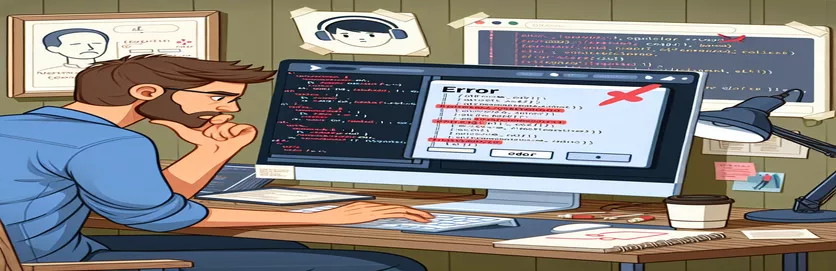Understanding and Solving Twilio Error 20107 for Seamless Calls
Encountering issues with Twilio’s Voice SDK can be frustrating, especially when it comes to handling calling features in real-time applications. Whether you're developing a calling app for customer service or peer-to-peer communication, integrating Twilio's SDK is usually a straightforward process.
However, sometimes errors like 20107 pop up, which may disrupt your ability to place calls smoothly. This error, tied to authorization and token generation, can make even experienced developers scratch their heads, especially when all the documentation appears to be followed.
Imagine this scenario: you’ve double-checked your credentials, carefully configured your `AccessToken`, and even reviewed Twilio’s guides. Yet, when testing, the call fails due to an unfamiliar error code! 🤔 It’s an issue that countless developers have faced, often due to minor yet critical misconfigurations.
In this guide, we’ll dive into what Error 20107 actually means, and walk through potential fixes so you can get your Twilio calling app back on track, error-free. Let’s troubleshoot this together and ensure your application functions seamlessly.
| Command | Description |
|---|---|
| AccessToken.VoiceGrant | Used to create a grant specifically for Twilio's Voice service, enabling voice-related actions for the token holder. This command ensures the token grants permission to place and receive calls. |
| process.env | Accesses environment variables in Node.js, allowing sensitive information like API keys to be securely retrieved from outside the codebase. This approach enhances security by avoiding hardcoded credentials in the script. |
| token.addGrant() | Adds a specific grant (e.g., VoiceGrant) to an AccessToken. By calling this function, we configure the token with specific permissions needed for voice functionality. |
| token.toJwt() | Serializes the AccessToken object into a JSON Web Token (JWT) format. This JWT is then used by clients to authenticate requests to Twilio’s Voice service, securely containing user permissions. |
| dotenv.config() | Initializes environment variables from a `.env` file, enabling the script to load Twilio credentials securely. This command is essential for separating sensitive configuration data from code. |
| try...catch | Handles errors that may arise during token generation. By wrapping code in a try-catch block, we ensure that any issues, like missing environment variables, are caught and managed gracefully. |
| delete process.env.TWILIO_ACCOUNT_SID | Deletes a specific environment variable temporarily, useful in test cases to simulate missing configuration and verify error handling in token generation. |
| expect() | Part of the Chai assertion library, this function verifies test conditions. It checks properties like type and length, ensuring generated tokens meet expected criteria in unit tests. |
| require('twilio') | Imports the Twilio SDK in Node.js, making it possible to access classes like AccessToken and services like VoiceGrant, which are essential for configuring and managing Twilio voice services. |
| describe() | A Mocha test suite function that groups related tests together for the Twilio token generator. Using describe helps organize tests and clarify their purpose. |
How to Resolve Twilio SDK Error 20107 with Effective Token Management
The scripts provided address the Twilio SDK error 20107 by focusing on generating a valid JWT token with the necessary permissions for placing and receiving calls. The core of the solution is creating a secure token using the Twilio AccessToken class, which needs to be configured with specific credentials and permissions. In Node.js, importing the Twilio SDK with require('twilio') enables access to classes such as AccessToken and VoiceGrant, which are pivotal to the task. For example, VoiceGrant allows us to specify the permissions associated with the token, including enabling both outgoing and incoming calls. Without configuring this grant properly, the error 20107 can occur due to missing permissions, which the client requires to use Twilio's Voice service.
The script also includes robust error handling using try...catch to manage issues that may arise from misconfigurations, such as incorrect or missing credentials. For instance, when the account SID, API key, or API secret are not correctly set, the script catches this error and displays a relevant message, preventing the program from crashing unexpectedly. Realistically, this setup is much like checking your travel documents before an international trip: if any detail is missing, you won’t get through security. Similarly, Twilio expects all required credentials to be present and valid before allowing the token to proceed. Including this safeguard ensures smooth execution and quicker troubleshooting when things go wrong 🛠️.
In the alternative approach provided, environment variables are used to hold sensitive information securely, avoiding hardcoding. This method utilizes dotenv, which loads these variables from a .env file, allowing the developer to easily manage configuration data. This is a widely recommended practice in software development as it keeps sensitive information out of the code, reducing security risks. For instance, storing Twilio credentials securely through environment variables means if the code were shared accidentally, the sensitive details would still be protected. For developers who often switch between environments, using environment variables also enables smoother transitions between testing, staging, and production setups without needing to modify the code itself.
To ensure the token generation works as expected, we’ve added unit tests using Mocha and Chai. These tests validate the script by checking if the generated token meets the required criteria, such as being a valid JWT string. Additionally, test cases simulate scenarios where environment variables might be missing, confirming that the script fails gracefully in such situations. Including unit tests is akin to having a checklist for pilots before takeoff, confirming each essential detail is correct and reducing the risk of errors. This comprehensive setup, from environment configuration to error handling and testing, offers a complete approach to handling Twilio’s token-based authorization with reliability and security 🚀.
Troubleshooting Twilio SDK Error 20107 with Node.js Solution
This solution provides a modular approach to solve the Twilio SDK 20107 error using Node.js, ensuring reusability and optimized token generation.
const AccessToken = require('twilio').jwt.AccessToken;const VoiceGrant = AccessToken.VoiceGrant;const twilioAccountSid = 'AC73071f507158ad464ec95b82a085c519';const twilioApiKey = 'SK3f9aa96b004c579798e07844e935cc2e';const twilioApiSecret = 'zhc3JB4gpdSEzvMUjII5vNWYxtcpVH5p';const outgoingApplicationSid = 'APc06e0215e8ad879f2cae30e790722d7a';const identity = 'user';// Function to generate Twilio Voice tokenfunction generateTwilioVoiceToken() {const voiceGrant = new VoiceGrant({outgoingApplicationSid: outgoingApplicationSid,incomingAllow: true // Allows incoming calls});const token = new AccessToken(twilioAccountSid, twilioApiKey, twilioApiSecret, {identity: identity});token.addGrant(voiceGrant);return token.toJwt(); // Returns JWT token string}try {const jwtToken = generateTwilioVoiceToken();console.log('Generated JWT Token:', jwtToken);} catch (error) {console.error('Error generating token:', error.message);}
Alternative Modular Solution with Error Handling and Logging
A different approach in Node.js using environment variables for added security, plus structured error handling.
require('dotenv').config(); // Ensure environment variables are loadedconst AccessToken = require('twilio').jwt.AccessToken;const VoiceGrant = AccessToken.VoiceGrant;const { TWILIO_ACCOUNT_SID, TWILIO_API_KEY, TWILIO_API_SECRET, OUTGOING_APP_SID } = process.env;// Function to generate token with error handlingfunction createTwilioVoiceToken(identity) {try {if (!TWILIO_ACCOUNT_SID || !TWILIO_API_KEY || !TWILIO_API_SECRET || !OUTGOING_APP_SID) {throw new Error('Missing environment variables for Twilio configuration');}const voiceGrant = new VoiceGrant({outgoingApplicationSid: OUTGOING_APP_SID,incomingAllow: true});const token = new AccessToken(TWILIO_ACCOUNT_SID, TWILIO_API_KEY, TWILIO_API_SECRET, {identity: identity});token.addGrant(voiceGrant);return token.toJwt();} catch (error) {console.error('Token generation error:', error.message);return null;}}const userToken = createTwilioVoiceToken('user');if (userToken) {console.log('Token for user generated:', userToken);}
Unit Test Script for Twilio Voice Token Generation
Mocha and Chai-based unit tests to ensure the Twilio token generation script works as expected in different environments.
const { expect } = require('chai');const { describe, it } = require('mocha');const { createTwilioVoiceToken } = require('./path_to_token_script');describe('Twilio Voice Token Generation', () => {it('should generate a valid JWT token for a given identity', () => {const token = createTwilioVoiceToken('test_user');expect(token).to.be.a('string');expect(token).to.have.length.above(0);});it('should return null if environment variables are missing', () => {delete process.env.TWILIO_ACCOUNT_SID;const token = createTwilioVoiceToken('test_user');expect(token).to.be.null;});});
How to Handle Twilio SDK 20107 Error with Secure Token Management
One critical aspect of solving the Twilio 20107 error is ensuring that token generation remains secure and optimized. This involves not only creating valid tokens but also protecting sensitive data like the Twilio account SID, API key, and secret. These values are best stored in environment variables rather than hardcoding them, as shown in previous examples. Using a `.env` file along with the dotenv package for Node.js is one effective approach, as it prevents accidental exposure of credentials in shared codebases. Imagine a developer sharing code with a colleague and forgetting to hide these credentials—it could lead to unauthorized access and security risks! Storing configuration in environment variables avoids these pitfalls and keeps the project safe 🔐.
Another key consideration is implementing token expiration for enhanced security. Tokens generated using Twilio's AccessToken class can be configured with an expiration time, which reduces the risk associated with long-lasting tokens. When building applications with real-time communication features, setting shorter expiration times ensures that tokens are refreshed frequently, minimizing the chance of unauthorized access if an old token is somehow exposed. This is similar to password expiration policies in systems: by regularly changing passwords, the security risk is reduced. Regular token refreshes work the same way, ensuring only authorized users have valid tokens at any time.
Lastly, error handling is essential for creating a reliable application. Twilio errors, such as 20107, often stem from incorrect configurations, so adding error-checking code and meaningful error messages can save time during debugging. For instance, wrapping token generation code in a try-catch block lets the developer capture and log any specific errors, like missing environment variables or invalid grants. This is like adding guardrails to a bridge: it ensures safe navigation even if something goes wrong. By including detailed error messages, developers can identify issues faster and prevent their users from encountering disruptions 🚀.
Frequently Asked Questions about Handling Twilio SDK Error 20107
- What causes the Twilio SDK error code 20107?
- Error 20107 generally occurs due to incorrect or missing configurations in the generated AccessToken, such as missing API keys or invalid VoiceGrant permissions.
- How do I store Twilio credentials securely?
- Storing credentials in environment variables using the dotenv package for Node.js is a secure method. This way, sensitive information remains outside the codebase, reducing the risk of accidental exposure.
- Why should I use token expiration for Twilio tokens?
- Setting expiration on tokens limits how long they remain valid, which enhances security by ensuring tokens are refreshed regularly. This practice minimizes risks if a token is ever compromised.
- How can I verify that my Twilio token is valid?
- You can check your token by calling token.toJwt() and verifying the resulting JWT format. Additionally, unit tests can be added to validate token generation under different conditions.
- What are some common mistakes when generating a Twilio AccessToken?
- Common mistakes include incorrect Account SID or API Key values, missing Voice permissions in the VoiceGrant, or failing to configure the outgoing application SID. Carefully verify each setting to avoid errors.
- Is it safe to hardcode Twilio credentials in my application?
- No, it is not secure. Hardcoding credentials exposes sensitive data. Always use environment variables to store credentials safely.
- Can I handle multiple Twilio applications in one Node.js project?
- Yes, by setting unique environment variables for each Twilio project’s credentials and switching them based on the application’s requirements.
- How does error handling improve token generation reliability?
- Adding error handling in token generation (using try...catch) captures misconfigurations, providing informative error messages that help identify and resolve issues quickly.
- What testing frameworks are recommended for verifying Twilio token generation?
- Mocha and Chai are popular for unit testing in Node.js. They allow you to write assertions to verify token output and simulate different error scenarios effectively.
- Is setting up incoming and outgoing calls possible with Twilio's VoiceGrant?
- Yes, you can set incomingAllow: true in the VoiceGrant to enable incoming calls. Make sure both incoming and outgoing permissions are configured as needed.
Key Takeaways for Implementing Secure Twilio Voice Calls
Handling the Twilio SDK error 20107 often comes down to checking configuration details and managing token permissions properly. Following best practices for secure credential storage and token expiration are essential steps in ensuring that calls can be placed reliably.
By adding error handling and unit tests, developers can effectively troubleshoot issues and maintain smooth operation. With these strategies, you can confidently prevent and resolve Twilio-related errors, keeping your voice call application running smoothly for end-users. 📞
References and Further Reading on Twilio SDK Error Resolution
- This article utilizes content and code references from Twilio’s official documentation, offering detailed insights on troubleshooting Voice SDK errors. Learn more at Twilio Voice Documentation .
- Additional solutions and best practices for handling JWT tokens and secure credential storage are referenced from Node.js and JavaScript security practices. More information can be found at Node.js Security Best Practices .
- For error code specifics and troubleshooting guidance, Twilio's error codes and messages repository served as a key resource. Explore it at Twilio API Error Codes .
- Unit testing practices for verifying token generation were inspired by guides from Mocha and Chai, commonly used frameworks for JavaScript testing. For more, visit Mocha Documentation and Chai Documentation .