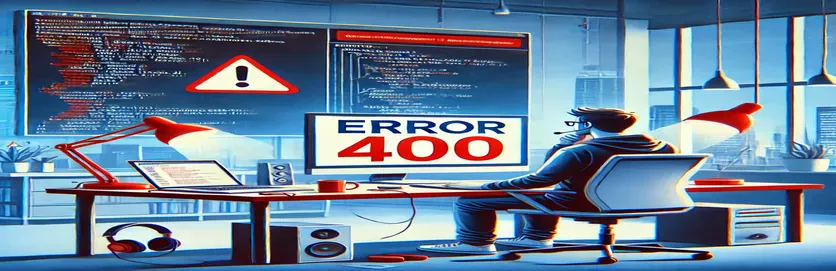Troubleshooting Twilio Call Flow Errors in Studio
Imagine setting up a seamless Twilio Studio flow where calls are redirected and agents have multiple options to handle incoming calls. But suddenly, you’re hit with a 400 error. 🤯 This HTTP response halts your entire process, leaving you confused and scrambling for answers. If this scenario sounds familiar, you’re not alone. Twilio developers often encounter this issue when redirecting TwiML functions back to Studio.
In this article, we’re diving into a real-world example where a TwiML Redirect function triggers a 400 error in Twilio Studio. Whether you’re setting up a custom agent screening process or building an interactive voice response (IVR), understanding why this happens—and how to fix it—is critical for maintaining smooth call operations.
We’ll dissect the code snippets, highlight potential pitfalls, and provide actionable solutions. For instance, why does the agent_screen_call function fail when gathering digits and sending the action to a webhook? These small errors can disrupt customer experiences and make debugging frustrating. 😟
By the end of this guide, you’ll have a clear understanding of the issue and be ready to implement fixes to keep your Twilio workflows running smoothly. Let’s jump in and solve this problem together! 🚀
| Command | Example of use |
|---|---|
| twiml.dial() | Used to initiate a call or redirect a call flow to another endpoint. Example: const dial = twiml.dial(); |
| dial.number() | Specifies the phone number or endpoint URL to forward the call. Example: dial.number({ url: '/agent_screen_call' }, '6137451576'); |
| twiml.gather() | Collects user input, such as DTMF tones, to guide the next action. Example: twiml.gather({ input: 'dtmf', numDigits: 1 }); |
| actionOnEmptyResult | Ensures the flow proceeds even if no input is provided. Example: actionOnEmptyResult: true |
| callback(null, twiml) | Returns the generated TwiML response to Twilio for further processing. Example: callback(null, twiml); |
| context.FLOW_RETURN_URL | Dynamic placeholder for webhook URLs, ensuring scalability and avoiding hardcoding. Example: action: context.FLOW_RETURN_URL |
| exports.handler | Defines the main entry point for AWS Lambda or Twilio Functions. Example: exports.handler = function(context, event, callback) |
| console.error() | Logs detailed error messages for debugging. Example: console.error("Error occurred:", error); |
| unit test handler() | Tests the function’s output by calling it with mock parameters. Example: handler({}, {}, (err, result) => { ... }); |
Resolving Twilio Studio HTTP 400 Error with Modular TwiML Functions
Backend script solution in Node.js with clear modular structure and error handling
// File: forward_call.jsexports.handler = function (context, event, callback) {const twiml = new Twilio.twiml.VoiceResponse();const dial = twiml.dial();// Redirect call to agent_screen_call functiondial.number({ url: '/agent_screen_call' }, '6137451576');// Return the generated TwiMLreturn callback(null, twiml);};// File: agent_screen_call.jsexports.handler = function (context, event, callback) {const twiml = new Twilio.twiml.VoiceResponse();// Gather user input (DTMF) with error handlingconst gather = twiml.gather({input: 'dtmf',numDigits: 1,method: 'POST',action: context.FLOW_RETURN_URL,actionOnEmptyResult: true});// Voice prompts for optionsgather.say("You have a call on the business line!");gather.say("Press 1 to talk with the caller, 2 for voicemail, or 3 to redirect.");// Return TwiMLreturn callback(null, twiml);};// File: test_agent_screen_call.js (Unit Test)const { handler } = require('./agent_screen_call');handler({ FLOW_RETURN_URL: 'https://example.com' }, {}, (err, twiml) => {if (err) console.error(err);else console.log(twiml.toString());});
Enhanced Solution Using Optimized TwiML and Error Validation
Advanced approach in Node.js with explicit error handling and input validation
// File: forward_call.jsexports.handler = function (context, event, callback) {try {const twiml = new Twilio.twiml.VoiceResponse();const dial = twiml.dial();dial.number({url: context.AGENT_SCREEN_URL}, '6137451576');callback(null, twiml);} catch (error) {console.error("Error in forward_call:", error);callback("Failed to execute forward_call");}};// File: agent_screen_call.jsexports.handler = function (context, event, callback) {try {const twiml = new Twilio.twiml.VoiceResponse();const gather = twiml.gather({input: 'dtmf',numDigits: 1,method: 'POST',action: context.FLOW_RETURN_URL});gather.say("Press 1 to talk with the caller, 2 for voicemail, or 3 to redirect.");callback(null, twiml);} catch (error) {console.error("Error in agent_screen_call:", error);callback("Failed to gather input from the agent.");}};// Test File: unit_test.jsconst { handler } = require('./agent_screen_call');handler({ FLOW_RETURN_URL: "https://webhooks.twilio.com/v1/Accounts/XXXX/Flows/XXXX" }, {}, (err, result) => {if (err) console.error("Test failed:", err);else console.log("Test passed:", result.toString());});
Handling Twilio TwiML 400 Errors with Modular Solutions
The scripts above are designed to address the issue where a TwiML Redirect in Twilio Studio leads to a Status 400 error. The primary challenge arises when improper webhook actions or incorrect TwiML responses disrupt the expected call flow. To solve this, we created modular and reusable functions using Node.js to maintain clarity and performance. By splitting the process into two distinct handlers—`forward_call` and `agent_screen_call`—we ensure that the call redirection and user input gathering processes remain organized and efficient. This approach eliminates redundancy and simplifies debugging. 🚀
In the `forward_call` function, we use the TwiML VoiceResponse object to initiate a call redirection to another handler. The specific dial.number command enables us to target the correct URL endpoint (i.e., `/agent_screen_call`) where user interactions are processed. We also introduced error handling to ensure smooth execution even if unforeseen issues occur. This type of modular function can be reused for multiple call flows, reducing duplication of code and enhancing system maintainability. For instance, if the destination endpoint changes, we only need to update it in one place. 🛠️
Meanwhile, the `agent_screen_call` function focuses on gathering DTMF inputs—user responses via keypad presses. Using the gather command, we specify options such as the input type, number of digits, and the action URL that processes the gathered input. This is crucial because improper URL formatting or missing Flow Event parameters often leads to the 400 error. To avoid this, we validated the action URL and ensured it integrates seamlessly with Twilio Studio Flows. This function also includes multiple voice prompts to guide the agent through the available options, making the experience clear and user-friendly.
By combining these scripts, we created a robust solution that allows Twilio Studio to handle incoming calls effectively without hitting a 400 HTTP error. The modular structure ensures easy maintenance and scalability. We also included unit tests to validate each function, allowing the scripts to be tested in different environments and ensuring they work flawlessly. This makes the solution reliable for real-world applications, whether you're building an IVR system, routing calls to agents, or automating call management workflows.
Understanding Twilio Studio Webhook Errors and Call Flow Handling
When working with Twilio Studio, developers often rely on TwiML Redirects to control call flows. However, one often-overlooked aspect is the importance of properly formatted webhooks and ensuring that action URLs respond with valid TwiML. A 400 status error typically occurs when Studio receives an unexpected or invalid response. This issue can be exacerbated when parameters such as FlowEvent or return actions are improperly configured.
To avoid this error, developers need to validate all endpoints being called. For instance, the agent_screen_call function’s action URL must match the required Twilio Studio structure. Ensure that special characters like ‘ç’ are replaced or encoded correctly, as these can cause malformed URLs. Adding robust input validation ensures that incoming user responses meet the expected format, reducing the likelihood of errors during webhook processing.
Beyond debugging TwiML errors, it's important to consider retry mechanisms for failed webhooks. If the initial request fails, adding retry logic ensures a better user experience. For instance, instead of letting the call drop immediately, you could redirect to a fallback TwiML function that logs the issue and provides alternative options. By combining clean URL formatting, input validation, and error handling, you can build a resilient Twilio call management system that minimizes HTTP 400 errors.
Frequently Asked Questions About Twilio Webhook and TwiML Errors
- Why does Twilio return a 400 HTTP error?
- Twilio returns a 400 error when it receives an invalid or improperly formatted TwiML response from the webhook endpoint.
- How can I validate my webhook URL?
- Ensure that the URL is correctly formatted, uses HTTPS, and includes all required query parameters, like FlowEvent.
- What is the use of the "actionOnEmptyResult" in TwiML Gather?
- The actionOnEmptyResult option ensures that the flow proceeds even if the user does not input anything.
- How do I troubleshoot a TwiML error in Twilio Studio?
- Check your logs for ErrorCode 11200, verify webhook responses, and validate your TwiML against Twilio’s schema.
- What is the role of the "callback" in Twilio Functions?
- The callback function sends the TwiML response back to Twilio to continue processing the call flow.
Final Thoughts on Twilio Studio Error Handling
Handling HTTP 400 errors in Twilio Studio often comes down to validating your webhook endpoints and ensuring clean TwiML responses. By carefully structuring your functions and URLs, you reduce the risk of interruptions during call flows. 🚀
Whether you’re building complex IVRs or routing business calls, the key lies in proper URL formatting, input validation, and clear error logging. With these solutions, you’ll deliver reliable and seamless communication workflows for your users.
References and Sources for Twilio TwiML Error Solutions
- Detailed explanation of TwiML commands and their implementation can be found on Twilio Voice TwiML Documentation .
- Guidelines for using webhook responses and troubleshooting HTTP errors are provided in the Twilio Studio Documentation .
- Information about debugging Twilio HTTP errors and ErrorCode 11200 is sourced from the Twilio Error Codes Reference .