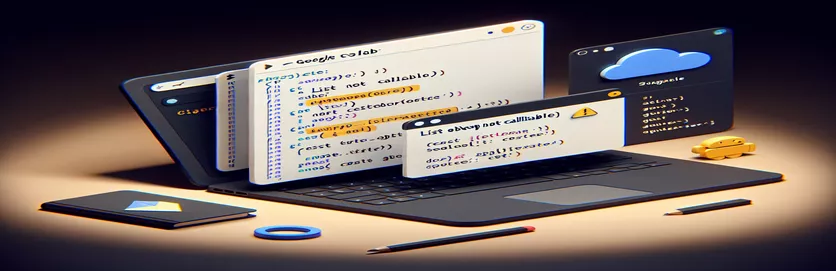Understanding the 'list' Callable Error in Python
Running Python code across different platforms like Google Colab, Replit, or local environments can sometimes lead to unexpected errors. One such common issue arises when you encounter the error, which can be puzzling if the code works perfectly in one environment but not in another.
In this particular case, you might have written a simple line to generate and print a range of numbers using , and while it works fine in Replit, it throws an error in Google Colab. This situation often occurs due to namespace conflicts where a variable name or function overwrites built-in functionality.
Although renaming variables might seem like a solution, sometimes the error persists, especially in environments like Colab. Understanding why this happens can help you avoid such issues in the future and ensure your code works consistently across different platforms.
In this article, we’ll explore why this occurs, what causes it in environments like Google Colab, and how to properly fix it by managing variable names and avoiding conflicts with built-in functions.
| Command | Example of Use |
|---|---|
| list() | The function converts an iterable (like range()) into a list object. In this case, it's used to turn a range of numbers into a list for easier manipulation. |
| range() | Generates a sequence of numbers, which is often passed to list() to create a list from a specified range. Example: list(range(1, 100)) creates a list from 1 to 99. |
| collections.deque() | A specialized data structure from the module that allows fast appends and pops from both ends. This is used when needing efficient insertion/removal operations compared to a standard list. |
| import as | The import as syntax allows you to give a module or function a local alias, preventing conflicts with other names in your code. For example, import collections as col makes it easier to manage the module's functions alongside built-ins like . |
| unittest.TestCase | Defines a test case for the module, which is Python's built-in testing framework. This helps ensure that your code behaves as expected across different environments, especially when dealing with namespace conflicts. |
| self.assertEqual() | A method in used to compare two values within a test case. It ensures the output of a function matches the expected result, which is crucial for validating solutions to the 'list not callable' issue. |
| if __name__ == '__main__' | This statement ensures that the script runs directly and is not being imported as a module. It is used to trigger the unit tests in the module, allowing the tests to be executed when the script runs. |
| unittest.main() | This command runs the test suite created in the script, ensuring that all defined test cases (like checking for 'list' conflicts) are executed and evaluated. |
Solving the 'List' Callable Error in Python
The issue of a error occurs frequently when working across different Python environments such as Google Colab. This happens when a built-in function, like , is unintentionally overridden by a variable name. In the first script provided, we addressed this by ensuring that no variable is named 'list'. Using descriptive variable names like avoids overwriting the built-in function, ensuring your code runs smoothly without conflicts. This script also demonstrates how to generate a list of numbers using the range() function and safely print it.
In the second script, we took an additional step by employing the syntax, specifically when working with external modules such as . By using , we can prevent conflicts between built-in Python functions and the external module's functionality. This is especially useful in larger projects or complex environments where many libraries are imported. The aliasing ensures that we can use both the built-in list function and the features of the collections module without confusion or conflicts.
The third script takes the solution a step further by incorporating . Using Python’s built-in framework, we ensure that the solution works correctly in multiple environments, like Google Colab or Replit. The tests check whether the function works as expected and ensure that there are no variable name conflicts. The test cases validate whether the correct values are returned and guarantee the consistency of the script across different platforms. Unit testing is particularly important when writing reusable code to verify functionality and prevent future bugs.
By incorporating , the test script is executed only when the file is run directly. This is crucial for maintaining the modularity of the code and preventing the tests from running when the script is imported into other projects. The command ensures that all defined test cases are run and evaluated, confirming that both the solution and the environment work as expected. This method is essential for developing robust code, especially when deploying solutions across varied environments like Colab or Replit, where small differences can introduce unexpected errors.
Resolving 'list' Object Not Callable Error by Renaming Conflicting Variable
Python script in Google Colab - Renaming variable 'list' to avoid conflicts
# Solution 1: Renaming the variable that shadows the built-in list function# This approach ensures we avoid overwriting built-in Python functions# Avoid using 'list' as a variable namenumbers = list(range(1, 100))print(numbers) # Correctly prints the range of numbers from 1 to 99# If you had previously used 'list' as a variable name, do this:my_list = [1, 2, 3, 4, 5]print(my_list) # Prints the list as expected
Using Python's Built-in Functions Safely by Importing with Aliases
Python script in Google Colab - Importing modules and aliasing them to avoid name clashes
# Solution 2: Using aliases for imports to avoid conflicts# This method prevents namespace conflicts when importing libraries or using built-in functions# If you're working with libraries that might have 'list' conflicts, use an aliasimport collections as col# Now you can safely use list and other built-ins alongside the library functionsnumbers = list(range(1, 100))print(numbers) # Prints the range as expected# Example of using the aliased module without conflictmy_deque = col.deque([1, 2, 3, 4])print(my_deque)
Testing for Conflicting Variable Names Across Multiple Environments
Python script with unit tests to validate across multiple environments (Google Colab, Replit, etc.)
# Solution 3: Unit testing to ensure no conflicts and correct outputs in different environmentsimport unittestclass TestListFunction(unittest.TestCase):def test_range_output(self):# Check if range works as expectednumbers = list(range(1, 100))self.assertEqual(numbers, list(range(1, 100)))def test_variable_conflict(self):# Ensure there is no conflict with 'list'my_list = [1, 2, 3, 4, 5]self.assertEqual(my_list, [1, 2, 3, 4, 5])if __name__ == '__main__':unittest.main()
Exploring Environment-Specific Python Issues and Solutions
One important aspect of this error is that it can be highly environment-specific. While the error is common in Google Colab, it may not always appear in other Python environments such as Replit or a local IDE. This is primarily due to how different platforms handle namespaces and variable overwriting. In shared environments like Colab, it’s possible that a name, like , has already been used in a different context or session, causing your code to malfunction.
Another factor to consider is the lifecycle of variables in interactive environments. Google Colab keeps track of variables between cells and across sessions, which can lead to namespace pollution. Unlike local scripts where variables are cleared after execution, in Colab, previous definitions might persist. This is why simply renaming variables in one cell might not be enough. To fix this, it is essential to restart the runtime, which clears all variables and resets the environment. This ensures your changes are applied correctly and no previous conflicts exist.
It’s also worth mentioning that Python’s error handling can help debug these kinds of issues more effectively. By using try-except blocks around potentially problematic areas of code, you can identify specific areas causing problems. Wrapping your function calls within mechanisms can provide clear insights into what part of the code is failing, even when errors seem random or hard to replicate across environments. This practice can reduce confusion and help isolate issues specific to one environment.
- What does the ‘list object not callable’ error mean in Python?
- This error occurs when you try to call a variable named as if it were a function, overriding the built-in function.
- Why does this error appear in Google Colab but not in Replit?
- Colab can retain variable definitions across cells, leading to , whereas Replit handles isolated sessions.
- How can I reset the environment in Google Colab to avoid such errors?
- You can go to to clear all previous variables and reset the environment.
- How do I avoid naming conflicts with built-in functions in Python?
- Always avoid using names of Python (like list, dict, etc.) for your variables. Use descriptive names like .
- Can I use error handling to prevent this issue?
- Yes, wrapping code in blocks can help catch errors early and provide clearer debugging information.
Fixing the ‘list object not callable’ error requires careful attention to variable naming. Avoid naming your variables after Python’s built-in functions, like . This simple adjustment can prevent conflicts in environments like Colab.
Additionally, restarting the Colab runtime or adding error handling can further help to clear previous conflicts. Following these steps ensures your code runs consistently across different environments without unexpected issues or errors.
- This source provides an in-depth explanation of the 'list object not callable' error and how to resolve it in Python environments like Google Colab. Real Python
- Detailed documentation about Python’s built-in functions and namespace management. Python Official Documentation
- This resource offers step-by-step guidance for using the unittest framework to validate Python code across environments. Python Unittest Documentation
- Insights into environment-specific variable handling in Google Colab and how it impacts runtime. Google Colab Documentation