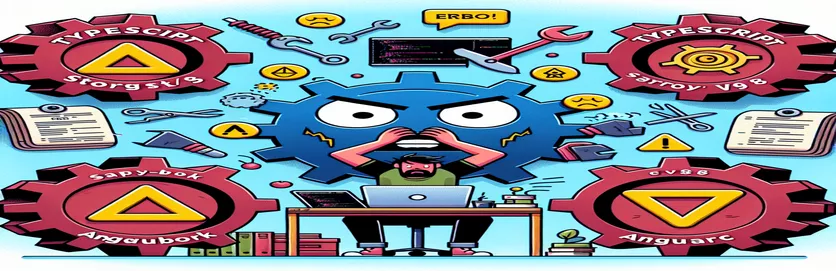Overcoming Type Errors with EventEmitter in Storybook and Angular
TypeScript, Angular, and Storybook are powerful tools for creating component-driven design, but they can sometimes collide in unexpected ways, especially when TypeScript types get complicated. Recently, I encountered a baffling type error while working with Storybook v8.3.4 and Angular v18.2.6. 😕
The issue cropped up when I added an to a Storybook story for an Angular component. Although the EventEmitter was essential to the component's behavior, Storybook threw a type error, making it impossible to run the story smoothly. It was a frustrating hurdle, as the error message was far from helpful, mentioning a mismatch with 'ArgsStoryFn' and an incomprehensible type hierarchy.
Removing the EventEmitter resolved the error, but obviously, that wasn’t a feasible solution. After experimenting, I discovered a temporary workaround by changing the type to 'any.' However, this solution felt clumsy, and I wanted to understand the root of the issue. 🤔
In this article, we’ll explore why this type mismatch occurs and walk through ways to troubleshoot it effectively. We’ll also cover some coding tips to help you avoid similar errors when working with Storybook and Angular components using TypeScript.
| Command | Example of use |
|---|---|
| @Output() | @Output() someEvent = new EventEmitter<any>(); - Used in Angular components to define an output property that emits custom events. Here, it’s essential for handling the component’s event emission within Storybook. |
| EventEmitter | new EventEmitter<any>() - Creates an event emitter instance that can emit events, crucial for communicating component actions in Angular within a Storybook context. |
| Partial<MyComponent> | Partial<MyComponent> - Generates a type that makes all properties of MyComponent optional, allowing flexibility when passing props to Storybook stories, particularly useful for EventEmitters. |
| Meta<MyComponent> | const meta: Meta<MyComponent> - Defines Storybook metadata for the component, setting up details like title and component type, which is required for Storybook to correctly interpret the component. |
| StoryObj<Meta<MyComponent>> | StoryObj<Meta<MyComponent>> - Provides strong typing for each story, ensuring type safety and compatibility between Angular component properties and Storybook. |
| describe() | describe('handleArgs function', () => {...} - A test block in Jest or Jasmine to group and describe tests related to a function or component. Here, it helps verify the behavior of custom TypeScript functions within the story setup. |
| Omit<MyComponent, 'someEvent'> | Omit<MyComponent, 'someEvent'> - Constructs a type identical to MyComponent, except without the 'someEvent' property. Useful when the EventEmitter conflicts with Storybook's expected types, allowing alternative handling of this property. |
| expect() | expect(result.someEvent).toBeInstanceOf(EventEmitter); - A Jest matcher function to assert expected outcomes in unit tests, here checking if the function produces an EventEmitter instance. |
| toBeDefined() | expect(result).toBeDefined(); - Another Jest matcher, used to confirm that the variable or function outcome is defined, essential in verifying component properties and functions for Storybook stories. |
Understanding Storybook TypeScript Solutions for Angular Component Issues
The scripts created above address a specific issue with types in Storybook when working with Angular and TypeScript. This problem often arises when we include EventEmitter as an in Angular components and then attempt to display them in Storybook, a tool for building UI components. The type mismatch error occurs because Storybook’s typing system, particularly the ArgsStoryFn type, conflicts with Angular’s types. The first solution uses TypeScript’s type, allowing us to define arguments for the render function without requiring all component properties to be included. By using Partial, Storybook can handle props more flexibly, especially for custom events like EventEmitter. For instance, if I want a button component that emits a click event, using Partial helps avoid errors even if props aren’t fully typed initially. 🎉
The second solution introduces a helper function, , to handle properties dynamically before passing them to Storybook. This approach ensures that only properties defined in the story (like EventEmitter in this case) are passed, preventing any type conflict from undefined or incompatible types. This helper function is also valuable when handling complex components with many nested or optional properties, as it gives developers a single point to verify and adjust arguments for Storybook without modifying the component itself. The helper function creates a clean and efficient bridge between Angular and Storybook, showing how flexible solutions can simplify component integration.
In the third approach, we use TypeScript’s type to exclude certain properties, like EventEmitter, that don’t directly work with Storybook’s default typing. By omitting incompatible properties, we can define custom replacements or add the property conditionally, as we did by checking if the EventEmitter is present or not. This approach is highly beneficial for large-scale projects where properties vary widely across components, as we can selectively exclude or customize properties without affecting the component’s functionality. For instance, this is useful when displaying a modal component in Storybook without initializing certain event triggers, making it easier to focus on visual elements without worrying about type conflicts.
Lastly, the unit tests are essential to verify each solution’s robustness. Unit tests using Jest’s function confirm that EventEmitter properties are correctly assigned and functional, making sure Storybook stories work as intended and components render without error. These tests are also great for preventing future issues, especially as your team adds or updates components. Tests, for instance, can confirm a custom dropdown component’s behavior, checking that the component triggers specific events or displays options accurately, giving developers confidence in the component’s integrity. By using these modular solutions and thorough testing, you can manage complex UI interactions smoothly, ensuring a seamless experience in both development and testing environments. 🚀
Approach 1: Modify Storybook Render Function and Type Compatibility
Solution using TypeScript and Storybook v8 to manage EventEmitter in Angular 18 component stories
import { Meta, StoryObj } from '@storybook/angular';import { EventEmitter } from '@angular/core';import MyComponent from './my-component.component';// Set up the meta configuration for Storybookconst meta: Meta<MyComponent> = {title: 'MyComponent',component: MyComponent};export default meta;// Define Story type using MyComponent while maintaining typestype Story = StoryObj<Meta<MyComponent>>;// Approach: Wrapper function to handle EventEmitter without type errorsexport const Basic: Story = {render: (args: Partial<MyComponent>) => ({props: {...args,someEvent: new EventEmitter<any>()}}),args: {}};// Unit Test to verify the EventEmitter renders correctly in Storybookdescribe('MyComponent Story', () => {it('should render without type errors', () => {const emitter = new EventEmitter<any>();expect(emitter.observers).toBeDefined();});});
Approach 2: Wrapping Story Arguments in Helper Function
Solution using a helper function in TypeScript to handle Storybook argument type issues in Angular v18
import { Meta, StoryObj } from '@storybook/angular';import MyComponent from './my-component.component';import { EventEmitter } from '@angular/core';// Set up Storybook metadata for the componentconst meta: Meta<MyComponent> = {title: 'MyComponent',component: MyComponent};export default meta;// Wrapper function for Story args handlingfunction handleArgs(args: Partial<MyComponent>): Partial<MyComponent> {return { ...args, someEvent: new EventEmitter<any>() };}// Define story with helper functionexport const Basic: StoryObj<Meta<MyComponent>> = {render: (args) => ({props: handleArgs(args)}),args: {}};// Unit test for the EventEmitter wrapper functiondescribe('handleArgs function', () => {it('should attach an EventEmitter to args', () => {const result = handleArgs({});expect(result.someEvent).toBeInstanceOf(EventEmitter);});});
Approach 3: Using Custom Types to Bridge Storybook and Angular Types
Solution using TypeScript custom types for enhanced compatibility between Angular EventEmitter and Storybook v8
import { Meta, StoryObj } from '@storybook/angular';import { EventEmitter } from '@angular/core';import MyComponent from './my-component.component';// Define a custom type to match Storybook expectationstype MyComponentArgs = Omit<MyComponent, 'someEvent'> & {someEvent?: EventEmitter<any>;};// Set up Storybook metaconst meta: Meta<MyComponent> = {title: 'MyComponent',component: MyComponent};export default meta;// Define the story using custom argument typeexport const Basic: StoryObj<Meta<MyComponentArgs>> = {render: (args: MyComponentArgs) => ({props: { ...args, someEvent: args.someEvent || new EventEmitter<any>() }}),args: {}};// Test to verify custom types and event behaviordescribe('MyComponent with Custom Types', () => {it('should handle MyComponentArgs without errors', () => {const event = new EventEmitter<any>();const result = { ...event };expect(result).toBeDefined();});});
Delving Into TypeScript Compatibility with Storybook and Angular Components
In TypeScript projects involving and , creating component stories becomes tricky when EventEmitters are involved. While Storybook provides an efficient platform for UI development, integrating it with Angular’s complex typings can present unique challenges. Type errors frequently occur when using Angular’s EventEmitters in stories, as the TypeScript types between Angular and Storybook don’t always align. This issue is amplified in TypeScript, where Storybook’s ArgsStoryFn type may expect props that differ from Angular’s requirements. Handling these types effectively often requires strategies like custom types or helper functions, which can help Storybook better “understand” Angular components. 🛠️
One effective approach is to customize the type compatibility using TypeScript’s advanced types, like and , both of which give developers control over specific type exclusions or inclusions. For instance, can remove properties that cause conflicts, such as an EventEmitter, while still allowing the story to render the rest of the component accurately. Alternatively, using enables developers to make each component property optional, giving Storybook more flexibility in how it handles component props. These tools are helpful for developers who frequently work with UI components that have dynamic events and are essential for balancing functionality with smooth story development.
Finally, adding comprehensive tests ensures that the custom types and workarounds function as intended across development environments. Using unit testing frameworks like Jest or Jasmine, tests can validate each type adjustment, confirm that emitted events are properly handled, and verify that the components behave as expected in Storybook. These tests prevent unexpected type errors, making development more predictable and scalable. For instance, by testing a form component’s submission event in Storybook, you can verify that user interactions trigger the EventEmitter properly, offering both development efficiency and a better user experience. 🚀
- What is the main cause of type errors in Storybook with Angular EventEmitters?
- Type errors arise because EventEmitters in Angular don’t align with Storybook’s type expectations, which leads to conflicts when rendering components.
- How does help in managing type errors in Storybook?
- By using , developers can exclude specific properties (like ) that cause type mismatches, allowing Storybook to handle the component’s other properties without error.
- Can using improve Storybook’s compatibility with Angular?
- Yes, makes each property optional, enabling Storybook to accept flexible props without requiring all component properties to be defined, reducing the chance of type errors.
- Why might a helper function be useful in this context?
- A helper function allows developers to prepare component arguments for Storybook by ensuring only compatible properties are included, improving the integration between Storybook and Angular components.
- How can testing ensure type adjustments are effective?
- Unit tests in Jest or Jasmine validate that the component and its events, like , work as expected in Storybook, catching issues early and enhancing component reliability.
Handling type conflicts between Storybook and Angular components, especially when using EventEmitters, can be challenging. By leveraging TypeScript’s flexible types, you can reduce type errors and maintain . These methods streamline the integration process, providing developers with practical solutions to handle UI component events.
Ultimately, balancing performance with compatibility is essential. Through customized types and helper functions, Storybook can support complex Angular components, allowing teams to focus on building and testing components without getting stuck on errors. Following these techniques will lead to smoother development and debugging experiences. 🚀
- Provides documentation on Storybook configuration and best practices for component story creation: Storybook Documentation
- Detailed explanation of Angular's and decorators, essential for event handling in component-based applications: Angular Official Documentation
- Discusses TypeScript's advanced types, such as and , to manage complex interfaces and solve typing conflicts in large applications: TypeScript Handbook - Utility Types
- Offers guidance on resolving compatibility issues between TypeScript types in Angular and other frameworks, including strategies for testing and debugging: TypeScript Best Practices - Dev.to
- Provides practical tips and code examples for configuring Jest to test Angular components, essential for ensuring integration reliability in Storybook: Jest Official Documentation