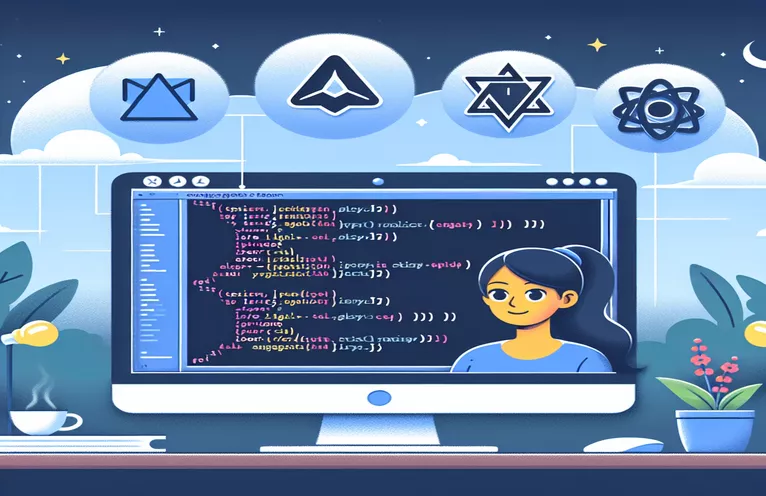Dealing with Compatibility Challenges in Legacy Angular Applications
If you've recently dusted off an older Ionic/Angular project and encountered unexpected TypeScript errors, you're not alone! 🛠️ Errors like "'this' context of type..." can be especially confusing in long-standing applications where deprecations and API changes complicate the development process.
In this article, we’ll dive into one of the common issues related to RxJS and TypeScript compatibility, particularly when using non-async functions in contexts that expect async ones. Such mismatches often lead to TypeScript errors that can block builds and halt development progress.
We’ll explore how to overcome these TypeScript obstacles, understand the underlying cause, and share techniques to adjust your RxJS code, helping you avoid these errors. Additionally, we’ll highlight useful tools in VS Code that can speed up your workflow and make debugging a breeze.
Whether you’re aiming to fix issues or gain insights into updating legacy code, this guide will provide the insights and practical steps needed to resolve these TypeScript errors quickly and effectively. ⚙️
| Command | Description and Usage |
|---|---|
| createEffect | Part of NgRx, createEffect is used to define side effects triggered by dispatched actions. This allows us to handle asynchronous logic in Angular's reactive programming model, which is crucial for managing state in complex applications. |
| ofType | This operator filters actions in NgRx effects based on action type. It ensures that only actions matching the specified type (UPDATE_ORG_SUCCESS in this case) pass through, enabling specific logic to be applied only to the desired actions. |
| combineLatest | combineLatest is an RxJS operator that allows for combining multiple Observables, emitting the latest values as a new combined array when any of the source Observables emits. This is helpful when needing synchronized data from multiple sources, like the challenge list and metrics here. |
| switchMap | Used to flatten and map an inner Observable to the outer Observable, switchMap unsubscribes from previous Observables when a new value arrives, making it ideal for handling changing asynchronous data, like the org update events in this example. |
| filter | An RxJS operator that allows filtering out values based on a specified condition. Here, filter ensures that only non-null values are processed, preventing runtime errors due to unexpected null values in Observables. |
| map | Transforms emitted values from an Observable into new values, here mapping the filtered challenge list and metrics into a DataRetrieved action. This approach keeps the code functional and eliminates the need for intermediate variable declarations. |
| provideMockActions | Used in NgRx testing, provideMockActions creates a mock action stream that simulates action dispatches during unit tests. This helps in verifying effect behaviors without needing to dispatch real actions. |
| hot and cold | Provided by Jasmine-Marbles, hot and cold create Observable test streams. Hot streams represent real-time values, while cold streams represent delayed or buffered values, allowing for precise, time-based testing of Observable sequences. |
| toPromise | Converts an Observable to a Promise, useful for compatibility when async/await is preferred or required. In this example, it allows Observables to be used with async syntax for modern, readable code, especially in legacy projects adapting to newer async structures. |
Understanding RxJS and TypeScript Compatibility in Legacy Angular Applications
The scripts above tackle a specific TypeScript error often encountered in legacy Angular projects when using RxJS: "'this' context of type '...' is not assignable to method's 'this' type." This error generally occurs when functions that are synchronous or have undefined contexts are passed into asynchronous methods, causing TypeScript to flag a mismatch. To address this, we use the NgRx createEffect function, which manages asynchronous logic by observing changes in application state and executing side effects in response to specific actions. The NgRx effect in the first example listens for the UPDATE_ORG_SUCCESS action, signaling that organization data has updated, and then proceeds to fetch relevant challenge lists and metrics data from Observables.
A key part of resolving this error involves properly handling Observables and ensuring only necessary data is processed. For this, the combineLatest operator in RxJS is used, which allows us to take the latest values from multiple Observables. By using combineLatest, the effect can monitor changes in both challenge list and metrics data streams, triggering the effect only when these values update. This helps to synchronize data and reduce unintended side effects. We also use the filter operator to exclude null values in these streams, ensuring only valid data is passed through to the next operator, which is essential for applications that may have data inconsistencies.
Once the relevant data is filtered, the switchMap operator maps these values into a new Observable, in this case, triggering a new action, DataRetrieved. SwitchMap is critical in this context as it cancels any previous subscriptions to the data streams whenever a new emission comes through, ensuring that the Observable only holds the latest values, avoiding memory leaks and unintended behaviors in dynamic applications. This chain of RxJS operators not only ensures that our data handling is efficient but also keeps the code modular, as each transformation step is clearly defined. The code maintains readability and reliability, which is essential in maintaining old codebases.
In the alternative example, async/await syntax is applied to the Observable pipeline by converting the data streams to Promises with toPromise. This approach helps developers handle asynchronous data flows using async functions, enhancing readability and providing more flexibility for error handling. Additionally, in our unit testing with Jasmine/Karma, mock actions are created using provideMockActions for simulating NgRx actions, and hot and cold observables are used to mimic real-time versus buffered data streams. These testing utilities are key for verifying the behavior of effects, ensuring that our code handles asynchronous events accurately and predictably across different environments. These tools together make this solution robust, efficient, and well-suited for complex asynchronous state management in Angular applications.
Resolving 'this' Context Errors in Legacy Angular with RxJS
Utilizes TypeScript with RxJS in Angular to handle Observable chaining with modular and optimized solutions
import { Injectable } from '@angular/core';import { Actions, ofType, createEffect } from '@ngrx/effects';import { Observable, combineLatest, of } from 'rxjs';import { switchMap, map, filter } from 'rxjs/operators';import * as orgActions from './actions/orgActions';import * as dataActions from './actions/dataActions';@Injectable()export class OrgEffects {constructor(private actions$: Actions,private dataChallenge: DataChallengeService,private dataMetric: DataMetricService) {}orgChangedSuccess$ = createEffect(() =>this.actions$.pipe(ofType(orgActions.UPDATE_ORG_SUCCESS),switchMap((org) => combineLatest([this.dataChallenge.challengeList$.pipe(filter(val => val !== null)),this.dataMetric.metrics$.pipe(filter(val => val !== null))]).pipe(map(([challengeList, metrics]) =>new dataActions.DataRetrieved({ challengeList, metrics }))))));}
Alternative Approach Using Async/Await Syntax in Angular with RxJS
Implements async/await with TypeScript Observables in Angular to handle 'this' binding context issues
import { Injectable } from '@angular/core';import { Actions, ofType, createEffect } from '@ngrx/effects';import { Observable, combineLatest, from } from 'rxjs';import { switchMap, map, filter } from 'rxjs/operators';import * as orgActions from './actions/orgActions';import * as dataActions from './actions/dataActions';@Injectable()export class OrgEffects {constructor(private actions$: Actions,private dataChallenge: DataChallengeService,private dataMetric: DataMetricService) {}orgChangedSuccess$ = createEffect(() =>this.actions$.pipe(ofType(orgActions.UPDATE_ORG_SUCCESS),switchMap(async (org) => {const challengeList = await from(this.dataChallenge.challengeList$).pipe(filter(val => val !== null)).toPromise();const metrics = await from(this.dataMetric.metrics$).pipe(filter(val => val !== null)).toPromise();return new dataActions.DataRetrieved({ challengeList, metrics });})));}
Unit Tests for Both Approaches Using Jasmine/Karma in Angular
Jasmine and Karma test cases for validating observable handling and async methods in Angular with TypeScript
import { TestBed } from '@angular/core/testing';import { provideMockActions } from '@ngrx/effects/testing';import { cold, hot } from 'jasmine-marbles';import { Observable } from 'rxjs';import { OrgEffects } from './org.effects';import * as orgActions from './actions/orgActions';import * as dataActions from './actions/dataActions';describe('OrgEffects', () => {let actions$: Observable<any>;let effects: OrgEffects;beforeEach(() => {TestBed.configureTestingModule({providers: [OrgEffects,provideMockActions(() => actions$)]});effects = TestBed.inject(OrgEffects);});it('should dispatch DataRetrieved action when UPDATE_ORG_SUCCESS is triggered', () => {const action = orgActions.UPDATE_ORG_SUCCESS();const outcome = new dataActions.DataRetrieved({ challengeList: [], metrics: [] });actions$ = hot('-a', { a: action });const expected = cold('-b', { b: outcome });expect(effects.orgChangedSuccess$).toBeObservable(expected);});});
Advanced Techniques for Handling TypeScript Context Errors in Angular with RxJS
When dealing with legacy Angular projects, managing context in RxJS Observables can be challenging, especially with complex effects and asynchronous data handling. This issue becomes more apparent when working with TypeScript, as strict typing can lead to errors if the context of 'this' is not correctly preserved across function calls. One way to handle these errors is by using Angular’s bind operator or by utilizing arrow functions, which do not create their own 'this' context. Arrow functions in RxJS code help ensure that 'this' correctly references the class instance rather than the function scope, reducing common errors and making the code more predictable.
Another approach involves using bind when passing functions as arguments within the RxJS pipeline. While bind is often associated with JavaScript, it can be a powerful tool when handling asynchronous data in TypeScript, ensuring that the correct 'this' reference is retained. Additionally, when mapping data from multiple streams, combineLatest and forkJoin can be used to synchronize observables, particularly when one Observable relies on another's emitted data. forkJoin, unlike combineLatest, waits for all source Observables to complete before emitting values, making it more predictable in cases where each Observable emits only once.
Developers should also consider using VS Code extensions to simplify debugging, such as TypeScript Hero or Angular Language Service. These extensions assist in code navigation and context-specific suggestions, which are invaluable in refactoring older applications with complex RxJS implementations. Extensions like ESLint and TSLint also help in enforcing coding standards, flagging errors in real-time, and guiding corrections, which is helpful when handling 'this' context errors or incompatible type assignments. Together, these techniques and tools make code maintenance in legacy Angular applications significantly smoother and minimize common TypeScript issues.
Common Questions About TypeScript and RxJS Context Errors
- What causes TypeScript’s 'this' context errors?
- These errors often occur when the 'this' context in a class method doesn’t align with what TypeScript expects. Using arrow functions in RxJS helps prevent this by ensuring 'this' retains the intended reference.
- How can switchMap help manage asynchronous data?
- switchMap helps by canceling previous emissions of an Observable when a new one comes in, making it ideal for handling async data that frequently updates, like HTTP requests.
- Why does bind solve some 'this' context errors?
- bind permanently sets the 'this' context for a function, helping to avoid context mismatches, especially when passing class methods as callbacks.
- What’s the difference between combineLatest and forkJoin in RxJS?
- combineLatest emits when any source Observable emits, while forkJoin waits until all source Observables complete before emitting, making it suitable for single emissions.
- Can VS Code extensions improve debugging for TypeScript errors?
- Yes, extensions like TypeScript Hero and Angular Language Service provide real-time feedback and suggestions, helping resolve context and typing errors more effectively.
Final Thoughts on Managing TypeScript Errors in Angular
Resolving context errors in TypeScript when working with RxJS Observables requires a careful approach. Using operators like combineLatest and tools like VS Code extensions can make these issues more manageable, especially in older Angular projects.
Maintaining these strategies and tools ensures your application remains functional and more efficient over time. With a consistent approach, handling context and asynchronous data in TypeScript will become more streamlined, helping to future-proof your projects.
Key Sources and References for Angular and RxJS Solutions
- Provides an in-depth understanding of handling TypeScript context errors with Angular and RxJS. Access it here: RxJS Official Documentation
- Explores best practices for using NgRx effects, TypeScript, and observables in complex applications. Check the resource at: NgRx Effects Documentation
- Offers additional guidance on VS Code extensions useful for Angular projects, especially for TypeScript error management. See more at: Visual Studio Code Extensions Marketplace