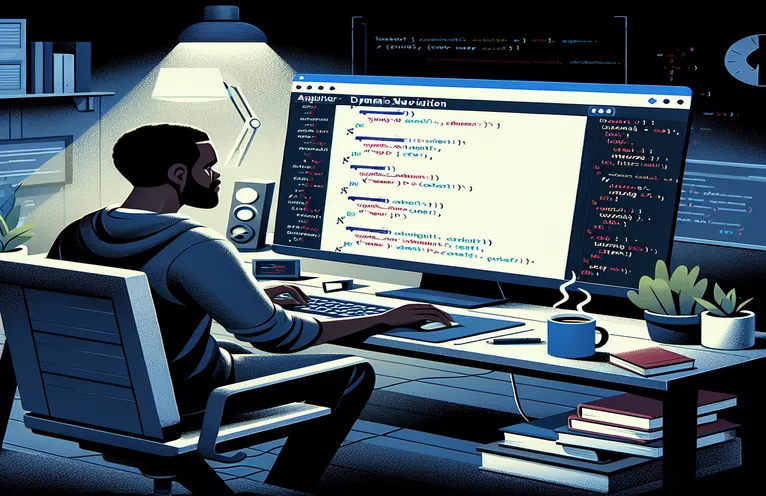Building a Dynamic Footer Navigation in Angular
As you progress in your Angular journey, you’ll inevitably come across challenges, especially when trying to build dynamic features like navigation. One such feature is creating a dynamic footer nav that mirrors the main navigation bar of your app. This is often needed when you want a quick link to the most important pages of your site, but in a more subtle, unobtrusive way, typically placed at the bottom of the page. 💡
However, while implementing this feature, developers may face issues with TypeScript type errors. This can be frustrating, especially for those who are still learning Angular. In this article, we will explore a specific error that often arises when building dynamic navigation systems and how to solve it. It all comes down to TypeScript's type-checking mechanism, which ensures that the types match as expected between the main navigation and the dynamic footer nav. 🚀
The error you might encounter is related to mismatched types between the `title` property in the route configuration and the expected type in your component. The main issue here is that TypeScript is unable to resolve the `title` type as a string, since it could also be a type, a function, or another structure, creating a conflict. Don't worry—this is a common stumbling block, and the fix is easier than you might think!
In the next section, we will delve deeper into the specific TypeScript error (TS2322) you're encountering, review your Angular component code, and guide you on how to resolve this issue step by step. With a little understanding of how TypeScript works and how Angular handles routing, you’ll be able to overcome this hurdle and build a dynamic navigation system that works seamlessly across your app. 😊
| Command | Example of Use |
|---|---|
| @Component | The @Component decorator is used to define an Angular component. It specifies metadata about the component, such as its selector, template, and style. In this case, it is used to create the 'footer-nav' component for the footer navigation bar. |
| RouterModule | The RouterModule is an Angular module that enables navigation between views. It is essential for routing features like `routerLink`, `routerLinkActive`, and lazy loading of components in the Angular application. |
| this.router.config | This is an array containing the entire route configuration of the application. By using this property, you can access the defined routes and filter them for dynamic navigation components like the footer navigation. |
| filter() | The filter method is used to create a new array with all the elements that pass a test implemented by the provided callback function. In this case, it's filtering out routes that don't have a path, title, or data, ensuring only valid routes are included in the dynamic nav. |
| map() | The map method creates a new array populated with the results of calling a provided function on every element in the array. It is used to transform each route into an object containing only the path and title, which is required for displaying the dynamic nav. |
| typeof | The typeof operator is used to check the data type of a value. Here, it is used to verify whether a route's title is a string before assigning it to the title property in the dynamic nav, ensuring proper type assignment. |
| isString() (Type Guard) | isString is a custom type guard function. Type guards in TypeScript are used to narrow down types. In this case, it is used to safely check if the title is a string before attempting to assign it to the dynamic navigation's title property. |
| ! (Non-null Assertion Operator) | The non-null assertion operator (!), used after the path and title properties, tells TypeScript that these properties will never be null or undefined at runtime, even if they may be typed as nullable. This helps avoid TypeScript errors when accessing route properties. |
| expect() (Jasmine/Unit Test) | The expect function is used in unit tests to assert that a value meets certain conditions. In this case, it is used to check if the component is created successfully and if the dynamic nav routes are filtered properly. |
Exploring the TypeScript Error and Solution in Angular Dynamic Navigation
In Angular, routing is a core feature that allows you to create dynamic navigation within your application. In this scenario, the issue arises when trying to build a dynamic footer navigation that mirrors the main navigation. The error occurs when the TypeScript type mismatch is detected for the `title` property of the routes. The error message indicates that the expected type is a string, but TypeScript found that the `title` property could also be a `Type
The `@Component` decorator is used in Angular to define the component metadata. In this case, it declares the `footer-nav` component, which handles rendering the dynamic footer navigation. The component has important properties like `templateUrl` and `styleUrls` which point to the HTML and CSS files for the component, respectively. By injecting the `Router` service into the component constructor, we gain access to the route configuration and can dynamically populate the navigation links. The `routes` array in the component holds the necessary data for building the footer navigation, with each route containing a `path` and `title` to display in the UI.
In the script, we use `this.router.config` to access the route configurations from the main app. The `filter()` method is then used to select only those routes that are valid, i.e., those that have a `path` and a `title`. The `map()` function is employed to transform the filtered routes into a new format, making sure that each route object contains the required `path` and `title` properties. Importantly, the use of non-null assertions (like `route.path!`) is meant to let TypeScript know that the path and title properties will always have values, even though they might be marked as potentially `undefined` or `null`. However, caution should be exercised when using this operator, as it overrides TypeScript's type safety checks.
While the dynamic navigation approach is a good way to generate reusable components for the footer, one crucial aspect is ensuring that the route configuration is type-safe. The error occurs because TypeScript expects the route `title` to be a simple string, but it might also be a complex type (like a `Resolve` function or a `Type`). To resolve this, you can modify the filtering logic or add type guards to ensure that only valid titles are assigned to the dynamic nav. In the end, this will lead to a type-safe, dynamically generated navigation menu that behaves just like your main navigation, but positioned in the footer. This approach helps keep the application modular and clean, and will be a valuable addition to your Angular development toolkit! 😊
Fixing TypeScript Type Mismatch in Angular Dynamic Navigation for the Footer
TypeScript, Angular, Dynamic Navigation
import { Component, inject } from '@angular/core';import { RouterModule, Router, NavigationEnd } from '@angular/router';@Component({selector: 'footer-nav',standalone: true,imports: [RouterModule],templateUrl: './footer-nav.component.html',styleUrl: './footer-nav.component.scss'})export class FooterNavComponent {routes: { path: string; title: string; }[] = [];constructor(private router: Router) {this.routes = this.router.config.filter(route => route.path !== '' && route.data && route.title).map(route => ({ path: route.path!, title: route.title as string! }));}}
Alternative Approach: TypeScript Error Handling for Dynamic Nav with Complex Routes
TypeScript, Angular, Error Handling, Dynamic Nav
import { Component, inject } from '@angular/core';import { RouterModule, Router, NavigationEnd } from '@angular/router';@Component({selector: 'footer-nav',standalone: true,imports: [RouterModule],templateUrl: './footer-nav.component.html',styleUrl: './footer-nav.component.scss'})export class FooterNavComponent {routes: { path: string; title: string; }[] = [];constructor(private router: Router) {this.routes = this.router.config.filter(route => route.path !== '' && route.data && route.title).map(route => ({ path: route.path!, title: typeof route.title === 'string' ? route.title : 'Default Title' }));}}
Using Type Guards to Prevent TypeScript Type Errors in Dynamic Navigation
TypeScript, Angular, Type Guards, Navigation
import { Component, inject } from '@angular/core';import { RouterModule, Router, NavigationEnd } from '@angular/router';function isString(value: string | Type<Resolve<string>> | ResolveFn<string>): value is string {return typeof value === 'string';}@Component({selector: 'footer-nav',standalone: true,imports: [RouterModule],templateUrl: './footer-nav.component.html',styleUrl: './footer-nav.component.scss'})export class FooterNavComponent {routes: { path: string; title: string; }[] = [];constructor(private router: Router) {this.routes = this.router.config.filter(route => route.path !== '' && route.data && route.title).map(route => ({ path: route.path!, title: isString(route.title) ? route.title : 'Fallback Title' }));}}
Unit Test Example for Angular Dynamic Nav Component
Angular, Unit Testing, Jest, Jasmine
import { ComponentFixture, TestBed } from '@angular/core/testing';import { RouterModule, Router } from '@angular/router';import { FooterNavComponent } from './footer-nav.component';describe('FooterNavComponent', () => {let component: FooterNavComponent;let fixture: ComponentFixture<FooterNavComponent>;beforeEach(async () => {await TestBed.configureTestingModule({imports: [RouterModule],declarations: [FooterNavComponent]}).compileComponents();});beforeEach(() => {fixture = TestBed.createComponent(FooterNavComponent);component = fixture.componentInstance;fixture.detectChanges();});it('should create the component', () => {expect(component).toBeTruthy();});it('should filter routes correctly', () => {const filteredRoutes = component.routes;expect(filteredRoutes.length).toBeGreaterThan(0);});});
Table: Explanation of Specific Commands Used in the Angular Dynamic Navigation Solution
Understanding Dynamic Navigation and TypeScript Error Fixes in Angular
In Angular, building a dynamic navigation system can be a great way to enhance user experience, especially when you want to replicate or duplicate certain navigation elements in different parts of your application. A common example of this is creating a dynamic navigation bar in the footer, similar to the one in the header. The error you encountered, TS2322, occurs because of a type mismatch in TypeScript, where the `title` of the routes is expected to be a simple string, but it can also be more complex due to the use of resolvers or dynamic data fetching methods like `Resolve` or `ResolveFn`. These advanced features allow routes to fetch data before navigation but may cause problems when TypeScript is not able to infer the proper type for route properties like `title`.
To resolve the issue, you need to adjust your code to handle the complex types appropriately. One approach is to modify your route configurations to ensure that each route's `title` property is explicitly defined as a string. This can be done by using type assertions or type guards to check if the `title` is a string before assigning it to the `routes` array in your component. Additionally, if your routes are using resolvers to fetch dynamic titles, make sure the data is fetched and set correctly before the navigation component tries to access the `title`. This will guarantee that TypeScript's type system can properly validate the route's properties.
Another important aspect is ensuring that the `RouterModule` and `Router` services are correctly configured in your Angular module. These services provide the functionality needed to dynamically filter and map the route configuration for the footer navigation. By injecting the `Router` service into the constructor of your component and accessing `this.router.config`, you can filter through the available routes and create a new array of routes specifically for the footer. This ensures that the footer navigation is dynamically built from the same route configuration as the main navigation, making your app modular and easy to maintain.
Frequently Asked Questions about Dynamic Navigation and TypeScript Errors in Angular
- How do I fix the TS2322 error related to the route title in Angular?
- The error occurs because TypeScript expects the route `title` to be a string, but it can also be a more complex type like `Resolve`. To fix this, you can either use a type assertion to ensure the title is treated as a string, or update your route configuration to make sure `title` is always a string when being accessed in your component. Example: `title: route.title as string`.
- What is the best way to dynamically generate a footer navigation in Angular?
- You can dynamically generate the footer navigation by using Angular's `RouterModule` and `Router` services. First, you need to inject the `Router` into your component, access `this.router.config`, filter and map the routes, and then display them using `*ngFor` in your template.
- How can I ensure the dynamic navigation works for lazy-loaded routes?
- Lazy-loaded routes are not immediately available in the route configuration. To ensure they are included in the dynamic navigation, you must first ensure that the routes are correctly defined with `loadChildren` or `loadComponent` in your routing module. Then, use the `Router` service to access the dynamically-loaded routes and include them in the footer navigation.
- Can I use route resolvers to load data for the navigation titles?
- Yes, route resolvers are ideal for loading data before navigation. You can use a resolver to fetch dynamic titles for your routes, but you should ensure that the title is available before trying to map the routes to your dynamic navigation component. The title should be a string when you access it.
- What is the role of `map()` in filtering and modifying route data?
- The `map()` function is used to transform the data from the route configuration. It allows you to pick and transform specific properties (like `path` and `title`) from the route object, and create a new array of simplified route objects for use in the component. This makes the data more manageable and ensures only relevant data is passed to the footer navigation.
- Can TypeScript's strict mode cause issues in dynamic navigation?
- Yes, TypeScript's strict mode is designed to catch type mismatches and errors early. This can be helpful, but it also means you need to be explicit about your types. If you're using complex types like `Resolve` or `ResolveFn`, make sure you're handling them correctly, either by type assertion or type guards, to avoid errors in the navigation logic.
- How does Angular's `routerLinkActive` work in dynamic navigation?
- `routerLinkActive` is a directive used to add a CSS class to the active link in the navigation. In the dynamic footer navigation, it helps highlight the currently active route. You can set it to `active` to style the link when the route is active, providing a visual cue to the user about which section of the site they are currently viewing.
- Why is my dynamic navigation not updating when I navigate?
- If the dynamic navigation is not updating, it may be because the component is not detecting changes. To fix this, ensure that the navigation component listens to router events and updates the list of routes accordingly. You can use Angular's `Router.events` to subscribe to route changes and update the list of active routes dynamically.
- Can I apply the same dynamic routing logic to both the header and footer?
- Yes, the logic for creating dynamic navigation works for both the header and footer. You can reuse the route filtering and mapping code in both components, as long as they are both accessing the same route configuration and dynamically generating the links.
When working with dynamic navigation in Angular, developers often encounter errors like TS2322 due to type mismatches between expected and actual types in route configurations. In this article, we covered how to address TypeScript issues related to route properties, particularly the title. The solution involves ensuring consistent typing for routes, whether you're dealing with lazy-loaded modules or using Resolvers for dynamic content. We also discussed best practices for creating a dynamic nav for the footer, based on your main route configuration.
Understanding the Fix for TypeScript Errors in Dynamic Navigation
Angular’s flexibility allows developers to easily set up dynamic navigation for various components, including the footer. However, when working with lazy-loaded routes and dynamic content, TypeScript may throw errors such as TS2322 due to type mismatches. The most common issue involves route configurations, where a route’s title may be expected to be a simple string, but can sometimes be more complex due to Resolvers or asynchronous data fetching methods. The key to solving this issue is ensuring consistent and correct typing in your routes.
One of the best solutions is to update the route configuration to ensure that each route’s title is explicitly typed as a string. This can be done by using type assertions or simple checks within your route mapping logic. If the title property is resolved dynamically via a Resolver, you must ensure the data is available and properly typed before it’s passed to the footer component for display. By doing so, TypeScript will validate the data properly, preventing errors when the footer navigation component attempts to access the route’s title.
Moreover, to enhance the scalability of your application, you should consider reusing your main navigation logic in other parts of the application, such as the footer. This can be easily achieved by accessing the routes defined in your app’s routing module, filtering out the necessary data, and passing it to the footer navigation. By injecting the Router service and using Angular's routing methods, you can create a modular, dynamic navigation system that works consistently across different sections of the site.
Conclusion:
In conclusion, resolving TypeScript errors related to dynamic navigation in Angular comes down to properly managing route types. By ensuring that the properties are consistently typed, developers can avoid common pitfalls like the TS2322 error. Additionally, creating a reusable dynamic nav can simplify navigation management across different components in your application.
By following best practices for lazy loading, route data fetching, and component modularity, you can build an efficient and error-free dynamic navigation system. Embracing these concepts will make your Angular applications more maintainable, flexible, and user-friendly. 🚀
References and Source Material
- Provides insight into understanding TypeScript errors and solutions for dynamic navigation in Angular. For more detailed information, visit Angular Documentation .
- Discusses route configuration and TypeScript type compatibility, which is directly relevant to the error TS2322 encountered in the code. Reference: TypeScript Official Documentation .
- Explains lazy loading in Angular and how to handle route data for dynamic navigation. Further reading can be found on Angular Lazy Loading Guide .